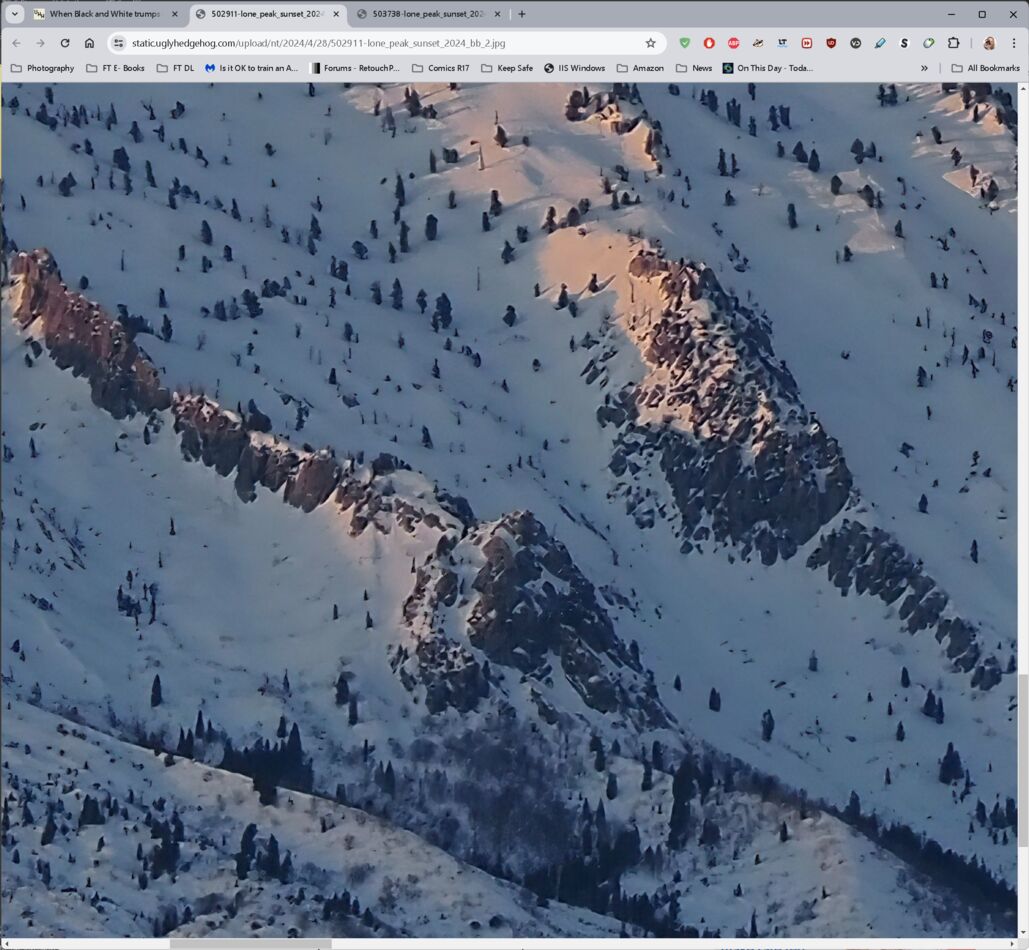Posts for: Rongnongno
Apr 28, 2024 22:19:51 #
Longshadow wrote:
.../...
Actually, I am working on one. Just not hand coded, even if I learned HTML long ago, it changes too fast to keep up. (Lazy ass here)
Between creating the site I am messing with PS CC I also work on the yard clean up and among other things.
Apr 28, 2024 21:36:57 #
Longshadow wrote:
A shame for the people who don't know how to do so.
I learned, everyone can do so. I always try to learn.
Apr 28, 2024 19:09:41 #
Since a thread on grain nostalgia appeared, if has been bothering me quite a bit. I do not see why folks says it is not feasible.
I think I partially cracked the code.
Wrong ways to approach it (and I tried hard)
- Create your own using a random pattern image with high contrast in order to keep a strictly B&W image of dots. This simply does not work, as the grain is out of proportion.
- Using PS CC noise filter. Doing this is global and simply ridiculous.
I went back to basic, where is the grain in a regular film? The answer is mid-tone.
The next question was how to create proportional grain using the exact size of an image? Well, for the size, create an empty layer.
Next came the 'proportional' issue...
I tried to give it a go using PS CC noise. "You cannot use the noise filter on an empty layer."
Damn.
I filled the layer with white and sure enough I had noise. To have noise that is larger than the random pixels, I used it a couple of times. Now I had noise on a white layer.
Using color select I isolated the noise and using Ctl-J I created a noise layer.
Then I deleted the white base.
It was good enough for the sample I used, but it was still noise, not grain.
Then it damned on me.
Why not create several layers of initial noise?
I did then I used the move tool on each layer randomly on or two pixels to the right, the left, whatever but never more. You can also use rotation, with caution.
The result? I had random black spots of various sizes and forms, not digital noise. This looked like 'grain'.
Editing each layer to apply it to the base was ridiculous.
I created a "Grain group". *
The next step was to control the grain and force it into the mid-tones.
I created a blend-if option on the group, selected the layer below it and using the highlight cursor to restrict the effect to the mid-tones.
Using the density layer on the group allows for further control.
The control was not enough yet, I created a mask and using a feathered brush with a low opacity (15 or below) I adjusted even more where the grain should be.
So, it sounds more complicated that it really is.
So, for the detractors and purists
- is this really grain? NO
- Is this digital noise? No, it is deliberately made not to look like noise.
--------------
The interest in creating a group:
- You can control how much grain and the size by switching layers on and off.
- Single Blend-If for control
- Single density slider use
- Single mask
I think I partially cracked the code.
Wrong ways to approach it (and I tried hard)
- Create your own using a random pattern image with high contrast in order to keep a strictly B&W image of dots. This simply does not work, as the grain is out of proportion.
- Using PS CC noise filter. Doing this is global and simply ridiculous.
I went back to basic, where is the grain in a regular film? The answer is mid-tone.
The next question was how to create proportional grain using the exact size of an image? Well, for the size, create an empty layer.
Next came the 'proportional' issue...
I tried to give it a go using PS CC noise. "You cannot use the noise filter on an empty layer."
Damn.
I filled the layer with white and sure enough I had noise. To have noise that is larger than the random pixels, I used it a couple of times. Now I had noise on a white layer.
Using color select I isolated the noise and using Ctl-J I created a noise layer.
Then I deleted the white base.
It was good enough for the sample I used, but it was still noise, not grain.
Then it damned on me.
Why not create several layers of initial noise?
I did then I used the move tool on each layer randomly on or two pixels to the right, the left, whatever but never more. You can also use rotation, with caution.
The result? I had random black spots of various sizes and forms, not digital noise. This looked like 'grain'.
Editing each layer to apply it to the base was ridiculous.
I created a "Grain group". *
The next step was to control the grain and force it into the mid-tones.
I created a blend-if option on the group, selected the layer below it and using the highlight cursor to restrict the effect to the mid-tones.
Using the density layer on the group allows for further control.
The control was not enough yet, I created a mask and using a feathered brush with a low opacity (15 or below) I adjusted even more where the grain should be.
So, it sounds more complicated that it really is.
So, for the detractors and purists
- is this really grain? NO
- Is this digital noise? No, it is deliberately made not to look like noise.
--------------
The interest in creating a group:
- You can control how much grain and the size by switching layers on and off.
- Single Blend-If for control
- Single density slider use
- Single mask
Apr 28, 2024 18:15:34 #
Longshadow wrote:
Like I said, your prerogative.....
So if it's an HEIC or WEBP you don't even bother?
So if it's an HEIC or WEBP you don't even bother?
Correct, if something is presented as a link and the op does not care enough to make a minimal effort to make it visible, why should I?
Apr 28, 2024 16:50:13 #
Longshadow wrote:
The majority will simply "upload" an image...
They don't want to be bothered with using tags.
And you know some will say "What's a tag?".
And that is your choice.
I rarely click on download after viewing the image in-line.
Sometimes I do.
But if it's a WEBP or HEIC and I want to see the image,
I click on download.
They don't want to be bothered with using tags.
And you know some will say "What's a tag?".
And that is your choice.
I rarely click on download after viewing the image in-line.
Sometimes I do.
But if it's a WEBP or HEIC and I want to see the image,
I click on download.
I click on download only if I see an interest to give feedback. If just a download? Why waste my time?
Many times these downloads are not worth it, so I pass.
Apr 28, 2024 16:15:26 #
Longshadow wrote:
Adapt???
How does one adapt to the UHH code not supporting embedding HEIC or WEBP files?????
I simply click download and walla, voila there's the photo.....
It's just not embedded in the thread page for viewing without downloading.
How does one adapt to the UHH code not supporting embedding HEIC or WEBP files?????
I simply click download and walla, voila there's the photo.....
It's just not embedded in the thread page for viewing without downloading.
Well, if you want folks to see it, it is the only solution as for one, I do not bother to click on a simple Download most of the time.
Not using the IMG tag is the sole responsibility of the poster. This method also by-passes the sRGB limitation.
Apr 28, 2024 15:48:49 #
Longshadow wrote:
The file you sent was a ".webp". It's there, clicking on it displays the image in the browser, but the UHH code is not set up to handle .webp files. Better to send JPEGs for embedding.
Actually, you just need to adapt. I post most of my images in the WEBP format...
How? Tags are [ img ] file location [ / IMG ]
Apr 28, 2024 15:44:22 #
rbtree wrote:
Done... I think I like the original better
Edit. What am I doing wrong? The image isn't being embedded. I haven't been here in a while, but never had that problem before
Edit. What am I doing wrong? The image isn't being embedded. I haven't been here in a while, but never had that problem before
It is a WEBP.
As to crop it? Absolutely not. Your edit kills the image.
https://static.uglyhedgehog.com/upload/nt/2024/4/28/556433-238378_030523_0040_crop.webp
Apr 28, 2024 14:43:21 #
When they are posted in the wrong section, they are trumping each other, not that I am surprised.
Well, the camera is doing some real bad things...
I checked both images...
► Color, digital zoom output is horrendous
► B&W, starting with a so-s- capture (digital zoom) sharpening is a bit too much did not help at all. I also suspect that used desaturation to create it.
Well, the camera is doing some real bad things...
I checked both images...
► Color, digital zoom output is horrendous
► B&W, starting with a so-s- capture (digital zoom) sharpening is a bit too much did not help at all. I also suspect that used desaturation to create it.
Apr 28, 2024 11:44:13 #
This is the stray grass strands I'm asking about...
https://static.uglyhedgehog.com/upload/nt/2024/4/28/421803-030523_0040_copy.webp
https://static.uglyhedgehog.com/upload/nt/2024/4/28/421803-030523_0040_copy.webp
Apr 28, 2024 11:19:24 #
Rab-Eye wrote:
The second edit looks overcooked to me.
That one was for fun. As to overcooked... Certainly is and meant to be.
Apr 28, 2024 10:38:41 #
WesIam wrote:
Out for a walk and ran a cross this fellow.
Well, it will take a walk too... To the bird section where it belongs.
Issues with the image...
► Cropped too tight
► No context
Easiest improvement:
Crop horizontal and let the bird have some breathing room in front of it.
Apr 28, 2024 10:36:14 #
tcthome wrote:
I would choose bottom photo of top set. Remove grass is editors choice but it serves as the focal point for this photo. The light in the third phot is overdone for my personal taste which is subjective to... But if added gradually just on the grass & the rocks that are close to the grass would be more realistic & less oversaturated in my opinion.
I meant the strays on either side of the image focus.
Apr 28, 2024 10:33:35 #
Doyle Thomas wrote:
yes,yes i can
Great. Now if only you could post that in a section other than main photography?
Apr 28, 2024 06:59:48 #
I made it look like a jet of sparks...
https://static.uglyhedgehog.com/upload/nt/2024/4/28/250426-030523_0040_fire.webp
https://static.uglyhedgehog.com/upload/nt/2024/4/28/250426-030523_0040_fire.webp