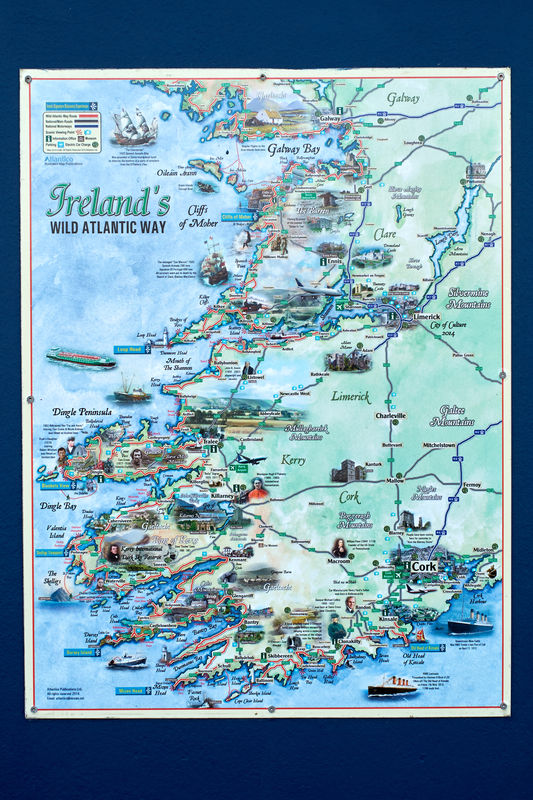Posts for: rebride
Feb 9, 2020 19:50:23 #
Have been using the X-Pro1 and X-E1 since they came out in 2012/2013. Still going strong. Finally upgraded to X-H1 and X-T20 a couple months ago.
My niece is now using the XE1.
My niece is now using the XE1.
Feb 4, 2020 14:29:45 #
NCMtnMan wrote:
Would suggest you look at iDrive. Can be used on multiple systems and they have many options available. I've been using them for over a year and no problems.
Stan Gould wrote:
Recovery time is an issue for cloud backups. IDrive will ship you a HD with your files on it
I use cloud backup of my photos for off premise backup. Got tired of physically retrieving HD from other location(s) to update. I use a couple actually. Two are one price for lifetime license.
iDrive is one. They will also send you a hard drive to load up your files and you send it back rather than do continuous week+ long back up over internet. I got 10TB for $24.50 for 2 years, than $69.50 a year starting the third year.
Also use PolarBackup (formerly Zoolz) which is part of Genie9, a local backup software company. This is 'cold' backup on Amazon Glacier. Files are in deep freeze so slow to retrieve. Can get 5TB (sometimes 2 5TB) for $99.00 lifetime. Have had Zoolz since 2015. Been using Genie9 even longer to back up to an ioSafe Solo.
The other lifetime 10TB is a bit of a pain to use so won't reccomend.
Jan 31, 2020 12:33:37 #
FiddleMaker wrote:
Some time ago a "Hogger" suggested running a soft #2 pencil over the threads of the filter. Graphite can be a good lubricant in this case. I have been doing this ever since with good results. No residual oil to worry about.
melismus wrote:
I rub the threads gently with a pencil, leaving a thin film of graphite. They don't stick.
olemikey wrote:
Pencil lead, molycoat, silicon oil, body oils......
A caution about graphite on aluminium. I too use a pencil. Just did use on filter the other day.
I looked to see if pencils still use graphite, they do, but found that it can cause corrosion of aluminum in the presence of moisture. The U.S. Air Force banned it from use in aluminum planes and gun manufacturers warn against using it.
I guess I can still use on zippers, but not aluminum filters.
Jan 30, 2020 16:08:28 #
What first drew me to Fuji was the aperture ring and shutter speed dial. Old world analog meets new world digital
If you are a jpeg shooter they are wonderful. Film simulations are great. Shoot RAW and camera can output any variant of jpegs the camera can. Can be down simply via computer.
Have used the X-Pro1 and X-E1 (since 2012/2013) like my old Nikon F and Nikkormat combo.
Finally upgraded to X-H1. Menu with multi choices has taken a while to get it dialed in. Bit of a pain. Have new X-T20 as back up and was up and running toot sweet. Less options.
If you are a jpeg shooter they are wonderful. Film simulations are great. Shoot RAW and camera can output any variant of jpegs the camera can. Can be down simply via computer.
Have used the X-Pro1 and X-E1 (since 2012/2013) like my old Nikon F and Nikkormat combo.
Finally upgraded to X-H1. Menu with multi choices has taken a while to get it dialed in. Bit of a pain. Have new X-T20 as back up and was up and running toot sweet. Less options.
Jan 30, 2020 13:43:28 #
MichaelH wrote:
I am curious what you believe it offers above and beyond what Lightroom offers? Does it somehow make better prints or is it just the paper saving (automatic placement) feature and ability to remember your printer settings for different papers/printers?
The price is reasonable if it does make better prints.
The price is reasonable if it does make better prints.
It handles the interpolation of image file automatically. Is adjustable.
If printing different size prints handles the different sharpness that should be applied or not. Also adjustable.
A big one for me is it will print, just below the image, information of that image. You can customize the info.
Can save any printing done as a 'job' in a folder.
Jan 26, 2020 13:11:11 #
Manufacturers usually list authorized dealers somewhere. Here is Nikon's. Go to bottom of page>Shopping Help>Nikon Authorized Dealers (PDF)
https://www.nikonusa.com/en/about-nikon/search.page?q=authorized%20dealers¤tPage=1&facet=Overview
https://www.nikonusa.com/en/about-nikon/search.page?q=authorized%20dealers¤tPage=1&facet=Overview
Jan 24, 2020 13:42:53 #
Geometrically speaking there are too many angles around here causing massive diffraction leading to chaos.
For the math maniacs -
https://www.youtube.com/watch?v=dAgfnK528RA
For the math maniacs -
https://www.youtube.com/watch?v=dAgfnK528RA
Jan 22, 2020 02:10:26 #
Use Canon Photo Paper Plus Semi-Gloss for 4x6 proofing.
https://shop.usa.canon.com/shop/en/catalog/semi-glossy-paper 1/2 off.
Here's an article that has a good comparison of Pro Luster and Plus Semi-gloss.
https://www.pointsinfocus.com/reviews/accessories/printers-and-paper/canon-photo-paper-pro-luster/
https://shop.usa.canon.com/shop/en/catalog/semi-glossy-paper 1/2 off.
Here's an article that has a good comparison of Pro Luster and Plus Semi-gloss.
https://www.pointsinfocus.com/reviews/accessories/printers-and-paper/canon-photo-paper-pro-luster/
Jan 18, 2020 21:35:09 #
JimH123 wrote:
I would be interested in seeing how well or not so well this actually works. Diffraction is a tough problem to deal with and the Topaz AI tools are having to do a ton of heavy processing to eliminate it. I don't think conventional editing tools can handle it,
It only works with the in camera processing engine. Does not affect Raw.
Also only works with Fuji lenses, which Fuji kind of reverse engineer digitally for the known short comings of the optical qualities of the lenses.
The LMO data is not readable in the RAW file to independent editing programs so they can not use it, yet.
Fuji has a Raw converter called Fuji X Raw Studio for desktops where you connect camera to computer to use the camera processing to produce a jpeg. You can turn the LMO on and off while viewing the image. Works fast. 2 seconds with CPU peaking at only 29%.
Jan 18, 2020 18:46:05 #
TriX wrote:
I didn’t know Fuji had such an algorithm - will have to try it. Do you know the mechanism involved? Is it essentially edge sharpening?
For what it’s worth, here are some acuity vs aperture shots for a number of my FF lenses, and the effects of diffraction are quite obvious:
For what it’s worth, here are some acuity vs aperture shots for a number of my FF lenses, and the effects of diffraction are quite obvious:
It is a software thing. I am now just getting into it and will be comparing shots and lenses at different f/stops.
What I have noticed is a sharpening mostly out to the edges of image even at medium f/stops. It is kind of like adding honey to the sweet spot, which is where i shoot mostly due to fear of diffraction.
How did you do those acuity vs aperture shots/graphs?
Jan 18, 2020 18:07:04 #
TriX wrote:
Interestingly, Nikon has a diffraction reduction function on some of their new cameras. There is a Nikon ap note (https://nps.nikonimaging.com/technical_solutions/z7_z6_tips/small_apertures/) this “feature” but not a detailed explanation as to how it actually works.
Interestingly, Nikon has a diffraction reduction function on some of their new cameras. There is a Nikon ap note (https://nps.nikonimaging.com/technical_solutions/z7_z6_tips/small_apertures/) this “feature” but not a detailed explanation as to how it actually works.
Fuji also has diffraction reduction function called 'lens modulation optimizer' in their cameras.
Works quite well if you use Fuji's Raw conversion. I am impressed.
Don't hear any talk about it even in Fuji circles.
Capture one has a diffraction module, but don't see much happening in its use.
I am interested in this subject because of my new camera with IBIS presents opportunities to stop down much more.
.
Jan 16, 2020 20:16:44 #
Perhaps use Ilford's own lab. Called Harman Lab. Opened in US a few years ago. Mostly B&W but does C-41.
http://www.harmanlab-us.com/
http://www.harmanlab-us.com/
Jan 14, 2020 16:17:44 #
Mike Blythe wrote:
Try researching “The Wild Atlantic Way” it’s the route most people follow for photography.
Just pop it into a search engine and you will get lots of information.
Excellent time to visit as flowers will be coming into bloom
Have a fabulous trip.
Hope this helps.
Just pop it into a search engine and you will get lots of information.
Excellent time to visit as flowers will be coming into bloom
Have a fabulous trip.
Hope this helps.
Photo of poster at the Swanky Bar in Talbert while getting coffee and sandwiches before boarding the Shannon Breeze ferry.
Jan 12, 2020 23:23:56 #
Case Logic SLRC-206
https://www.bhphotovideo.com/c/product/693295-REG/Case_Logic_SLRC_206_SLRC_206_SLR_Camera_Laptop_Backpack.html
https://www.bhphotovideo.com/c/product/693295-REG/Case_Logic_SLRC_206_SLRC_206_SLR_Camera_Laptop_Backpack.html
Jan 12, 2020 12:38:09 #
Gene51 wrote:
That's a great book and bridges film to digital.
I am a fan of Tony Kuyper's Luminosity Masks - I've been using them for a while now.
https://goodlight.us/
I am a fan of Tony Kuyper's Luminosity Masks - I've been using them for a while now.
https://goodlight.us/
Capture one has a Luma Range Tool. Automatic, adjustable luminosity range masking.
LightZone has/had a 10 step module for luminosity adjustment. One of their main tools.