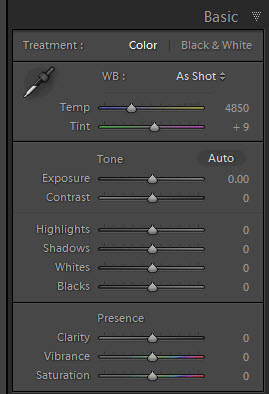Posts for: Aaron Braganza
Oct 26, 2015 07:14:22 #
jerryc41 wrote:
I wonder why he thought he needed another book on exposure, when "Understanding Exposure" was so popular.
On the subject of "understanding exposure" what is the most recent edition?
I would like to purchase a copy.
Oct 14, 2015 07:03:26 #
collhart wrote:
I have the latest version of LR. Just recently ins... (show quote)
I had this problem too
Under develop mode .. Basic ... Ensure the exposure is not set all the way back - thereby giving you black pics
Or
If above does not work ... Ensure. ... You do not have a develop preset on the images.
Some the develop pressets don't work under the New LR CC
Oct 12, 2015 17:09:45 #
Capture48 wrote:
We normally do stop in Australia on the way there, or back. This time however we booked all our time in the North & South islands, there was not enough time to make that stop happen.
Cheers mate - enjoy your trip to the "land of the long white cloud"
Oct 12, 2015 17:04:53 #
Capture48 wrote:
Thats New Zealand for those that don't know! br In... (show quote)
Any chance you will make a trip to Australia - another great country
Oct 12, 2015 14:36:46 #
pithydoug wrote:
Nope, only raw goes to DNG and why I question the need if you already have the raw file. A little compression...
Just resolved the problem, upon import the jpg was being displayed under a previous version saved preset which was not compatible under the new updated LR CC version. Removed the preset and all is fine now. Thank you all for your valuable support, keep my grey matter in good order.
Oct 12, 2015 13:41:24 #
Capture48 wrote:
So when you say you can't view JPEG's on import, does this mean you can view them if you select the folder and not the "Last Import"? Or does this mean that you can never view JPG's in this catalog? Is it all JPG's, or just the last imported ones?
I cannot view jpg files that have been imported since the LR CC update of this week. As you will see from screen shot posted at the top of this thread. The file exit in the LR catalog. But appears black, even though the exposure is correct. Outside LR all jpg files appear fine when viewed in explorer. Am using Windows 8.1. The problem is only within LR CC.
Oct 12, 2015 04:48:58 #
Capture48 wrote:
~~~~~~~~~~ br I would verify you can open the JPG ... (show quote)
Thanks Capture48 - it was the import preset that was causing the issue - now resolved for the sliders.
However, still cannot view jpegs on import - totally baffled on this one - hope someone can resolve
Oct 12, 2015 04:46:04 #
wisner wrote:
Open Lightroom preferences and make sure the 'treat jpegs as separate files ' is checked.
Good luck!
Good luck!
was already checked as 'treat jpegs as sep,,,,"
Problem remains unresolved

Oct 11, 2015 15:33:12 #
Thank you all of your valuable feedback
would appear HDR Pro is the way to go.
would appear HDR Pro is the way to go.
Oct 10, 2015 21:03:04 #
tainkc wrote:
The best I can tell you is that the update was a huge fail. Everyone was complaining. Adobe just came out with a fix. Check and see if it is now available to you. I got it this morning and so far, so good.
I did update this morning as well, but the problem still persist
Oct 10, 2015 20:45:57 #
Updated LR CC yesterday, have 2 issues hoping one of the Hoggers can help here
1) On Import I can see my raw files converted to DNG, how cannot view any of my JPG files - see attached picture 1st file is a JPG image coming up with a black screen.
2) Upon import all images in the develop module have the sliders in "Basic" set to zero. I have gotten used to LR automatically adjusting the sliders to the best possible result, thereby me having to limit my work flow.
Appreciate any help, I can get on the above 2 problems
1) On Import I can see my raw files converted to DNG, how cannot view any of my JPG files - see attached picture 1st file is a JPG image coming up with a black screen.
2) Upon import all images in the develop module have the sliders in "Basic" set to zero. I have gotten used to LR automatically adjusting the sliders to the best possible result, thereby me having to limit my work flow.
Appreciate any help, I can get on the above 2 problems
Oct 10, 2015 20:15:29 #
tropics68 wrote:
I downloaded the trial this afternoon after I saw ... (show quote)
I too did the same and found it fairly comprehensive and difficult to follow through. I won't give up, but will have another go, once I digest the manual.
Thanks
Oct 9, 2015 08:21:20 #
I would like to purchase the Photomatix Software for HDR photo.
Unsure what the difference is between the two / or which one is better.
Would like to hear from others on this site as to which one do you use and prefer. Thanks
Unsure what the difference is between the two / or which one is better.
Would like to hear from others on this site as to which one do you use and prefer. Thanks
Oct 8, 2015 16:05:15 #
Zenfolio is the way to go.
They maintain the site.
You can customize their templates to create yr own unique look
They maintain the site.
You can customize their templates to create yr own unique look
Sep 2, 2015 17:11:44 #
jerryc41 wrote:
I have no idea what you're talking about, but it sounds like a good idea. I look forward to your shots.
You seem to be suggesting that at one time, newspapers were printed on paper, rather than posted online. :D
You seem to be suggesting that at one time, newspapers were printed on paper, rather than posted online. :D
lol - I too look forward to the photo