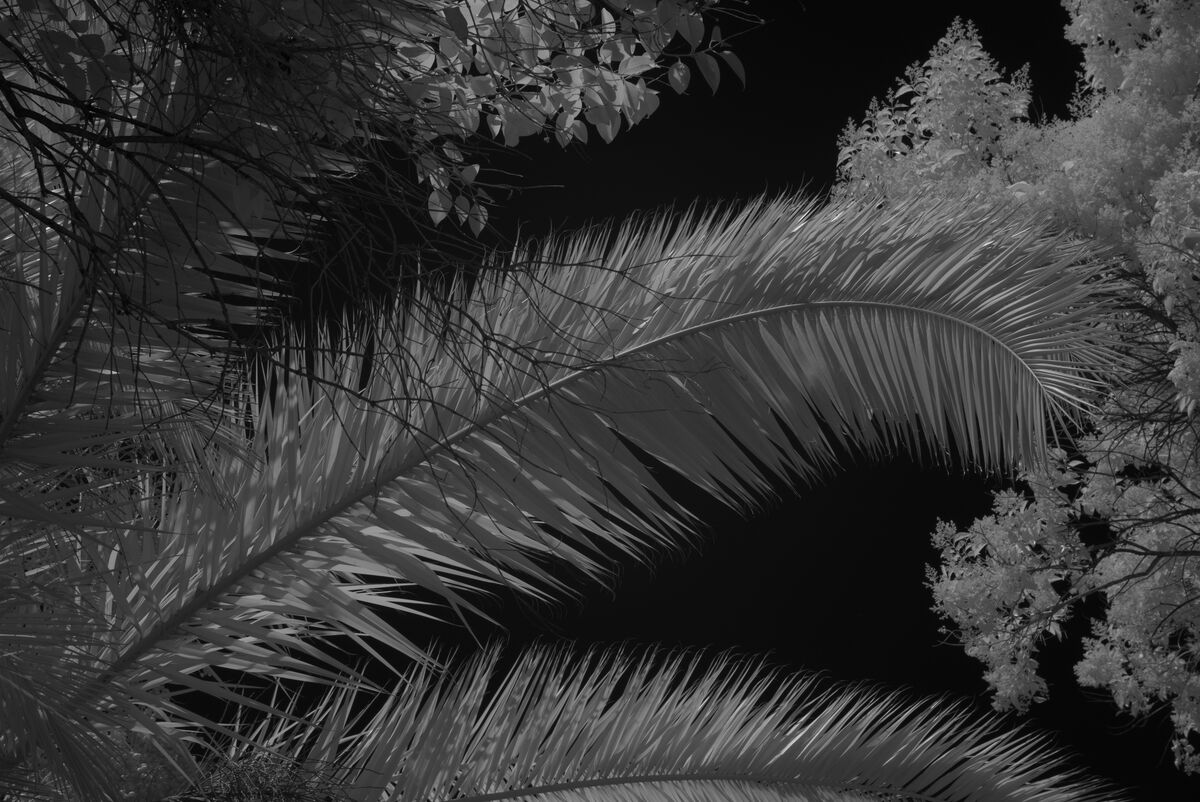Posts for: JimH123
Jan 10, 2024 00:36:27 #
jackm1943 wrote:
I haven't been doing much photography lately but I found this honey locust tree seed pod in my yard and it was just too nice to ignore.
Very nice!
Now the Honey Locust thorns are another sight worth capturing! Makes the Black Locust thorns seem rather tame.
Jan 6, 2024 23:57:06 #
Jan 6, 2024 23:31:35 #
NMGal wrote:
Actually looks nice.
Thank you. Sometimes my B&Ws look too predictable and using Topaz Adjust AI can steer them in a slightly different direction.
Jan 6, 2024 21:44:36 #
SuperflyTNT wrote:
He’s a joke as a photographer. He showed up to that portrait shoot with his medium format Fuji with a wide angle zoom and his homemade handheld flash that he had no idea how to use.
Not that I think much of Jason Lanier's style, but a shootout like that is right where he does his best. The Angry Photographer was way in over his head and Jason probably relished every moment of it.
Jan 6, 2024 21:12:07 #
Topaz's Adjust AI is no longer a supported product. But it still works. Here is an example of using it on a B&W image which was taken using an 850nm filter on a modified full spectrum camera and then to change its look using a preset called Coastal Sunrise found in the HDR simulation collection.
I'm sure if I set my mind to do it, I could simulate this look entirely in Lightroom, or any number of other SW products I have. But it was certainly easy with Adjust AI.
I'm sure if I set my mind to do it, I could simulate this look entirely in Lightroom, or any number of other SW products I have. But it was certainly easy with Adjust AI.
Jan 6, 2024 20:08:20 #
gwilliams6 wrote:
He got challenged to a couple of shoot-outs, including one against pro Jason Lanier, often the target of his "angry photographer", and he couldn't perform up to his ego. LOL
Cheers and best to you.
Cheers and best to you.
Jason Lanier! Now that's a name I don't see these days. Not since he lost his role with Sony.
Dec 24, 2023 20:13:32 #
Physlab wrote:
Am I correct in assuming one cannot create an infrared image directly from a color image? To end up with an infrared image one either adds an infrared filter to the lens or uses a camera converted to strictly make infrared photos.
Is my reasoning correct or can one come close to generating an infrared image from a raw color photo?
Lowell
Is my reasoning correct or can one come close to generating an infrared image from a raw color photo?
Lowell
It's actually a very poor approximation of real IR photography and not something that will fool someone who knows IR photography.
Dec 23, 2023 16:43:16 #
KTJohnson wrote:
These are very good, but personally, I would try something other than looking straight down at them. That way I think you would get more of a 3-dimentional look. Just my personal opinion & suggestion.
I was thinking the same thing.
Dec 23, 2023 16:17:54 #
Robertl594 wrote:
Not hard. All controlled by a computer on a CNC rail. Put in front and rear coordinates, distance between shots and any dwell time between shots, and it does the rest. Just have to process the images once taken.
There are many that would be satisfied with a stack of 15.
Dec 23, 2023 13:10:32 #
In experimenting with your first image, I opened it in Lightroom and played with the new Point Color tool, tweaking the saturation and luminance settings causing it to stand out better. Also touched the vibrance a tiny amount and the clarity. Side-by-side with your original, there is quite a difference.
How are you adjusting the image after the stacking?
Here is an example with your original on the right.
How are you adjusting the image after the stacking?
Here is an example with your original on the right.

Dec 22, 2023 12:43:27 #
I have the TT685 but I have a different trigger - Godox X2T
On the flash unit, hit the button on the far right until you get a screen shown in amber which means that the flash is in receive mode. The amber color will soon go away, but it's your immediate clue that the flash is set to receive. then make sure that the group and channel match. Once set like this, I can hit the flash test button on the trigger and the flash will fire.
Optionally, I can change the mode to manual or to repeat x number of times, or the zoom to set the focal length.
And I have no problem with the flash and trigger right up against each other or separated by some distance.
On the flash unit, hit the button on the far right until you get a screen shown in amber which means that the flash is in receive mode. The amber color will soon go away, but it's your immediate clue that the flash is set to receive. then make sure that the group and channel match. Once set like this, I can hit the flash test button on the trigger and the flash will fire.
Optionally, I can change the mode to manual or to repeat x number of times, or the zoom to set the focal length.
And I have no problem with the flash and trigger right up against each other or separated by some distance.

Dec 5, 2023 00:50:58 #
joecichjr wrote:
WOW img src="https://static.uglyhedgehog.com/imag... (show quote)
Please do, and share some results.
Dec 5, 2023 00:49:21 #
dpullum wrote:
Jim you walk us thru the procedure quite well. br ... (show quote)
I remember that movie well. Came out in 1968 or 69 when I was in college and some of my friends spent a lot of time developing the so called the real meaning of the movie.
Nov 29, 2023 20:42:12 #
gwilliams6 wrote:
Gordon Laing's review makes me want this A9III even more to go along with my Sony A1, A7RV, A7SIII.
Cheers and best to you.
Gordon Laing's review makes me want this A9III even more to go along with my Sony A1, A7RV, A7SIII.
Cheers and best to you.
I can only dream, and be content playing with my A6600 and A7iii along with a boatload of old legacy lenses. And a few new ones too.
Anyway, there is still plenty of opportunity to have fun, even without a global shutter.
Nov 25, 2023 20:32:03 #
JohnSwanda wrote:
Thank you. I think I'm achieving my goal of seeing how many different colors I can get in each image.
I think I need to see how you go about this. If I create a Hue/Saturation layer, how do you go about selecting the parts you want for that layer and erasing the parts you want. And then create another hue/saturation layer where you select something else, and so on. With all the plants, selecting can get really difficult.
Can you pick something really easy to show and do one or two hue/saturation layers and show what you are doing?
Thanks