Posts for: rthompson10
Jul 18, 2016 16:05:11 #
All,
I'm not trying to start another C vs N argument. I realize these are both great lenses (the latest II versions) through reading reviews.
My question is are they both true 200mm at max point. I thought I read somewhere the Nikon was 186mm. And
Last q does anyône know if the respective Tamron version in each flavor is also a true 200mm?
Thanks! I am doing analysis paralysis on systems
I'm not trying to start another C vs N argument. I realize these are both great lenses (the latest II versions) through reading reviews.
My question is are they both true 200mm at max point. I thought I read somewhere the Nikon was 186mm. And
Last q does anyône know if the respective Tamron version in each flavor is also a true 200mm?
Thanks! I am doing analysis paralysis on systems
Jul 17, 2016 00:50:29 #
First time poster in critique section so please be gentle :). OUtdoor basketball game under cloudy skies.
Canon 70D with canon 17-55 2.8 lens
ISO 200 shutter speed 1600 aperture 3.5
I'm not sure how to shoot and keep the sky from being blown out- exposure was set on evaluative metering
Update- I think I fixed attachment
Canon 70D with canon 17-55 2.8 lens
ISO 200 shutter speed 1600 aperture 3.5
I'm not sure how to shoot and keep the sky from being blown out- exposure was set on evaluative metering
Update- I think I fixed attachment
Jul 15, 2016 23:51:02 #
Ok I'm brainstormig out loud, or on line
I'm looking to upgrade my Canon 70D- I've been using it a lot over the last year for sports and find that is lacking in a few areas
So looking at 7dMKII and.... gasp Nikon D500
FEatures I'm looking for Higher FPS and better ISO
What I've found so far: If I want to take a picture under crappy high school lights and I need to shoot 10,000 ISO then Nikon will give me the cleaner shot?
Fast focusing- Sounds like both are better than what I have but Nikon may be better?
Dynamic Range? I get the difference but will I or parents who see the shots really care all that much? I know there will be the shots that will be impacted by DR
Ergonomics: Actually went into my local store and played with both side by side- have rented MKII before. From a feel perspective they are both pretty similar to me
I love the "Q" quick adjust screen on the canon- couldn't tell-forgot to look- on the Nikon if it had something similar so I would have to plow through a bunch of button/menus to change things?
Lastly- the investment- I have the canon camera, 70-200 2.8 Tamron, 17-55 2.8 canon and 600 flash- these last 2 purchased used
Is there anything else I'm missing technically? Will the "better" pictures(mediocre photo skills being the same lol) offset the nice convenient adjustment screen on the canon?
Nikon as brand new would potentially have a longer life vs MKII? when is MKIII lol?
Been reading reviews- Read Ken Rockwell today and he though MKII was best thing since sliced bread, sort of dismissive of D500
Yes I've looked at the comparative sites
Anything else I'm missing?
Good for me to type this- helps my analysis
RT
I'm looking to upgrade my Canon 70D- I've been using it a lot over the last year for sports and find that is lacking in a few areas
So looking at 7dMKII and.... gasp Nikon D500
FEatures I'm looking for Higher FPS and better ISO
What I've found so far: If I want to take a picture under crappy high school lights and I need to shoot 10,000 ISO then Nikon will give me the cleaner shot?
Fast focusing- Sounds like both are better than what I have but Nikon may be better?
Dynamic Range? I get the difference but will I or parents who see the shots really care all that much? I know there will be the shots that will be impacted by DR
Ergonomics: Actually went into my local store and played with both side by side- have rented MKII before. From a feel perspective they are both pretty similar to me
I love the "Q" quick adjust screen on the canon- couldn't tell-forgot to look- on the Nikon if it had something similar so I would have to plow through a bunch of button/menus to change things?
Lastly- the investment- I have the canon camera, 70-200 2.8 Tamron, 17-55 2.8 canon and 600 flash- these last 2 purchased used
Is there anything else I'm missing technically? Will the "better" pictures(mediocre photo skills being the same lol) offset the nice convenient adjustment screen on the canon?
Nikon as brand new would potentially have a longer life vs MKII? when is MKIII lol?
Been reading reviews- Read Ken Rockwell today and he though MKII was best thing since sliced bread, sort of dismissive of D500
Yes I've looked at the comparative sites
Anything else I'm missing?
Good for me to type this- helps my analysis
RT
May 31, 2016 13:44:32 #
Still trying to figure out layers in Photoshop- its a foreign concept to me- I must have a mental block :). Need someone to hold me hand and pat me on the head if I figure it out LOL
RT
RT
May 25, 2016 20:54:33 #
All,
Looking for a simple way of sorting photos of runners by bib and pointing people to themselves instead of searching through a lot of pix
Any ideas?
RT
Looking for a simple way of sorting photos of runners by bib and pointing people to themselves instead of searching through a lot of pix
Any ideas?
RT
Apr 29, 2016 17:23:02 #
Apr 28, 2016 00:33:11 #
All,
Diving more into basic post processing and I've a dumb question. Short a sporting event the other day and my camera was set on Auto white balance- it was a sunny day. When I look at my pix in lightroom there is a range of color temp from 4600 to 5300/5500 range obviously leading to a variation of how things looked.
How do people treat this? Keep as shot, auto, switch to sunny or treat each shot individually as to how it looks?Make all the pix look consistent?
My problem is I'm trying to figure out what looks "good" don't seem to have a good eye for that yet
Thanks!
RT
Diving more into basic post processing and I've a dumb question. Short a sporting event the other day and my camera was set on Auto white balance- it was a sunny day. When I look at my pix in lightroom there is a range of color temp from 4600 to 5300/5500 range obviously leading to a variation of how things looked.
How do people treat this? Keep as shot, auto, switch to sunny or treat each shot individually as to how it looks?Make all the pix look consistent?
My problem is I'm trying to figure out what looks "good" don't seem to have a good eye for that yet
Thanks!
RT
Apr 28, 2016 00:15:38 #
All,
Thanks for the input- I've been working with smugmug- no solution found
IE 11 being used
SRGB being used
Chrome vs Google- my apologies
On my PC the IE version is washed out- that's what the screenshots showed on the previous page - I don't see it in the Chrome version
Apparently smugmug doesn't see it so I'm not sure what setting etc in my IE is the problem- solution- avoid IE :)
Thanks for the input- I've been working with smugmug- no solution found
IE 11 being used
SRGB being used
Chrome vs Google- my apologies
On my PC the IE version is washed out- that's what the screenshots showed on the previous page - I don't see it in the Chrome version
Apparently smugmug doesn't see it so I'm not sure what setting etc in my IE is the problem- solution- avoid IE :)
SeanAtSmugMug wrote:
Hi All! - I hope you don't mind me chiming in her... (show quote)
Apr 26, 2016 13:35:05 #
So a dumb question on this- I can see the difference because I posted- if people are looking at this online and are using IE I'm assuming they will see the same "poor exposure" shot?
Kuzano wrote:
Call the webmaster for SmugMug and ask them which ... (show quote)
Apr 26, 2016 13:29:45 #
big-guy wrote:
Googles browser is called Chrome, not Google. I figured out what you meant after a second or so as I'm sure many others did as well. Now we just have to deal with the others that are still searching for the "Google browser".
You show a screen cap of IE and Lightroom but not of Chrome. How are we to see what you're talking about if you don't show both items in question?
You show a screen cap of IE and Lightroom but not of Chrome. How are we to see what you're talking about if you don't show both items in question?
Ok here are the two screenshots of the pix- one in CHROME and one in IE. The CHROME one is the darker one

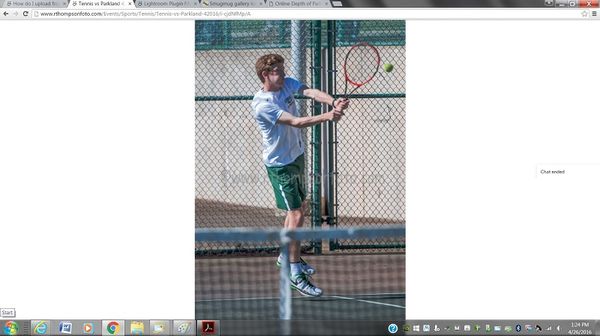
Apr 26, 2016 11:15:40 #
was loaded as SRGB- on my PC at least the image looks different on google vs IE

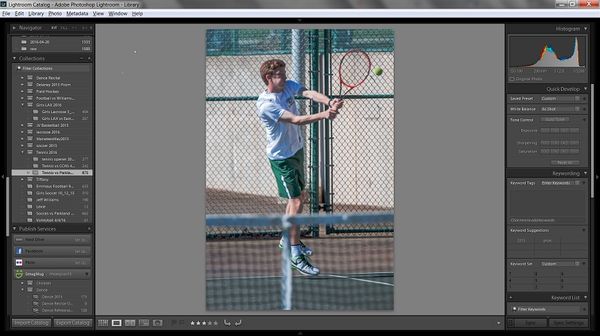
Apr 26, 2016 10:48:55 #
I uploaded a photo gallery into Smugmug. A few of the pictures didn't look like the same as the JPEG that I uploaded- they were "washed out". After on-line chatting with smugmug, we saw a difference in looking at the gallery in Google vs IE- google looked "normal".
Any experiences with this? must be something in IE I need to tweak to see it correctly?
First time this has come up- or I've never noticed before
RT
Any experiences with this? must be something in IE I need to tweak to see it correctly?
First time this has come up- or I've never noticed before
RT
Apr 3, 2016 13:40:12 #
So last week I posted a topic about focusing issues with my 70D and Tamron 70-200 2.8
I appreciate all of the advice given and I know what I have to do. Aside from technique issues one of the things I discovered was that I inadvertently adjusted my shutter speed down enough to cause blurring while shooting in about 25% of the shots(was shooting lacrosse).
Now for the yes I am dumb moment- shoulda looked in my settings in the viewfinder- duh- would have seen the shutter speed.
My second Aha moment was in looking at my camera settings. It turns out I can not only lock the back wheel but also the top wheel if I want. While this may be inefficient it may help me avoid some problems I have as I have a hand that doesn't work so well and sometimes goes where I don't want it
RT
I appreciate all of the advice given and I know what I have to do. Aside from technique issues one of the things I discovered was that I inadvertently adjusted my shutter speed down enough to cause blurring while shooting in about 25% of the shots(was shooting lacrosse).
Now for the yes I am dumb moment- shoulda looked in my settings in the viewfinder- duh- would have seen the shutter speed.
My second Aha moment was in looking at my camera settings. It turns out I can not only lock the back wheel but also the top wheel if I want. While this may be inefficient it may help me avoid some problems I have as I have a hand that doesn't work so well and sometimes goes where I don't want it
RT
Apr 1, 2016 08:27:41 #
Thanks for the input
After doing some analysis I think a lot of it is due to operator error.
Things I've tried: Shot a lacrosse game last night- for one quarter I left it on shutter/focus vs using back focus- that worked fine
Took pix at home using stationary objects- that seemed to work ok.
In looking at fotos I took last night my focus was off. I'm using center point so I was on the mark a few times or I was just off- example the focus point was on the white uniform and not on numbers or a "break point" to get focus- therefore focus was off a bit.
Maybe with my bad right hand I should skip back button focus- Maybe my keep rate will improve
Frustrating- Thanks again
After doing some analysis I think a lot of it is due to operator error.
Things I've tried: Shot a lacrosse game last night- for one quarter I left it on shutter/focus vs using back focus- that worked fine
Took pix at home using stationary objects- that seemed to work ok.
In looking at fotos I took last night my focus was off. I'm using center point so I was on the mark a few times or I was just off- example the focus point was on the white uniform and not on numbers or a "break point" to get focus- therefore focus was off a bit.
Maybe with my bad right hand I should skip back button focus- Maybe my keep rate will improve
Frustrating- Thanks again
Mar 31, 2016 09:23:23 #
Hello,
Lately I've been having problems focusing with canon 70D and tamron 70-200 2.8
I'm shooting sports and using back button focus. Lots of shots are out of focus lately. Some of it is operator error as I have a bad right hand but it seems the problem is getting worse lately.
Any known issues with this equipment? Any pointers would also help. Shooting various high school sports
RT
Lately I've been having problems focusing with canon 70D and tamron 70-200 2.8
I'm shooting sports and using back button focus. Lots of shots are out of focus lately. Some of it is operator error as I have a bad right hand but it seems the problem is getting worse lately.
Any known issues with this equipment? Any pointers would also help. Shooting various high school sports
RT
