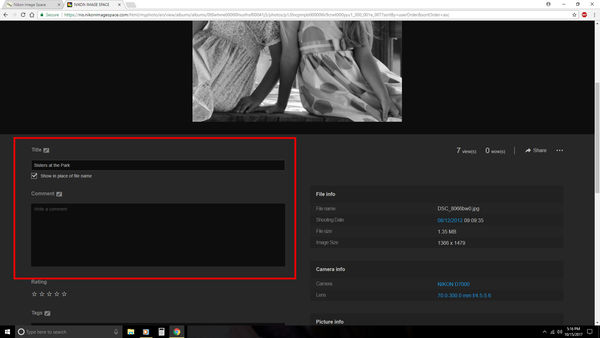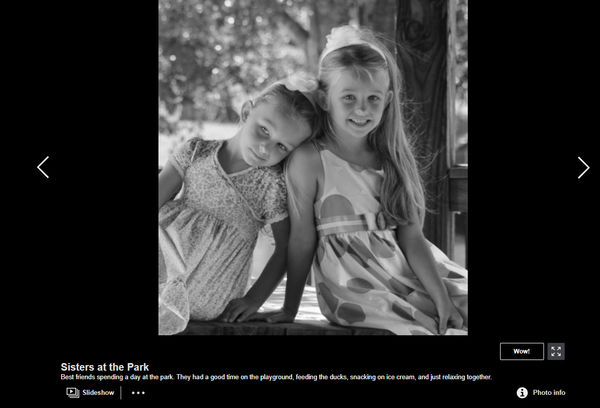Posts for: Rick36203
Nov 4, 2017 18:38:26 #
toxdoc42 wrote:
Funny, I use my 50mm 1.8 on my D3400, a crop-sensor camera and love it, although to be get the same field of view I am used to with my film camera's 50 mm I need to stand back further. On my recent trip to Europe, it was not wide enough, nor was the 18-55 mm kit lens, since I had a 28 mm on my film camera, I expected the 18 would be wide enough. The kit lens worked very nicely though. Whenever I was in a low light situation and could stand back enough, the 50 mm 1.8 worked just great!
Ok. I get your point, all 18 times
 . Glad the lens works great for you!
. Glad the lens works great for you!Nov 4, 2017 18:33:33 #
JPL wrote:
I have the Nikon 50 mm 1.8 G also and use it on my D600. Perfectly sharp it is at all apertures. I wonder if you had a bad luck with your copy or if you need to fine tune your camera aginst it.
I tried fine tuning. It was still soft compared to my other lenses. Perhaps it was a bad copy. Perhaps I wanted too much from the lens.
After I bought and tested the Sigma I found a new home for the Nikon. The new owner was happy to have it at half of what I paid for it new.
Nov 4, 2017 18:06:28 #
I purchased the Nikon 50mm 1.8g for my D750 as it was what I thought to be an inexpensive bargain. I used it maybe twice before it was relegated to long term storage. It was just too soft to suit me no matter what aperture was selected. I found a good deal on the Sigma 50mm 1.4 ART. It is now one of my favorite selections. It has replaced my Nikon 85mm 1.8g as the sharpest lens in my collection (even at f/1.4).
http://www.bhphotovideo.com/bnh/controller/home?A=details&O=&Q=&ap=y&c3api=1876%2C%7Bcreative%7D%2C%7Bkeyword%7D&gclid=EAIaIQobChMImo2Bk_Sl1wIVRxtpCh1Bmgd9EAYYASABEgJxM_D_BwE&is=REG&m=Y&sku=1045459
http://www.bhphotovideo.com/bnh/controller/home?A=details&O=&Q=&ap=y&c3api=1876%2C%7Bcreative%7D%2C%7Bkeyword%7D&gclid=EAIaIQobChMImo2Bk_Sl1wIVRxtpCh1Bmgd9EAYYASABEgJxM_D_BwE&is=REG&m=Y&sku=1045459
Oct 25, 2017 19:19:56 #
Rab-Eye wrote:
Thanks, Rick. So it has to be CLS compatible, not merely an optical slave. That makes sense.
Yes, the optical slaves need to be compatible with the Nikon CLS system, but only if you want to use CLS optical remote adjustments.
You can mix CLS and dumb slaves in one exposure if you like. Just set power and zoom on the dumb slaves manually, and make sure they are set to ignore the pre-flash. (assuming the dumb slaves are capable of ignoring pre-flash)
Oct 25, 2017 18:00:07 #
Rab-Eye wrote:
... (will) a Nikon CLS flash in commander mode trigger a non-Nikon optical slave without affecting the flash exposure? ...
Yes (with limitations). If you use a CLS capable slave such as the Yongnuo yn-565 or yn-568, you can set your commander to provide no light to the exposure, and optically adjust slaves remotely.
However, if you are very close to your subject, and the commander is pointed directly at the subject, the tail of the command signal flash may contribute slightly to the exposure. This is true whether you use a hot shoe mounted commander or a pop-up in command mode.
Oct 16, 2017 09:28:00 #
retlaw wrote:
Thanks for this. After reading your answer, I went back and tried it again. No comments! Then I realized that none of my comments are saved. That is, I went thru the entire album adding comments to the pics and none of them remain. A discovery that I can not explain. Wish there was a way to get assistance from Nikon for this.
ps: Glad it works for you. I will investigate further.
ps: Glad it works for you. I will investigate further.
In sample 1 above notice the (what appears to be) pencil buttons immediately after the words Title and Comment. Press these buttons to save your title or comments after editing.
Oct 15, 2017 18:39:29 #
Just add your title and/or comment. The comments will not appear in full screen mode or during a slide show. They will appear if the user just cycles thru the images in the shared folder as seen in screenshot sample 2 below.
Oct 13, 2017 00:52:12 #
Sirduke wrote:
Yes the built-in flash works fine.
I guess I’ll use the Yongnuo as a back up.
Thanks to all!
I guess I’ll use the Yongnuo as a back up.
Thanks to all!
Using the assumption that you have the Nikon version of the yn568, and that you are trying to use the flash in the camera's hotshoe, I will ask, is it correctly seated? If the smaller contacts do not line up properly, it may still fire due to the large center contact, but ttl will not work.
To see if ttl functions properly on the flash, you might also set it up off-camera in "Nikon remote" mode in i-ttl. Then trigger it with your pop-up in CMD mode. If flash ttl works off- camera there is likely a communication problem between flash foot and camera hotshoe.
Oct 9, 2017 18:48:16 #
burkphoto wrote:
Julieanne. http://www.jkost.com/
Thanks, I'm terrible with remembering names, but I should have been able to copy it correctly.

Oct 9, 2017 15:51:16 #
jeep_daddy wrote:
If you edit using Lightroom you can make multiple (as many) virtual copies of the original and then edit each one differently. I don't believe that it creates a separate xmp file for each one, but instead it just makes one xmp that is of the same filename as the original but the end result is that you have as many different pictures as you want to choose from.
LR stores virtual copy information within it's database file(s), not in the XMP sidecar. It does have the same ability to create and store "snapshots" in the XMP just the same as ACR. LR can use snapshots created in ACR, and ACR can use snapshots created in LR. If interested... you might look at Julian Kost's older video on reasons to use one or the other in your workflow:
http://www.youtube.com/watch?v=ZkPsxvd-VAc
Oct 9, 2017 00:28:53 #
From Adobe Camera Raw you can create "snapshots" that are stored in a single XMP file. They contain the saved settings for multiple versions. Much easier than changing the name and starting again. And, no need to visit LR.
Oct 3, 2017 19:01:17 #
Fastest way I know in PS CC is to open Bridge, select the images you want to rename by highlighting them. While the images are highlighted, right-click and select "Batch rename".
It will open an interactive dialog box to complete the process.
It will open an interactive dialog box to complete the process.
Sep 26, 2017 21:29:37 #
Your image, as presented here, has relatively high contrast, and is a perfect image for the Quick selection tool which looks for contrasting areas.
Select the tool and set the size to about 20 pixels for the thumbnail version(adjust as needed for a larger image). Click on the sky and move around the sign but don't get too close to the sign with the brush. I was able to cleanly select the entire sky in 3-5 seconds. Invert the selection by pressing shift-ctrl-i. You should have a very precise selection of the sign. Total time < 15 seconds.
Some selections are difficult, but not this example.
Select the tool and set the size to about 20 pixels for the thumbnail version(adjust as needed for a larger image). Click on the sky and move around the sign but don't get too close to the sign with the brush. I was able to cleanly select the entire sky in 3-5 seconds. Invert the selection by pressing shift-ctrl-i. You should have a very precise selection of the sign. Total time < 15 seconds.
Some selections are difficult, but not this example.
Sep 26, 2017 15:25:37 #
dannac wrote:
It surely is typical...because there are so many different ways to make selections in PS. Depending on subject ... some selection tools work better than others.
I agree. You can make selections based on shape, contrast, color, luminosity, freehand, or any combination of these. You can add to, subtract from, intersect, distort, smooth, feather, or otherwise modify and refine selections. You can save selections for future use on other layers or images.
I found free learning resources on the web useful, especially on sites like Creative Live and Plearn. One instructor that teaches both basic and advanced selections and masking is Ben Willmore. He goes slow and repeats techniques to re-enforce the lesson. Aaron at Plearn often runs a bit fast, and could leave some students lost.
Here is a link to the first 45 minutes of a two day course by Ben:
http://www.youtube.com/watch?v=6n7GBA6oNzE
This part of the class only touches on primary selection tools, and he gives some basic tips and tricks for their use. Go to 3 minutes in to actually start lesson.
No matter how you learn, I agree with John_F, the key is practice and even more practice.
Sep 5, 2017 19:28:11 #
toxdoc42 wrote:
I have a Yongnuo YN568EX for my Nikon D3400. The instructions are not exactly clear. Can I use it as an off camera slave without buying a separate trigger? Will the top of camera and one slave work well enough for some simple portrait work or do I need another flash and trigger mechanism?
You can use the 568ex off camera and trigger it optically with the camera's pop-up flash. I just browsed the d3400 manual and it appears the pop-up only operates in ttl mode. If so, just be sure to set the yn568ex to "S2" slave mode so it ignores the ttl pre-flash. You can use flash exposure comp to limit the effect of the on board pop-up in your images. The camera does not appear to be auto-fp sync capable, so shutter speed is limited to no faster than 1/200.
If you want to be able to adjust the yn-568ex power and zoom remotely, you will need a radio controller and transceiver (like the Yongnuo yn622n-tx and yn-622n), or a Nikon CLS Master flash for optical adjustments(like the Nikon sb700 or sb910). The off-camera 568ex can also be used in TTL mode with either of these last two methods, but its HSS capability still will not work with the D3400.
It's certainly possible to create some very nice portraits using the equipment you list. It's just a matter of learning how to get the most out of what you have.