Check out Landscape Photography section of our forum.
Posts for: MCHUGH
Oct 30, 2023 08:14:36 #
dpullum wrote:
We all, as non professionals, have a lot to learn ... (show quote)
Back in the late 60's I started out using photo floods. They were professional portable lights but worked fine. Heat was sometimes a problem. I never had a problem and I don't think Vickstar will either. Glad you made the suggestion to give her a very possible and economical way to take her portraits.
Oct 26, 2023 08:11:43 #
lydiabpinkham wrote:
i am shooting nikon D5200, used a 50mm 1:8 and 1:4, i can't get a sharp image, F16 160ss studio strobes
i am not sure if it's the lens or the camera, or combo, it's works well most of the time but for this transfer bench,it
's not
so if i decide it's the camera, any not too expensive, still use nikon either as is lens or adapters , i can't afford to start from scratch, but i'm feeling like i'm not advancing this way
any suggestions are always appreciated..
i am not sure if it's the lens or the camera, or combo, it's works well most of the time but for this transfer bench,it
's not
so if i decide it's the camera, any not too expensive, still use nikon either as is lens or adapters , i can't afford to start from scratch, but i'm feeling like i'm not advancing this way
any suggestions are always appreciated..
Had that happen to me back when I had a D60. The problem in my case was the lens. Part of it was a minuet shift in the central part that moves when the camera focuses, don'tknow exactly the proper name for part. It was cheaper to but a used lens than have it fixed.
Oct 23, 2023 09:12:39 #
I always liked a black background in portraits. I used a hair light for separation of the hair from the background. I had a light on the end of a light boom. Set the intensity as needed for the color of hair.
Check out Street Photography section of our forum.
Oct 4, 2023 16:12:34 #
dpullum wrote:
I was referring to the monthly Photoshop fee being useful saved and used for Topaz.
MCHUGH, yes, Sharpen AI is not the simple click that I have been using it as. This may help you, me and others:
https://ambcrypto.com/blog/how-to-use-topaz-sharpen-ai-a-complete-guide/
MCHUGH, yes, Sharpen AI is not the simple click that I have been using it as. This may help you, me and others:
https://ambcrypto.com/blog/how-to-use-topaz-sharpen-ai-a-complete-guide/
Thanks for the info on using Topaz AI. Looked it over and I am looking forward to spending plenty time learning from it. What I have learned has been from YouTube and it was not nearly as complete as this. Thanks again
Oct 4, 2023 09:01:51 #
I use Topaz Sharpen AI and have had very good luck with it. It sharpens all the photo not just the face. The program also does a good job of corection motion blur as well as out of focus blur. You have nine different types of blur with a slider to allow you to increase or decrease what you consider is best for the photo you are working on. I have used it on old prints as well as new shots these old eyes of mine as well as like of steadiness in my hands, don't always have a tripod with me. It is not real exlpensive either. Give it a try using the trial version and I think you will like it.
Sep 29, 2023 09:34:55 #
Longshadow wrote:
Example?
These three prints will show what I have set, the image as it shows when set to print and a scan of the print it made. I hope this will help to show the problem.
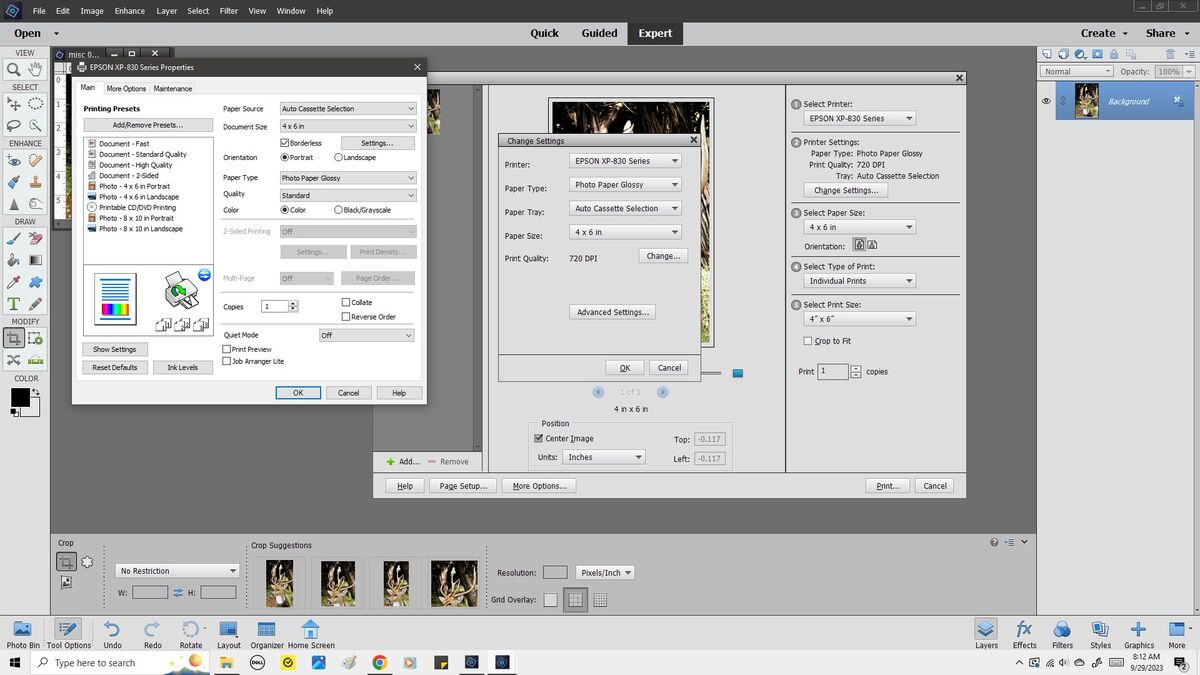


Sep 29, 2023 08:52:28 #
I have a Epson XP-830 printer. I use PSE 2021 for my editing software. What is hapening is that when I want to print a photo that I need a copy of it does not print all the photo. It shows all the image when I set it up to print but when it comes out of the printer it does not print all of the shown edges. I don't know if I am setting something up wrong in PSE or if it is a printer problem. It is not a big problem unless I have to have every thing edge to edge in the finished print. UHH has always come to my rescue so please help again. Thanks in advance for any help you can give me.
Check out Photo Critique Section section of our forum.
Aug 28, 2023 10:02:40 #
JimH123 wrote:
This is what I could do with the extremely low res... (show quote)
I thought you did a great fix on this. I thought it would look better tho to lighten up some areas and I tried to do just that.

Aug 12, 2023 10:37:10 #
I think it can be a little. You did not mention if it would be ok to work on it and send it back. If it would be ok with you I will make a try the way I would work on it. Let me know.
Jul 11, 2023 11:38:26 #
Jim I had a B&W that was out of focus like this one of yours. I used Topaz Sharpen AI and it looked in focus like it should have been. I did see what it would do for yours and was amazed at how good it looked. Hope you are not unhappy with my doing this. I really enjoy your post both for the skill you have as a photographer and the great looking ladies in them.
Mar 18, 2023 13:01:58 #
WarpedWeaver wrote:
So true. A few years back, someone on YouTube gave professional photographers really cheap or toy cameras to see what results came back. To no one's surprise, the photos were outstanding (given the resolution and other camera limitations).
This reminds me of a story about one of the old time professionals that was changed by an individual that said he could take just as good a photo as the pro if he had a camera like his. It was put to a test by letting him use the same camera that the pro used and the pro used an old 620 Kodak box camera. The results showed the guy that it was not the camera but the user that makes a great photo. The artical showed the photos that each took and it was obvious which was the best.
Check out Video for DSLR and Point and Shoot Cameras section of our forum.
Mar 12, 2023 12:29:40 #
Can this be done with a Nikon D7000. It talked about a WT-4 adaptor but it didn't seem that it would work to send photos anywhere like this was talking about. I am not too knowledgeable about this sort of information. This is not a new camera by a long shot so I don't think it can be used like mentioned earlier. Is there a adaptor that can be use with this camera to accomplish this action.
Jan 27, 2023 08:19:48 #
I don't hand color any more but did a lot back in the 80's in my studio. Used Marshall oil paints and mat paper. Did lot of old photograph copies and restorations which was my main use of the coloring. You can still get the oils from any place that sells art painting supplies. Like most these days I do it on the computer and get just as good results and much quicker and less messy. I am sure you could get some info on U tube on how to do it.
Nov 25, 2022 10:35:23 #
This is my try at the removal. Not great but maybe good enough.

Nov 19, 2022 10:56:39 #
As E.L.. Shapiro said in his response the problem is silvering. I did many copies of old pictures when I was in business and this was a very common problem. As he said you can use polorized light and a polrrizing filter and remove all the silvering showing. The polorized light and filter was very useful with the some of the old paper that had texture to it. You could eliminate any reflection causing trouble. Try this on your print and you will be very pleased with the result.
Check out Traditional Street and Architectural Photography section of our forum.