Posts for: IR Jim
Jul 29, 2013 18:40:49 #
Jul 29, 2013 13:51:15 #
If you want to stick with Dell I would go with their XPS line. The cheaper ones are powerful enough to run the programs you listed like a champion.
http://www.microcenter.com/product/414528/x
You will get a better deal at Microcenter or Frys than you will at Dell or Best Buy. (Warranty / support is the only plus to the latter)
For the use you stated, the most critical components to put money in are CPU > RAM > GPU in that order. As rmalarz stated an i7 processor is great but if they are not in your budget get an i5, no lower.
For RAM at least 8GB.
As for the GPU you will see many differing opinions. The cheap 1GB card that is in the PC I listed above is plenty powerful enough for any modern photo editing software. PSE does not have a requirment for VRAM and Photoshop CS6 only utilizes 256MB of the 512 required VRAM. SilverEfex requires 512 and may utilize more but I could not find that specefic information. The Intel graphics on the computer you listed are 3D and use 1GB of they system memory. While it is true dedicated GPU's are better, if you are on a budget this computer will do what you want it to do just fine.
One last thing, make sure the PC you pick has a multi-card reader.
http://www.microcenter.com/product/414528/x
You will get a better deal at Microcenter or Frys than you will at Dell or Best Buy. (Warranty / support is the only plus to the latter)
For the use you stated, the most critical components to put money in are CPU > RAM > GPU in that order. As rmalarz stated an i7 processor is great but if they are not in your budget get an i5, no lower.
For RAM at least 8GB.
As for the GPU you will see many differing opinions. The cheap 1GB card that is in the PC I listed above is plenty powerful enough for any modern photo editing software. PSE does not have a requirment for VRAM and Photoshop CS6 only utilizes 256MB of the 512 required VRAM. SilverEfex requires 512 and may utilize more but I could not find that specefic information. The Intel graphics on the computer you listed are 3D and use 1GB of they system memory. While it is true dedicated GPU's are better, if you are on a budget this computer will do what you want it to do just fine.
One last thing, make sure the PC you pick has a multi-card reader.
Jul 29, 2013 13:16:33 #
Looks like a White-marked Tussock Moth
http://bugguide.net/node/view/521
http://bugguide.net/node/view/521
Jul 29, 2013 13:08:56 #
Your friend must be a flatlander if he cannot see 3D. :lol:
Jul 29, 2013 08:49:48 #
http://www.youtube.com/watch?v=9FT2fboq2Io&feature=youtu.be
Jul 28, 2013 18:14:37 #
An orchid and a lake scene shot in IR. Channel swapped for blue sky effect.
Orchid

Lake

Jul 28, 2013 12:15:10 #
This should be comparable to my D7000 so hopefully it works for you. With AF switched to ON and the live view screen is active, depress the AF-mode button on the camera body, rotate the main command dial and select AF-F then rotate the sub command dial to face priority. It should look like a person icon on the top center of the live view screen. After that it should detect faces and keep them in focus.
Jul 26, 2013 18:41:16 #
I found my way to Laumeier Sculpture Park in St. Louis today. Many interesting pieces of art. Below are a few pictures I shot in IR.
IR Reflection - D3100, f/5.6, 1/100sec, ISO-100, 18mm
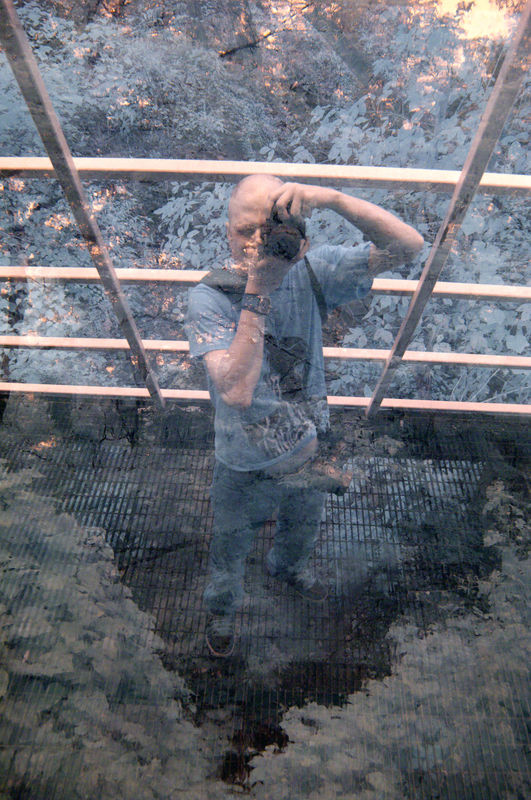
Ziggurat - f/5.6, 1/50sec, ISO-100, 18mm

Ziggurat (Channel Swapped) - f/5.6, 1/50sec, ISO-100, 18mm

Jul 25, 2013 16:12:10 #
Jul 25, 2013 15:55:32 #
Here is a site with some good information.
I have field tested some of these filters and currently use the 590nm filter.
The Standard IR row is what you should expect to see however it may not be as "snowy" since the sensor filter is still in place.
http://www.lifepixel.com/infrared-filters-choices
I have field tested some of these filters and currently use the 590nm filter.
The Standard IR row is what you should expect to see however it may not be as "snowy" since the sensor filter is still in place.
http://www.lifepixel.com/infrared-filters-choices
Jul 25, 2013 15:48:47 #
I'm curious to know if step 2 would work for him since he still has the IR cut filter in the sensor. I do not have the filter and this method does not work for me. The only programs I have found that could correct it is Capture NX2 and Rawtherapee, other programs could not make it "cool" enough and they still looked a little pink.
overholm wrote:
Don't be too overwhelmed by all the steps mentioned. The really vital information is step 3 - Channel Mixer. Use this step, and maybe Auto Levels (step 2), and you will be close to what you expect. The white (or amber) trees will be most pronounced if they are in open sun.
Jul 25, 2013 15:34:35 #
IR goes beyond that actually but most sensors can only down to 1100nm. Nice pic BTW.
Let me ask you this then. Can you supply an answer to TLC's issues instead of trying to pick apart mine?
His pics come out red. Why? How do you fix that?
He converted to monochrome but the foliage is dark. He expected "snowy" foliage.
Let me ask you this then. Can you supply an answer to TLC's issues instead of trying to pick apart mine?
His pics come out red. Why? How do you fix that?
He converted to monochrome but the foliage is dark. He expected "snowy" foliage.
Jul 25, 2013 14:42:53 #
selmslie wrote:
False-color imaging ( http://en.wikipedia.org/wiki/False-color ) is not the same as IR photography, although the two are sometimes confused as you have done.
I have done no such thing. Physics and engineering are much more than a hobby of mine so you can spare me the google search and wikipedia entry education.
IR photography is a hobby of mine. The methods I described are pertinent to TLC's situation and may be the only way he can properly correct his image. That is assuming he did shoot in AutoWB and the images still came out red.
If you take a DSLR and put a 720nm filter on the lens, you are not shooting IR. You MUST remove the cut filter from the sensor. DSLR sensors can see IR rather well, down to about 1100nm. A correctly white balanced image will look black and white. Foliage reflects IR light very well thus you get the snowy effect. Any picture taken with an IR filter that does not have a proper white balance will look red.
You incorrectly stated...
selmslie wrote:
The range for IR is about 700nm to 90nm, well beyond the visible range.
I am curious, have ever shot IR? If so I would love to see your photos and the methods used.
Jul 25, 2013 13:48:41 #
Jul 25, 2013 12:59:21 #
Sure it does. I could explain it but it would be better for you to do some research first, however for TLC's sake, I will.
TLC, I'm assuming you shot with AutoWB (if not try it) and your pics still came out red. The reason is because your camera cannot properly white balance the image. (My D3100 has the same problem, not all DSLRs do) IR light looks red because, as you might have guessed, it's close to red visible light. The camera can "see" the IR light that we cannot. To bring it into the visible range to where it "looks right" to us, it needs to be white balanced. As far as it looking black and white, it will still look like that with a 720nm filter and the stock hot mirror filter installed. 720nm is still within the visible range and is very very red. DSLR's hot mirror filter that I have been talking about is an IR cut filter, it's there so your normal visible light pictures don't look blurry since IR light focues differently.
Bottom line. Setting the white balace is the proper way to correct your images from being red. It may not help much with white foliage.
TLC, I'm assuming you shot with AutoWB (if not try it) and your pics still came out red. The reason is because your camera cannot properly white balance the image. (My D3100 has the same problem, not all DSLRs do) IR light looks red because, as you might have guessed, it's close to red visible light. The camera can "see" the IR light that we cannot. To bring it into the visible range to where it "looks right" to us, it needs to be white balanced. As far as it looking black and white, it will still look like that with a 720nm filter and the stock hot mirror filter installed. 720nm is still within the visible range and is very very red. DSLR's hot mirror filter that I have been talking about is an IR cut filter, it's there so your normal visible light pictures don't look blurry since IR light focues differently.
Bottom line. Setting the white balace is the proper way to correct your images from being red. It may not help much with white foliage.
selmslie wrote:
White balance has nothing to do with IR.
The whole point of an IR filter is to block out all of the colors below about 720nm and pass only the IR wavelengths.
The whole point of an IR filter is to block out all of the colors below about 720nm and pass only the IR wavelengths.