Posts for: Pixeldawg
Aug 12, 2020 23:58:26 #
Hello all,
Since I have been giving out advice, here is one from me. Go ahead and hammer away! :-) Shot hand-held in RAW format, 1/8th of a sec. @F4.o at 400ISO. I steadied myself against the building at right. Shot with a little mirrorless Nikon N1AW1 with the standard lens at an equivalent to a 35mm lens.
Since I have been giving out advice, here is one from me. Go ahead and hammer away! :-) Shot hand-held in RAW format, 1/8th of a sec. @F4.o at 400ISO. I steadied myself against the building at right. Shot with a little mirrorless Nikon N1AW1 with the standard lens at an equivalent to a 35mm lens.

Aug 12, 2020 23:29:29 #
Just going by the title, I was kinda rolling my eyes because the newborn with flowers is really common in portrait work. So happy to see that this wasn't the case here!  . I have a few questions for you though... First, why an ISO of 5600? I noted you shot this at F11 at 1/400th of a second at 195mm (I think). The background seems to have a bit of pattern to it. Was this a house or building behind the critter and flower? To me, it seems that the high ISO was unnecessary and allowed two things to happen- added noise in the image and an overall overexposure within the image itself. If you would lower the ISO to say 400 and shoot at say 1/200th of a sec. at F5.6 or maybe even 8, you would also blow out the detail in the background because you're limiting your depth of field at the distance you were shooting from, it would be just enough for the flowers and Lizard while again eliminating what appears to me to be background texture.
. I have a few questions for you though... First, why an ISO of 5600? I noted you shot this at F11 at 1/400th of a second at 195mm (I think). The background seems to have a bit of pattern to it. Was this a house or building behind the critter and flower? To me, it seems that the high ISO was unnecessary and allowed two things to happen- added noise in the image and an overall overexposure within the image itself. If you would lower the ISO to say 400 and shoot at say 1/200th of a sec. at F5.6 or maybe even 8, you would also blow out the detail in the background because you're limiting your depth of field at the distance you were shooting from, it would be just enough for the flowers and Lizard while again eliminating what appears to me to be background texture.
In post processing, you could eliminate the blown out highlights using either the RAW converter (if Shot in RAW) or by using the Camera RAW filter in the "FILTERS" in Photoshop (Generally, the 5th item listed under the "filters" drop down menu). You would do this by adjusting the exposure and then making an adjustment to "Whites" and "Highlights" separately from that, which you can do in this filter. By doing this, you will add a significant amount of detail to the flowers and the little guy hanging onto them while controlling the background more exactly. I would also punch up the "Vibrance" as well. You should use this rather than the "Saturate" because "Saturate" will be used on ALL colors within the scene, needed or not while "Vibrance" will only adjust colors that are not fully saturated. You can also do your sharpening, noise reduction and a few other cool things with this filter/converter. Moreso if you shoot RAW to begin with.
Hope this helps you take a really well shot and composed scene to that next level. I looked at this and wished I had shot it. If you have questions, please ask. Happy to help.
If you have questions, please ask. Happy to help.
 . I have a few questions for you though... First, why an ISO of 5600? I noted you shot this at F11 at 1/400th of a second at 195mm (I think). The background seems to have a bit of pattern to it. Was this a house or building behind the critter and flower? To me, it seems that the high ISO was unnecessary and allowed two things to happen- added noise in the image and an overall overexposure within the image itself. If you would lower the ISO to say 400 and shoot at say 1/200th of a sec. at F5.6 or maybe even 8, you would also blow out the detail in the background because you're limiting your depth of field at the distance you were shooting from, it would be just enough for the flowers and Lizard while again eliminating what appears to me to be background texture.
. I have a few questions for you though... First, why an ISO of 5600? I noted you shot this at F11 at 1/400th of a second at 195mm (I think). The background seems to have a bit of pattern to it. Was this a house or building behind the critter and flower? To me, it seems that the high ISO was unnecessary and allowed two things to happen- added noise in the image and an overall overexposure within the image itself. If you would lower the ISO to say 400 and shoot at say 1/200th of a sec. at F5.6 or maybe even 8, you would also blow out the detail in the background because you're limiting your depth of field at the distance you were shooting from, it would be just enough for the flowers and Lizard while again eliminating what appears to me to be background texture.In post processing, you could eliminate the blown out highlights using either the RAW converter (if Shot in RAW) or by using the Camera RAW filter in the "FILTERS" in Photoshop (Generally, the 5th item listed under the "filters" drop down menu). You would do this by adjusting the exposure and then making an adjustment to "Whites" and "Highlights" separately from that, which you can do in this filter. By doing this, you will add a significant amount of detail to the flowers and the little guy hanging onto them while controlling the background more exactly. I would also punch up the "Vibrance" as well. You should use this rather than the "Saturate" because "Saturate" will be used on ALL colors within the scene, needed or not while "Vibrance" will only adjust colors that are not fully saturated. You can also do your sharpening, noise reduction and a few other cool things with this filter/converter. Moreso if you shoot RAW to begin with.
Hope this helps you take a really well shot and composed scene to that next level. I looked at this and wished I had shot it.
 If you have questions, please ask. Happy to help.
If you have questions, please ask. Happy to help.Aug 12, 2020 22:44:26 #
Hi Dennis,
First, I want to ask you a question- what format are you shooting in and what software do you use for post processing? In a scene like this, you can get so much more out of it by shooting RAW and then using a program like Photoshop to process the RAW file. The great aspect of shooting RAW is that you can work the highlights/whites and shadows/blacks separately. If you can do this, you would see much greater detail and it would bring an already good shot to the next level. If you shot this in JPEG and have Photoshop, you can work with this by going to FILE>CAMERA RAW FILTER (SHIFT+CTRL+A) on a Mac, it is Command rather than CTRL. Anyway, you can do SOME of the things that can be done with a RAW file, but not to the fullest extent. Shooting RAW is a higher quality level and allows much more adjustments to the items mentioned, plus sharpness, color vibrancy and lens correction(s). In my classes, I only allow my students to shooting in RAW format and they are instructed in really intense post-processing using the Adobe RAW converter, which allows full post-processing in one convenient location. The reason for mentioning this is that this is a highly contrasty scene that is controllable in post work. If you would like me to take the image and do some post work on it to illustrate my discussion here, let me know and I will.
Now, as far as the image itself goes, the composition is lovely and I love the leading line that forms a small s-curve at the top of the stairs. Really well seen, I think. The pattern within the stairs is nice as well and since you had a grandchild with you, why not get them to walk up the stairs and shoot a photo or two while they do? This breaks up the pattern and adds that human element to an already pretty scene. The trees are just right as well and add a lot to the scene while "framing" the stairs, which is the "thing" in this particular scene. In photo and video, there is a thing called "Hitchcock's Rule". In Alfred Hitchcock's movies, the largest single thing in the shot was what the shot was about. The composition also has good "z-axis" meaning that it has good width, height and with the stairs going back into the scene itself, a bit of depth, too. All very good compositionally.
In my humble opinion, if you work on the post processing, this is a wall-hanger. Any questions, please feel free to ask and I will be happy to help.
First, I want to ask you a question- what format are you shooting in and what software do you use for post processing? In a scene like this, you can get so much more out of it by shooting RAW and then using a program like Photoshop to process the RAW file. The great aspect of shooting RAW is that you can work the highlights/whites and shadows/blacks separately. If you can do this, you would see much greater detail and it would bring an already good shot to the next level. If you shot this in JPEG and have Photoshop, you can work with this by going to FILE>CAMERA RAW FILTER (SHIFT+CTRL+A) on a Mac, it is Command rather than CTRL. Anyway, you can do SOME of the things that can be done with a RAW file, but not to the fullest extent. Shooting RAW is a higher quality level and allows much more adjustments to the items mentioned, plus sharpness, color vibrancy and lens correction(s). In my classes, I only allow my students to shooting in RAW format and they are instructed in really intense post-processing using the Adobe RAW converter, which allows full post-processing in one convenient location. The reason for mentioning this is that this is a highly contrasty scene that is controllable in post work. If you would like me to take the image and do some post work on it to illustrate my discussion here, let me know and I will.
Now, as far as the image itself goes, the composition is lovely and I love the leading line that forms a small s-curve at the top of the stairs. Really well seen, I think. The pattern within the stairs is nice as well and since you had a grandchild with you, why not get them to walk up the stairs and shoot a photo or two while they do? This breaks up the pattern and adds that human element to an already pretty scene. The trees are just right as well and add a lot to the scene while "framing" the stairs, which is the "thing" in this particular scene. In photo and video, there is a thing called "Hitchcock's Rule". In Alfred Hitchcock's movies, the largest single thing in the shot was what the shot was about. The composition also has good "z-axis" meaning that it has good width, height and with the stairs going back into the scene itself, a bit of depth, too. All very good compositionally.
In my humble opinion, if you work on the post processing, this is a wall-hanger. Any questions, please feel free to ask and I will be happy to help.
Aug 12, 2020 22:21:37 #
Hi Don,
Not too bad... There are some things you can do to improve this kind of image though. First, have a central point of focus. Choose one thing and make it stand out. Like a red cap laying on the counter. Something that draws the attention of the viewers and stands out. Even though it may not seem obvious, this is actually a "pattern" and when this happens, you need something that breaks it up a bit.
Next, I think the items at the lower left side of the image are a bit distracting, and if I had shot this, I think I would have moved forward. By moving forward, you would eliminate two issues. First, the distraction mentioned already and next, you would eliminate the exterior light on the right side of the image. Our eye sees the brightest object and is automatically drawn to it. Normally a good thing, but in this case, your true interest in the image is the tools and work-bench, which ARE very interesting. So, moving into the scene will eliminate this. DOUBLE BONUS, by moving in, you also add detail to the items you truly want to show, so even better.
Now, lets discuss the GOOD things here. An interesting scene. I am a sucker for "old" and this speaks to me of old world craftsmanship. The tools are interesting and it's all "period". Nothing electric here. I also like the lighting on the tools as well and think it is well-seen. I also like the roof and details within it as well, and the post processing is well done with both highlight and shadow detail visible and what appears on my calibrated monitor as fairly correct color as well. So, all in all, some good things going on here and a few other ways you can improve the next time you shoot this kind of scene. The big questions you need to ask are:
What is the subject that I want to stand-out here?
What do I want to show in my image and why? When you answer this, cut EVERYTHING ELSE out of the frame. Here, it's all about the tools, so move in, show the tools in greater detail. A good effort though and hope this is somewhat helpful. If you have questions, please ask. happy to help.
Not too bad... There are some things you can do to improve this kind of image though. First, have a central point of focus. Choose one thing and make it stand out. Like a red cap laying on the counter. Something that draws the attention of the viewers and stands out. Even though it may not seem obvious, this is actually a "pattern" and when this happens, you need something that breaks it up a bit.
Next, I think the items at the lower left side of the image are a bit distracting, and if I had shot this, I think I would have moved forward. By moving forward, you would eliminate two issues. First, the distraction mentioned already and next, you would eliminate the exterior light on the right side of the image. Our eye sees the brightest object and is automatically drawn to it. Normally a good thing, but in this case, your true interest in the image is the tools and work-bench, which ARE very interesting. So, moving into the scene will eliminate this. DOUBLE BONUS, by moving in, you also add detail to the items you truly want to show, so even better.
Now, lets discuss the GOOD things here. An interesting scene. I am a sucker for "old" and this speaks to me of old world craftsmanship. The tools are interesting and it's all "period". Nothing electric here. I also like the lighting on the tools as well and think it is well-seen. I also like the roof and details within it as well, and the post processing is well done with both highlight and shadow detail visible and what appears on my calibrated monitor as fairly correct color as well. So, all in all, some good things going on here and a few other ways you can improve the next time you shoot this kind of scene. The big questions you need to ask are:
What is the subject that I want to stand-out here?
What do I want to show in my image and why? When you answer this, cut EVERYTHING ELSE out of the frame. Here, it's all about the tools, so move in, show the tools in greater detail. A good effort though and hope this is somewhat helpful. If you have questions, please ask. happy to help.
Aug 12, 2020 21:47:36 #
Aug 12, 2020 21:42:41 #
Thank you one and all. I think subscribing to each of the areas I am interested in seems to be the most simple way to take care of this. It is a bit frustrating though because there's a bit of confusion here as well. For example, I had NO idea that there were special "bird" and "Christian" categories and the critique isn't really obvious, either. A simple thing that the owners/admins could do is change the greeting letter to include a list of all forums and a simple "how to" that explains the customization.
I am not saying any of this in a bitchy way, and apologies if it comes off like that. It's just that I see some difficulties here and if I am going to be a member here, I want to contribute in a positive way, including suggestions. I was a Mod on the PopPhoto forum for a few years and it seems like quite a change in cultures from there to here, so takes some getting used to. Anyway, thanks for the help.
I am not saying any of this in a bitchy way, and apologies if it comes off like that. It's just that I see some difficulties here and if I am going to be a member here, I want to contribute in a positive way, including suggestions. I was a Mod on the PopPhoto forum for a few years and it seems like quite a change in cultures from there to here, so takes some getting used to. Anyway, thanks for the help.
Aug 11, 2020 21:34:30 #
Longshadow wrote:
If you are interest in a topic, subscribe to it and it will show in your pull-down list.
Probably done this way so the pull-down list doesn't have a hundred options.
If one is not interested in a particular topic (not subscribed), why have it in your option list?
Probably done this way so the pull-down list doesn't have a hundred options.
If one is not interested in a particular topic (not subscribed), why have it in your option list?
Great! Problem solved! Thanks so much for your help and not lecturing me. I totally agree, and is why I asked specifically if it could be customized by the user. Thanks once again.
Aug 11, 2020 21:16:43 #
OK... but why don't you list them here, so that if someone wants to make a new post in a particular topic, it is quite easily done? Really makes no sense to me to have to peruse when you have a drop-down menu for just this purpose. Or make it so that within the drop down, the viewer has the ability to add the topics they are most interested in?
Aug 11, 2020 21:09:33 #
Apologies if this is off topic, but seems to be the best fit.
A while back, I was "fussed at" for adding a critique in a few Gallery images. I finally found the "Critique" section, but it is basically hidden from the standard "create a topic" view. Here is my Screen shot of what I see from your page, with no real mention of some of the other topic areas, even in the "links". Might it be possible to list ALL of the topic areas so fairly new people such as myself can see them? I think it would be a significant help in avoiding confusion and off topic posts. Here is the image and thanks for the consideration:
A while back, I was "fussed at" for adding a critique in a few Gallery images. I finally found the "Critique" section, but it is basically hidden from the standard "create a topic" view. Here is my Screen shot of what I see from your page, with no real mention of some of the other topic areas, even in the "links". Might it be possible to list ALL of the topic areas so fairly new people such as myself can see them? I think it would be a significant help in avoiding confusion and off topic posts. Here is the image and thanks for the consideration:
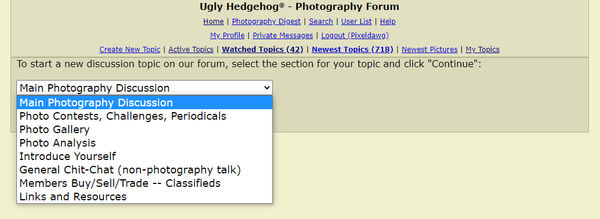
Aug 11, 2020 09:59:19 #
Pysanka Artist wrote:
Hi Mark! br br Yes, I was shooting through a win... (show quote)
Always very happy to help and best wishes for your learning journey. If I can help, please let me know.
Cordially,
Mark
Aug 11, 2020 04:01:23 #
What would I do? Follow her maybe? ;-) It is a wonderful shot. If you shoot this in RAW or have Photoshop and use Raw or the RAW Filter in Photoshop, which can be used for JPEG and other non-RAW image files, try playing with the Tint and color temperature a bit to see if you can bring out a bit more colors, such as blue. I had a very similar shot and changed the kelvin degrees in Photoshop (RAW file) and it brought out some blues and yellows that were not quite as obvious. Just a suggestion for experimentation though and is already a beautiful shot.
Aug 11, 2020 03:46:53 #
Hey Robert,
A generally very nice image. She is pretty and has lovely eyes as well. Here are a few tips to improve...
Get a small, gold-tone reflector and a strobe to give her a bit of fill light. By using the gold reflector, you match her skin tone more closely and won't make her look brassy with a normal flash and silver reflector. Giving her a bit of fill light will also help you in eliminating the bright spot in the background by bringing HER level of brightness up, which will lower the contrast between she and that white patch that is very bright within the image.
When you shoot a portrait, it is considered better technique to NOT have the person looking across their nose. This is a general rule though and you will see wonderful shots where this rule is broken, but generally, far eye should not cross the nose.
Others here have mentioned the crop on the left side, which I fully agree with. If you are not, you should shoot and process in RAW, and then between the fill-flash and RAW tools in a program like Photoshop, you will be able to fully control all areas of the scene, including the bright area.
Otherwise, a very nice image, which actually looks better than shots from some of the pros I know...
A generally very nice image. She is pretty and has lovely eyes as well. Here are a few tips to improve...
Get a small, gold-tone reflector and a strobe to give her a bit of fill light. By using the gold reflector, you match her skin tone more closely and won't make her look brassy with a normal flash and silver reflector. Giving her a bit of fill light will also help you in eliminating the bright spot in the background by bringing HER level of brightness up, which will lower the contrast between she and that white patch that is very bright within the image.
When you shoot a portrait, it is considered better technique to NOT have the person looking across their nose. This is a general rule though and you will see wonderful shots where this rule is broken, but generally, far eye should not cross the nose.
Others here have mentioned the crop on the left side, which I fully agree with. If you are not, you should shoot and process in RAW, and then between the fill-flash and RAW tools in a program like Photoshop, you will be able to fully control all areas of the scene, including the bright area.
Otherwise, a very nice image, which actually looks better than shots from some of the pros I know...
Aug 11, 2020 03:34:46 #
I like this a lot. Lots of good things going on in this shot. Beautiful light, good composition and black and white was a good choice for this as well. If I were going to nit-pick, it would be to darken the upper right, the detail is just enough to me to be a bit distracting and I find myself looking at it. I would also do the same with the person in the background in the lower right. If this were my shot, I would want to ensure that the young lady in the light was the only real subject within the image. Force the viewer to look at her and her alone.
Aug 11, 2020 03:26:25 #
Hi Linda,
I've never seen a Hummingbird in a nest, so this is pretty neat. A few observations:
Focus is a bit soft, mostly I would assume because you shot through a window. If there is a significant difference in temperature from indoors to outdoors, this can happen when shooting through glass.
On the right side of the frame, have you considered cropping that leaf out? You'd still have plenty of room and will eliminate a distraction from the main subject. You would also bring the main subject into a greater amount of detail by cropping as well.
Shooting with a bit of fill-flash would also bring this shot to the next level. Not always possible, I know, but will not only add sharpness, but control the contrast within the scene as well.
Other than these, a really unique image of an amazing moment. Nice capture.
I've never seen a Hummingbird in a nest, so this is pretty neat. A few observations:
Focus is a bit soft, mostly I would assume because you shot through a window. If there is a significant difference in temperature from indoors to outdoors, this can happen when shooting through glass.
On the right side of the frame, have you considered cropping that leaf out? You'd still have plenty of room and will eliminate a distraction from the main subject. You would also bring the main subject into a greater amount of detail by cropping as well.
Shooting with a bit of fill-flash would also bring this shot to the next level. Not always possible, I know, but will not only add sharpness, but control the contrast within the scene as well.
Other than these, a really unique image of an amazing moment. Nice capture.
Aug 11, 2020 03:15:01 #
OK... Am going to try this. First post in this section and let's see how this goes.
I have to agree with the crop, although it's not THAT big of a deal. I would have liked to have seen something that breaks the flower pattern up a bit, like a bug crawling on the back side. Give the shot a bit more interest. Otherwise, I love the color, composition and the post processing seems well done, too...
I have to agree with the crop, although it's not THAT big of a deal. I would have liked to have seen something that breaks the flower pattern up a bit, like a bug crawling on the back side. Give the shot a bit more interest. Otherwise, I love the color, composition and the post processing seems well done, too...