Posts for: kubota king
Jan 5, 2023 08:38:55 #
I have two of my 7 hard drives in my full size tower desk top using the PCIe adapter
Dec 3, 2022 12:31:11 #
Love the old trucks . I'm still a truck owner , but now it's a 2019 Ford F350 .Thanks for sharing
Nov 23, 2022 12:18:57 #
SoHillGuy wrote:
I like the results with one exception and that would be the reconstruction on her left hand. Make a correction and I'll give it a solid 10.
I took another look at the photo and I did rework the left hand .Thank You
Nov 22, 2022 09:51:03 #
AzPicLady wrote:
That is truly impressive work. How many hours did it take?
I started it in the early morning after I checked another web site I belong to where other members do restores and adding color to some B&W photos too . I was given the right to download it by the member that posted the original and given the right to try my skills at restoring it . I finished it in the afternoon . I don't keep track of the hours because I love what I do . Thanks for looking and commenting .Tommy
Nov 22, 2022 09:24:37 #
NJFrank wrote:
You did an outstanding job on this restoration. My only nit pic and it just that a nit pic. The teeth are a bit too white for me.
They maybe on your monitor but not on mine .Thanks for looking and leaving a comment
Nov 21, 2022 17:07:01 #
Another site I belong to another member posted this photo that he restored . He said if any one else has the patience and wants to try , your more than welcome . Many members looked at his restore and said very nice work and that they don't have the patience to even try . I told him I would love to try . After posting my work , I got a very impressive work comment from him in his reply. I asked him if I could post my work in another couple of web sites I belong to and he said no problem , go ahead. So far , I am the only other one to try to restore it . It took me a while , but came out very nice . I been doing a lot of restores over the last several months .
Nov 20, 2022 07:55:07 #
as a computer tech I use Acronis to clone all the time . I have used it many times . A 4 tb ssd will cost you a pretty penny , but for all the older computers I have switched from the standard spinning drive to a ssd drive all were faster . I also agree that you should have at least 8gb of memory , more if using some certain programs that demand more memory . If the clone is successful everything should work as before . No need to redo licenses
Nov 18, 2022 12:12:16 #
joecichjr wrote:
I sure wish I could remove a background as effectively as this 









Are you talking about this photo , or any photo you want to remove background ? Are you using PS ?
Just want to have an idea why your disappointed when you try to remove backgrds
Nov 17, 2022 09:43:19 #
I don't have it set for the cloud . I changed it back to Device and got the results I posted the 2nd time . I just downloaded your new photo and done it the same way as the last one . I'm not using the cloud .
Here is the results for this new photo
Here is the results for this new photo
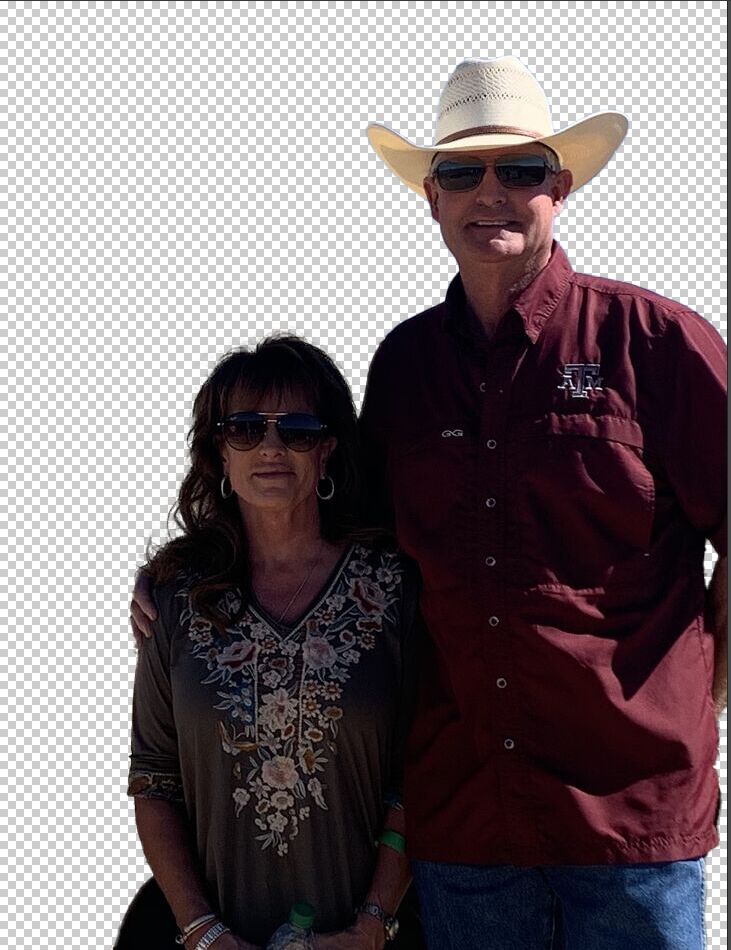
Nov 17, 2022 09:26:22 #
Ok , I just tried another way encase I did it wrong the first time . This is without changing to the cloud in Pref. I selected Select Subject , then I clicked on the Mask tool on the bottom right of PS and got the results you got using the cloud . Before I clicked Select Subject , then I clicked the Select and Mask and got the results I posted before . That's when I thought I did it wrong . And tried the 2nd way . Here is the sample after doing it the 2nd way vs the 1st way . Looks the same as yours to my eyes . What do you think ?

Nov 17, 2022 09:01:45 #
Ok , I got it now to work . Thanks for the tip ,Tommy
Nov 17, 2022 08:55:51 #
I followed your steps and got the same results both ways . What did I do wrong ? Here is the sample which was the same both ways , on computer in PS , and changing to use the cloud as your instructions . Using the newest PS also
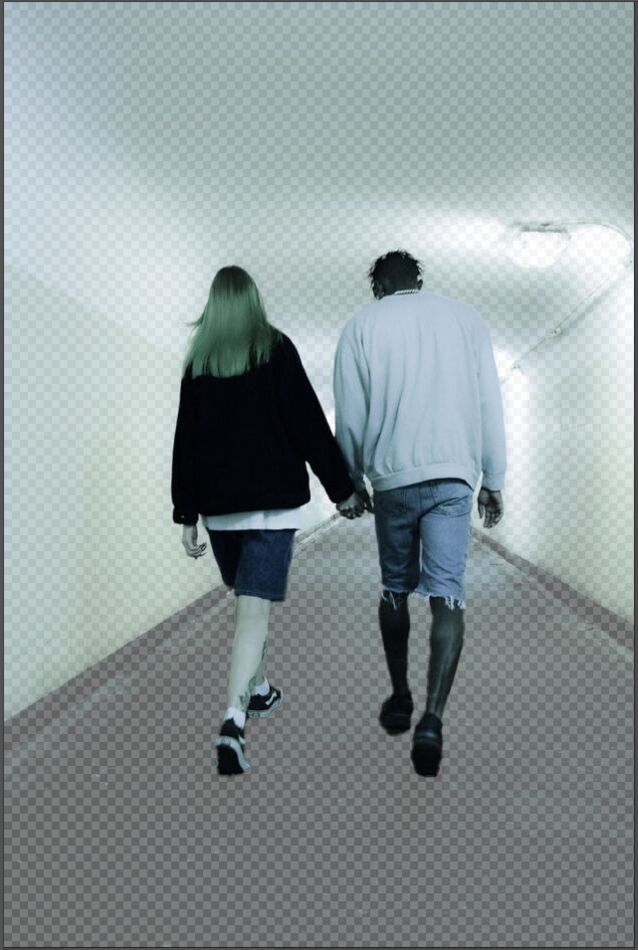
Nov 11, 2022 08:45:52 #
When buying a name brand computer and not building your own by buying a motherboard , processor and etc. I find working on computers for 20 years that they usually install a drive into the M.2 slot if it has one when sold as new . Tommy
Oct 21, 2022 10:18:12 #
I tried what you were trying to do to see what happens . I opened a photo in PS newest version . I clicked on Canvas Size , It showed Width 17.28 - Height 11.52 . I changed the Width to 17.48 and the Height to 11.72 and then clicked OK . It now shows a border about 5/32 of an inch and it was colored brown which was the backgrd color at the time . I could of changed the backgrd color to any color before I made the border . I than tried another size choice and it worked too . Not sure what went wrong when you tried it . Tommy
Oct 21, 2022 09:54:27 #
I still have Jpeg as a selection under save as and all the other choices are still there too for the new version of PS when I bring into PS a Raw File thru Camera Raw . I'm on a Windows 10 OS , I did have to copy MY filters under Plugins from the previous version of PS and Paste them in the new PS Plugin Folder to get all my programs working again under Filters . I did not have to reinstall any programs that show up under Filters to get them back . Tommy

