Posts for: HarryBinNC
Nov 3, 2012 14:25:31 #
What does the WPC 1244 in the title mean?
Nov 3, 2012 13:42:57 #
mafadecay wrote:
br br <snip> br br u MY PROBLEM /u br ... (show quote)
I am not sure that I understand exactly what you are looking for, but if you are in need of a superb duplicate finder that can look at any number of drives/directories/folders/subfolders at once this is what I use: http://www.easyduplicatefinder.com/
I tried a number of duplicate finders and found them all wanting before coming across this one. The program provides a detailed list of all duplicate files with file sizes and directory paths. It provides many extensive search criteria options and user definable exclusion options to tailor your searches. You can start with file name only searches with or without the extension or you can search on file criteria such as checksum, byte for byte, size, EXIF (for JPGs) etc with or without the filename. This is great for photography, music etc where names are sometimes changed for whatever reason. And, the program can export the list as .TXT, .CSV, or HTML - CSV can be imported into Excel.
Hope this helps
List+Criteria

Folders+Excludes

Nov 2, 2012 10:06:01 #
shutterbum wrote:
For many years I have searched, researched, etc., trying invain to renumber, rename, and re- you name it, to keep a set of pictures in order unsuccessfully. PLEASE HELP!
<snip>
Is it possible to somehow maintain order when copying to disc and then putting these on another computer?
<snip>
Is it possible to somehow maintain order when copying to disc and then putting these on another computer?
I believe I have a solution for you - several years ago, I found an elegant little program that will make it possible to do what you want quickly and easily if you are using a Windows PC. I don't know if there is an equivalent for the MAC (I haven't tried to find one, since I only use my Mac for email, and use Windows exclusively for real work).
Anyway, the Windows program is called "Renamer" by Den4b (http://www.den4b.com/). It will allow you to automatically place a sequence number in front of a list of files that you drag in from a folder either piecemeal or en masse.
The process is as follows:
1. Get the files you want ordered into a single folder.
2. Use the Windows Explorer column headings to sort the files chronologically.
3. Open the renamer and set up a set of "Rules" that will add a number sequence to the file names - for example, you could first add a 3 digit number sequence with a "Rule" followed by another "Rule" that would place an underscore between the new sequence numbers and the original file names (or vice-versa). Or, you could completely rename the files (see screen shots below - I have used mp3 files as examples).
4. Select the ordered list of files, then drag the selection into the Renamer. Click on Preview to see the effects of your rules on the file names. Click "Rename" to make it happen. You now have a set of image that are ordered by filenames that correspond to the chronology.
If you want to randomly sort a bunch of files in a manner that is not supported in the available Explorer column headings, just drag them into the Renamer one by one in the order you want them to appear in your slide show or whatever. The rest of the process is the same as the "en masse" procedure outlined above.
Hope this helps
Full Sequenced Renaming
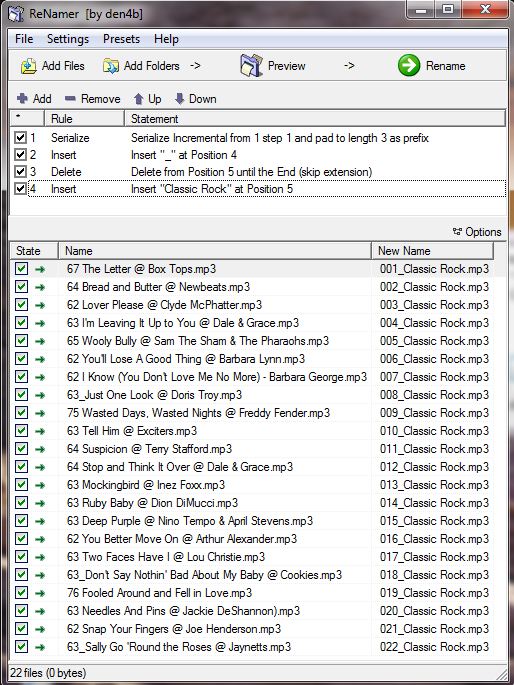
Renamed with Sequence # only

Oct 30, 2012 16:25:37 #
This discussion has gone on and on, and no one so far has accurately described what is really happening (at least not in a way that is helpful to a confused person like St3v3M) - if they have, I apologize for missing it.
Anyway, as far as I can see, the basis of the misunderstanding here is very basic -
1. The display of file extensions is suppressed (disabled) by default in both Windows and Mac PCs (and for you rabid MAC fanbois out there, I am sad to say that the Mac IS also a PC). For the record, I use both PCs and Macs (I am typing this on my MacBook Pro).
2. St3v3M is not specifying a "Save As" file type by typing .tif in the "Save As Type" (Mac) / "File name" (Win) field - all he is doing is making the text string ".tiff" part of the file name. If the file extension display function is enabled in the View settings, then the modified file name that St3v3M created will be displayed as "filename.tiff.jpg"
Modern PC's, whether Windows or Macs, ignore all periods in a file name except the last one - in other words, the OS just parses the file name, then interprets the characters after the last period in the file name string as the extension.
If you want to see the extensions (in Windows Explorer), you have to do the following:
Choose Organize > Folder and Search Options > View (Tab)
Under Advanced Settings, UNCHECK "Hide extensions for known file types". Now click "Apply", then OK to close the dialog.
For the Mac, the process is a little different (Mac people will insist that it is inherently superior, of course):
Open the Finder, then press CMD plus "," (comma key) to open Finder Preferences.
CHECK "Show all filename extensions" under "Advanced" (Gear Icon)
Close the dialog.
Finally, I have never used Picasa, but I can tell y'all this for sure - if Picasa supports the saving of files as other than .jpg's, the extensions going along with those alternatives will be displayed in a drop-down list in the 'Save as Type:'(Win) / 'File Format:'(Mac) field in the 'Save As' dialog box. That is where you MUST pick an extension - NOTHING that is typed in the 'Save As:'(Mac) or 'File name:'(Win) field has anything to do with the file format or extension.
Sheesh - talk about a tempest in a Teapot
Anyway, as far as I can see, the basis of the misunderstanding here is very basic -
1. The display of file extensions is suppressed (disabled) by default in both Windows and Mac PCs (and for you rabid MAC fanbois out there, I am sad to say that the Mac IS also a PC). For the record, I use both PCs and Macs (I am typing this on my MacBook Pro).
2. St3v3M is not specifying a "Save As" file type by typing .tif in the "Save As Type" (Mac) / "File name" (Win) field - all he is doing is making the text string ".tiff" part of the file name. If the file extension display function is enabled in the View settings, then the modified file name that St3v3M created will be displayed as "filename.tiff.jpg"
Modern PC's, whether Windows or Macs, ignore all periods in a file name except the last one - in other words, the OS just parses the file name, then interprets the characters after the last period in the file name string as the extension.
If you want to see the extensions (in Windows Explorer), you have to do the following:
Choose Organize > Folder and Search Options > View (Tab)
Under Advanced Settings, UNCHECK "Hide extensions for known file types". Now click "Apply", then OK to close the dialog.
For the Mac, the process is a little different (Mac people will insist that it is inherently superior, of course):
Open the Finder, then press CMD plus "," (comma key) to open Finder Preferences.
CHECK "Show all filename extensions" under "Advanced" (Gear Icon)
Close the dialog.
Finally, I have never used Picasa, but I can tell y'all this for sure - if Picasa supports the saving of files as other than .jpg's, the extensions going along with those alternatives will be displayed in a drop-down list in the 'Save as Type:'(Win) / 'File Format:'(Mac) field in the 'Save As' dialog box. That is where you MUST pick an extension - NOTHING that is typed in the 'Save As:'(Mac) or 'File name:'(Win) field has anything to do with the file format or extension.
Sheesh - talk about a tempest in a Teapot
Oct 28, 2012 18:45:43 #
Which would I choose (if I could have only one) ?? The answer to your specific question is that I would choose the XE1 because of the interchangeable lenses, and based on my experience with the X-pro, most likely better focusing performance than the X100 (speed of AF, responsiveness in MF). It also seems to be a little snappier in saving the RAW files that I always shoot.
However, honestly, my real-world choice would be neither - I would pay the extra money and get the X-Pro1 even though I actually prefer the clean lines and the more compact, not so serious look of the XE1. My preference for the X-Pro is due to the fact that I really really like the optical finder for street photography because it gives you the ability to see what is going on outside the shooting frame and gives you an edge when waiting with shutter finger poised to capture that "decisive moment".
Also, the optical finder is simply way more clear and sharp than any evf. And, there is a certain amount of discomfort from looking back and forth between a little television screen and the real world outside. Of course, if you like using zoom lenses and aren't really into street photography, then the optical finder might not be worth the extra investment to you. On the other hand, the clear, crisp, unlimited dynamic range of the optical finder is really good for landscapes too, but you can't use zoom lenses with it
.
On the other other hand, if I didn't already have the X-Pro 1, and had to dig up the extra $$$ for it over the XE1, I might very well have second thoughts as to which I would choose.
Whichever way you go, you are going to end up with a very special camera.
However, honestly, my real-world choice would be neither - I would pay the extra money and get the X-Pro1 even though I actually prefer the clean lines and the more compact, not so serious look of the XE1. My preference for the X-Pro is due to the fact that I really really like the optical finder for street photography because it gives you the ability to see what is going on outside the shooting frame and gives you an edge when waiting with shutter finger poised to capture that "decisive moment".
Also, the optical finder is simply way more clear and sharp than any evf. And, there is a certain amount of discomfort from looking back and forth between a little television screen and the real world outside. Of course, if you like using zoom lenses and aren't really into street photography, then the optical finder might not be worth the extra investment to you. On the other hand, the clear, crisp, unlimited dynamic range of the optical finder is really good for landscapes too, but you can't use zoom lenses with it
.
On the other other hand, if I didn't already have the X-Pro 1, and had to dig up the extra $$$ for it over the XE1, I might very well have second thoughts as to which I would choose.
Whichever way you go, you are going to end up with a very special camera.
Oct 28, 2012 13:53:23 #
philo wrote:
You are talking me into changing my plans. Instead of sending the x100 back unopened I going to try the camera for a few days and then see what I think.
B&H offers a 30 day return policy. The only differents is that I will have to pay for postage.
Will let you know the outcome.
B&H offers a 30 day return policy. The only differents is that I will have to pay for postage.
Will let you know the outcome.
Be sure to check the firmware version when you get the x100 - there is no guarantee that the one you get will have the latest (V. 1.3) firmware. You will find directions for checking the version, downloading and updating the firmware here:
http://www.fujifilm.com/support/digital_cameras/software/firmware/x/finepix_x100/download.html
And this is a great resource no matter which Fuji X's you might end up with: http://www.fujixseries.com/
If you are anything like me, you just might have a major problem choosing between the two cameras!
Oct 26, 2012 10:12:21 #
profpb wrote:
I was sitting a dinner with seven other Nikonians and they all use their thumbs to auto focus by pressing the AF-ON button. I was the only one who uses my index finger on the shutter release button to auto focus.
Both allow one to hold the button to recompose the shot after focusing on a subject.
What do y'all think is best?
Both allow one to hold the button to recompose the shot after focusing on a subject.
What do y'all think is best?
When a camera allows it, I set the AF/AE button as a toggle - this is sometimes very useful, as it locks focus and exposure with a single press and they remain locked until the button is pressed again. One obvious use is for shooting multiple shot panos, another would be when shooting at a sporting event when you are concentrating on action at a specific point in a stadium and just waiting for something to happen such as a tip-in at a basketball game, or a socker or hockey goal, or a finish line at a race. This will prevent delays due to autofocus causing you to miss a shot. This will let you get good action shots with cameras that have less than stellar autofocus speeds. Of course, you can accomplish the same thing by using your camera in full manual mode if it allows it. I personally don't use the button in the "press and hold" mode - I think that just adds another step and slows things down as compared to the 1/2 shutter button press.
Oct 25, 2012 19:21:31 #
Donj wrote:
I have multiple Nikons and a lot of heavy lenses. ... (show quote)
I purchased a Nikon Coolpix P7100 about a little over a month ago after trying/buying sending back a bunch of small sensor high-end compacts during my years-long search for the premium compact holy grail (including 3 Canon Gxx cameras and the Fuji X10. Although the P7100 has been superceded by the 7700, I chose the P7100 for 4 reasons, in order of importance (to me):
1. Optical viewfinder - very nice to have when you need 3-point stability (2 hands plus forehead) and/or the rear display is washed out by bright light) - I will never again have a camera that only offers the "stinky diaper" rear display/finder (arms extended out when composing/shooting - credit Kirk Tuck for the analogy).
2. 28-200 zoom lens - I rarely go over 100 or so, but the extra length is nice when you need it and there is no extra charge.
3. Sensor - Nikon has crammed more megapixels in the same size sensor in the 7700. If the sensor tech is such that they can get away with more pixels without excessive higher ISO noise, I would much rather have 10% cleaner images at 10Mpx than 10% more resolution (linear width & height) at 12Mpx.
4. Cost - I got my P7100 at Best Buy for $379, a $120 savings over the P7700.
The bottom line is that I really like the little Coolpix - it is definitely a keeper - the files are great for a small-sensor camera, it shoots RAW+JPG and the OOC jpgs are really good, with plenty of behind the scenes options to tailor them to your personal preferences; performance is snappy for a camera of this type, and it has Nikon's usual more than adequate supply of buttons and wheels typical of all of its "serious" cameras, providing direct access to every function you would normally need in a shoot without resorting to the menu system or trying to remember what wheel or button does what when moving from function to function. It adequately satisfies my need for quality imaging capabilities in low-profile situations and those times when I don't feel like hauling my D700 kit around. Unfortunately, it will not fit in a shirt pocket, but I don't see any shirt-pocketable cameras out there that meet my requirements for image quality, flexible controls, or view finder options.
Oct 25, 2012 14:11:54 #
philo wrote:
I ordered the x100 from b & H and it should arrive this coming Monday. I the mean time I have watched various reviews on the New Xe1 and now changed my order.
There seems to be too many bugs in the x100 to deal with. First of all the focusing ring for manual is a joke, if you try to focus under 5 feet the camera many lock up, If you use the filter ring (a must to protect the lens) you can't use the case. So these are some of the reasons I made the switch.
Here hoping I did good.
There seems to be too many bugs in the x100 to deal with. First of all the focusing ring for manual is a joke, if you try to focus under 5 feet the camera many lock up, If you use the filter ring (a must to protect the lens) you can't use the case. So these are some of the reasons I made the switch.
Here hoping I did good.
The X100 "bugs" you describe are mostly history or didn't really exist in the first place - they were highly overblown by a plethora of uninformed internet "experts" and other trolls, and several firmware updates have fixed the focusing issues, which mostly weren't major issues to begin with to those who took the trouble to learn how to use the camera as intended by the designers. It seems that the only bona fide recurring issue that SOME people have had is the sticky aperture blades. I suspect that the vast majority of X100 owners (like me) have not had the problem. As for the camera not fitting the case with a filter installed, I suspect that you are referring to the nice leather "Never-ready" case. I don't use that style of case, so that is a non-issue for me. I also do not put what I consider an unnecessary extra piece of glass in front of my lens. I keep my "walk-around" cameras in my "little bit smaller" Domke bag that I carry everywhere I go. That allows plenty of room for a protective lens hood if I feel one is needed, along with extra battery, SD cards, etc.
Besides, I believe that basing a buying decision largely on the various conflicting "expert" opinions you get all around the Internet is foolish - a goodly percentage of those "experts" have no personal experience of the thing they are opining on. Not only that, there are way too many trolls that, for whatever reason, will go to every forum they can and spew stupid hateful remarks about this or that product. The Fuji X series seems to be getting way more than the usual share of this baloney, possibly because they are seen by some as a real threat to the status quo.
I pre-ordered the X-100 as soon as Amazon offered it, and received one from the first batch shipped. Since then, I have shot several thousand images with it, and have experienced exactly none of the failure modes that inspired so much chatter, and quickly learned to work around the few operational complaints. A lot of the issues that got so many all riled up were purely due to new users being unfamiliar with the camera's operation, and apparently did not know where to go to gain the knowledge needed to use the camera effectively. The biggest REAL issue for me (and a lot of others) was the focus. And let me stress here that there was nothing wrong with the ACCURACY of the auto focus, it was just SLOW, especially as compared to the average SLR. The MANUAL focus functionality (or lack of it) was my only major disappointment with the camera. However, Fuji has addressed the focus issues, along with nearly all of the other complaints, with several firmware updates over the past year. These updates have transformed the camera into a fabulous picture making machine. It is still quirky to some, and will likely remain so, just as the other X series cameras will, because they are so different from any thing else out there.
As for your decision to cancel your X100 order in favor of the new XE1, I can't really fault you for that, other than what apparently prompted it.
There are really good reasons to get the XE1, the main ones being that since it is a stripped-down version of the X-Pro1, it has the same technology inside (except for losing the wonderful optical finder) and uses the same great lens system. Of course, that lens system also imposes a major cost disadvantage, since you will now have to spend a bunch more on a decent set of lenses, unless you have some old manual lenses laying around that you want to use on the XE-1 with adapters. Oh, by the way, I have owned both the X-Pro1 and the X-100 since they were first introduced, and as I mentioned earlier, have had no trouble/reliability issues with either of them. And, since Fuji has released a series of transformative firmware updates for both of them, I find them both to be by far my favorite cameras that I have had since the days of film. I am just waiting for a couple more lenses (zooms) from Fuji, and expect that sometime next year, I will be dumping ALL of my Nikon stuff. I am already using the X-Pro for at least 50% of my paying work.
I have been a serious photographer for nearly 50 years, and my favorite "take everywhere" cameras were 35 mm fixed-lens compacts that were also rangefinders (not SLRs). I converted totally to digital around 2000, but had been disappointed that none of the major camera makers saw fit to recreate those great little cameras of 30-40 years ago in digital form. Finally, Fuji went all out to do so, and has produced an entire line of superb offerings that bring back the look and feel of those classic cameras that enthusiasts like me have been waiting for. Mostly what I now wish for is for someone (Fuji??) to step up to the plate and do a real digital rangefinder and take down the ridiculously overrated/overpriced Leica boutique nonsense.
Old Timey Cameras

Oct 21, 2012 09:41:59 #
I have the Epson 1520 and 2200, along with a Canon ipf5000 (worst printer investment ever), and am tickled pink with my 3880 - it has been a huge improvement over all 3 of my earlier printers in terms of print quality, ink usage, freedom from head clogs, and running cost. It also does terrific B&W without black cart changeout and the (expensive) accompanying ink loss.
Oct 20, 2012 10:48:51 #
kondwani wrote:
Being mostly interested in wildlife photography I have left the occasional landscape to the bottom end of my Tamron 17-270 but I am now thinking of buying a good wide angle lens.
I would be interested in forum members views/recommendations to suit a Canon 50D.
I am favouring the Sigma 10-20 f3.5 at the moment but it's a little pricy for my budget.
I would be interested in forum members views/recommendations to suit a Canon 50D.
I am favouring the Sigma 10-20 f3.5 at the moment but it's a little pricy for my budget.
I do a great deal of landscape photography here in the Blue Ridge mountains of Western NC, and I did a lot more in the '60s thru mid '90s out in the Wild West. My favorite lens on my D700 is a 35-135 f4, which was my favorite lens with my film cameras as well. I don't like lenses wider than 28mm due to the distortion they produce over the outer portions of the images. When I want more field of view, I flop the camera over and shoot multi-shot stitched panos, which avoids the distortion and provides the sharp detail I want in my landscapes, which I print at A3 or larger. And I mostly avoid using f-stops smaller than f11 on my FX camera, because of the softness from diffraction. On a crop sensor camera, I adjust that limit down accordingly, to about f8 on a DX and 5.6 on my Coolpix P7100 (small sensor "bridge" camera). On a typical day, I will use the entire zoom range of my 35-135. I also have a set of Nikkor primes from 20-200mm along with zooms from 18 to 500mm, but almost never use any of them. The attached images were all stitched panos, 2-4 shots each.
1_Coolpix 28-200 pano

2_D700 35-135

3_D700 35-135

4_Coolpix 28-200

Oct 7, 2012 01:51:29 #
[quote=mcnicoll]
Believe it or not, unless a room is really big, I normally use a single SB600 or 800 with my Nikon D700. I usually have the flash in my left hand with a 3' cable connecting it to the hot shoe, pointing the flash head into the place where it is needed most (usually bouncing off the ceiling). The shot above was done that way, aiming at the ceiling just past the center. However, I did have a reflection issue in the shot of the Sitting Room - the light bounced off the painting (glass cover) on the right hand wall near the white lamp and put some ugly reflections on the short left hand wall that faces the camera. I had to do some clean up there in Photoshop. That happens occasionally.
I did a dining room one time that had glass over the tablecloths on all of the table tops and had reflections everywhere! We had to remove the glass for the shoot.
I also often do multi shot panos in very large rooms, which requires bouncing the flash in stages across the room as I move the lens/camera. On other occasions, I have used up to 3 flashes located out of the frame all bouncing off the ceiling and triggered by the camera's built-in flash. Very rarely, I have used a diffuser when shooting an old house with shiny varnished wood ceilings to cut the glare.
I hope that the foregoing has been helpful.
HarryBinNC wrote:
quote=Herbnapa quote=mcnicoll I was recently tol... (show quote)
Believe it or not, unless a room is really big, I normally use a single SB600 or 800 with my Nikon D700. I usually have the flash in my left hand with a 3' cable connecting it to the hot shoe, pointing the flash head into the place where it is needed most (usually bouncing off the ceiling). The shot above was done that way, aiming at the ceiling just past the center. However, I did have a reflection issue in the shot of the Sitting Room - the light bounced off the painting (glass cover) on the right hand wall near the white lamp and put some ugly reflections on the short left hand wall that faces the camera. I had to do some clean up there in Photoshop. That happens occasionally.
I did a dining room one time that had glass over the tablecloths on all of the table tops and had reflections everywhere! We had to remove the glass for the shoot.
I also often do multi shot panos in very large rooms, which requires bouncing the flash in stages across the room as I move the lens/camera. On other occasions, I have used up to 3 flashes located out of the frame all bouncing off the ceiling and triggered by the camera's built-in flash. Very rarely, I have used a diffuser when shooting an old house with shiny varnished wood ceilings to cut the glare.
I hope that the foregoing has been helpful.
Oct 6, 2012 23:06:50 #
[quote=Herbnapa]
Regarding the subject of shooting interiors with outdoor scenes visible through the windows, I do a lot of interiors for website ads for hostels, B&Bs, etc. and often want to incorporate those pleasing outdoor scenes in the interior shots. I do that in one take with little post-processing required by setting the basic exposure for the scene in the windows, then setting up the fill-flash to expose the interior based on the aperture setting/distance as usual, sometimes using several flashes hidden around a room when that is possible. The shutter speed and aperture take care of the window scene and the flash takes care of the interior all in the same shot.
Since I am mostly shooting for website presentation, which doesn't require high resolution, I rarely process raw images - I do very little post-processing other than straightening up the verticals, cropping, and resizing for the web. Of course, if the color temperature is off, then I might fix it in the Raw processor.
I have attached an example of a large room shot in one take with the described procedure.
mcnicoll wrote:
I was recently told to shoot in raw data when doin... (show quote)
Regarding the subject of shooting interiors with outdoor scenes visible through the windows, I do a lot of interiors for website ads for hostels, B&Bs, etc. and often want to incorporate those pleasing outdoor scenes in the interior shots. I do that in one take with little post-processing required by setting the basic exposure for the scene in the windows, then setting up the fill-flash to expose the interior based on the aperture setting/distance as usual, sometimes using several flashes hidden around a room when that is possible. The shutter speed and aperture take care of the window scene and the flash takes care of the interior all in the same shot.
Since I am mostly shooting for website presentation, which doesn't require high resolution, I rarely process raw images - I do very little post-processing other than straightening up the verticals, cropping, and resizing for the web. Of course, if the color temperature is off, then I might fix it in the Raw processor.
I have attached an example of a large room shot in one take with the described procedure.
Sitting Room

Oct 6, 2012 20:09:09 #
If you get serious about getting involved in HDR, I strongly suggest you go to Trey Ratcliff's website - www.stuckincustoms.com/ He is an HDR master and his work is incredible. He offers a ton of useful free information and also offers excellent paid tutorials for those who want to take it to the max. He uses Photomatix Pro for his work, along with PhotoShop. Photoshop's HDR functionality is woefully inadequate in my opinion, so a third party plug-in or stand-alone is essential for serious work. I currently use Nik HDR Efex Pro, which is also very good, but isn't supported as well as Photomatix. You also should have a better de-noise plug-in than Photoshop offers - HDR often ups the noise considerably - I use Topaz Labs Denoise 5. There are several other great denoisers out there and they all have their advocates. I only occasionally do HDR, since I am more into strict realism in my images, but I do appreciate the stars like Mr. Ratcliffe who make HDR a major component of their signature work.
I have attached one of my few "wild" HDRs along with a "normal" version - this is at a neat place we visited in Portland, Maine in 2003.
I have attached one of my few "wild" HDRs along with a "normal" version - this is at a neat place we visited in Portland, Maine in 2003.
"Normal"

"Artsy" HDR

Oct 6, 2012 19:42:07 #
I don't go out in the wild without having polarizing and neutral density filters for all of the lenses that I am likely to use.