Posts for: dave.m
May 16, 2018 09:31:55 #
Assuming the camera image is JPEG then it depends what setting you have on the camera but if it is 'natural' 'faithful' or similar then the camera image is as I would expect. Additionally I would expect it to be a bit subdued as it appears to be in shade or cloud covered lighting (no strong shadows I can see?)
I copied the uploaded camera image and adjusted using just Fastone Image Viewer (didn't bother with photoshop) and adjusted with positive Contrast and negative Gamma, then tried positive Contrast and Saturation and got similar results.
Quality is a personal thing - to some it means a sharp, low noise image, to others it might mean one where colours stand out, to others it is the composition only. To many they strive for it all. Your uploaded image subject look pretty sharp to me (didn't check to see if you uploaded the original camera image) and background is nicely blurred to emphasise the subject. So a little post processing could easily add the brighter colours you like. All you needed was to persuade the bird to stay put while you moved around into its eye line to exclude the blue post - yea right
I copied the uploaded camera image and adjusted using just Fastone Image Viewer (didn't bother with photoshop) and adjusted with positive Contrast and negative Gamma, then tried positive Contrast and Saturation and got similar results.
Quality is a personal thing - to some it means a sharp, low noise image, to others it might mean one where colours stand out, to others it is the composition only. To many they strive for it all. Your uploaded image subject look pretty sharp to me (didn't check to see if you uploaded the original camera image) and background is nicely blurred to emphasise the subject. So a little post processing could easily add the brighter colours you like. All you needed was to persuade the bird to stay put while you moved around into its eye line to exclude the blue post - yea right

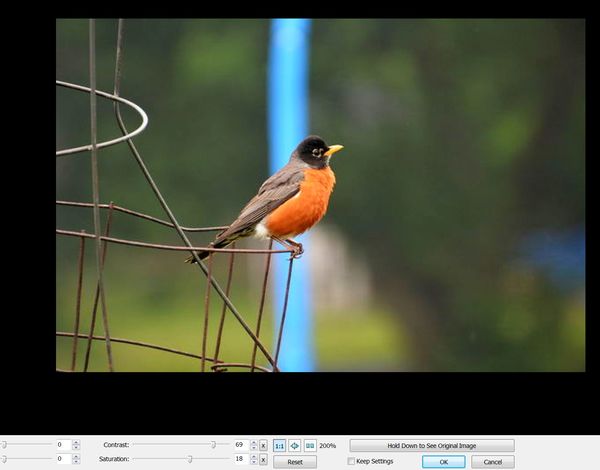
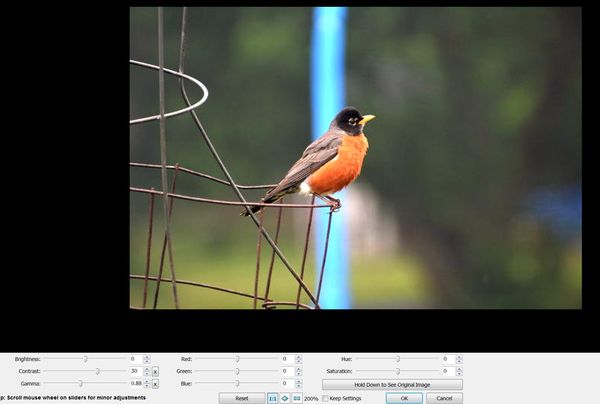
May 11, 2018 10:08:00 #
mgoldfield is spot on - for those that have Canon and shoot raw I use quickjpegfromcr2 a free program from Michel Michaud (see http://www.gdzid.com/QJFC.htm) this automatically extracts the embedded jpegs in minutes. I shoot RAW but use this excellent freebie for jpegs for proof printing etc. If its happens to be just snapshots then the extracted jpegs will easily enlarge to 6x4 or more.
Picking up on WJShaheens comments, I have read that most manufacturers RAW is virtually TIFF with bells and whistles plus embedded JPEG!
Picking up on WJShaheens comments, I have read that most manufacturers RAW is virtually TIFF with bells and whistles plus embedded JPEG!
May 11, 2018 07:41:35 #
The simplest way to check your shutter speed is to set up is this test I got from a pro photographer:
Using JPG, then RAW, then JPEG + RAW successively:
1. Put camera into burst mode.
2. photograph a stop watch (on your phone or whatever) and press the shutter at an exact time (ie 0 seconds)
Hold down the shutter until the shutter begins to slow down. At this point release the shutter because the internal memory buffer is full and the camera is now transferring the images to the card
3. on releasing the shutter time as best you can how long it takes for the red recording light to go out as all frames in the buffer have now transferred to the card. (not too hard to time as you only need to note the time when the recording light goes out as the last recorded frame is the start time)
From this series of images you can find out:
* the latency from pressing the shutter until the first image is recorded (just look at the time displayed on the first image)
* how many frames of JPEG or JPEG + RAW your camera memory buffer will store before it is full
* how long you can use burst mode effectively (time difference between first and last frame)
* a good idea of how long to transfer an JPEG image or JPEG + RAW (red light time / number of frames)
* you can also use the red light recording time to test particular SD/ CF cards (it doesn't matter what the performance is on a PC, only the record performance on the camera - I tested several cards)
I do this with any new camera body and don't have the actual results to hand but found:
It is very difficult to fill the buffer with JPG only (gave up pressing shutter after 30 +frames
RAW only, starts to slow at 16 or 17 frames (didn't try RAW+JPG)
the shutter latency was less than 1/2 sec
A good quality Sandisk class 4 card takes longer to transfer the images than a Sandisk class 10 SD card. So use class 10 is faster than the camera so is not the bottleneck.
Using JPG, then RAW, then JPEG + RAW successively:
1. Put camera into burst mode.
2. photograph a stop watch (on your phone or whatever) and press the shutter at an exact time (ie 0 seconds)
Hold down the shutter until the shutter begins to slow down. At this point release the shutter because the internal memory buffer is full and the camera is now transferring the images to the card
3. on releasing the shutter time as best you can how long it takes for the red recording light to go out as all frames in the buffer have now transferred to the card. (not too hard to time as you only need to note the time when the recording light goes out as the last recorded frame is the start time)
From this series of images you can find out:
* the latency from pressing the shutter until the first image is recorded (just look at the time displayed on the first image)
* how many frames of JPEG or JPEG + RAW your camera memory buffer will store before it is full
* how long you can use burst mode effectively (time difference between first and last frame)
* a good idea of how long to transfer an JPEG image or JPEG + RAW (red light time / number of frames)
* you can also use the red light recording time to test particular SD/ CF cards (it doesn't matter what the performance is on a PC, only the record performance on the camera - I tested several cards)
I do this with any new camera body and don't have the actual results to hand but found:
It is very difficult to fill the buffer with JPG only (gave up pressing shutter after 30 +frames
RAW only, starts to slow at 16 or 17 frames (didn't try RAW+JPG)
the shutter latency was less than 1/2 sec
A good quality Sandisk class 4 card takes longer to transfer the images than a Sandisk class 10 SD card. So use class 10 is faster than the camera so is not the bottleneck.
May 11, 2018 07:18:15 #
another really great tip I got from a pro was to call out '3,2,1, smile' and use continuous/ burst mode. In the second or so you hold down the shutter, there is a very high chance you'll get at least one frame with everyone looking at the camera, smiling (or at least not talking to there neighbour), and reasonably sharp if hand held (never done it with 70 though as may need a loud hailer???)
Since I started using this idea I have never had a problem with the strange expressions. A word of caution - did it once with a family group in Disney World FL and was asked by 3 other family groups to take their photos :)
Since I started using this idea I have never had a problem with the strange expressions. A word of caution - did it once with a family group in Disney World FL and was asked by 3 other family groups to take their photos :)
Apr 16, 2018 09:09:51 #
one of the most useful camera battery travel accessories I bought was a 2 up 5v usb powered charger. Works a treat whatever the power supply (car usb, solar, power bank backup) I bought them without batteries as prefer well known branded batteries for proven capacity.
https://www.ebay.com/itm/2x-LP-E12-LPE12-Battery-USB-Charger-For-Canon-M-100D-Kiss-X7-Rebel-SL1-EOS-M10/162981488365?hash=item25f27426ed:g:7MIAAOSwmZdZjWIl , also readily available on ebay.co.uk
I've got them for Canon, and Panasonic. Also got a single battery model as a backup. If no access to wall or car power, I tend to use whatever I have to charge a power bank then use that to charge the camera or phone battery (more steady power supply). Really like the look of the wind up jobby mentioned earlier by JHC but as I am never out of power contact for days on end it falls into the category of another 'really useful tool that I never knew was essential' and as I get older I seem to be buying more and more of those!
https://www.ebay.com/itm/2x-LP-E12-LPE12-Battery-USB-Charger-For-Canon-M-100D-Kiss-X7-Rebel-SL1-EOS-M10/162981488365?hash=item25f27426ed:g:7MIAAOSwmZdZjWIl , also readily available on ebay.co.uk
I've got them for Canon, and Panasonic. Also got a single battery model as a backup. If no access to wall or car power, I tend to use whatever I have to charge a power bank then use that to charge the camera or phone battery (more steady power supply). Really like the look of the wind up jobby mentioned earlier by JHC but as I am never out of power contact for days on end it falls into the category of another 'really useful tool that I never knew was essential' and as I get older I seem to be buying more and more of those!
Apr 13, 2018 06:36:50 #
that's some backyard you have with birds like that! Sharp, great exposure, and DoF. Camera, lens FL, exposure details pls?
Mar 27, 2018 06:32:24 #
If things get quiet on a photography BB just ask this question - and before you open the relevant page there are 4 pages of comments!
Almost as much emotion as discussions on blood sports, religion and politics - and nearly as polarized and immovable view points i think :)
As has been mentioned more than once, in the context of this debate, I see two major elements elements from pressing the shutter to looking at the final result: the technical, and the artistic. The technical includes among others, adjusting exposure (Ansel Adams developed the zone system to get that right) and locally dodged and burned in post, colour balance (Adams often used filters to emphasise his vision of a monchrome sky); sharpness etc. Fortuanately - or not depending on your perspective - we have Photoshop, ON1, etc etc which makes it much easier.
After technical adjustments the level of artistic processing depends on the vision and wishes of the photographer, and the expected use of the imagery.
As an example, I don't think many would object to valid technical adjustments such as exposure control of an image reporting a major incident in a newspaper or website, but all would take a very dim view if the content of the image was manipulated to give a different political or other viewpoint.
From my perspective except for reportage of archival documentation, its up to the photographer how little or how much artistic manipulation is applied. Some of it looks overcooked for my taste but I expect s/he might think some of mine is a bit flat and uninteresting?
Almost as much emotion as discussions on blood sports, religion and politics - and nearly as polarized and immovable view points i think :)
As has been mentioned more than once, in the context of this debate, I see two major elements elements from pressing the shutter to looking at the final result: the technical, and the artistic. The technical includes among others, adjusting exposure (Ansel Adams developed the zone system to get that right) and locally dodged and burned in post, colour balance (Adams often used filters to emphasise his vision of a monchrome sky); sharpness etc. Fortuanately - or not depending on your perspective - we have Photoshop, ON1, etc etc which makes it much easier.
After technical adjustments the level of artistic processing depends on the vision and wishes of the photographer, and the expected use of the imagery.
As an example, I don't think many would object to valid technical adjustments such as exposure control of an image reporting a major incident in a newspaper or website, but all would take a very dim view if the content of the image was manipulated to give a different political or other viewpoint.
From my perspective except for reportage of archival documentation, its up to the photographer how little or how much artistic manipulation is applied. Some of it looks overcooked for my taste but I expect s/he might think some of mine is a bit flat and uninteresting?
Feb 20, 2018 16:01:07 #
the only time white balance matters is when the camera gets it wrong. This sounds pretty dim but modern DSLRs are very good at getting reasonable results with AWB. AWB assumes the subject is a neutral grey (typically 18% I recall) and if the various colours in the subject are collectively near that 18% then the image will look just fine. If they are not then we get the 'problem'. classic examples of 'problems' are snow, sunsets, subjects with large areas of dark or light, street scenes at night with yellow street lighting and so on.
Solution for occasional users - especially for those 'once in a lifetime moments - shoot in RAW +JPEG. If the JPEG image is just fine as you view it then use that. If the colour balance looks awful then using Adobe camera raw or similar just slide the color balance slider until you are happy that the colours look as you remember them or visualised them. The colour balance and exposure sliders just don't work any where near as well with JPEG got a whole shedload of technical reasons which the occasional user really coundn't care less about.
Without opening the emotive debate of JPEG vs. RAW, if for no other reason, RAW allows you to recover more detail for wrong exposure and correct colour balance when its obviously adrift, infinitely more easily than is possible with JPEG. Again, without getting over exited with the other issues with JPEG vs. RAW if the JPEG meets your needs then just delete the RAWs later when you copy to your images to you PC/MAC.
In summary, when in doubt shoot RAW+JPEG. If JPEGs looks good to you then ignore/delete RAW. If a problem with exposure or colour balance then you have by far the best chance to recover with the color balance and/or exposure sliders in adobe camera raw or similar.
Solution for occasional users - especially for those 'once in a lifetime moments - shoot in RAW +JPEG. If the JPEG image is just fine as you view it then use that. If the colour balance looks awful then using Adobe camera raw or similar just slide the color balance slider until you are happy that the colours look as you remember them or visualised them. The colour balance and exposure sliders just don't work any where near as well with JPEG got a whole shedload of technical reasons which the occasional user really coundn't care less about.
Without opening the emotive debate of JPEG vs. RAW, if for no other reason, RAW allows you to recover more detail for wrong exposure and correct colour balance when its obviously adrift, infinitely more easily than is possible with JPEG. Again, without getting over exited with the other issues with JPEG vs. RAW if the JPEG meets your needs then just delete the RAWs later when you copy to your images to you PC/MAC.
In summary, when in doubt shoot RAW+JPEG. If JPEGs looks good to you then ignore/delete RAW. If a problem with exposure or colour balance then you have by far the best chance to recover with the color balance and/or exposure sliders in adobe camera raw or similar.
Jan 30, 2018 06:42:24 #
used to work in the electronics industry and 'approved in the field' contact cleaner was high purity isopropyl alcohol with no additives as mentioned in several replies above. Use with a lint-free cloth (cotton rather than synthetic preferred for non-static.) Don't forget to earth yourself before starting - typically by touching a metal kitchen tap / faucet before any vigorous rubbing of contacts otherwise static electricity might permanently undo any cleaning! Camera electronics seem pretty robust as we handle them freely in the the field, and must often touch the contacts, but when cleaning taking extra precautions for constant contact during the process is easy. I got IPA from ebay quite cheaply.
high purity IPA is residue free for all intents and purposes, and is non corrosive for contacts so is a great start before trying any other solutions. Don't forget to earth yourself before starting - typically by touching a metal kitchen tap / faucet as any vigorous rubbing of contacts may cause static electricity which might permanently undo any cleaning!
Any solution with additives that leaves a conducting residue is potentially the kiss of death if not completely removed. Cola is great for drinking, cleaning coins, toilets (apparently) and dissolving teeth as many brands contains highly diluted phosphoric acid amongst other things. It also contains Sugar which is a form of carbon, so it would be the last thing I'd personally risk near a camera body or lens. Other cleaners mentioned I don't know contents but should be on the label somewhere?
high purity IPA is residue free for all intents and purposes, and is non corrosive for contacts so is a great start before trying any other solutions. Don't forget to earth yourself before starting - typically by touching a metal kitchen tap / faucet as any vigorous rubbing of contacts may cause static electricity which might permanently undo any cleaning!
Any solution with additives that leaves a conducting residue is potentially the kiss of death if not completely removed. Cola is great for drinking, cleaning coins, toilets (apparently) and dissolving teeth as many brands contains highly diluted phosphoric acid amongst other things. It also contains Sugar which is a form of carbon, so it would be the last thing I'd personally risk near a camera body or lens. Other cleaners mentioned I don't know contents but should be on the label somewhere?
Jan 24, 2018 08:07:33 #
oops! in the time I took to type my five pence worth, several others had covered most of the points. Must type faster :)
Jan 24, 2018 08:00:45 #
Steve411 hit the digital storage problem on the head. I used to be in data security and one particular data set I recall I had to transpose to new media 3 times because of natural media obsolescence (digital cassette, to 9T M/T, to DLT). Each time I did it I considered it a colossal waste of time and money - the software to process the data was not available in source code so no-one could do anything with it if they wanted to! I wouldn't be surprised if I returned to my old company if some poor soul had continued to transfer the data since then.
Which brings me to my photo collection negative, slide, and digital over 50 years. I started scanning the old stuff a few years ago - it is a slow, mind numbing activity. But who will care about the horse we saw in a wood sometime in the middle of nowhere 10, 20, or was it 30 years ago? What I found was that what family and friends really want, is the photos of people, where they were, what they were doing.
So what i started doing was:
quick systematic visual scan of slides and negatives looking for people. For slides and negs I did this initially with a 'linen tester' magnifier against an LED 'lightbox' (1/2 letter A5 size to view a typical 35mm neg strip - cheap on ebay.) For colour negs if I couldn't see the image clearly I used a cheap negative scanner (typically under £35 / $50) just to get a positive image to view. A very quick process providing you don't linger and wander of to time gone by :)
For those that I wanted to save for posterity I then scanned on a good quality Epson desktop scanner at 3600/4200dpi. For some of the negs this was overkill a mass processing 40 or 50 years ago often left grainy images no matter the quality of the camera/lens but hey, better that than poor quality I say.
As I went through the wallets of negs and boxes of slides, I stuck postits or inserted paper slips where there were other non-people images I wanted to save in digital form (eg the maiden voyage of the QE II from Southampton.)
The interesting thing is with the 2 or 3,000 images I have on film or slides, I ended up with no more than 300 that showed my wife and myself, and our 2 children over a 40 year period, and with aggressive filtering could probably reduce that by half! That may not seem a lot for 40 years, but at 4 per page 150 images would still be a 37 page album - and how much change would be recorded normally in images a couple of years apart?
Net effect is - including initial quick visual view - I scanned all the family images of consequence over a 2 or 3 week period using spare time.
Next I produced an album using some software given away with a 'DIY' album outfit a number of years ago. The company has since gone bust so no problem with copyright and I have installed it on several Windows systems over the years and it works just fine - simple, easy to use, with good results. I added text about approx date, location etc.
I then printed the album as a PDF and also as a double sided photo album. The PDF and the originals I have saved on branded quality USB memory stick and CD and have fixed to the album folders. I have given the album folders to my children. If they keep or dispose is now up to them. I have also saved to my cloud storage for my own backup.
I like albums. They are much better than a wad of loose prints IMHO. They have a distinct advantage of allowing the author to position 1 or more images on a single page or across a 2 page spread; any text is visible with the images; the size of each image can be adjusted to show relative importance; and chronological order the author wanted is fixed.
Now all I need to do is go back and process all the other stuff I thought was interesting in the quick view!
Which brings me to my photo collection negative, slide, and digital over 50 years. I started scanning the old stuff a few years ago - it is a slow, mind numbing activity. But who will care about the horse we saw in a wood sometime in the middle of nowhere 10, 20, or was it 30 years ago? What I found was that what family and friends really want, is the photos of people, where they were, what they were doing.
So what i started doing was:
quick systematic visual scan of slides and negatives looking for people. For slides and negs I did this initially with a 'linen tester' magnifier against an LED 'lightbox' (1/2 letter A5 size to view a typical 35mm neg strip - cheap on ebay.) For colour negs if I couldn't see the image clearly I used a cheap negative scanner (typically under £35 / $50) just to get a positive image to view. A very quick process providing you don't linger and wander of to time gone by :)
For those that I wanted to save for posterity I then scanned on a good quality Epson desktop scanner at 3600/4200dpi. For some of the negs this was overkill a mass processing 40 or 50 years ago often left grainy images no matter the quality of the camera/lens but hey, better that than poor quality I say.
As I went through the wallets of negs and boxes of slides, I stuck postits or inserted paper slips where there were other non-people images I wanted to save in digital form (eg the maiden voyage of the QE II from Southampton.)
The interesting thing is with the 2 or 3,000 images I have on film or slides, I ended up with no more than 300 that showed my wife and myself, and our 2 children over a 40 year period, and with aggressive filtering could probably reduce that by half! That may not seem a lot for 40 years, but at 4 per page 150 images would still be a 37 page album - and how much change would be recorded normally in images a couple of years apart?
Net effect is - including initial quick visual view - I scanned all the family images of consequence over a 2 or 3 week period using spare time.
Next I produced an album using some software given away with a 'DIY' album outfit a number of years ago. The company has since gone bust so no problem with copyright and I have installed it on several Windows systems over the years and it works just fine - simple, easy to use, with good results. I added text about approx date, location etc.
I then printed the album as a PDF and also as a double sided photo album. The PDF and the originals I have saved on branded quality USB memory stick and CD and have fixed to the album folders. I have given the album folders to my children. If they keep or dispose is now up to them. I have also saved to my cloud storage for my own backup.
I like albums. They are much better than a wad of loose prints IMHO. They have a distinct advantage of allowing the author to position 1 or more images on a single page or across a 2 page spread; any text is visible with the images; the size of each image can be adjusted to show relative importance; and chronological order the author wanted is fixed.
Now all I need to do is go back and process all the other stuff I thought was interesting in the quick view!
Jan 22, 2018 08:02:53 #
From my experience, on a ship for low light or night photography off ship, the camera has to be hand held. As has been mentioned before, the ship is in motion, often forwards and rocking even in good weather or on a slow approach to docking. A tripod or any form of 'fixing' to a ship in motion (using towels on handrails etc) will not work well with any form of long exposure. Long lenses only make any motion effects worse.
I would suggest practicing a good hand-held technique: feet slightly apart in a forward 'stepping' stance, use the viewfinder so the camera can be held firmly against the face with the elbows below the camera braced against the body, take a good breath, breath out slightly and hold, then take your shot. Don't use the rear screen - holding the camera almost at arms length magnifies even the slightest movement.
Excellent advice above on exposure etc. If your not comfortable with Manual, then I would suggest aperture Priority, set aperture at about f/4 to start with to get some depth of field. (1.4 has virtually no DoF so if at a good angle on approach, most of the bridge will not be in focus even if you were on shore with a tripod!) Leave ISO on auto and check it should give you a reasonable shutter speed. Then either a) use your exposure compensation dial to increase or decrease exposure to get a result you like or b) autobracket exposures by +/- 2 stops to see whats happening.
In my modest experience even though the ship is often travelling slowly to on approach to docking it all happens very fast for us amateurs. If at all possible find something local to you that you think will have similar lighting yo what you expect, and experiment before you go. Then set up your camera with what you found worked then before you step out on the deck :)
Couple of examples from a trip from Miami both with hand held Canon 6D - the first 60mm, f/4, 1/25s, ISO 25,600 the second 200mm, f2.8, 1/25, ISO 25,600. Both would be okish at Letter/ A4 size but are noisy (hardly surprising at ISO 25k) and also are not exactly pin sharp, but are better than no photo at all. The noise could be reduced of course with post processing but at the possible expense of what sharpness there is
Good luck
I would suggest practicing a good hand-held technique: feet slightly apart in a forward 'stepping' stance, use the viewfinder so the camera can be held firmly against the face with the elbows below the camera braced against the body, take a good breath, breath out slightly and hold, then take your shot. Don't use the rear screen - holding the camera almost at arms length magnifies even the slightest movement.
Excellent advice above on exposure etc. If your not comfortable with Manual, then I would suggest aperture Priority, set aperture at about f/4 to start with to get some depth of field. (1.4 has virtually no DoF so if at a good angle on approach, most of the bridge will not be in focus even if you were on shore with a tripod!) Leave ISO on auto and check it should give you a reasonable shutter speed. Then either a) use your exposure compensation dial to increase or decrease exposure to get a result you like or b) autobracket exposures by +/- 2 stops to see whats happening.
In my modest experience even though the ship is often travelling slowly to on approach to docking it all happens very fast for us amateurs. If at all possible find something local to you that you think will have similar lighting yo what you expect, and experiment before you go. Then set up your camera with what you found worked then before you step out on the deck :)
Couple of examples from a trip from Miami both with hand held Canon 6D - the first 60mm, f/4, 1/25s, ISO 25,600 the second 200mm, f2.8, 1/25, ISO 25,600. Both would be okish at Letter/ A4 size but are noisy (hardly surprising at ISO 25k) and also are not exactly pin sharp, but are better than no photo at all. The noise could be reduced of course with post processing but at the possible expense of what sharpness there is
Good luck


Dec 25, 2017 07:19:28 #
Can't speak for all cameras but formatting in-camera typically only overwrites the directory index. The bits and bytes where the files were written would only ever be formatted with a low level format (ie uncheck 'Quick' format in Windows.)
The advantage of in-camera format is a) it ensures the structure is definitely read/write compatible with the camera, and b) is much quicker than deleting.
Again, as others have mentioned, using quality branded cards such as Sandisk is not a guarantee but as good as it gets for long life. If i'm doing a 'once in a lifetime' event (a special holiday, or someones wedding) I would use a new card which I have tested read/write end to end with h2testw, then formatted in camera. Also will then change cards frequently (so any loss is minimised) and backup on the go to a UDMA3 backup device .
Its easy to get casual though, since I started using SD cards I've only ever had 2 failures, the first on a 'once in a lifetime' holiday Atlantic crossing in QM2 going to NY (that's when I stopped buying generic cards), and recently a Sandisk which I'm almost sure was screwed by my PC when I forgot to eject before removing.
My philosophy now is simple - I spent £££KKK on camera equipment, and perhaps £££KKK on a holiday, so why scrimp on a cheap card?
I recently bought a Sandisk from a reliable supplier, and the packaging looked good but not right (ie screen printed text/ not properly sealed cardboard packaging. Asked for a refund from supplier and got a really indignant email back about they never sold fakes. Sent serial to Sandisk who confirmed it wasn't one of theirs. Got refund without question, and noted the card had been withdrawn from sale on their website. Thanks to h2testw which picked out the faults (very, very slow, and verify faults after 8GB on a 32GB card) and Sandisk for quick confirm it was fake.
The advantage of in-camera format is a) it ensures the structure is definitely read/write compatible with the camera, and b) is much quicker than deleting.
Again, as others have mentioned, using quality branded cards such as Sandisk is not a guarantee but as good as it gets for long life. If i'm doing a 'once in a lifetime' event (a special holiday, or someones wedding) I would use a new card which I have tested read/write end to end with h2testw, then formatted in camera. Also will then change cards frequently (so any loss is minimised) and backup on the go to a UDMA3 backup device .
Its easy to get casual though, since I started using SD cards I've only ever had 2 failures, the first on a 'once in a lifetime' holiday Atlantic crossing in QM2 going to NY (that's when I stopped buying generic cards), and recently a Sandisk which I'm almost sure was screwed by my PC when I forgot to eject before removing.
My philosophy now is simple - I spent £££KKK on camera equipment, and perhaps £££KKK on a holiday, so why scrimp on a cheap card?
I recently bought a Sandisk from a reliable supplier, and the packaging looked good but not right (ie screen printed text/ not properly sealed cardboard packaging. Asked for a refund from supplier and got a really indignant email back about they never sold fakes. Sent serial to Sandisk who confirmed it wasn't one of theirs. Got refund without question, and noted the card had been withdrawn from sale on their website. Thanks to h2testw which picked out the faults (very, very slow, and verify faults after 8GB on a 32GB card) and Sandisk for quick confirm it was fake.
Dec 11, 2017 07:26:07 #
Have a look at permajet Oyster if you like satin rather than gloss or matte. I use it as my go-to general purpose paper on an Epson R3000. Nice weight, colour and texture.
But picking up on other comments above, for best results more easily, the manufacturer's own papers are a good start as colour and brightness rendition from screen to print is a potentially disappointing minefield! I finally paid to have 4 papers I use professionally profiled. Also profiled the monitor and for prints that don't look too dark you might need to reduce monitor brightness. Then only necessary to ensure using same colour space where relevant (probably best for sRGB thoughout as only the very expensive monitors get anywhere near Adobe RGB)
Have a look here for some good advise if your prints don't look like they do on screen
http://www.northlight-images.co.uk/why-are-my-prints-too-dark/ and here for excellent overview
http://www.cambridgeincolour.com/color-management-printing.htm
But picking up on other comments above, for best results more easily, the manufacturer's own papers are a good start as colour and brightness rendition from screen to print is a potentially disappointing minefield! I finally paid to have 4 papers I use professionally profiled. Also profiled the monitor and for prints that don't look too dark you might need to reduce monitor brightness. Then only necessary to ensure using same colour space where relevant (probably best for sRGB thoughout as only the very expensive monitors get anywhere near Adobe RGB)
Have a look here for some good advise if your prints don't look like they do on screen
http://www.northlight-images.co.uk/why-are-my-prints-too-dark/ and here for excellent overview
http://www.cambridgeincolour.com/color-management-printing.htm
Dec 8, 2017 06:58:26 #
Some really interesting points raised in this thread - not least the 'I wanna update even if I don't need it' syndrome. As I get older I find I'm less prepared to wait - maybe more to do with watching the years pass? Additionally, if we've been fortunate in life we also have the funds to buy new toys 'just because I want to'. I was talking to a Canon rep recently and she said based on warranty registrations there a many more latest model 70-200 f2.8L lenses in enthusiast hands than ever in professionals!
On a separate matter of built in obsolescence and NASA, I once read that just before the launch of Apollo 11 they asked Niel Armstrong what he would be thinking of waiting for liftoff, expecting some profound statement I guess. He is said to have replied 'he would be thinking the rocket was built by competitive tender!' Probably an urban myth but a good one all the same :)
On a separate matter of built in obsolescence and NASA, I once read that just before the launch of Apollo 11 they asked Niel Armstrong what he would be thinking of waiting for liftoff, expecting some profound statement I guess. He is said to have replied 'he would be thinking the rocket was built by competitive tender!' Probably an urban myth but a good one all the same :)