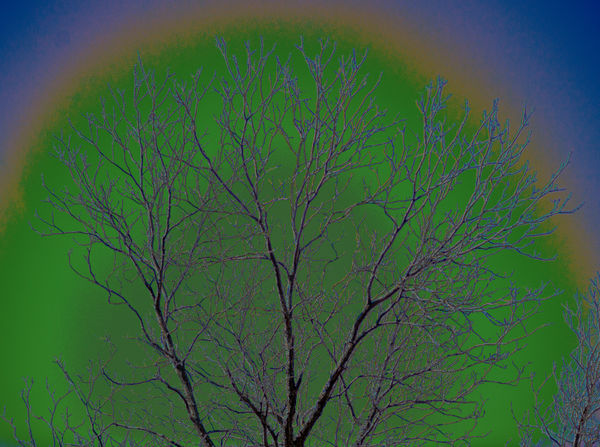Not Quite Spring, Yet.
Mar 5, 2019 11:19:38 #
Just a couple, or three, images from this a.m. The temp. was about 25 degrees F. The first two are the same image with B&W conversion and Xolorize conversion. The third is a posterize conversion. Initial PP in Photoshop Elements 2018. Conversions in Photo Pos Pro. Shot with Nikon D700, Nikkor-Q 135mm f2.8 lens. Doing a download and + makes for some interesting viewing of these.
Photo Pos Pro
link added by moderator
Photo Pos Pro
link added by moderator
Mar 5, 2019 11:52:41 #
I like the look of #1 very much - both the strong contrast on individual branches and the sky gradation, as well. Is that a sensor dust spot in upper left (visible in #2 also)?
Thanks for posting!
Thanks for posting!
Mar 5, 2019 12:26:10 #
Linda From Maine wrote:
I like the look of #1 very much - both the strong contrast on individual branches and the sky gradation, as well. Is that a sensor dust spot in upper left (visible in #2 also)?
Thanks for posting!
Thanks for posting!
May be a dust spot. Here's the original image after Photoshop PP. It's barely visible so I suspect the other conversions brought up the contrast to make it more visible.
Mar 5, 2019 12:32:30 #
DaveC1 wrote:
Oh, indeed. And how interesting to see that the contrast I admired is right there in the original. Appreciate the follow-up!May be a dust spot. Here's the original image after Photoshop PP. It's barely visible so I suspect the other conversions brought up the contrast to make it more visible.
Mar 6, 2019 08:47:24 #
I like the effect in the second image best. #3 looks rather busy.
Mar 6, 2019 13:56:18 #
Mar 6, 2019 16:05:32 #
magnetoman wrote:
I like the effect in the second image best. #3 looks rather busy.
Thank you, I rather like that myself.
In an effort to show what's going on here the image below is a screen shot of the Photo Pos Pro (PPP) work space as it pertains to #2's processing. There is a slider for the level of the effect. And since the altered image can be combined with the original there is a slider for the Opacity of the altered image and a drop down menu to select how the two images get combined. Most of the effects in PPP follow this same type of routine.
Mar 6, 2019 16:16:16 #
kenievans wrote:
I really like #1. Great light and detail.
Glad you like it Keni. The B&W effect in PPP follows the same routine as I outlined above. Depending on the opacity and the blend mode with the B&W image the resulting image can include a bunch of false colors, like so.
Mar 6, 2019 17:03:07 #
Dave, thanks for showing the screenprints and providing more information. The features mimic PS and PS Elements when working with layers: blend modes, opacity, masking.
Every main forum discussion topic asking for suggestions for software results in many pages of replies. Something for everyone!
On my Chromebook I have an online app from befunky.com. It is $35/year for all the features (there's also a free version), and includes some ability to do selective edits + a rudimentary section with layers. If I wasn't so in love with Nik Collection (and raw), I'd be tempted to dump my Windows editing laptop.
However, the newest Chromebooks (which run Google Chrome OS) are compatible with many Android apps, so it may be merely a matter of time
Every main forum discussion topic asking for suggestions for software results in many pages of replies. Something for everyone!
On my Chromebook I have an online app from befunky.com. It is $35/year for all the features (there's also a free version), and includes some ability to do selective edits + a rudimentary section with layers. If I wasn't so in love with Nik Collection (and raw), I'd be tempted to dump my Windows editing laptop.
However, the newest Chromebooks (which run Google Chrome OS) are compatible with many Android apps, so it may be merely a matter of time

Mar 6, 2019 18:00:35 #
If you want to reply, then register here. Registration is free and your account is created instantly, so you can post right away.