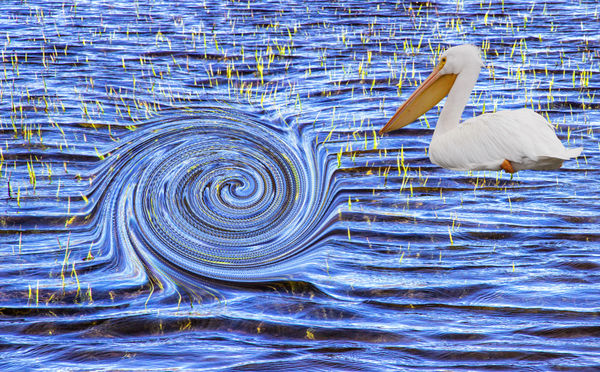Composite and Texture/Background Challenge
Feb 6, 2019 17:19:54 #
DWU2 wrote:
That's what got me hooked right away - the happy surprises Thanks, Linda. You never know what you're going to get from compositing like this until you start blending the layers.
 One of my first was below: the lines in the sky are from a photo similar to #2 of my opening (rotated 90 degrees, and without the green grass). Magic!
One of my first was below: the lines in the sky are from a photo similar to #2 of my opening (rotated 90 degrees, and without the green grass). Magic!

Feb 6, 2019 17:20:23 #
kenievans
Loc: Dallas
DirtFarmer wrote:
Gillie hunting
A very serious kitty. I am not sticking my hand in there after it. Nice job!
Feb 6, 2019 17:22:09 #
kenievans
Loc: Dallas
minniev wrote:
for the fun of it...needs more work.
I really like what you are doing here. You need to finish that! Very cool!
Feb 6, 2019 17:26:12 #
kenievans
Loc: Dallas
RichardTaylor wrote:
Out of time. br In DAZ 3D - br Selected a 3D mode... (show quote)
Didn't I see something like this on Red Dwarf? https://en.wikipedia.org/wiki/Red_Dwarf

Very imaginative! I like it.
Feb 6, 2019 17:30:59 #
kenievans
Loc: Dallas
DWU2 wrote:
Linda, here's one from each texture.
Dan I thought it was interesting we both did something similar to your first one. Where mine is about energy and power, yours to me is much more intimate. Really nice.
Feb 6, 2019 17:33:01 #
kenievans wrote:
Didn't I see something like this on Red Dwarf? https://en.wikipedia.org/wiki/Red_Dwarf 
Very imaginative! I like it.

Very imaginative! I like it.
Thanks.
I have seen some episodes of Red Dwarf, and may have been subconciously influenced by them. I have a whole series of "time".
Feb 6, 2019 17:39:16 #
kenievans
Loc: Dallas
RichardTaylor wrote:
Thanks.
I have seen some episodes of Red Dwarf, and may have been subconciously influenced by them. I have a whole series of "time".
I have seen some episodes of Red Dwarf, and may have been subconciously influenced by them. I have a whole series of "time".
I was just teasing. I didn't see it on Red Dwarf but it did make me think of the show. I would like to see your Times series sometime.
Feb 6, 2019 17:47:31 #
I tried blending the 3 textures without any other photo. The result I liked still resembles one of the textures you provided, but is sort of changed into something resembling a painting by Jackson Pollock.
Feb 6, 2019 17:55:57 #
DWU2 wrote:
Fascinating; love it!I tried blending the 3 textures without any other photo. The result I liked still resembles one of the textures you provided, but is sort of changed into something resembling a painting by Jackson Pollock.
Feb 6, 2019 22:29:40 #
Feb 7, 2019 07:22:36 #
Feb 7, 2019 08:44:26 #
RichardTaylor wrote:
Out of time. br In DAZ 3D - br Selected a 3D mode... (show quote)
Thanks for taking the time to explain how you did your work. I found it very helpful. Nice job.
Feb 7, 2019 08:53:59 #
RichardTaylor wrote:
Out of time. br In DAZ 3D - br Selected a 3D mode... (show quote)
You put me to shame Richard. While I was throwing together a quick play, you were creating something truly artistic. Thanks for sharing your steps, it is always interesting to see what other folks do.
Feb 7, 2019 11:13:15 #
minniev wrote:
You put me to shame Richard. While I was throwing together a quick play, you were creating something truly artistic. Thanks for sharing your steps, it is always interesting to see what other folks do.
Thanks, I all ready had the main part of it done from another project.
THe hardest part is comming up with the idea.
Feb 7, 2019 16:01:42 #
If you want to reply, then register here. Registration is free and your account is created instantly, so you can post right away.