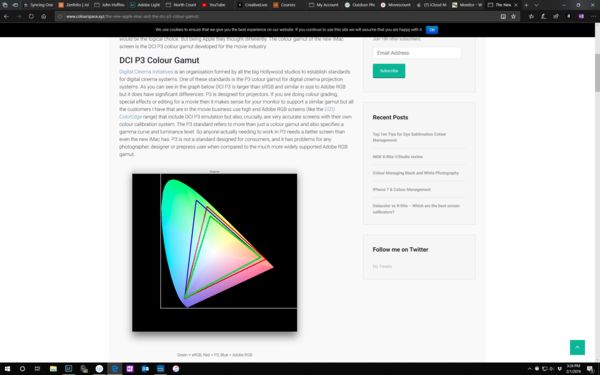Monitor - Which
Feb 1, 2019 14:06:19 #
Feb 1, 2019 14:22:31 #
Feb 1, 2019 14:28:58 #
akamerica wrote:
The DCI-P3 color space covers 90some% of the Adobe RBG color space and Adobe RGB covers 80-some % of DCI-P3.
The DCI-P3 color space covers 90some% of the Adobe RBG color space and Adobe RGB covers 80-some % of DCI-P3.
Please explain, I’m confused.
Feb 1, 2019 14:59:36 #
clickety wrote:
Please explain, I’m confused.
We're talking color space here or gamut.
Just like for other things, there are multiple standard for defining a color space. (That's the fun things with standards, there are so many to choose from.)
There have been several discussions about using TVs instead of monitors for post processing. The case against doing that was based on the color gamut when someone suggested TVs did not have anywhere near the color space of Adobe RGB and as such are useless for post processing.
A little bit of research showed that TVs, for example the Samsung Q6 that I recently bought, have a very wide gamut, rivalling the one supported by monitors. The color space used by the TVs is called DCI-P3. And as I said earlier, it covers virtually all of the Adobe RGB color space. As I explained, it's not a 1 to one match but it's very close, especially DCI-P3 over Adobe RGB. The portions that are not covered by DCI-P3 and not available to printers anyways (but that's my understanding, which may be incorrect.)
Feb 1, 2019 15:04:41 #
Pegasus wrote:
We're talking color space here or gamut. br br Ju... (show quote)
Understood. Please read what was in my post. How could that statement as written be correct?
Feb 1, 2019 15:29:07 #
Feb 1, 2019 15:38:47 #
clickety wrote:
Understood. Please read what was in my post. How could that statement as written be correct?
Ok. I think you are asking about the fact that DCI-P3 covers almost all of Adobe RGB and that Adobe RGB covers a little less of DCI-P3.
Obviously the two color spaces are not identical but are quite close. The DCI-P3 color space is somewhat bigger than the Adobe RGB color space.
Feb 1, 2019 16:00:03 #
b roll wanabee wrote:
Just out of curiosity why not a gaming monitor?
I am guessing refresh rate and latency is not important for photo viewing.
I am guessing refresh rate and latency is not important for photo viewing.
Gaming monitors prioritize contrast, brightness, refresh rate, and latency. Photo monitors prioritize wide color gamut, extremely low Delta-e (change in energy emitted from each pixel driven with the same value of signal), and color accuracy at subdued brightness.
A gaming monitor might have a contrast of a million to one and a brightness level of 400 cd/m^2. That's great for artificial reality and cartoons, and maybe for watching movies and sports, but it sucks for editing photos.
For photography, you want:
80 to 120 cd/m^2 (candelas per square meter) brightness
5000 to 6500 Kelvin color temperature with adjustable K
Gamma 2.2
Black Point of 0.5 cd/m^2 or less
10-bit video
Ability to load calibration lookup table (LUT) to the monitor (ONLY if your computer has a 10-bit capable graphics card).
My son and I were touring the Film and Television Production department at North Carolina School for the Arts the other day. All their edit suites and color correction rooms are very dimly lit. Everything is neutral gray in the area surrounding the monitors. Their monitors are very close to the specs I listed above. I felt like I was back in the school portrait lab in 2004... We had a color correction room with similar environment and monitors tuned in a similar way (they were CRTs back then).
Feb 2, 2019 01:42:39 #
Pegasus wrote:
Ok. I think you are asking about the fact that DCI-P3 covers almost all of Adobe RGB and that Adobe RGB covers a little less of DCI-P3.
Obviously the two color spaces are not identical but are quite close. The DCI-P3 color space is somewhat bigger than the Adobe RGB color space.
Obviously the two color spaces are not identical but are quite close. The DCI-P3 color space is somewhat bigger than the Adobe RGB color space.
Thank you. For some reason I was not considering that the two were unequal in size and shape and the percentages apply to the common overlap.
Feb 2, 2019 08:57:20 #
clickety wrote:
Thank you. For some reason I was not considering that the two were unequal in size and shape and the percentages apply to the common overlap.
Not a problem. One would think there is only one color space, it's interesting to find out there are more than one. But as we saw, the overlap is massive.
If you want to reply, then register here. Registration is free and your account is created instantly, so you can post right away.