D90 Question-Saving a zoomed in picture
Dec 5, 2018 16:46:30 #
Hello all,
Forgive me if I have overlooked something obvious, but when I read my User's Manual on page 138-139 I do not see how to save an image in the camera that I have zoomed in on and moved the subject a bit to the right or left, using the QUAL button.
Is it possible to save these images or am I limited to just viewing them on my LED screen?
Thanks for your help.
John T.
Forgive me if I have overlooked something obvious, but when I read my User's Manual on page 138-139 I do not see how to save an image in the camera that I have zoomed in on and moved the subject a bit to the right or left, using the QUAL button.
Is it possible to save these images or am I limited to just viewing them on my LED screen?
Thanks for your help.
John T.
Dec 5, 2018 16:55:50 #
jptonks wrote:
Hello all,
Forgive me if I have overlooked something obvious, but when I read my User's Manual on page 138-139 I do not see how to save an image in the camera that I have zoomed in on and moved the subject a bit to the right or left, using the QUAL button.
Is it possible to save these images or am I limited to just viewing them on my LED screen?
Thanks for your help.
John T.
Forgive me if I have overlooked something obvious, but when I read my User's Manual on page 138-139 I do not see how to save an image in the camera that I have zoomed in on and moved the subject a bit to the right or left, using the QUAL button.
Is it possible to save these images or am I limited to just viewing them on my LED screen?
Thanks for your help.
John T.
I don't think it's possible.
Dec 5, 2018 17:06:25 #
Dec 6, 2018 05:47:42 #
rdubreuil
Loc: Dummer, NH USA
jptonks wrote:
Hello all,
Forgive me if I have overlooked something obvious, but when I read my User's Manual on page 138-139 I do not see how to save an image in the camera that I have zoomed in on and moved the subject a bit to the right or left, using the QUAL button.
Is it possible to save these images or am I limited to just viewing them on my LED screen?
Thanks for your help.
John T.
Forgive me if I have overlooked something obvious, but when I read my User's Manual on page 138-139 I do not see how to save an image in the camera that I have zoomed in on and moved the subject a bit to the right or left, using the QUAL button.
Is it possible to save these images or am I limited to just viewing them on my LED screen?
Thanks for your help.
John T.
Not while in camera, limited to just viewing on your LCD screen. You must make your edits in your post processing software and then save your images.
Dec 6, 2018 06:23:40 #
You can do that in the Retouch menu. You can crop and then move the cropped area around with the multi selector. It starts on pg. 209 in the manual. Trim is on pg. 213. I had a D90. I never used Retouch very much.
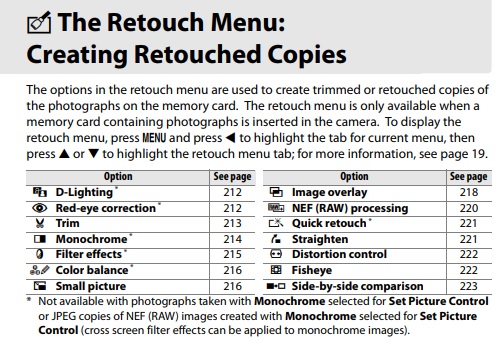
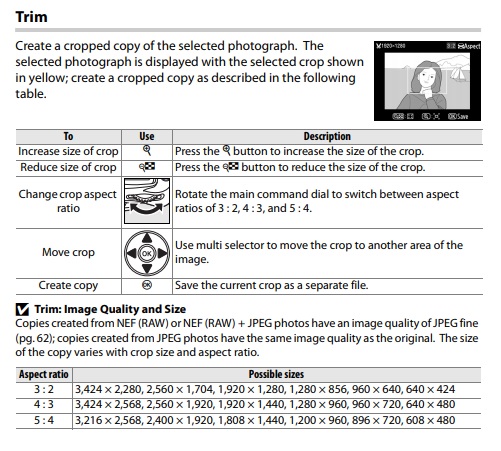
Dec 6, 2018 09:27:45 #
olemikey
Loc: 6 mile creek, Spacecoast Florida
CO wrote:
You can do that in the Retouch menu. You can crop and then move the cropped area around with the multi selector. It starts on pg. 209 in the manual. Trim is on pg. 213. I had a D90. I never used Retouch very much.
Yep - that's the way to do it!

If you want to reply, then register here. Registration is free and your account is created instantly, so you can post right away.

