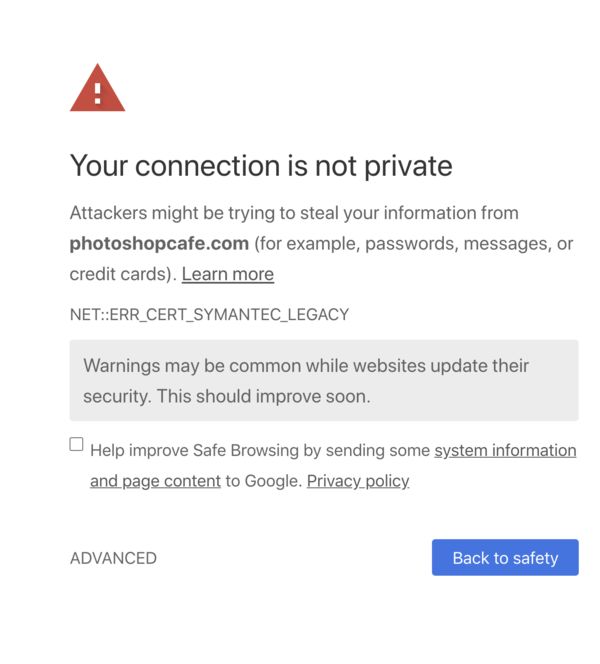Wacom-little wrench on Radial menu
Oct 30, 2018 06:48:35 #
I used to be able to click on the little wrench on the Radial menu on my Wacom Intuous tablet to bring up the settings menu, nothing happens now. Is there a setting that I am missing to get this to work? Any help would be appreciated, thank you, Richard
Oct 30, 2018 07:07:33 #
Mine is still present above the radial menu on the right side. I see the Tack (or thumbnail) on the left, then moving towards the right, the wrench, and then the X. I use an Intuos Pro medium on Windows 10 and have the latest update
Oct 30, 2018 09:00:41 #
Have you looked at the support section at Wacom.com?
https://www.wacom.com/en-us/support
Mark
https://www.wacom.com/en-us/support
Mark
Revet wrote:
Mine is still present above the radial menu on the right side. I see the Tack (or thumbnail) on the left, then moving towards the right, the wrench, and then the X. I use an Intuos Pro medium on Windows 10 and have the latest update
Oct 31, 2018 09:29:40 #
As long as this post is on the Wacom tablet. Can anyone recommend some good tutorials for the Wacom tablet? This device is not really all that intuitive.
Oct 31, 2018 09:48:54 #
bpulv
Loc: Buena Park, CA
CaptainPhoto wrote:
As long as this post is on the Wacom tablet. Can anyone recommend some good tutorials for the Wacom tablet? This device is not really all that intuitive.
I agree with you. I bought one a few weeks ago and I found Wacom's manual almost useless. It seems to be written for someone who has used one before and it does not seem to be laid out in a logical flowing order. About all I have figured out so far is how to clean up pimples, stray hair and telephone poles. There needs to be some material linking the Wacom to LR, PS and other specific editing software.
Oct 31, 2018 10:00:50 #
The tablet is like a glorified mouse, with more controls. The online helps shows you how to customize the controls, but, the graphic/painting software is where you find out how to use it for those applications.
I suggest you seek out YouTube videos on the tablet and your software applications. They helped me.
I suggest you seek out YouTube videos on the tablet and your software applications. They helped me.
Oct 31, 2018 19:01:40 #
rfmaude41
Loc: Lancaster, Texas (DFW area)
CaptainPhoto wrote:
As long as this post is on the Wacom tablet. Can anyone recommend some good tutorials for the Wacom tablet? This device is not really all that intuitive.
PhotoshopCafe has a few DVD's for the Wacom tablets with PhotoShop:
https://photoshopcafe.com/video/products/CC_Wacom.htm $49.95
https://photoshopcafe.com/video/products/CS6_Wacom.htm $39.95
https://photoshopcafe.com/video/products/CS5_Wacom.htm $29.95
There is also an even older one, not listed on the website any more.
Freebies:
https://photoshopcafe.com/5-wacom-tablet-tips-useful-hacks/
https://photoshopcafe.com/review/wacom-intuos-pro
https://photoshopcafe.com/tutorials/wacom-brush-pressure-customize-brush-settings-photoshop-tutorial
Also, just search YouTubefor more on the Wacom tablets.
Oct 31, 2018 21:12:32 #
bpulv wrote:
I agree with you. I bought one a few weeks ago and I found Wacom's manual almost useless. It seems to be written for someone who has used one before and it does not seem to be laid out in a logical flowing order. About all I have figured out so far is how to clean up pimples, stray hair and telephone poles. There needs to be some material linking the Wacom to LR, PS and other specific editing software.
I watched a good tutorial on youtube recently from phlearn : How to set Up and use a Wacom Tablet.
My own experience has been to slow down all the pen movements till you are more proficient using it.
Oct 31, 2018 23:35:53 #
bpulv
Loc: Buena Park, CA
rfmaude41 wrote:
PhotoshopCafe has a few DVD's for the Wacom tablet... (show quote)
When I tried to open any of the links you posted, I got the attached hack each time. Check your computer. You may or may not be forwarding this with your links. I doubt that it is from my computer because other links work normally.
Nov 10, 2018 07:41:27 #
Apologise to the OP
For info on the tablet try Youtube. Aarron Nace (IMO a very good teacher). He talked about them some time ago.
For info on the tablet try Youtube. Aarron Nace (IMO a very good teacher). He talked about them some time ago.
Dec 3, 2018 23:32:06 #
bpulv
Loc: Buena Park, CA
DHooch wrote:
The tablet is like a glorified mouse, with more controls. The online helps shows you how to customize the controls, but, the graphic/painting software is where you find out how to use it for those applications.
I suggest you seek out YouTube videos on the tablet and your software applications. They helped me.
I suggest you seek out YouTube videos on the tablet and your software applications. They helped me.
Good idea. Thank you.
If you want to reply, then register here. Registration is free and your account is created instantly, so you can post right away.