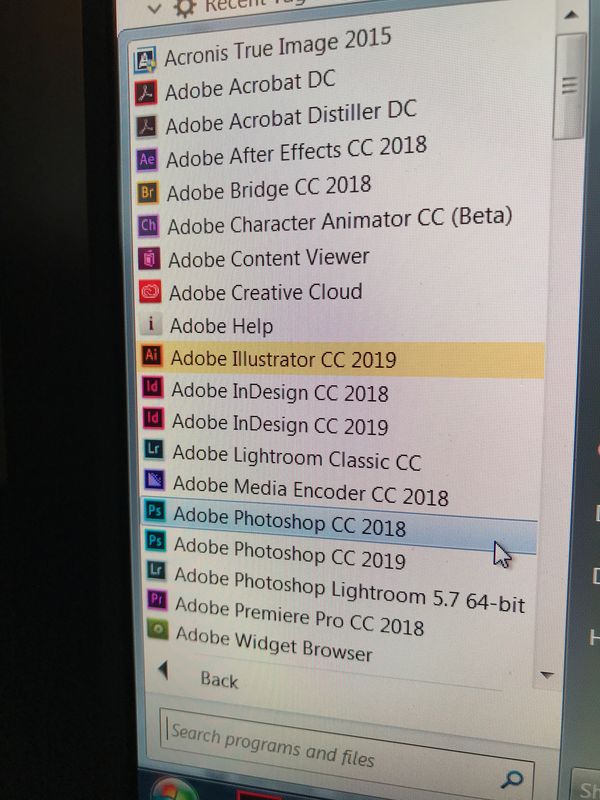Photoshop 2019
Oct 20, 2018 15:23:52 #
Just downloaded the latest version of Photoshop, is it a good idea to delete the previous version or leave it on my Mac for the time being?
Oct 20, 2018 15:54:17 #
Methinks Adobe has decided for you, and wiped out everything except your previous plugins and scripts foldesr in case you want to transfer some files from them into your new 2119 version. At least that's what's happened with me.
Oct 20, 2018 19:29:01 #
leftyRich wrote:
Just downloaded the latest version of Photoshop, is it a good idea to delete the previous version or leave it on my Mac for the time being?
I still have Photoshop 5 plus CS5 ext. in addition to CC 2018 on the computer, never had an issue!
Oct 20, 2018 20:05:00 #
leftyRich wrote:
Just downloaded the latest version of Photoshop, is it a good idea to delete the previous version or leave it on my Mac for the time being?
You can keep it if you want to, but 2019 is all you really need.
Oct 21, 2018 07:04:23 #
Note: The plug-in folder for 2019 is different (at least on the Mac) and will take a bit of getting used to. My copy of Topaz DeNoise 6 did not copy over during the update and I had to manually install it into the plug-in folder in 2019, if anyone is interested I can explain how I did it.
Oct 21, 2018 07:24:25 #
There is a splash screen upon installing 2019, I missed it but other than the norm blurb " would you like to remove older software" etc., I would think it's telling you to back up any presets, brushes, actions etc.etc. (you should do it anyway). For those who don't have InDesign or Illustrator and do brochures / documents etc., you'll love the Frame tool. (no not for picture frames)
Oct 21, 2018 08:27:59 #
Gene51 wrote:
You can keep it if you want to, but 2019 is all you really need.

Oct 21, 2018 09:40:26 #
2019 does not as yet play well with windows 7, and I am not upgrading to "10" as of this time.. I called Adobe, and they rolled me back to 2018!..All is fine again!!!
Oct 21, 2018 11:14:54 #
Interesting name change, since there doesn't seem to have been a "Photoshop 2018."
Oct 21, 2018 11:40:27 #
OH yes there WAS and IS a Photoshop CC 2018..And that is what I had, and NOW continue to have..
Oct 21, 2018 11:55:31 #
artBob wrote:
Methinks Adobe has decided for you, and wiped out everything except your previous plugins and scripts foldesr in case you want to transfer some files from them into your new 2119 version. At least that's what's happened with me.
I did not know there were any updates. I just checked. Adobe indicated the older CC versions will not be removed.
Oct 21, 2018 12:11:03 #
jerryc41 wrote:
Interesting name change, since there doesn't seem to have been a "Photoshop 2018."
Hummm...
Oct 21, 2018 13:50:28 #
If you have a really old version of Photoshop, you can leave it on your mac--but you can't run both versions at the same time --if you downloaded the newest version it automatically replaced the older CC version you downloaded earlier.
Oct 21, 2018 14:02:07 #
pahtspix wrote:
2019 does not as yet play well with windows 7, and I am not upgrading to "10" as of this time.. I called Adobe, and they rolled me back to 2018!..All is fine again!!!
Seems okay on my Win 7 machines...so far.
Oct 21, 2018 17:39:41 #
The latest Photoshop CC2019 works fine on Windows 7--but Adobe says that later versions will only work on Windows 10!!
If you want to reply, then register here. Registration is free and your account is created instantly, so you can post right away.