please help with this pic
Aug 29, 2018 11:51:11 #
Just a quickie on my IPAD PRO over morning coffee .. beautiful couple..
Aug 29, 2018 13:43:16 #
what i did and what i got when i attached the file are not even close. if you want the photo email me and i will send it to you. tpelczy@gmail.com

Aug 29, 2018 14:11:51 #
Aug 29, 2018 18:21:32 #
Here is my effort... I cut the couple out and put a filter on the background and got rid of the post.. 



Aug 29, 2018 19:02:12 #
catchlight..
Loc: Wisconsin USA- Halden Norway
There are many simple ways to remove shadow ect from an image. It takes time to learn if you are new, so my best advice is go to youtube. Some of the best teaching tools are free if you search Photoshop.
So much can be done today with layering and exposure stacking. it is surprising how much data is in under exposed images that has a good sensors. Flash is becoming less important I think but fill light is certainly an advantage.
So much can be done today with layering and exposure stacking. it is surprising how much data is in under exposed images that has a good sensors. Flash is becoming less important I think but fill light is certainly an advantage.
cony25 wrote:
What did you do? what features of photsohop?
Did you sharpen it?
Did you sharpen it?
Aug 29, 2018 21:14:43 #
There are so,many ways to fix it .. youmwanted help,to lighten their faces ....., so here are a few more ..
Aug 29, 2018 21:21:52 #
There are so many programs and different effects that can be done .., here is another from me ..my stylus was on the charger .., so I was limited on pinpoint detail ..I lightened the faces and just her dress..
Aug 29, 2018 23:58:07 #
Kretzschmar wrote:
Here's my contribution...
I think this one’s the winner! Even got color in the sky!
Aug 30, 2018 01:31:16 #
Aug 30, 2018 10:16:47 #
Dr.Nikon wrote:
There are so,many ways to fix it .. youmwanted help,to lighten their faces ....., so here are a few more ..
HI dr. nikon,,, I like this very much!! ok, so tell me how did you do it? what software and what features?? share the knowledge, thank you!
Aug 30, 2018 10:43:05 #
I used Corel Paintshop pro 2019 you can try it out for free for 30 days.First I selected just their faces. And I just went into the adjust-brightness and contrast-highlights,mid,low. I raised the shadows up to 30% and that's it.
Aug 30, 2018 13:10:19 #
Cony25 ...you had asked for a lightening of the faces only ..., I had gone over and beyond that ...most couldnâÂÂt even do it ...IâÂÂm glad I was able to help and you liked what I did over the other inputs ..
I have attached the before and after shots here .., I will give you a down and dirty of what I did in a minute .. for now .., here is actually what you wanted that no one did correctly .. lighten the faces only ..., just a quick one as I didnâÂÂt have the time to use my IPEN .. , I just used my non detail fat stylis ....
I have attached the before and after shots here .., I will give you a down and dirty of what I did in a minute .. for now .., here is actually what you wanted that no one did correctly .. lighten the faces only ..., just a quick one as I didnâÂÂt have the time to use my IPEN .. , I just used my non detail fat stylis ....
Aug 30, 2018 13:26:38 #
Aug 30, 2018 14:54:20 #
Ok .., basically I used my IPADPRO ..I did not use my MacBook Pro where I do my intense Editing ..that said .., on the IPADPRO I have installed 6 different photo softwares ..I move the photo between many of them extracting what each has to offer ...I first call up the picture from download . then choose edit from my IPad Menu .., I take a look at the light section where there are 6 diff adjustments .. I want to see what is in there that can be played with ..after that I go to photoshop express .. click on the adjustments ...., I will look at what I can do using these adjustments and then move the entire works to photoshop fix ...I adjusted the faces buy clicking on light., then clicked on lighten .. choose the opacity/hardness/size .., then I used my Fat stylus (the IPAD Pencil was still charging) the fat stylus can not t do the precise detail that I wanted to do ..anyway .. you can see the process ...lightening ..then choosing color ....then send the whole works back to photoshop express to do a tint and other adjustments ..
It is a very simple and fast ...to do it professionally would take me a day using precise interchangeable heads on the IPAD Ipencil .., also my MacBook Pro ... and the propriety photo editing programs installed on it.
Photo editing is a time consuming event requiring skills over a period of time and the learning never stops ...some of the Hogg have mastered it sooo well..! .I have just used a quickly here to do your picture you asked help on .... it represents a small portion of my Post Editing skill set which I like to keep as a proprietary skill set that I do not post anywhere ... so I gave out some basics .., some Hogs will laugh .., at what I did .., but it was fun for me to do while sitting here on my day off ... and was NOT intended to represent what my serious editing is like ..! Some will say I should have done this on Private Message. ? Yep .. my choice ..
Next page coming ..
It is a very simple and fast ...to do it professionally would take me a day using precise interchangeable heads on the IPAD Ipencil .., also my MacBook Pro ... and the propriety photo editing programs installed on it.
Photo editing is a time consuming event requiring skills over a period of time and the learning never stops ...some of the Hogg have mastered it sooo well..! .I have just used a quickly here to do your picture you asked help on .... it represents a small portion of my Post Editing skill set which I like to keep as a proprietary skill set that I do not post anywhere ... so I gave out some basics .., some Hogs will laugh .., at what I did .., but it was fun for me to do while sitting here on my day off ... and was NOT intended to represent what my serious editing is like ..! Some will say I should have done this on Private Message. ? Yep .. my choice ..
Next page coming ..
Choose photo app choose PS Express
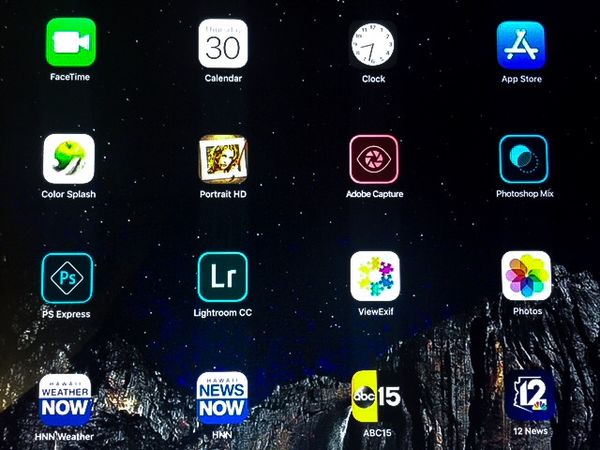
(Download)
After PS Express .. choose PS Fix

(Download)
So far so good
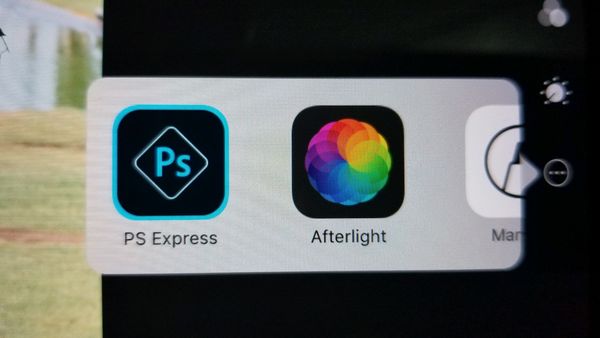
(Download)
Choose adjustments ( arrows going both ways}
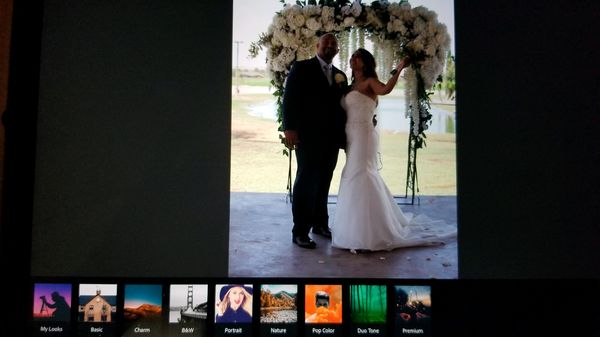
(Download)
Work on diff adjustments a little Like Shadows
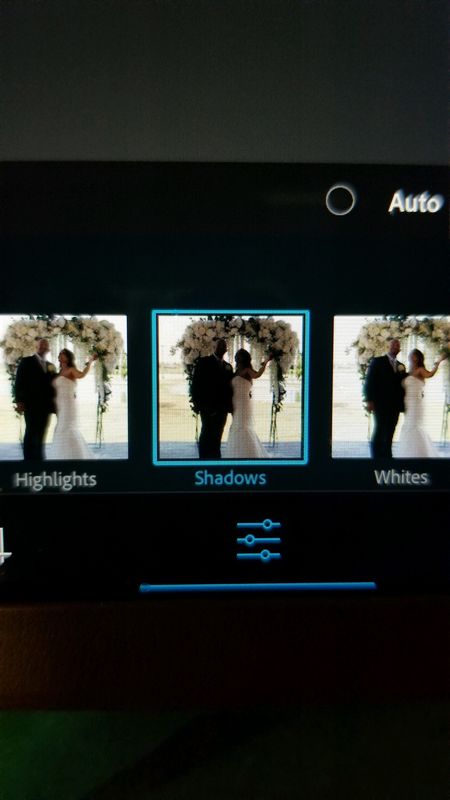
(Download)
Now choose Photo Shop Fix and import the picture from Photoshop Express
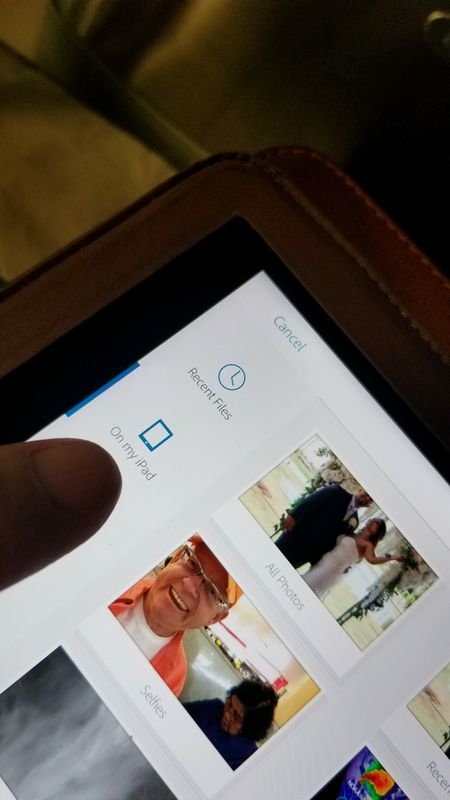
(Download)
Choose the imported file to start the face lightening
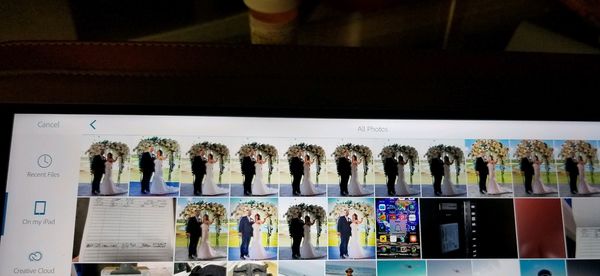
(Download)
Choose light ..then lighten

(Download)
Use finger or stylus to high light Area to be adjusted

(Download)
Just an example ..

(Download)
Aug 30, 2018 15:00:59 #
Ok .. continued .., I hope this has helped you a little , most hog would not go through all this ..., but I am not most Hogs .. after the finish .. lightening of the face , then I put the whole works back into 2-3 photoprograms to work on the rest .. as you can see , there is a lot of work just to do a quicky
Now you can see the faces lightened as you requested

(Download)
Just using this as an example ..

(Download)
If you want to reply, then register here. Registration is free and your account is created instantly, so you can post right away.












