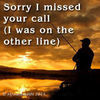BACKUP FILES SCHEME
Aug 20, 2018 14:56:24 #
a simple way to make a backup server is to get a multi-port usb hub using the highest speed hub you can find, at least usb 2.0, with 3.0 and later preferred, if your OS supports them. i have several 7 port usb 3.0 extensions and use flash drives up to 256GB, and a lexar 5 port usb 3 card reader. make shortcuts for them on the desktop and drag n drop the master file to at least 2 of the flash drives. not only do you have redundancy, but they are portable. you can even plug in #2 drive for the backup, and then remove it when done. this minimizes the chance of it becoming corrupted. you can even use solid state drives [ssd's] for this if you connect them to the hub with a corded adapter... available easily online from several sellers. lastly, when doing any job, i will shoot the job on several cards, not one huge one, unless your cam will hold 2 cards and write to both.
for instance, at a wedding i will use one card for the arrival and ceremony [goes in my pocket].. the reception is on a separate card, sometimes using 2 cards which always get pocketed. if you can afford a real server, like my qnap 4 bay ts-453A, you will love it, but flash drive backups are terrific and affordable
maybe this will help someone, especially with limited resources/budget [like me] and may help you save the day. ALWAYS expect the card will fail and plan accordingly.
best.. rich
for instance, at a wedding i will use one card for the arrival and ceremony [goes in my pocket].. the reception is on a separate card, sometimes using 2 cards which always get pocketed. if you can afford a real server, like my qnap 4 bay ts-453A, you will love it, but flash drive backups are terrific and affordable
maybe this will help someone, especially with limited resources/budget [like me] and may help you save the day. ALWAYS expect the card will fail and plan accordingly.
best.. rich
Aug 20, 2018 18:43:14 #
speedorms wrote:
a simple way to make a backup server is to get a m... (show quote)
Backing up anything valuable and/or critical on USB flash drives is a worse idea that the design of the Ford Edsel.
SSD's would be better, because the are intended for long term data storage. But USB flash drives are too fragile and undependable for critical data storage. Their design intent is for use as a sneakernet or for convenience, not dependable backup. Forgetting
I speak from personal experience.
You would be far better off in getting a Network Attached Storage ( NAS ) drive with 2 - 4 HD, set in a RAID mirroring or striping configuration and save your photos there.
Aug 20, 2018 21:24:14 #
thanks for your sharing, but i have had usb drives safely keep data for 10+ years. i agree a nas is the ultimate answer, as i mentioned, but if its not practical for some the local flash scheme is workable... and as they are inexpensive, back up to several.
what i forgot to mention is that i use xw8400 workstations [old tech, but has 2 quad xeon processors, and 32GB ram] and it has 4 internal drive bays and a fast enough sata interface... and, i replace the external slot with a 2 ssd interface from vantec.. [i use sandisk 240GB ssd's] the upper slot for the OS and the 2nd one for a working cache. i use ordinary ssd's and not the enterprise ones that are more resistant to any failure. with the OS drive a plug in, changing OS' and/or ssd cache drives is a breeze. i use a 4 drive interface and that means PnP, that the xw8400 doesn't support. the other 2 external slots get bluray burners or whatever rings your bell. i work on a tiny budget, so used workstations can be a good resource for budget minded folk.
what i forgot to mention is that i use xw8400 workstations [old tech, but has 2 quad xeon processors, and 32GB ram] and it has 4 internal drive bays and a fast enough sata interface... and, i replace the external slot with a 2 ssd interface from vantec.. [i use sandisk 240GB ssd's] the upper slot for the OS and the 2nd one for a working cache. i use ordinary ssd's and not the enterprise ones that are more resistant to any failure. with the OS drive a plug in, changing OS' and/or ssd cache drives is a breeze. i use a 4 drive interface and that means PnP, that the xw8400 doesn't support. the other 2 external slots get bluray burners or whatever rings your bell. i work on a tiny budget, so used workstations can be a good resource for budget minded folk.
Aug 20, 2018 23:04:12 #
mwsilvers
Loc: Central New Jersey
speedorms wrote:
a simple way to make a backup server is to get a m... (show quote)
Using SD cards as a backup for anything more than temporary storage is a bad idea for a whole bunch of reasons. But for a quick and dirty backup, especially for data that is not critical, it might be an acceptable short term risk.
Aug 21, 2018 01:33:01 #
mwsilvers wrote:
Using SD cards as a backup for anything more than temporary storage is a bad idea for a whole bunch of reasons. But for a quick and dirty backup, especially for data that is not critical, it might be an acceptable short term risk.
Exactly. Time will tell.
Aug 21, 2018 07:25:22 #
mwsilvers
Loc: Central New Jersey
rgrenaderphoto wrote:
Exactly. Time will tell.
In IT we had a saying when poor planning of software or hardware solutions with unrealistic deadlines were forced on us by management. "There is never enough time to do it right, but there is always enough time to do it over!".
Aug 21, 2018 08:20:27 #
mwsilvers wrote:
In IT we had a saying when poor planning of software or hardware solutions with unrealistic deadlines were forced on us by management. "There is never enough time to do it right, but there is always enough time to do it over!".
Ohhh yeah!
I heard that!


Aug 21, 2018 08:42:37 #
speedorms wrote:
a simple way to make a backup server is to get a m... (show quote)
Thanks for the info, but I'd be afraid to use a flash drive for long term storage. On the other hand, SSDs are basically large flash drives. I use external hard drives for backing up files.
Aug 21, 2018 10:00:50 #
Everyone says SD/CF cards are a poor choice, what is the difference between flash drives, SD cards, and SSD Drives?
Aug 21, 2018 11:38:30 #
thelazya wrote:
Everyone says SD/CF cards are a poor choice, what is the difference between flash drives, SD cards, and SSD Drives?
Taking a wild guess, I think that SSDs are somehow designed to be able to store and hold information reliably, long-term, while SD cards and flash drives are a temporary convenience. On the other hand, I have SD cards with pictures still on them from over ten years ago.
Aug 21, 2018 11:50:36 #
hiya. thanks for the comment. ive had good luck with sd/cf cards and flash for archives.. but i also copy to multiple drives, some are ssd. i learned long ago not to trust 'any' storage means/or drives. so multiple backups is a winner. even a bluray is an affordable read only .. and there are deluxe versions with > 100 years stability. good luck and shooting to all.
rich
rich
If you want to reply, then register here. Registration is free and your account is created instantly, so you can post right away.