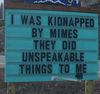Issue with raw file
Jul 29, 2018 08:38:56 #
Hello members,
I need your inputs on what might be the issue with my raw picture file. I usually shoot both raw and jpeg on my Canon 5d Mark IV with canon 100-400mm II. I use raw for quick viewing and ultimately delete them and use only raw files to post process. Recently I observed that some raw picture files look corrupt with strange colors on it. It happened on some 5-6 files in about 200. Attached are samples of the same picture shot in jpeg and raw (converted to jpeg to attach here).
What do you think is the problem? Camera? Lens? Or memory card (Lexar CF card 160MB/s)?
I need your inputs on what might be the issue with my raw picture file. I usually shoot both raw and jpeg on my Canon 5d Mark IV with canon 100-400mm II. I use raw for quick viewing and ultimately delete them and use only raw files to post process. Recently I observed that some raw picture files look corrupt with strange colors on it. It happened on some 5-6 files in about 200. Attached are samples of the same picture shot in jpeg and raw (converted to jpeg to attach here).
What do you think is the problem? Camera? Lens? Or memory card (Lexar CF card 160MB/s)?
Jul 29, 2018 08:51:01 #
Assuming the red stuff in the lower right, I believe your card is going bad.
If you google "corrupted dslr images", you'll see similar examples and a discussion at https://photo.stackexchange.com/questions/61600/why-are-my-raw-images-corrupt-but-the-previews-okay
If you google "corrupted dslr images", you'll see similar examples and a discussion at https://photo.stackexchange.com/questions/61600/why-are-my-raw-images-corrupt-but-the-previews-okay
Jul 29, 2018 08:58:43 #
It looks like the image didnt finish processing in the camera. Is it always in the same spot on the image?
Jul 29, 2018 09:03:45 #
jaimeblackwell wrote:
It looks like the image didnt finish processing in the camera. Is it always in the same spot on the image?
No, it is not at the same spot. Sometimes that strange block (always straight edges) appears to cover 75% of the picture.
The picture seems fine when viewing on the LCD. If camera did not finish processing, I should see the issue on LCD also, right?
Jul 29, 2018 09:06:41 #
Yes i would think so. I dont have an answer but thought that to be needed info for someone who may have a better idea. My only thought is if it fine on the camera than its possable the editing software your using is corrupted in some way or being corrupted in transfer
Jul 29, 2018 09:20:14 #
tempest101 wrote:
No, it is not at the same spot. Sometimes that strange block (always straight edges) appears to cover 75% of the picture.
The picture seems fine when viewing on the LCD. If camera did not finish processing, I should see the issue on LCD also, right?
The picture seems fine when viewing on the LCD. If camera did not finish processing, I should see the issue on LCD also, right?
What you see on the camera's LCD is the raw file converted to a JPEG just before or after both files are saved to the card. The JPEG is smaller but it seems to get transferred correctly.
In fact, if you scroll through your images on the camera you will be looking at the JPEG that is embedded in the raw file or the JPEG itself. It's very likely that the raw file itself is not yet corrupted.
How do you transfer the files to your computer? If you do it by removing the card from your computer you may have dirty contacts in the card or on the computer. If you transfer by wire the problem could be the card or the camera's contacts.
There is a remote possibility that there is a problem with the software on your computer. Try viewing the raw file with a different program.
You are going to have to do some experimenting. There are too many possible sources for this problem.
Jul 29, 2018 15:45:50 #
tempest101 wrote:
Hello members, br I need your inputs on what might... (show quote)
That is a card issue, it looks like its getting corrupt! Use a different card (always format in camera)!
Jul 30, 2018 07:26:10 #
tempest101 wrote:
Hello members, br I need your inputs on what might... (show quote)
Shoot more pictures with a different card. Since you had only five bad ones out of two hundred, this could take a while.
Jul 30, 2018 08:07:53 #
mwsilvers
Loc: Central New Jersey
tempest101 wrote:
Hello members, br I need your inputs on what might... (show quote)
Lexar CF cards historically seem to have a higher failure rate then other brands like SanDisk although the kind of problem you're having is a non-normal failure. In any case, you should probably bite the bullet and borrow or purchase a second CF card and see if the problem goes away.
Jul 30, 2018 08:25:29 #
It looks like maybe your focus control was set to center focus and you want the whole picture in focus, it also could be the distance between the objects in the photo...Julian
Jul 30, 2018 08:50:32 #
I had a similar problem a couple of years ago. I discovered the problem went away when I imported the image directly from the camera. It ruined out that the problem as a lexar card reader. Try importing from the same card, but directly form the camera. If the problem goes away, it is your card reader.
Jul 30, 2018 09:00:35 #
gvarner
Loc: Central Oregon Coast
I got similar random results when I didn't have my lens seated properly.
Jul 30, 2018 09:01:24 #
mwsilvers wrote:
Lexar CF cards historically seem to have a higher failure rate then other brands like SanDisk although the kind of problem you're having is a non-normal failure.
And you base this statement on what data?
Jul 30, 2018 09:08:27 #
Camlane wrote:
And you base this statement on what data?
Mine is from a Lexar failing in my phone after 6-8 months. Never had a Sandisk go bad.
(I'm not a heavy phone user either.)
Jul 30, 2018 09:58:26 #
Longshadow wrote:
Mine is from a Lexar failing in my phone after 6-8 months. Never had a Sandisk go bad.
(I'm not a heavy phone user either.)
(I'm not a heavy phone user either.)
Never seen a phone with a CF card.
If you want to reply, then register here. Registration is free and your account is created instantly, so you can post right away.