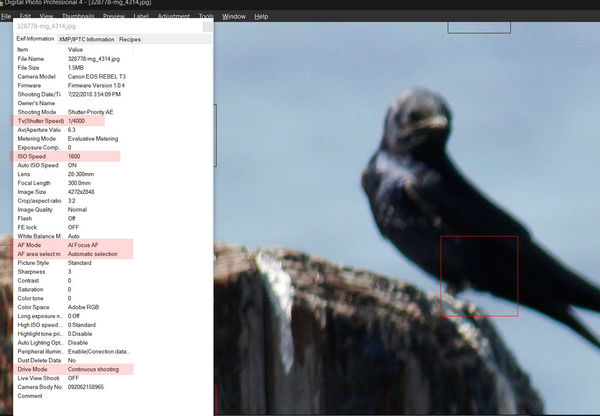Focus issues
Jul 23, 2018 09:10:31 #
im starting to realize that in a lot of my photos the object that I want as the main subject is out of focus but something else close to it is in focus. Am I doing something wrong. Is there a setting I need to check on my camera. Im shooting with a Canon T3. Hear is an example of my issue. If you notice the bird is out of focus but the pole he is on is in focus.
Jul 23, 2018 09:16:32 #
Jul 23, 2018 09:16:34 #
Actually, the pole isn't in focus either. It probably looks better to you because of the varying colors and tones for contrast.
With this bird, there could be atmosphere/weather that affected your focus: heat rising, high humidity. How heavily cropped is this? Do you have other photos, of closer subjects, that are OK?
(edit - per the reply posted above while I was typing: if you are focusing manually, do a test shot with some text - such as of a signpost - to make sure your diopter is set properly)
With this bird, there could be atmosphere/weather that affected your focus: heat rising, high humidity. How heavily cropped is this? Do you have other photos, of closer subjects, that are OK?
(edit - per the reply posted above while I was typing: if you are focusing manually, do a test shot with some text - such as of a signpost - to make sure your diopter is set properly)
Jul 23, 2018 09:22:38 #
leftj
Loc: Texas
out4life2016 wrote:
im starting to realize that in a lot of my photos the object that I want as the main subject is out of focus but something else close to it is in focus. Am I doing something wrong. Is there a setting I need to check on my camera. Im shooting with a Canon T3. Hear is an example of my issue. If you notice the bird is out of focus but the pole he is on is in focus.
You need to set your camera to single point focus which means you can't be shooting in full auto and yes, make sure the lens is set to auto focus.
Jul 23, 2018 09:23:42 #
Jul 23, 2018 09:31:06 #
So these were shot with a 300mm lens; is that a VR lens? You may want to try using a good tripod to steady things up. I have to disagree with Linda From Maine's post above in that I don't find the first image in your earlier posting to be sharp, only the second one.
Jul 23, 2018 09:33:07 #
DaveC1 wrote:
OK, I removed my reference ... I have to disagree with Linda From Maine's post above in that I don't find the first image in your earlier posting to be sharp, only the second one.

Jul 23, 2018 09:34:23 #
Thank you all, This is the same lens that I have used in previous post. I will take the time today to recheck my focal points and run some practice shoots.the shoots were either taken in shutter priority or A-DEP mode. I don't use the auto modes anymore. Manual is mostly what im shooting in unless im walking around just to take photos where a lot of them may be rushed.
Jul 23, 2018 09:42:11 #
out4life2016 wrote:
im starting to realize that in a lot of my photos the object that I want as the main subject is out of focus but something else close to it is in focus. Am I doing something wrong. Is there a setting I need to check on my camera. Im shooting with a Canon T3. Hear is an example of my issue. If you notice the bird is out of focus but the pole he is on is in focus.
You have a couple things going on that could contribute to the out-of-focus condition. The camera's focus system generally locks on to the largest item in the frame ..., the pole. Unless you manually focus the lens on the bird, this is a problem. Shooting at 300mm almost always requires a tripod, or other type of very solid camera support. Your ISO of 1600 isn't the best choice for a sharp picture. You picked (or the camera picked) "Shutter Priority" at 1/4096 Sec. Maybe a better choice for higher quality would have been ISO 400 at 1/1000 second or ISO 200 at 1/500 Sec. In any case, manual focus and a solid mount would solve most of your problems. Keep trying and experimenting ..., it's the best way to learn.
Jul 23, 2018 09:46:22 #
out4life2016 wrote:
im starting to realize that in a lot of my photos the object that I want as the main subject is out of focus but something else close to it is in focus. Am I doing something wrong. Is there a setting I need to check on my camera. Im shooting with a Canon T3. Hear is an example of my issue. If you notice the bird is out of focus but the pole he is on is in focus.
What size lens were you using and how much did you zoom in, longer zoom magnifies even the slightest camera shake. Also I would concur with previous posters you should check your camera to see how many focus points you are set for, check your manual to see how to set them. I've noticed occasionally the same with my Nikons, sometimes you just need to manually focus.
Jul 23, 2018 10:12:29 #
I know this place well. I was just there yesterday. You can get within 15 feet of those pilings. I regularly shoot hand-held at 500-600mm. I do keep the shutter speed up, usually walk around at +-1000 and whatever ISO is needed to facilitate that. The piling is more in focus than the bird. You may be front focusing. Check your plane of focus.This shot was taken yesterday at the same place. Cropped. Lighting was side/back but there was plenty of it. Nikon D7200/Tamron 150-600
500mm
AFC 9 point
ISO 250
Shutter 2500
Aperture 6.3
I usually shoot AFS single point but trying some BIF so also had the shutter speed higher than needed for this shot.
500mm
AFC 9 point
ISO 250
Shutter 2500
Aperture 6.3
I usually shoot AFS single point but trying some BIF so also had the shutter speed higher than needed for this shot.

Jul 23, 2018 10:49:42 #
amfoto1
Loc: San Jose, Calif. USA
I downloaded each image and looked at their EXIF...
Nothing is in focus in any of them. Linda is correct.
Lens being used is a 28-300mm... at 300mm and f/6.3. But other than that the EXIF doesn't indicate what brand or model of lens, and doesn't tell us whether it's image stabilized or not.
IS shouldn't matter since 1/4000 shutter speed (ISO 1600) was used. (IS is what Canon calls it and VR is what Nikon calls image stabilization. Sigma calls it OS, Tamron calls it VC.)
Without more info, it's a bit hard to say but some possible reasons for overall image blur/lack of focus:
1. AF accidentally turned off (check the switch on the lens).
2. Wrong focus mode. T3 has three focus modes: One Shot, AI Servo and AI Focus. One Shot is for stationary subjects (and would have worked in this case). AI Servo is used with moving subjects (also might have worked here). AI Focus isn't really a focus mode at all. It's automation where the camera is supposed to decide for you whether the subject is moving or not, then switch to use which ever of the other modes it things is best. I don't have T3, but other cameras where I tried it, AI Focus caused a slight delay and didn't always choose correctly or respond if a subject started or stopped moving. Even if you didn't set the focus mode, if you use any of the camera's "super auto" modes, it will force you to use certain AF modes too. For example, the Auto+ "point n shoot" setting will cause the camera to use AI Focus.
3. Dirty (oily?) contacts on the rear of the lens preventing camera to lens communication (use a few drops of rubbing alcohol on a clean, lint free rag to carefully clean those contacts).
4. Poor quality "protection" filter on the lens (usually doesn't cause this bad focus, though).
5. Camera's AF system out of calibration (does this happen with other lenses, too?)
6. Damage or wear to the lens focus mechanism, or failed focus drive motor.
You need to troubleshoot the AF to see if you can narrow it down and identify the problem.
1. I'd first remove the lens and clean the contacts, as described above.
2. Reinstall lens, set the camera to One Shot AF mode and select the center AF point only. Also remove any filter from the lens. Use the lens hood, if you have it.
3. Next put the camera and lens on a tripod, set the zoom to 300mm and autofocus on something "easy" like a well-lit weathered wood fence or brick wall. Auto focus and take a shot.
4. De-focus the lens and repeat the above 2 or 3 times, so that you end up with several shots, each of which have been auto focused individually.
5. Next turn off AF and use manual focus. This is difficult using the viewfinder (which isn't set up for manual focusing). Best way to do this is with Live View, with the image on the LCD magnified. When you've achieved sharp manual focus, take another shot.
6. With a zoom lens like that, I'd reset the lens to it's widest setting (28mm) and repeat steps 2, 4 and 5. Then I'd reset the lens again to a middle focal length like 100mm and make a third set of images.
7. Within each set of images, I might also make subsets with different lens apertures such as wide open, closed down one stop and closed down to a middle aperture like f/11). Or just use a middle aperture such as f/8 across the board and instead make subsets where you change distances... closest focus, middle distance and relatively far away.
8. Download the images to your computer and compare them enlarged side-by-side. They should all look the same. If not, something is wrong.
It can help to have some 3x5 notecards, write the settings you're using on them and include them in the images you make, in order to quickly know how each image was made.
If only the manual focus image is sharply focused, the camera or lens is out of calibration or failing. To decide which, repeat the above process with a different lens and check the results. If the 2nd lens appears to be focusing accurately, then it's very likely a problem with the 1st lens and will need adjustment, repair or replacement... have a repair tech look at it. If the 2nd lens also misses focus, it's probably a the camera's AF system is out of calibration or not working for some reason... have a repair tech look at it. The set of images you made might be useful to the repair tech, helping them identify what's at fault or where calibration is out.
I just noticed you mention using A-DEP, which is supposed to be "auto depth of field" where you use the AF system to "tell" the camera the closest and farthest subjects you want in focus. STOP USING THAT.
Use M, Av, Tv or P mode. Those ONLY control exposure and leave it up to you how autofocus is set up. Av, Tv and P are auto exposure modes. (Auto+ and the "scene" modes dictate how focus will work and a lot more.)
Nothing is in focus in any of them. Linda is correct.
Lens being used is a 28-300mm... at 300mm and f/6.3. But other than that the EXIF doesn't indicate what brand or model of lens, and doesn't tell us whether it's image stabilized or not.
IS shouldn't matter since 1/4000 shutter speed (ISO 1600) was used. (IS is what Canon calls it and VR is what Nikon calls image stabilization. Sigma calls it OS, Tamron calls it VC.)
Without more info, it's a bit hard to say but some possible reasons for overall image blur/lack of focus:
1. AF accidentally turned off (check the switch on the lens).
2. Wrong focus mode. T3 has three focus modes: One Shot, AI Servo and AI Focus. One Shot is for stationary subjects (and would have worked in this case). AI Servo is used with moving subjects (also might have worked here). AI Focus isn't really a focus mode at all. It's automation where the camera is supposed to decide for you whether the subject is moving or not, then switch to use which ever of the other modes it things is best. I don't have T3, but other cameras where I tried it, AI Focus caused a slight delay and didn't always choose correctly or respond if a subject started or stopped moving. Even if you didn't set the focus mode, if you use any of the camera's "super auto" modes, it will force you to use certain AF modes too. For example, the Auto+ "point n shoot" setting will cause the camera to use AI Focus.
3. Dirty (oily?) contacts on the rear of the lens preventing camera to lens communication (use a few drops of rubbing alcohol on a clean, lint free rag to carefully clean those contacts).
4. Poor quality "protection" filter on the lens (usually doesn't cause this bad focus, though).
5. Camera's AF system out of calibration (does this happen with other lenses, too?)
6. Damage or wear to the lens focus mechanism, or failed focus drive motor.
You need to troubleshoot the AF to see if you can narrow it down and identify the problem.
1. I'd first remove the lens and clean the contacts, as described above.
2. Reinstall lens, set the camera to One Shot AF mode and select the center AF point only. Also remove any filter from the lens. Use the lens hood, if you have it.
3. Next put the camera and lens on a tripod, set the zoom to 300mm and autofocus on something "easy" like a well-lit weathered wood fence or brick wall. Auto focus and take a shot.
4. De-focus the lens and repeat the above 2 or 3 times, so that you end up with several shots, each of which have been auto focused individually.
5. Next turn off AF and use manual focus. This is difficult using the viewfinder (which isn't set up for manual focusing). Best way to do this is with Live View, with the image on the LCD magnified. When you've achieved sharp manual focus, take another shot.
6. With a zoom lens like that, I'd reset the lens to it's widest setting (28mm) and repeat steps 2, 4 and 5. Then I'd reset the lens again to a middle focal length like 100mm and make a third set of images.
7. Within each set of images, I might also make subsets with different lens apertures such as wide open, closed down one stop and closed down to a middle aperture like f/11). Or just use a middle aperture such as f/8 across the board and instead make subsets where you change distances... closest focus, middle distance and relatively far away.
8. Download the images to your computer and compare them enlarged side-by-side. They should all look the same. If not, something is wrong.
It can help to have some 3x5 notecards, write the settings you're using on them and include them in the images you make, in order to quickly know how each image was made.
If only the manual focus image is sharply focused, the camera or lens is out of calibration or failing. To decide which, repeat the above process with a different lens and check the results. If the 2nd lens appears to be focusing accurately, then it's very likely a problem with the 1st lens and will need adjustment, repair or replacement... have a repair tech look at it. If the 2nd lens also misses focus, it's probably a the camera's AF system is out of calibration or not working for some reason... have a repair tech look at it. The set of images you made might be useful to the repair tech, helping them identify what's at fault or where calibration is out.
I just noticed you mention using A-DEP, which is supposed to be "auto depth of field" where you use the AF system to "tell" the camera the closest and farthest subjects you want in focus. STOP USING THAT.
Use M, Av, Tv or P mode. Those ONLY control exposure and leave it up to you how autofocus is set up. Av, Tv and P are auto exposure modes. (Auto+ and the "scene" modes dictate how focus will work and a lot more.)
Jul 23, 2018 10:54:21 #
out4life2016 wrote:
im starting to realize that in a lot of my photos the object that I want as the main subject is out of focus but something else close to it is in focus. Am I doing something wrong. Is there a setting I need to check on my camera. Im shooting with a Canon T3. Hear is an example of my issue. If you notice the bird is out of focus but the pole he is on is in focus.
Are you moving your focus point indicator to the subject first?
Jul 23, 2018 11:13:48 #
There's not an obvious set-up issue in the camera. You might choose a lower ISO and slower shutter. With AUTO ISO active, your decision for 1/4000 in shutter priority (rather than maybe 1/500 to 1/1000) forced the camera to open the aperture to the max and pump up the ISO.
But, your camera shows an active AF point on the bird. The image should be sharper assuming you hold the camera steady and don't just raise the camera and shoot without allowing the camera to focus. You might try AI Servo and a single point on the subject rather than the camera doing an automatic selection.
But, your camera shows an active AF point on the bird. The image should be sharper assuming you hold the camera steady and don't just raise the camera and shoot without allowing the camera to focus. You might try AI Servo and a single point on the subject rather than the camera doing an automatic selection.
Jul 23, 2018 11:18:29 #
amfoto1
Loc: San Jose, Calif. USA
Oldnintheway wrote:
...This shot was taken yesterday at the same place. Cropped. Lighting was side/back but there was plenty of it. Nikon D7200/Tamron 150-600
500mm
AFC 9 point
ISO 250
Shutter 2500
Aperture 6.3
I usually shoot AFS single point but trying some BIF so also had the shutter speed higher than needed for this shot.
500mm
AFC 9 point
ISO 250
Shutter 2500
Aperture 6.3
I usually shoot AFS single point but trying some BIF so also had the shutter speed higher than needed for this shot.
Just in case the original poster, who is using a Canon, isn't aware of and confused by Nikon's designations:
"AFC" is "continuous autofocus".... which is the same as Canon AI-Servo.
"9-point" is a "zone focus pattern", using only a select group of AF points out of the D7200's 51-point AF array. The Canon T3 only has has 9-points total and it doesn't have a zone pattern. Earlier recommendation to use only the center AF point of the T3 is the best suggestion for that particular camera (that's the only higher performance "cross type" AF point in T3... its other 8 are lower performance, "single axis" AF points).
"2500" = 1/2500 (original poster was using even faster 1/4000... the fastest shutter speed available on T3, so "camera shake blur" is highly unlikely).
"Aperture 6.3" is "wide open" on a Tamron 150-600 at 500mm. f/6.3 also happens to be the same aperture the original poster was using with their 28-300mm zoom (at 300mm). Don't know it that's "wide open" with that lens or not.... but it's probably very close to it. Many 28-300mm are f/5.6 at 300mm, at best (incl. Canon's). f/6.3 is only 1/3 stop smaller than wide open anyway. Some 28-300mm are f/6.3 at 300mm (Tamron's for example). Using a telephoto lens wide open or very nearly so makes for the lens' shallowest possible depth of field, and that in turn makes focus accuracy most critical. Unless you are looking for maximum background blur, try closing down the lens aperture a stop or so, to have a little more "forgiveness" of minor focus errors. (Most lenses also aren't at their sharpest wide open.)
Nikon "AFS" is same as Canon One Shot... both are normally used for stationary subjects.
"BIF" = "birds in flight"... a rapidly and often erratically moving subject that's difficult to track with a single AF point (hence using a 9-point zone focus pattern instead... but in T3 you'd have to use "all points/auto").
If you want to reply, then register here. Registration is free and your account is created instantly, so you can post right away.