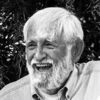Blurry photos
Jul 17, 2018 17:00:13 #
All, would i be out of line if I sent a couple of my photos for analysis on "fuzzy or out of focus", etc?
I do not want to interfere with the original post from "warzone" as their question was first, and some of the answers were rather interesting.
Let me know please.
Thanks
SqBear
Dave
I do not want to interfere with the original post from "warzone" as their question was first, and some of the answers were rather interesting.
Let me know please.
Thanks
SqBear
Dave
Jul 17, 2018 17:02:53 #
SqBear wrote:
All, would i be out of line if I sent a couple of my photos for analysis on "fuzzy or out of focus", etc?
I do not want to interfere with the original post from "warzone" as their question was first, and some of the answers were rather interesting.
Let me know please.
Thanks
SqBear
Dave
I do not want to interfere with the original post from "warzone" as their question was first, and some of the answers were rather interesting.
Let me know please.
Thanks
SqBear
Dave
Why not make a new posting and do that?
Jul 17, 2018 17:05:28 #
justhercamera wrote:
Why not make a new posting and do that?
OK, good suggestion!
I'll do that later this afternoon/evening.
Thanks
Dave



Jul 17, 2018 17:36:58 #
Tom G
Loc: Atlanta, GA
Enough already... Practice more, Read the manual or get a book on photography.
A picture of your girlfriend would be better than on & on & on...
A picture of your girlfriend would be better than on & on & on...
Jul 17, 2018 20:00:32 #
Jul 17, 2018 21:02:07 #
Jul 18, 2018 00:11:08 #
mwsilvers
Loc: Central New Jersey
wormtownspawn wrote:
your subjects appear clear. if he is talking about the background of foreground blur. that's a focus meter issue
Appear clear? Are you serious? They are all out of focus.
Jul 18, 2018 02:52:24 #
mwsilvers wrote:
Appear clear? Are you serious? They are all out of focus.
I don't know whether they're out of focus or the lens is just a soft lens at the apertures the lens is set at for the photos. To me it doesn't look like camera shake.
Jul 18, 2018 06:34:46 #
billnikon
Loc: Pennsylvania/Ohio/Florida/Maui/Oregon/Vermont
warzone wrote:
Good morning. I am getting really frustrated. I take what I think look like decent pictures when I put them in Lightroom but when my husband sees them, he says they are blurry. I don’t know whether to get rid of my camera or my husband. Any suggestions?
A leading issue with blurry pictures is focusing and not fast enough shutter speed. Make sure you AF is turned on and make sure you are shooting at least at 1/125 sec. or faster.
Jul 18, 2018 07:38:15 #
Try an ISO around 200 and see if the grain goes away. The focus doesn't appear to be on the subject, try manual.
Jul 18, 2018 07:51:12 #
The images are soft. In the daylight of these pictures, most cameras should be able to give you very sharp images. Your settings are going to depend on the lens that you use. Personally, I like to dial up my shutter speed and open up the aperature as much as tolerable. I try to keep my ISO as low as possible (under 800) for this type of picture.
Jul 18, 2018 07:55:09 #
Dump your husband but if you want to keep him he has to see an Ophthalmologist.
Jul 18, 2018 08:02:38 #
warzone wrote:
Good morning. I am getting really frustrated. I take what I think look like decent pictures when I put them in Lightroom but when my husband sees them, he says they are blurry. I don’t know whether to get rid of my camera or my husband. Any suggestions?
Not only post one or two but add the ISO F/Stop and Shutter. You didn'tt by chance set the lens to manual mode and it is not autofocusing? Is he by chance looking at the raw file before it is processed?
Jul 18, 2018 08:29:22 #
As far as I can tell, the camera is choosing the wrong spot to focus on. With the fisherman, the camera seems to have settled on the pole, rather than the face. This is pretty common with many different types of cameras: Left to their own devices, they will focus on the area nearest to the center with the highest contrast. It may have done the same in the chainsaw picture, I can't tell.
Your camera has a flexible spot autofocus mode, and also a focus hold, so you should be able to put the "focus spot" right on the person's face. With your camera, I think you can hold down the pre-focus, and recompose, as long as the subject does not move.
I think you can also change the focus mode, keep the composition you want, and actually move the spot around, depending on what works best for you.
Anyway, with people, it is almost always best to try to get the eyes in focus. ("If the eyes are in focus, then the picture is in focus.") There are exceptions to the rule, but always think about the rule first, and the exceptions second. If you can't get see the eyes, then look for the area around the eyes.
(Occasionally it works to focus on what the person is looking at, rather than the face of the person, but that is the exception to the rule, not the rule. )
In this case, where you are shooting an entire scene, there are at least two things you can do:
1. You can just place the flexible spot on the subjects face, and take several shots.
2. You can zoom in using the lens or your feet.
I think you should experiment with both, but in my opinion, you will get sharper photos by getting closer. In either case, don't let the camera choose the autofocus spot. "Zone" autofocus rarely works for this type of photo.
Your camera has a flexible spot autofocus mode, and also a focus hold, so you should be able to put the "focus spot" right on the person's face. With your camera, I think you can hold down the pre-focus, and recompose, as long as the subject does not move.
I think you can also change the focus mode, keep the composition you want, and actually move the spot around, depending on what works best for you.
Anyway, with people, it is almost always best to try to get the eyes in focus. ("If the eyes are in focus, then the picture is in focus.") There are exceptions to the rule, but always think about the rule first, and the exceptions second. If you can't get see the eyes, then look for the area around the eyes.
(Occasionally it works to focus on what the person is looking at, rather than the face of the person, but that is the exception to the rule, not the rule. )
In this case, where you are shooting an entire scene, there are at least two things you can do:
1. You can just place the flexible spot on the subjects face, and take several shots.
2. You can zoom in using the lens or your feet.
I think you should experiment with both, but in my opinion, you will get sharper photos by getting closer. In either case, don't let the camera choose the autofocus spot. "Zone" autofocus rarely works for this type of photo.
Jul 18, 2018 08:55:56 #
If you want to reply, then register here. Registration is free and your account is created instantly, so you can post right away.