Lightroom anomaly
May 30, 2018 08:13:13 #
JaiGieEse wrote:
I've just encountered a minor issue with Lightroom... (show quote)
FWIW - I read this and the replies with interest since I include a watermark on my photos, exported via Lightroom and posted on my Flicker account.
Never noticed any difference, but thought it worth looking at.
I simply exported an image from raw as a JPG then imported the exported JPG image to compare to the original raw. My export settings were used that I would use to end up posting on Flicker.
After importing the exported watermarked JPG back into Lightroom I could notice an ever so slight difference in the histogram, the blues had fewer peaks it seemed...
I then exported another copy, removing the watermark, but keeping all the other settings. On re-import and comparing, the histogram was exactly the same as the exported picture with my watermark. I could see no difference visually nor via the histogram between the watermarked image and the exported without a watermark image.
Now, to further complicate things - I am a Lightroom CC user, so my photo manipulation software is always current, up to date and firing on all cylinders.
I am not trying to debunk the theory presented by the OP, but just adding that based on my watermark, and making use of visual and histogram comparisions I see no correlation that would lead to a change in overall look of the image.
BTW - I created my watermark in Photoshop, saved as a PNG file that gets added to my exported images from Lightroom.
Perhaps the issue stems from the watermark itself. Depending on the size and transparency?

May 30, 2018 08:16:39 #
Your childish bickering takes a lot away from the value and enjoyment of this site.
May 30, 2018 08:18:54 #
Do you think it might be the app you loaded that caused the issue and not LR? Do you know the details as to how the app works?
--Bob
--Bob
JaiGieEse wrote:
I've just encountered a minor issue with Lightroom... (show quote)
May 30, 2018 08:21:38 #
JaiGieEse wrote:
Seriously?? I HAVE solved the issue to my satisfac... (show quote)
Not to worry. Know it all is in abundance here. You can never question them.
May 30, 2018 08:31:17 #
garygrafic
Loc: South Florida
OK, You go with the Cannon, I'll go the other way............Let the games begin!
May 30, 2018 09:56:11 #
JaiGieEse wrote:
I've just encountered a minor issue with Lightroom... (show quote)
I'm curious as to what is going on with this issue. I watermark just about everthing and have never experienced what you have experienced. I have never read anything that says LR does what you are saying it does, "adds a slightly darker over-lay, which results in the flatness." I'm wondering how you came to your conclusion, as, apparently, in the beginning your exported images were just fine as you said, "After a time, I began to note that my images...." So, at first it was fine and then at some point in time it was not fine? Something is going on and it would be nice to know what is actually occurring. I have used imported graphic watermarks, too, and did not experience what you did. I'm of the mind that whatever has happened may not be the fault of the program but maybe was due to how the images were being exported, just a thought on the issue. Weird things do happen.
May 30, 2018 10:17:25 #
Steve DeMott
Loc: St. Louis, Missouri (Oakville area)
JaiGieEse wrote:
I've just encountered a minor issue with Lightroom... (show quote)
Created in Illustrator a water mark and exported as a JPG and PNG. The PNG file will preserve the transparent background where JPG will not.
Using LR, exported a LR text watermark file, a Jpg watermark file and a PNG watermark file.
I see NO difference in the 3 files. The histrogram shows a slight difference, but that's caused by the 3 different types of watermark.
Thought it might be the upload causing the problem. As you can see by the 4 uploads even down sampling didn't cause a big difference.
I don't think it's Illustrator, lightroom, windows 10 or the monitor so that leave the shopify system. But, when the OP removed the watermark thinks improved. (Assuming the export from LR is the same Low-res.)
with all that, in my expert opinion... I haven't a clue.
LR copyright
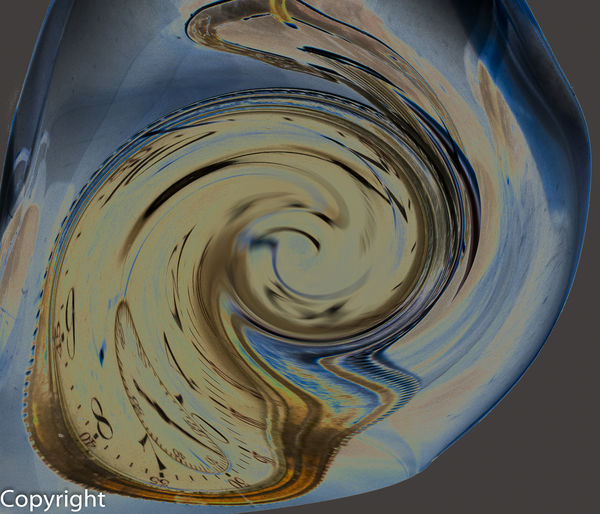
(Download)
LR jpg copyright

(Download)
LR PNG copyright
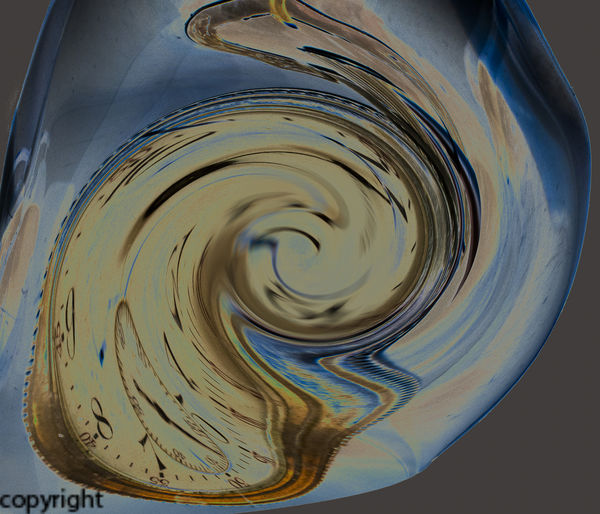
(Download)
LR jpg downsample from 5m to 342k

(Download)
original image
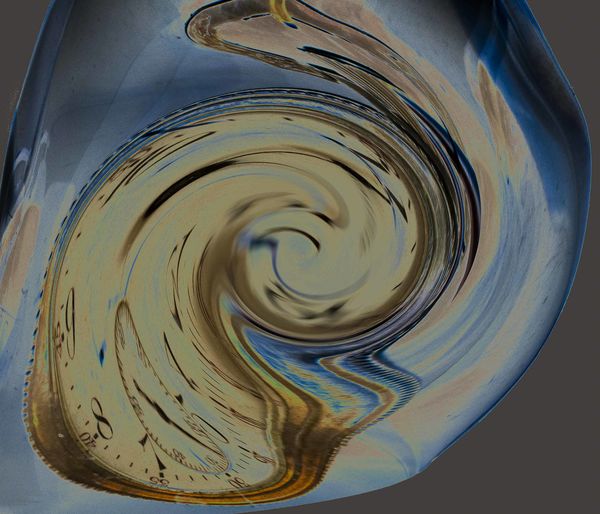
(Download)
May 30, 2018 10:17:47 #
avman
Loc: Normal IL
Nice to see some calm relaxed responses.....it is way to easy to become overly defensive when the finger is pointed at you.....I too use LR but don't export with a watermark as it is added by SmugMug too my images on display....LR is a complex program as most of the UHH well know....Thanks for your input....right, wrong or indifferent.....
Tom
Tom
May 30, 2018 10:30:25 #
LA
Loc: Little Rock, AR
"Simply spreading misinformation from misunderstanding is not an effective service to the public."
"...honestly, you think you've discovered this conspiracy all by your lonesome?... only you and the crickets have uncovered this truth ..."
"your half-hearted acknowledgement you could be wrong, I guess, is the best the public will get ..."
It is personal attacks like these that make me wonder whether this is a forum for me. I've been on lots of fora and this is pretty much the unfriendliest. One dare not disagree with someone on a point, no matter how minor, for fear of a personal attack. Some folks, a small minority for sure, poison the water because they have never learned the difference between disagreeing and being disagreeable.
Does no webmaster monitor these comments?
"...honestly, you think you've discovered this conspiracy all by your lonesome?... only you and the crickets have uncovered this truth ..."
"your half-hearted acknowledgement you could be wrong, I guess, is the best the public will get ..."
It is personal attacks like these that make me wonder whether this is a forum for me. I've been on lots of fora and this is pretty much the unfriendliest. One dare not disagree with someone on a point, no matter how minor, for fear of a personal attack. Some folks, a small minority for sure, poison the water because they have never learned the difference between disagreeing and being disagreeable.
Does no webmaster monitor these comments?
May 30, 2018 10:45:23 #
CHG_CANON wrote:
If you would post two versions of the images you've described, storing the originals, we can help you understand the exact cause. Whether a watermark is applied or not is not the cause of the issues you've described. Simply spreading misinformation from misunderstanding is not an effective service to the public.
I agree with CHG. We need more information so as we can avoid a similar problem. First, what kind of watermark is it. Is it the one that LR will produce for you or did you use one that is graphic image that is put on by LR. If it's the ladder, it would be nice to see the art work and file used as your watermark. This may actually be the problem. I've used LR genterated watermarks and NEVER seen any degradation of any of my images. I could put them side by side and you won't see any difference other than the little signature with a copyright symbol in the lower corner of my images.
I have a feeling that the problem is the graphic you are using. It could be something in the graphic or it could be something like the colorspace is being altered by the watermark graphic. This is why CHG asked for you to do some uploads and let us help you determine the EXACT problem with your images after watermaking them.
May 30, 2018 11:02:13 #
Largobob wrote:
I guess I tuned-in late. My money's on CHG CANON. Let the games begin. <big grin>



May 30, 2018 11:20:41 #
Oh, for crying out loud! When you ask for help but get it after you've solved it yourself, then the correct response is "Thank you!" It costs you nothing and leaves the responder with good feelings. Besides, the rest of us may learn something, even though you may no longer need the advice.
May 30, 2018 13:36:55 #
JaiGieEse wrote:
Seriously?? I HAVE solved the issue to my satisfac... (show quote)
Sure it is not a AdobeRGB vs sRGB issue you did not notice but was toggled between your uploads?
After reading thru all the heat here, I'll toss in also, I use Ps CS6 (another Adobe product), and I too have never observed any difference due to a watermark. But in all fairness there could be differences due to what layer the watermark is actually on and if the image had been converted to a Smart Object. Also I tend to "write" on my images with a Text Tool not a pre-configured watermark. Yes, these are Ps things but Lr has a lot of features and setting too. So perhaps the OP has not found a glitch per se but a consequence of method used.
May 30, 2018 13:45:21 #
My guess is the image you used to watermark your image did not have a translucent background. If you were to convert the watermark image to a PNG type file, the problem would disappear.
May 30, 2018 15:53:18 #
PhotosBySteve wrote:
My guess is the image you used to watermark your image did not have a translucent background. If you were to convert the watermark image to a PNG type file, the problem would disappear.





If you want to reply, then register here. Registration is free and your account is created instantly, so you can post right away.






