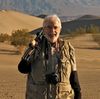Does anyone out there use a Western Digital external hard drive?
Apr 24, 2018 08:36:15 #
rwww80a
Loc: Hampton, NH
Remember to back up any hard drive. One of the standard specs for harddrives is MTBF = Mean Time (1/2 more, half less) Between Failures. Yes the number has generally gotten better but it is still provided. I still have one of my original hard drives, 20 mb, sticks and cards have more space.
Apr 24, 2018 08:40:05 #
spraguead
Loc: Boston, MA
I have about a dozen hard drives used for various back-up and archiving, probably 4 are Western digital. They do the job. Just get two of what every drive you buy, so you can back up your files once in a while, and if possible keep the back-up drive in another location.
Apr 24, 2018 08:40:27 #
billpilot
Loc: Baltimore County, MD
I have used a Western Digital to back up everything, including thousands of pictures, but also have an account with Carbonite which also backs up everything remotely. This maybe over kill as the WD drive is in a fireproof box. This may be over kill but the cost, especaily of the WD drive is so cheep that it really is worth it.
Apr 24, 2018 08:42:22 #
Ed Chu
Loc: Las Vegas NV
great minds think alike; I use an NAS, a WD My Passport as backups, and Carbonite ( I like backups to the backups ); I had a hard drive before that crashed and was not backed up ( even though I constantly urged all my friends to backup THEIR PCs ! )
Apr 24, 2018 08:43:33 #
julian.gang wrote:
I am considering purchasing a Western Digital 4TB external portable hard drive to hold all of my photographs. If you have input on this subject, let me know...Julian
I have two 2tb external hard drives and love them...I’ve found them to be very reliable
Apr 24, 2018 08:43:35 #
nospambob
Loc: Edmond, Oklahoma
I have a Passport Ultra. The drive itself is great. But the backup software drove me nuts, so I had to uninstall it. The problem is that I disconnect the drive when I'm not using it, so that it won't be susceptible to ransomware viruses. The backup software kept running and searching and using up computer resources and my patience. So now I just plug it in and copy files directly when I want to.
Apr 24, 2018 08:44:55 #
julian.gang wrote:
I am considering purchasing a Western Digital 4TB external portable hard drive to hold all of my photographs. If you have input on this subject, let me know...Julian
I have 2. The only brand I use. Before these, I had a Seagate, which failed me. After talking to other people, who had similar problems, I would stay away from them.
Apr 24, 2018 08:46:15 #
awis01 wrote:
I use them. They are the only brand I own. I have 3. Never had a problem.
I have 3 western digitals in my main computer, 2 external hard drives and a 1gb backup drive for my laptop. Yeah, I like WD.
Apr 24, 2018 08:59:12 #
WJShaheen wrote:
I have one cabled to my router and is available to 4 computers on the network (NAS - Network Attached Storage).
It appears as a "g" drive and works great.
It appears as a "g" drive and works great.
Thank you for mentioning the cabled version WJShaheen ..I have one as well but have not used it as much as I should/could...and will ask a question exposing my ignorance but will ask anyway...Is it possible to ‘save’ files to this NAS from a remote location since it connected to my router
Apr 24, 2018 09:02:01 #
wmontgomery
Loc: Louisiana
I test every drive I purchase before putting it in service. I only use WD drives. I will not buy Seagate. I use portable drives and WD Green, Blue, Red and Gold.
Apr 24, 2018 09:04:49 #
TriX wrote:
Pay attention to which WD class drive is inside th... (show quote)
Good to know. I bought my first WD My Book. 4T. Best Buy. $90 on sale, reg $150. No idea of red/blue, etc. At least it is a start for me. Plan to get another—maybe I’ll be more discriminating. Thanks.
Apr 24, 2018 09:05:02 #
SafariGuy wrote:
Thank you for mentioning the cabled version WJShaheen ..I have one as well but have not used it as much as I should/could...and will ask a question exposing my ignorance but will ask anyway...Is it possible to ‘save’ files to this NAS from a remote location since it connected to my router
I have a 4gb external hard drive connected to my router. I can save files from my laptop as long as I am in range of the router.
Apr 24, 2018 09:26:40 #
I do and I love it. No problems in 4 years, in fact, I just got another for a backup.
Apr 24, 2018 09:28:26 #
johnst1001a
Loc: West Chester, Ohio
I have used WD, Seagate, and others. I am looking at one on my desk right now, one that has failed. I used it as my auto backup drive for quite a few years, probably 2 or thereabouts. I also have a network drive, to which I do a manual backup about 1/month, on top of the auto backup done daily. I went to a network drive as I spend time in Florida each winter with a different computer and want the ability to access files remotely.
Now, sadly, I have had a few issues. But I did not lose a single file. The hard drive I had as my daily backup failed. There go all my files, well no. I have the monthly backups on a separate drive, and also store my routinely used files in Icloud. Ok, great, nothing lost. A month or so later, I had the hard drive on my computer go. No problem, I had my new daily backup drive, my monthly backup drive on the network, and a few on the cloud. Hmmm, seems great. But then while I was in Florida for 3 months, we had a power failure at my house in Ohio, which caused the modem to go down, and the connection to the network drive. Well, the modem would not reconnect to the network drive, no matter how many times I tried to remotely reestablish the link. But no problem, except that my daily backup drive is in Ohio, on my desktop. Voila, guess call me luck, but before I left, I copied my important folders, like my tax returns and other legal stuff I thought I might need, plus my frequently used files on a 500 mb digital external drive. Long story, but don't trust anything mechanical or electronic if the files are that important. 3 levels of backup might be necessary.
Now, sadly, I have had a few issues. But I did not lose a single file. The hard drive I had as my daily backup failed. There go all my files, well no. I have the monthly backups on a separate drive, and also store my routinely used files in Icloud. Ok, great, nothing lost. A month or so later, I had the hard drive on my computer go. No problem, I had my new daily backup drive, my monthly backup drive on the network, and a few on the cloud. Hmmm, seems great. But then while I was in Florida for 3 months, we had a power failure at my house in Ohio, which caused the modem to go down, and the connection to the network drive. Well, the modem would not reconnect to the network drive, no matter how many times I tried to remotely reestablish the link. But no problem, except that my daily backup drive is in Ohio, on my desktop. Voila, guess call me luck, but before I left, I copied my important folders, like my tax returns and other legal stuff I thought I might need, plus my frequently used files on a 500 mb digital external drive. Long story, but don't trust anything mechanical or electronic if the files are that important. 3 levels of backup might be necessary.
Apr 24, 2018 09:30:38 #
Mike Ga
Loc: Long Island, NY
I have a 2th internal hard drive set up as an external with a separate power source. It has a separate on/off switch on its case which limits its activity to photos. I also use externals for additional safety.
If you want to reply, then register here. Registration is free and your account is created instantly, so you can post right away.