What does one pixel produce?
Apr 14, 2018 14:36:07 #
lmTrying wrote:
Are gearhead photos that obviously different? Well, we usually take photos of machines of some kind. But are you saying that our attempts at say, landscape or birds are completely different?
In general, they are not as great.
Steve is an exception. Look at his bird photos. Are your bird photos as good as his? If the answer is “no”, do you think it is because his knowledge of his gear is better than yours, or do you think that maybe talent/skill may have something to do with it?
A creative and artistic shooter, who has the eye will always produce better images. Of course it is a given that the talented photographer also knows how to operate his or her camera and what the proper exposer is.
Apr 14, 2018 14:54:42 #
lmTrying
Loc: WV Northern Panhandle
Rongnongno wrote:
First time anyone describes me as 'gentle'.... This must have been in jest. 

Not in jest. I truly appreciated your response. I learned a lot. And I think untold others did too. It did seem a bit out of character and I did go back to check who's post I was reading. I was very pleasantly surprised by your entire presentation. Looking forward to another one.
Apr 14, 2018 15:29:12 #
lmTrying wrote:
... can you give me the short version of the difference between analog and digital?
I'll try. Consider a wave of some kind (e.g., a sound wave or a light wave). Theoretically, this wave has a continuous range of amplitudes; the wave is analog. To create a digital version of the wave, imagine putting sticks that measure the amplitude at given points (not necessarily equidistant). These sticks represent a digital version of the wave. To get an accurate rendition of the original wave, mathematics and physics can tell you what to do.
Apr 14, 2018 18:50:59 #
lmTrying wrote:
Thanks to several members, I have been reading sev... (show quote)
I suppose by now, all these responses, some silly and some serious, have you a bit confused.
So let's discuss this in detail. First, the sensor does record just a number for each pixel. (A sensor is divided into pixels). And this number is stored into a RAW image. Does matter at this point whether you are shooting in JPEGs or in RAW, it starts out as a RAW in the camera. And if you are shooting only JPEG, then after the conversion to JPEG, the RAW information is thrown away.
So the first question is: What are the numbers that are stored? They are numbers that indicate light intensity. And they are binary. As an example, let's suppose we are looking at one pixel and our analog to digital converter was just 1-bit. If the range of voltage on the sensor was 2 volts, then a 1-bit sensor would tell me the number is greater than 1 volt or less than 1 volt. If this analog to digital converter was 2-bits, then it can return 4 values (00, 01, 10, 11) and we would now that the voltage is less than 0.5V, 0.5V to 1.0V, 1.0V to 1.5V, and 1.5V to 2.0V. Still the chunks are too big for a nice picture. So we continue this process until we arrive at the resolution of the sensor we have on our camera. If our camera can record 12-bits, or 14-bits, this is the number that is going to be used for the RAW image. So if our sensor has 12-bit resolution, the RAW image is made with the voltage divided into 4096 steps. If it is 14-bits, it is divided into 16384 steps. So at this point, we have only values. But the camera also knows which of these pixels had a red filter, and which had a green filter and which had a blue filter.
At this point, we do not have an image we can look at. A transformation has to take place. A complex algorithm is used to construct a viewable image. It's good, but its not perfect and that is why doing things like pixel shift, which some cameras have, can produce an even better images by taking 4 or even 8 images. But back to this transformation. Remember, the algorithm knows what filter was used for each pixel. It is now going to look at surrounding pixels and determine the actual color of each pixel. If you are shooting in JPEG, or even if you are not shooting in JPEG, a JPEG conversion takes place. If you want JPEG, a JPEG file is saved. If you want RAW, a copy of this JPEG is saved into the RAW file so that the camera has the ability to do a preview of the image, and the actual RAW data is also saved. Later, a RAW converter uses this RAW data to transform it into the desired format you wish to use. And not all RAW converters are created equal. Some use better algorithms and end up with truer colors and less artifacts.
But, back to this transformation. A number has to be generated that represents color. If we are talking JPEG, then it would be 8-bits for red, 8-bits for green and 8-bits for blue. This is a now a 24-bit number. But it can be a larger number such as 12 or 14 bits or 16 bits for each pixel. Its really just a single larger value, but now it has color information. You can see this color information in Photoshop where you click on something and it shows you a red, a green and a blue value for that tiny spot you clicked on. And this is what is saved. If using a photo editor, you can expand the size until you see individual pixels and this is what the file consists of -- many pixels, each of which is some color. And the colors range from pure black to pure white and all the colors in between.
Perhaps you have seen the color selector for brushes in Photoshop in which you can pick any color and intensity you want by using the right hand vertical slider and the range of values to the left for the spot you have selected. We are again, dealing with these same numbers. Or perhaps, you are using PowerPoint and want to match the color of something, and you pick it and see a color for red, a color for green and a color for blue. Same concept.
Go have fun shooting. Most people don't bother getting into the weeds this far to understand what is really going on.
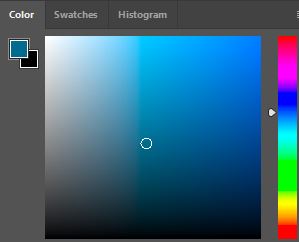
Apr 15, 2018 01:07:52 #
JimH123 wrote:
I suppose by now, all these responses, some silly ... (show quote)
I sincerely hope that the OP starts producing award winners after reading your informative reply.
Apr 15, 2018 02:23:20 #
lmTrying wrote:
From one gear head to another, I have no doubt tha... (show quote)
You know, I don't think there's anything at all wrong with trying to understand how a sensor works, but it's really true that it won't be all that useful when it comes to things like composition, or adjusting tone and color in post-processing. It's kind of like trying to understand how to program a spreadsheet by going all the way down to transistors and Josephson junctions. It's really cool when you can understand how analog voltages can translate into two states (false, true or 0,1), or how NAND gates work, but the whole point is to build up a sufficient level of abstraction for the kind of work you need to do. You wouldn't program a spreadsheet in machine language. Likewise, knowing about Bayer arrays isn't going to translate into taking a good photo. You need a different vocabulary.
I suggest starting with:
1. Exposure. What is it? What physical properties contribute to it? How can you manipulate different parts of your camera to get good exposure?
2. Tones. What are blown-out highlights? Crunched shadows? How do you avoid them? (Hint: see #1) What is a histogram, and what does it tell you? What is dynamic range, how can I use it or work around a lack of such? What is a zone system, what does it do, how can I use it?
3. Color. What are primary colors? What are the different color models, and why are they useful? What are complementary colors? How do I use all this to remove color casts, have a pleasing pallette in my image?
4. Composition. There are lots of guidelines, but this isn't really a science. It's much more an art. Nonetheless, there's a lot of thinking to do about what can I do with my camera to augment a strong composition (foreground elements in focus, etc.), balance, choice of lens, creative use of lens distortion?
There are areas where I think some knowledge of sensors is helpful. Things like full-frame vs. crop, low-light performance, noise at high ISO levels. It's my understanding here that the amplification step is what introduces the noise, something like higher ISO means the signal is amplified more, which magnifies the effect of noise, which is always present at some level. But I'm certainly no expert here.
Good luck with your endeavors! I hope you overcome your fear of Photoshop and Lightroom, they're really pretty good at what they do, and you can do a lot with them.
Apr 16, 2018 00:55:03 #
lmTrying
Loc: WV Northern Panhandle
tdekany wrote:
In general, they are not as great. br br Steve i... (show quote)
Ok, Terminology. Your definition of a gearhead is a photographer (I use the term loosely) who has Gear Accusation Syndrome. MY definition of a Gearhead is someone who is into fast powerful cars, boats, trucks, heavy equipment. Gearheads who are into army tanks are known as Treadheads. It has nothing to do with photography. It just happens that some Gearheads are also into photography and may or may not suffer from GAS.
It's also interesting that you are of the opinion that no gearhead or Gearhead "knows how to operate his or her camera and what the proper exposer(?) is."
Are you also assuming that because I wish to know a little more about the photographic and post processing processes that I am an untalented photographer? I don't make those assumption about you, nor anyone else. Most of us are here to learn. And that is what I am Trying to do, learn.
Apr 16, 2018 01:11:16 #
lmTrying
Loc: WV Northern Panhandle
wesm wrote:
You know, I don't think there's anything at all wr... (show quote)
Thank you, wesm:
I have pretty much learned what I wanted to know about sensors and in general how they work and what they do to produce an image. Information about NAND gates, states, junction, etc is way beyond what I want to know. Most of your numbered points on how to operate the camera itself I pretty much have a handle on. Now I want to venture into post processing and was somewhat confused by all the stuff I have been reading here on the Hogg about RAW, TIFF, DNG, and how to get from one to the other. I will admit that I am weak in Composition. I am hoping that the local group I joined last week will guide me in developing an eye for composition and guide me in developing a post processing workflow. And yes, what I have learned about sensors has helped me to understand ISO noise.
Apr 16, 2018 01:22:15 #
lmTrying
Loc: WV Northern Panhandle
JimH123 wrote:
I suppose by now, all these responses, some silly ... (show quote)
Thanks
I guess I'm just one of those that have to get into the weeds as you say to understand. I pretty much followed what you are talking about,,,, but you are starting to go farther than I can see over. A few of the things you said helped to tie together some of the other things I have read. I hope some other people learned along with me.
Apr 16, 2018 12:24:57 #
lmTrying wrote:
Ok, Terminology. Your definition of a gearhead is ... (show quote)
For trying, you are getting an “A” from me. Unfortunately, I believe that you are confusing all these replies somehow.
1 - “gear head” also applies to photography.
2 - has nothing to do with “GAS”.
3 - in my opinion, in a nut shell, a gear head is someone who is all about the numbers. He/she wants his/her cameras to have the latest and greatest specs or a camera can’t produce good enough results, even though the pictures he or she takes lack any creativity or artistry. Most gear heads couldn’t take a great shot, if their life depended on it. This is what I have seen so far since I caught the photography bug in late 2011. With that said, I’m in an even worse place, because I am not a gear head and I still couldn’t take a good photo if my life depended on it.
4 - again, you miss read what I said. A gear head does know all about the camera, specs and of course, most importantly what a proper exposer is. In fact, so many of the replies I had seen over these past few years, it seems to me that gearheads equate proper expose with great photos.
5 - I have never seen a photo of yours, so how would I know whether you are good or not? The only thing I can go by is what you say. You did say in another thread that you are not good with composition. Am I correct?
Have you started another thread, asking about light, subject matter, and or composition?
Because mastering those topics, along with talent, (which very few have, so don’t feel bad, most of us will never ever sell prints) is what is going to help produce work of art.
You can find amazing results from very basic cameras, while at the same time, you will also see terrible snapshots from top of the line gear. Fortunately, the opposite is equally true. Great work with the largest sensors, best lenses, and snapshots from tiny sensors, cheap cameras.
6 - you said you are here to learn. But isn’t it interesting, that you left out my suggestion, which was the important part of my post? How come you didn’t comment on me recommending a pro to take lessons from? I realize that you have joined a club, but who knows who the members are? Are they any good?
That is why I suggested that you seek out a professional who produces results that you love.
But I’m sure that you will dismiss the suggestion once again.
Once I see photos from you, I will tell you what I think of your skills or lack of them.
Check out 500pix.com, any genre you prefer, compare your work to those. It should help you measure your skill level.
Apr 24, 2018 15:39:47 #
lmTrying
Loc: WV Northern Panhandle
tdekany wrote:
Your definition of gear head is off. A gearhead fo... (show quote)
I've been a tad bit under the weather the last couple of days.
OK, as a teaching fellow of mine use to tell his students, understanding the terminology of any subject is half the battle. I guess that from now on, instead of referring to my self as a Gearhead on this forum, I will call my self a Car Nut. And now I better understand the photographers' definition of a gear head. Thank you.
I have seen outstanding photos posted here taken with inexpensive point and shoots, and I have seen the opposite (I'm trying to not be mean & nasty). My favorite saying about driving in the snow is: It has more to do with the loose nut behind the steering wheel than anything else. Likewise, I know outstanding photos are more the product of the photographer than the camera or the post processing program and computer. This I understand.
I live in a small town, 1-1/2 to 2 hours from any major city. Our only local professional has retired. I'm hoping that the members of the camera club I just joined will help me with composition and post processing. I have attended one meeting where they displayed their latest photos on a large screen monitor. A lot of it was better than mine. I also have a friend who is a retired Art Professor. I helped her move this last year, so we have gotten a lot closer. I think photography will move towards the top of our discussions along with building models.
Apr 24, 2018 21:40:05 #
lmTrying
Loc: WV Northern Panhandle
PeterBergh wrote:
I'll try. Consider a wave of some kind (e.g., a sound wave or a light wave). Theoretically, this wave has a continuous range of amplitudes; the wave is analog. To create a digital version of the wave, imagine putting sticks that measure the amplitude at given points (not necessarily equidistant). These sticks represent a digital version of the wave. To get an accurate rendition of the original wave, mathematics and physics can tell you what to do.
This has been running through my brain for the last couple of days. I think I have sort of a visual understanding of the difference between analog and digital. I know that my brain can not keep up with the fast changing numbers on something like a digital tachometer of a race car, but my brain can follow, calculate, and anticipate the movement of a needle on an analog tachometer and be able to pull a shift at the proper moment. This is the way I understand it. I don't know if this is right. But I also understand that the photo sensor system of the camera needs exact values to operate.
Am I close? Or just out standing in my field?
Apr 24, 2018 21:45:04 #
lmTrying wrote:
This has been running through my brain for the las... (show quote)
I think you are outstanding and not even close.
Apr 25, 2018 00:13:33 #
lmTrying
Loc: WV Northern Panhandle
tdekany wrote:
For trying, you are getting an “A” from me. Unfort... (show quote)
Thank you, tdekany, for the "A" grade. I will admit that keeping all the replies straight has been a challenge. I think I have, but I am not perfect.
1&2. I think I now understand what a photographer is talking about when he refers to a gear head. Again, I will refer to myself as a car nut on this forum to avoid confusion.
3&4. I sometimes wonder what brand of camera someone used, usually because I have been looking at the sharpness of their photo and wondering if it has anything to do with having, or not having a low pass filter. Occasionally I wonder what lens, or mostly what mm, was used to achieve that particular look in reference to perspective. ISO, shutter speed, and aperture are interesting to know on some photos, but I would never expect to duplicate any photo by using all the above information. At most, I might, if I even had it all, use someone else's settings only as a starting point. Knowing that conditions change, cameras are not exactly the same, and even that the camera's internal light meter is often fooled, trying to shoot strictly by the numbers is a waste of time and effort. A person has to be able to look at the scene, determine what settings may be appropriate, look at the chimp screen and the histogram, then determine what setting needs to be adjusted and in what direction, to make an acceptable image. Now I can capture a good (not great) image, some times it takes a lot of attempts. My shortfall is the ability to "see" and "compose" those great images that I think you are referring to. There I share your pain. This is why I have joined up with this local club that it took me months to hook up with. I am hoping that maybe they can help educate me. However, I realize that composition is a talent, a talent that I hope can be learned, but I also understand that some talent is strictly inborn.
5. I don't know how to supply you with a direct link as some others have done here on the forum. But, if you look up "A case for SOOC" and "A case for Post Processing" you will find the first two pictures I posted to the forum. Most people are not interested in looking at scale models on a contest table, antique tractors, custom cars, race cars, vacation pictures, tours of navy ships that I like, so I just choose not to bore them. But I do have a few that I have been thinking about posting, just to see what other Hoggs have to say.
6. As far as a professional to take lessons from? I had not thought of it. In this little town, I know of only one, and he retired. And the building that housed his studio went up in flames last summer. Besides, the few times I have talked with him, he didn't seem to be interested in talking shop. And I can't say that I was that impressed with his work. There is a photographer from the Pittsburgh area that sets up at a local OctoberFest, and we have bought several of his photos. Again, he hasn't seem too interested in talking shop. Maybe I'll just have to straight out ask him if he would be interested in giving lessons. For sure, he has no need to fear me as a competitor. Most of the members of the club I joined are decent photographers. Two or three do have a really good eye for composition, so I am hopeful. I have a friend who is a retired Art Professor, outstanding model builder, and registered world traveler. While helping her move this last year, I have also found she is well versed in photography and post processing. A lot of her photos get the extreme HDR "post card" art effect, but that is what she "sees". I have seen some of her pre-processed photos that I prefer. So maybe somewhere in this collection of people I can find what I am looking for. Part of that is to "see" with the eye of a photographer. To develop the ability to "see" an inviting image and then make it happen through the lens. Sometimes I have seen a really interesting scene before my eyes, but it does not look the same after I have shot it. I have learned some reasons why, and I hope that maybe I can bring some of my captures alive with post processing.
I hope I have answered all your questions this time. I had to give one or two some thought before committing an answer. I get the feeling you are expressing some of the same issues I am facing. Maybe we can help each other.
Apr 25, 2018 00:33:23 #
BebuLamar wrote:
I think you are outstanding and not even close.
Yeah, he's really out standing in his field.
If you want to reply, then register here. Registration is free and your account is created instantly, so you can post right away.




