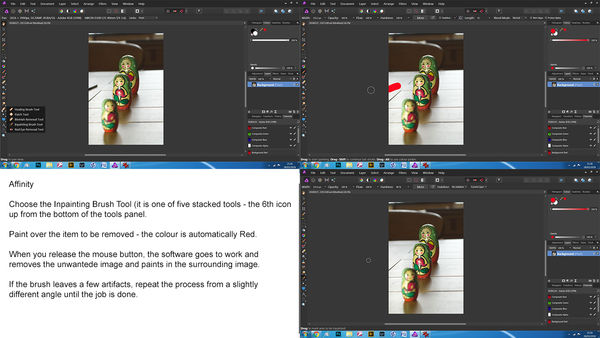Advice on post processing
Mar 28, 2018 10:37:07 #
We call it "cloning out"[ in Lightroom and Photoshop. Look for a clone tool. YouTube it. You are choosing a very poor location to take the photos from. Stand in front of the pole. You have a fence in the foreground, some cars and other crap around and in the shot with the pole. You are trying to get the mountains which are large and permanent. Pick a good day and get the shot from in front of that pole. Why post process a bad composition? Use your feet and get to a place where is nothing between you and the mountains. Get it right in-camera. quote=NMGal]I have both Photos (Mac laptop) and Affinity available for post processing. I do use Photos for cropping and light adjustment. However, I am at a loss with Affinity. I like to take pictures of cloud formations over the mountains west of me, but there is an offending telephone pole there. I am sure there is a way with Affinity to erase the pole and wires but can't seem to find it. I admit I hate working at a computer and easily get frustrated. Is there a simple way to make the pole disappear? Thank you for any help. I have tried to move my position and zooming but by the time i do, the moment is gone.[/quote]
Mar 28, 2018 10:47:29 #
toxdoc42 wrote:
It is all a matter of personal taste. Why is there a dog in the second photo?
Why not?

Mar 28, 2018 12:43:50 #
My thanks to those who mentioned the "retouch" tool in Photos and the "Inpainting brush" tool in Affinity. That one I could not find. But someone else mentioned the healing "bandage" tool, which I did have. Have played with both and did get rid of the pole and wires. Hallelujah! Looked pretty sad until I woke up to enlarging the area so I could see what I was doing. Now it is practice. This really is a knowledgeable group of folks. Thanks.
Mar 28, 2018 12:45:19 #
bpulv
Loc: Buena Park, CA
NMGal wrote:
I have both Photos (Mac laptop) and Affinity avail... (show quote)
Although I subscribe to Adobe, Affinity is actually better than Photoshop at removing wires and telephone poles. The healing brush (Photoshop's name. Affinity has a different name for the same function) in Affinity is much more context aware than Photoshop's. As a result, a single swipe of Affinity's brush will replace the wires and poles without a trace. Photshop's healing brush often requires substantial work to accomplish the same process.
Mar 28, 2018 12:59:31 #
hookedupin2005
Loc: Northwestern New Mexico
There is a term called composition that will help you remove ALL the distractions in a photo...There is a subtitle called MOVE!
Mar 28, 2018 13:04:53 #
You might want to try Photoshop Elements, it's not expensive and easy to use. I took the liberty to use your photo to show you what 5 minutes work can do, I hope you don't mind, only trying to help.
CHG_CANON wrote:
So you're trying to say this is a good and / or desired composition minus the telephone pole?

Mar 28, 2018 16:45:23 #
bikertut
Loc: Kingsville, MO
You might want to view some of these Affinity videos:
https://forum.affinity.serif.com/index.php?/topic/10119-official-affinity-photo-desktop-video-tutorials-200/
https://forum.affinity.serif.com/index.php?/topic/10119-official-affinity-photo-desktop-video-tutorials-200/
Mar 28, 2018 16:53:30 #
bikertut
Loc: Kingsville, MO
AND
Dachshunds were bred as ‘badger dogs’ and trained to go down the holes after them. Fierce but lovable and Cute.
Love the dog.
Dachshunds were bred as ‘badger dogs’ and trained to go down the holes after them. Fierce but lovable and Cute.
Love the dog.
Mar 28, 2018 16:54:42 #
Linary
Loc: UK
NMGal wrote:
My thanks to those who mentioned the "retouch" tool in Photos and the "Inpainting brush" tool in Affinity. That one I could not find. But someone else mentioned the healing "bandage" tool, which I did have. Have played with both and did get rid of the pole and wires. Hallelujah! Looked pretty sad until I woke up to enlarging the area so I could see what I was doing. Now it is practice. This really is a knowledgeable group of folks. Thanks.
The Inpainting brush tool icon looks like a brush inside a circle. It can be found under the Healing brush tool.
Mar 28, 2018 18:27:04 #
Mar 29, 2018 00:08:12 #
Move yourself, don't remove. There is a lot of distracting stuffs between you and the mountains.....get in front/closer.
NMGal wrote:
I have both Photos (Mac laptop) and Affinity avail... (show quote)
Mar 29, 2018 09:14:27 #
YeloCab1 wrote:
I added him to some of the pictures I took on the way to Ohio. We were on a vacation to Adena Ohio (where the bridge is) from Florida and we tricked my girlfriend's niece into thinking we brought the dog. She was asking where he was when we got to her house. Just something silly to do ... That's HER (the niece's) dog on the left
Gotta love that ugly dog!




If you want to reply, then register here. Registration is free and your account is created instantly, so you can post right away.