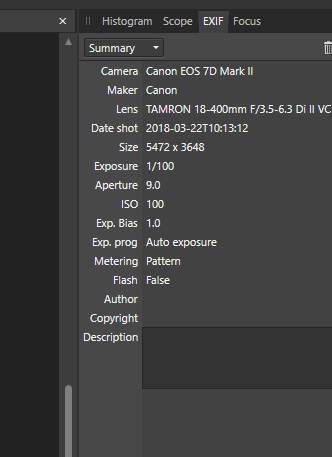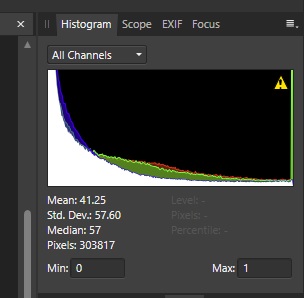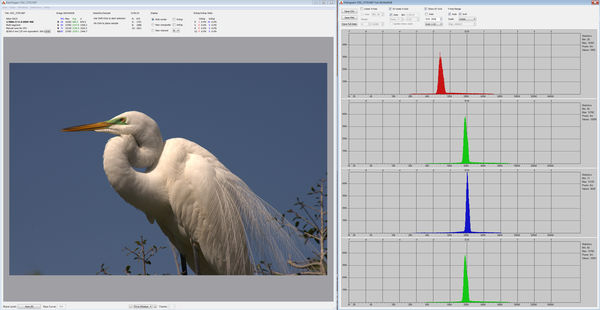Diagnose Histogram and Settings
Mar 22, 2018 14:39:40 #
Would someone please look at my settings and this histogram and help me to understand what I am doing wrong. (Other than getting another hobby) Thanks.......Stan
Mar 22, 2018 15:04:01 #
Working from the original image rather than this edited version, we could provide more advice on your specific camera settings (most have been removed from the edited attachment). The screen capture below shows the issue is that the whites / birds are overexposed. The screen capture came from Lightroom from your attachment. You should have seen the same issue from the Highlight Alerts on the back of the camera. If I'm reading your other screen captures correctly, you had the camera in complete auto. In Auto, your probably can't capture these birds in this light. Instead, pick a different time of day when the birds are not lit in sunlight on a dark background.
To use your EOS 7D II for the situation shown here, one of several options exit. Maybe the easiest step away from Intelligent Auto would be to change to Program Mode and Evaluative Metering. Update the camera's display on the back for highlight alerts. When the image blinks on the birds like below, use negative Exposure Compensation and continue taking and reviewing images until the exposure is adjusted and the birds no longer 'blink' in the display.
The dials / buttons / menu settings needed for Highlight Alerts, Program mode, Evaluative Metering and Exposure Compensation (EC) can all be found in your User Manual.
Trying to "place" the histogram in a situation of these white sun-lit birds on a dark background can be misleading. Rather, use the Highlight Alerts to determine if you're overexposing the 'whites'. You'd need at least -1 stop in negative EC before the blinking stops. Keep going negative until the blinking stops. Given the ISO-100, the shutter will get slower with the neg EC adjustment; the VC on the lens should assist in getting a steady image. If you can't hold the camera steady enough even with the VC assist, manually increase the ISO to say ISO-400 and repeat your test exposures and EC updates.
To use your EOS 7D II for the situation shown here, one of several options exit. Maybe the easiest step away from Intelligent Auto would be to change to Program Mode and Evaluative Metering. Update the camera's display on the back for highlight alerts. When the image blinks on the birds like below, use negative Exposure Compensation and continue taking and reviewing images until the exposure is adjusted and the birds no longer 'blink' in the display.
The dials / buttons / menu settings needed for Highlight Alerts, Program mode, Evaluative Metering and Exposure Compensation (EC) can all be found in your User Manual.
Trying to "place" the histogram in a situation of these white sun-lit birds on a dark background can be misleading. Rather, use the Highlight Alerts to determine if you're overexposing the 'whites'. You'd need at least -1 stop in negative EC before the blinking stops. Keep going negative until the blinking stops. Given the ISO-100, the shutter will get slower with the neg EC adjustment; the VC on the lens should assist in getting a steady image. If you can't hold the camera steady enough even with the VC assist, manually increase the ISO to say ISO-400 and repeat your test exposures and EC updates.

Mar 22, 2018 15:16:19 #
Consider the time of year, in that fall time the sun is lower in the sky causing high contrast images.... Flash is necessary to bring out the midtones.... Blacks have no detail, whites are blown out..
Mar 22, 2018 15:17:31 #
Best approach would be to shoot in manual mode, slightly underexpose and bring back in PP. White birds are kinda of tough. Think of them as light reflectors.
Mar 22, 2018 15:39:58 #
Stan W. wrote:
Would someone please look at my settings and this histogram and help me to understand what I am doing wrong. (Other than getting another hobby) Thanks.......Stan
The problem is your original exposure.
The net exposure value for ISO 100, 1/100 @ f/9 is about 1.67 stops brighter than Sunny 16 suggests - ISO 100, 1/100 @ f/16. The highlights are blown in the JPEG and maybe even in the raw file.
I can't speak for Canon but an egret in bright sunlight works fine for me at the Sunny 16 setting.
If you lower the exposure to eliminate the blinkies a JPEG should be fine for the highlights. If that makes your shadows too dark you can bring them up during raw processing.
If you are not doing raw processing you might come close using Canon's Auto Lighting Optimizer in the camera.
Mar 22, 2018 17:42:17 #
selmslie wrote:
The problem is your original exposure. br br Th... (show quote)
The sunny 16 rule is about exposure and independent from any camera mamufacturer. When shooting a white bird following that is a sure way of getting a washed out and blown highlights image. Better to slightly underexpose and bring back in PP.
Mar 22, 2018 18:20:33 #
chaman wrote:
The sunny 16 rule is about exposure and independent from any camera mamufacturer. When shooting a white bird following that is a sure way of getting a washed out and blown highlights image. Better to slightly underexpose and bring back in PP.
Not so. See attached image taken on a D610 in Saint Augustine at 11:01 AM last April 7th.
I can't say if this would have come out the same with a Canon but I suspect it would not have made much difference.
Manual exposure. No blown highlights.
Mar 22, 2018 20:21:38 #
Mar 23, 2018 05:54:52 #
Mar 23, 2018 09:34:20 #
gvarner
Loc: Central Oregon Coast
For bright subjects, use manual mode and meter off your hand for a starting point. Determine whether your subject is in full sun or not and meter and locate your hand accordingly.
Mar 23, 2018 09:54:38 #
tombackman
Loc: RHODE ISLAND
I would set your camera to Aperture Priority at aprox. f 8 - 11, set your metering mode to spot metering and then meter off a duller part of a white bird. This will properly expose the white birds and then in post processing you can pull details out of the under exposed dark colors. Remember the saying "expose for the whites".
Mar 23, 2018 10:07:52 #
Stan, you might check out this article. It will help you immensely.
http://www.uglyhedgehog.com/user-page?upnum=1628
--Bob
http://www.uglyhedgehog.com/user-page?upnum=1628
--Bob
Stan W. wrote:
Would someone please look at my settings and this histogram and help me to understand what I am doing wrong. (Other than getting another hobby) Thanks.......Stan
Mar 23, 2018 10:07:55 #
davyboy
Loc: Anoka Mn.
Good morning!! I have got some grim news for ya your 7D is shot no sense in keeping it. And because I want to help I’ll take it off your hands for $19.99😏🙃😇
Mar 23, 2018 10:08:03 #
Give opensource Lightzone a look. Since it is Opensource, you get lots more than you pay for ....
http://lightzoneproject.org/
http://lightzoneproject.org/
Mar 23, 2018 10:08:25 #
gvarner wrote:
For bright subjects, use manual mode and meter off your hand for a starting point. Determine whether your subject is in full sun or not and meter and locate your hand accordingly.
tombackman wrote:
I would set your camera to Aperture Priority at aprox. f 8 - 11, set your metering mode to spot metering and then meter off a duller part of a white bird. This will properly expose the white birds and then in post processing you can pull details out of the under exposed dark colors. Remember the saying "expose for the whites".
Maybe neither of you looked at my response above. You don't need to meter at all. Sunny 16 works fine.
If you want to reply, then register here. Registration is free and your account is created instantly, so you can post right away.