Which is better for PhotoShop / Lightroom? PC or iMac?
Feb 8, 2018 08:29:21 #
GalaxyCat wrote:
This is all fascinating and I want to state that I... (show quote)
Whichever you get, make sure that it either has enough ram for LR/ Photoshop or is upgradable to add ram to get to that point. Not all computers can be upgraded. There would be nothing more frustrating than buying a new computer and finding it lacks the specifications you need. Review all the specs for your proposed purchase and make sure it fits the software you plan to use. I use Mac platform computers but Windows is fine too.
Backups and how/where you store your photos are your choices to make, on any platform. Most people have multiple back ups. I keep all my photos on external hard drives and backed up to 2 other external drives. I only use cloud storage for temporary projects, usually when traveling.
Feb 8, 2018 08:34:45 #
Dun1
Loc: Atlanta, GA
I started with a Mac mini years ago then to 17" Inch Macbook, inch 20"iMac" I use a 27" iMac now and dread using the Windows machine I use an an additional off my machine storage area, I so cringe. If go to the Apple website, take a look at the refurbs, find one that fits you specifications, and see your savings. No matter where you buy your Mac purchase Apple care it not only extends the warranty period, the technical support feature also. Shop the the Apple store on Boyston Street and see if they have demos or open box savings. My last purchase was a open box purchase from the local Mac Store and I saved money, had them add RAM and saved money.
Feb 8, 2018 08:38:08 #
Feb 8, 2018 08:40:04 #
I have been a Mac user since the B&W small screen SE days and have never had malware or a virus. The Mac operating system is WAY more user friendly and intuitive than even Windows 10 which I use when I must.
Feb 8, 2018 08:42:27 #
GalaxyCat wrote:
I'm debating getting the 27 Inch Apple computer: iMac, or a possible (too expensive ?) high-pixel display PC.
Which one is best, and what do people do for a mouse: the track pad, mouse, or a drawing tablet?
Thanks.
Which one is best, and what do people do for a mouse: the track pad, mouse, or a drawing tablet?
Thanks.
FWIW - I currently run an iMac 27" 5k Retina as my main system, with an older 27" iMac as a second monitor (in target display mode), so a pair of 27" monitors is quite nice! The main 27" 5k monitor has a resolution of 5120x2880 and the older display has a resolution of 2560x1440. Lightroom nicely uses both monitors - I can display a grid of images on the left monitor and edit a selected image full screen on the higher resolution right monitor (The image displays the monitors reversed, 5k is really on the right on my desktop).
For years I was a Windows person - made my living managing a windows network for the state of Delaware, but switched from PC to Apple personally. While there may be more choices with PC's, and they may initially be a little cheaper to buy, for me in the long run I feel that Apple products are better engineered, consist of higher quality components and provide more years of useable service with much less hassle/downtime. Our entire household has run only OS X & IOS for years now and as far as I am concerned we would never consider going back to Windows and PC's. (We did run Linux for a short time just prior to switching to OS X though.)
I have a Wacom tablet connected, but honestly, have not gotten much use out of it due to not spending enough time using it yet, however that IS on my list ;) Mainly I make use of the mouse for work in Lightroom & Photoshop.
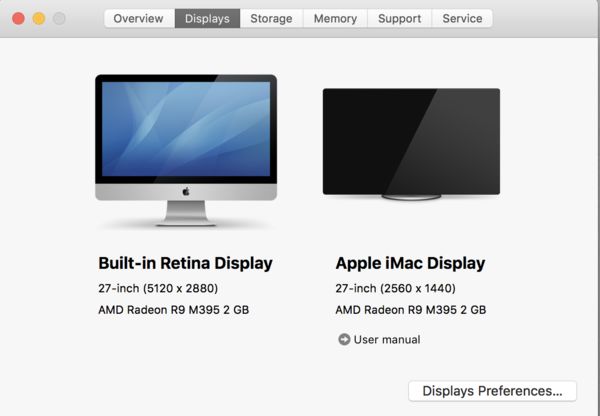
Feb 8, 2018 08:56:35 #
GalaxyCat wrote:
This is all fascinating and I want to state that I... (show quote)
Gee... sounds odd... if you connect an EXTERNAL drive to a Mac it will ask if you want to set it up for Time Machine (backup software built into OS X on every Mac).... and that does exactly what you want to do. Actually the default Time Machine set up would back up everything on your Mac to an external disk automatically, and maintain backups every hour so you always have a current backup only an hour old.... with a little configuring, you can limit what you want backed up. FWIW - I have a 4TB USB 3.0 external disk running Time Machine on my iMac that maintains backups of my entire system for almost a full year.
I also make use of Crashplan as a Cloud based backup system - it runs continuously in the background and maintains a copy of everything as an offsite backup - of course the initial backup took a very long time to complete due to upload speed.
And I also make use of a program called Chronosync, which I use to mirror my images from an external drive connected to my iMac to another external drive monthly which gets kept in a waterproof/fire resistant box.
There are many options you have on a Mac for backup to local drives - sounds like perhaps Boston needs better geniuses


Feb 8, 2018 08:59:54 #
GalaxyCat wrote:
This is all fascinating and I want to state that I... (show quote)
I just checked on my Mac. The individual files in Documents in iCloud and backed up by Time Machine are available. The individual photos if using Apple Photos are not. But the complete Apple Photos library file is. Your "Photos" images are contained in this data file. If needed I can recover the complete Photos library from Time Machine but not individual photos. You may want to check your Time Machine setting to make sure the that you have not excluded any important files or directories.
If you are otherwise a happy Mac users then I would not switch to Windows. But, I am sure you can find an adequate Windows machine for less than the cost of a comparable Mac device, but be prepared to pay for regular upgrades to your operating systems as well as buying or subscribing to basic software packages such as work processing and spread sheets. You will also need to export all of your images from Photos prior to moving them to a windows machine.
You might consider subscribing and learning Lightroom This will allow you to control the location of your images and enable you to recover selected images from your backup drive. But again you will need to export your images from Photos and then import them into Lightroom.
I use Lightroom as my primary editing package. All photos are imported and edited in Lightroom. I then export selected photos as 8"x10" jpg file and import them into the Photos app. This makes them available to my family members on their computers, iPhone and iPads via our common iCloud account.
Good luck with your decision.
Feb 8, 2018 09:02:45 #
JennT
Loc: South Central PA
I recently suffered a crash of a 2011 27" iMac---- bought a new one and learned that most of my equipment was way behind the times--- That problem was easily solved with some new cables, etc.
I use Lightroom classic and photoshop from an Adobe subscription and several external hard drives. almost everything is on the externals, so much of the entire computer space serves as working space for photography. BTW. both Lightroom and photoshop are resizable and can become full screen if you choose. I like to keep a space around them for other computer activities--mail, safari and externals---
My new iMac came with a keyboard and a mouse for $2300. Spent a few hours on the phone with Mac people getting it set up right---FREE
Just my experience--- never used a PC. so I can't compare. Jennifer
I use Lightroom classic and photoshop from an Adobe subscription and several external hard drives. almost everything is on the externals, so much of the entire computer space serves as working space for photography. BTW. both Lightroom and photoshop are resizable and can become full screen if you choose. I like to keep a space around them for other computer activities--mail, safari and externals---
My new iMac came with a keyboard and a mouse for $2300. Spent a few hours on the phone with Mac people getting it set up right---FREE
Just my experience--- never used a PC. so I can't compare. Jennifer
Feb 8, 2018 09:49:43 #
GalaxyCat wrote:
Does PhotoShop fill the whole screen? Do you use a drawing tablet? Would a 21 inch screen be just as good, or does the 27 inch really make a big difference?
Thanks.
Thanks.
27" iMac will make a big difference unless you want to go to an additional monitor.
Then there is the new iMac Pro. Time will tell if there will be heat problems.
And somewhere on the horizon is the Mac Pro. Not the trash can but a real modular design computer: Modular Mac Pro. There just is no time line.
As to your most basic question: There are users of both Macs and PCs that do sterling work. You will find, I think, that there are more PC users who like to tinker under the hood and get into the technical specs. Mac users just want things to work out-of-the-box.
Feb 8, 2018 09:57:19 #
splitwindow wrote:
I’ve been a Apple user for about 30 years, never h... (show quote)
I’ve been a PC user for as long as there have been PCs. Seen a bot or two, but never been infected with a virus, although I will say that I use good “safe computing” practices.
Since the vast majority of the world’s users are running on PCs as opposed to Macs, perhaps the Mac store was full and the PC store was empty because there was more assistance required by Mac users?

I’m kidding of course (sort of), but the Mac vs PC discussion is often distorted with just such anecdotal (and meaningless) information - no disrespect intended. For a more balanced perspective, read Gene51s discussion previously or do what the pros do - pick your application first, and then pick the best (fastest, most reliable, user-friendly, intuitive and cost effective) platform to run it on.
Feb 8, 2018 09:58:23 #
GalaxyCat wrote:
This is all fascinating and I want to state that I... (show quote)
If you want hi-res display, buy a TV with hi-res or 4K and use it as a monitor. My TV/monitor is 39" and HDMI 1080P and it does fine for anything I do in Photoshop or Illustrator. I may get a bigger TV with 4K in a year or two but don't see the need right now.
You can get a 32" HDMI 1080p TV for $140-$160 and get a better PC with the saved money or spend $500 for a 32" 3840 x 2160, HDCP 2.2 4K TV and spend less on a PC.
If you're handy and able to fix things on your own and have a set of screwdrivers, you can build your own PC and probably save a bunch of money. $1.400 builds a very nice computer. (I have never bought a desktop computer)
Feb 8, 2018 10:03:37 #
I would suggest re-read rgrenaderphoto's post on page 2. It is possible to design a computer specifically for photo editing, including an outstanding graphics card, in a PC. One thing about a PC is that RAM can be expanded. He has 64 gigs of RAM for this purpose. With Macs, whatever you start with you're stuck with. Also, you can purchase your monitor separately from your computer, it's not an all-in-one unit, so if your computer crashes and needs to be replaced you don't lose your monitor. I do believe that you'd get more flexibility with a PC.
Are you committed to a laptop or are you considering a desktop as well, if you have the space.
Are you committed to a laptop or are you considering a desktop as well, if you have the space.
Feb 8, 2018 10:07:16 #
Feb 8, 2018 10:08:08 #
GalaxyCat wrote:
I'm debating getting the 27 Inch Apple computer: iMac, or a possible (too expensive ?) high-pixel display PC.
Which one is best, and what do people do for a mouse: the track pad, mouse, or a drawing tablet?
Thanks.
Which one is best, and what do people do for a mouse: the track pad, mouse, or a drawing tablet?
Thanks.
I've used both platforms for decades. Each has its strengths and weaknesses. Windows 10 is pretty nicely evolved. Win 8 and Vista were sewage, by comparison. Apple tends to rearrange the deck chairs by switching storage media, ports, processors, drive technologies, and so forth, every so often. You sometimes might have to rely on third party companies to make devices that convert your old connections to Apple's new ones. (OWC — Macsales.com — is a good example. They're a priceless resource for upgrades and add-ons to Mac systems.)
There is a HUGE myth about PC systems saving money. Yes, they can be less expensive as an *initial* purchase, but support costs will quickly erase the price difference and begin to make the Windows box MORE expensive over the long haul. Add the "costs" of frustration, opportunity costs from lost time, and they can drive you crazy.
I run PCs for FileMaker Pro database software (an Apple product!) and Microsoft Office. Those apps are a bit better on Windows boxes. But I run ALL my photo, audio, and video software on a 21.5" iMac.
I do wish I had the 27", but not for the screen size... The 27" products generally have better resources (RAM, processor cores, drives, and graphics cards).
I use mice, and APPLE trackpads, and have used Wacom tablets in the past. You really don't need the tablet unless you're doing pixel-level work in Photoshop, where the tablet makes retouching a LOT easier. PC trackpads are almost universally garbage, but I've actually retouched photos with Apple trackpads on MacBook Pros. Most any good mouse will do... System settings in MacOS and Windows control the feel of the mouse, and the button functions, so be sure to find and use them on either platform.
The MOST IMPORTANT part of your system, aside from your knowledge and skills, is a good monitor calibration kit. X-RITE and DataColor make them. So don't scrimp on, or omit that. A proper custom profile and accurate profile will keep the monitor accurate and keep your color and tonality "out of the weeds". DO NOT rely on the OS tools to "calibrate" a monitor. They can get you off the highway and into the swamp VERY quickly. I've had to prove that to too many newbies to count.
If you buy a Windows box, be sure the monitor isn't cheap. You need at least 100% of the sRGB color gamut capability, and as much of the Adobe RGB color space as you can get... at least 80%, preferably 99%.
Feb 8, 2018 10:11:59 #
SteveR wrote:
I would suggest re-read rgrenaderphoto's post on p... (show quote)
Untrue... I started with a 27" 8 GB iMac, and expanded it myself to 32 GB.. easy... just open the door for the USER replaced memory module....
SOME Mac models are NOT user upgradable, SOME are.... you can add or change ram on an iMac 27, but no longer on an iMac 21.5. The user should do their research or get accurate info by visiting the store and actually touching and felling what they wish to buy and getting accurate tech info from knowledgeable sales staff.
Also, looking at my post above - I use a 27" 5k iMac and an older 27" iMac as a second display - again, easy... a Thunderbolt cable from one to the other, then set the old iMac to Target Display mode.... it becomes the second monitor - easy peasy.
If you want to reply, then register here. Registration is free and your account is created instantly, so you can post right away.








