Film Scanner
Nov 24, 2017 12:46:41 #
Im a dummy. Had to look up Digital ICE.
Digital ICE = Digital Image Correction and Enhancement.
http://en.wikipedia.org/wiki/Digital_ICE
Epson Digital ICE Technology "is a hardware-based dust removal method that is more accurate than the Dust Removal feature. Digital ICE Technology can remove dust or scratch marks without affecting the image composition. However, it takes longer to scan using Digital ICE Technology and also uses more of your system resources."
http://files.support.epson.com/htmldocs/prv5ph/prv5phug/featr_3.htm
Digital ICE = Digital Image Correction and Enhancement.
http://en.wikipedia.org/wiki/Digital_ICE
Epson Digital ICE Technology "is a hardware-based dust removal method that is more accurate than the Dust Removal feature. Digital ICE Technology can remove dust or scratch marks without affecting the image composition. However, it takes longer to scan using Digital ICE Technology and also uses more of your system resources."
http://files.support.epson.com/htmldocs/prv5ph/prv5phug/featr_3.htm
Nov 24, 2017 16:38:09 #
JeffR
Loc: Rehoboth Beach, Delaware
Any recommendations on using Digital ICE vs processing in LR or PS?
Nov 24, 2017 16:50:34 #
JeffR wrote:
Any recommendations on using Digital ICE vs processing in LR or PS?
I'm a dummy when it comes to Digital ICE.
Maybe some of the other UHHers will post their experience with it.
Nov 24, 2017 17:35:55 #
JD750 wrote:
Im a dummy. Had to look up Digital ICE. br br Dig... (show quote)
Yes it does and well worth it.
Nov 24, 2017 17:36:52 #
JeffR wrote:
Any recommendations on using Digital ICE vs processing in LR or PS?
ICE gives you a huge head start then your work in LR and PS is much easier.
Nov 24, 2017 18:26:10 #
JD750 wrote:
Im a dummy. Had to look up Digital ICE. br br Dig... (show quote)
ICE is not exactly unique to Epson.
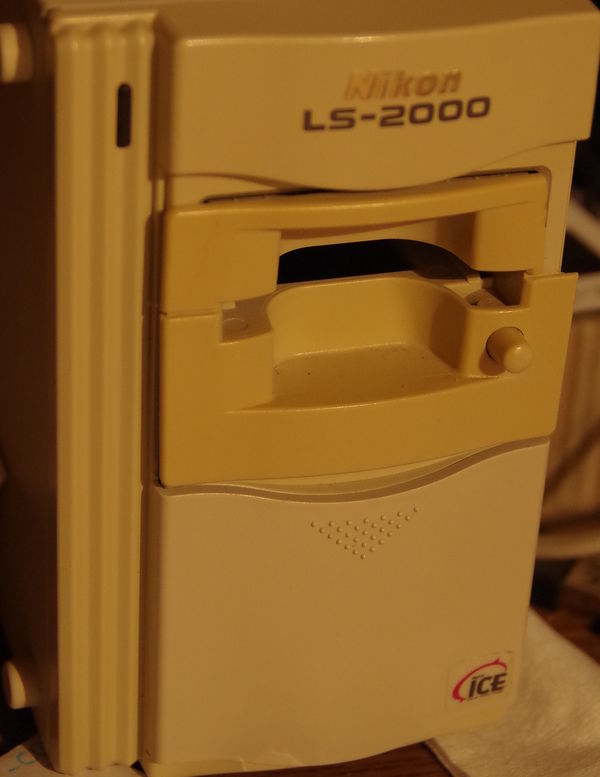
Nov 24, 2017 21:27:14 #
rpavich wrote:
Ok then...here is what I think. (assuming your fil... (show quote)
Do they make one that you could recommend that would also scan 120?
Feb 5, 2018 12:37:43 #
In reality, the choice is yours and yours alone. I would offer a word of caution: make sure your selection considers how much you will use the scanner. I've always been an ardent Canon fan and always purchased their top of the line equipment. I've also been a big Mac user. With Mac continually "upgrading" their OS, some of my equipment has simply become obsolete because Canon and many other manufacturers don't want to invest in firmware or drivers for their older equipment trying to keep up with Mac. I don't know if this applies to Windows users as well but I've been stuck with some high end outstanding equipment that no longer functions with my computer. If you are going to use it until the gears fall off, go for it but, if it will only be used occasionally, you might be better off with a less costly model. Remember, as far as the results go - there's always Photoshop.
Feb 5, 2018 13:09:26 #
pmacc1 wrote:
I will not be using film again. I have looked into outside scanning services and the cost is much higher than most scanners I have seen. The reason is that I have close to 10,000 negatives (and a few hundred prints) to scan.
Scan Cafe is supposed to be both good and reasonable. I have the same decision to make—but I think I’ll outsource it. The tedium of doing that many slides is just not something I want to endure. I have some paint to watch dry and some grass to watch grow.

Feb 5, 2018 16:16:08 #
Architect1776 wrote:
Yes! Any head start you can get is worth it! I've been working on my scanning project since 2009. I began with an Epson flatbed scanner with ICE, then "fixed" using a variant of PhotoShop; even with ICE, I spent many hours fixing every little issue with each image. These days I scan using a 16-multi-scan Nikon LS-2000. The multi-scan eliminates what I call 'flare', places where bright areas bleed into dark areas, and further reduces number of scratches, etc, but some edit work will always be needed if you inspect as I do at 200%.ICE gives you a huge head start then your work in LR and PS is much easier.
Feb 5, 2018 16:28:56 #
LoneRangeFinder wrote:
Do they make one that you could recommend that would also scan 120?
When I was in the same boat, I bought a PlusTek 120; it scans 35 mm and 120 but nothing smaller or bigger. It is not cheap ($1700 to $1900) but it cost a lot less than having my transparencies scanned commercially. For the few (40+) 4x5 internegatives I have, I had them scanned commercially.
The only downside to the PlusTek is that the software (SilverFast) is not well-enough tested. As long as you don't use SilverFast to modify your images (except for cropping), you're OK. Only use SilverFast to control the scanning and save modifications for LightRoom or equivalent.
If you want to reply, then register here. Registration is free and your account is created instantly, so you can post right away.



