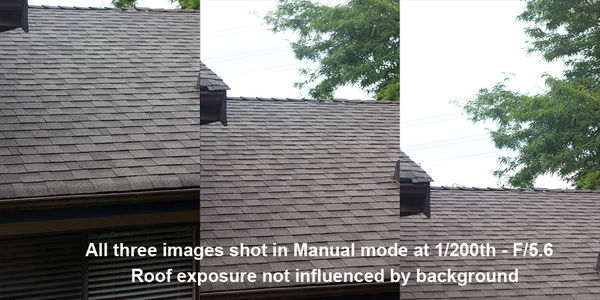Same exposure different results?
Dec 30, 2017 11:12:44 #
Dec 30, 2017 11:13:00 #
Dec 30, 2017 11:16:57 #
I also recommend more testing. Based on the shadows, the sun was low. Near sunset the light changes quickly, and the wispy cloud cover could also have an impact.
Dec 30, 2017 11:17:50 #
As someone mentioned previously, the camera was set to auto white balance. Looking at the EXIF data, the camera selected a different WB value in the two shots. The first (F8.0) has WB RB level=528 422 256 256. The second (85.6) has WB RB level=516 434 256 256. This WB difference, the slight change in camera position between shots, and the difference in the scene in the 20 seconds between the 2 shots is the explanation.
Dec 30, 2017 11:22:09 #
Coop1947 wrote:
F5.6 is twice the exposure as f8 making the picture lighter.
And 1/250 instead of 1/125 makes the picture equally darker.
Dec 30, 2017 11:24:11 #
mikeroetex wrote:
Ok, I looked closer and I see your point. I often have this result when shooting handheld with bright sky, dark shadows. But then, I spot meter. I see the camera up one stop, down one stop on Aperture/SS between shots, same focal length, same exposure, same ISO.......so... what is the conclusion?
Again: Forget about the meter, since the camera record says the two takes were at the same exposure.
Dec 30, 2017 11:24:33 #
rfcoakley wrote:
As someone mentioned previously, the camera was set to auto white balance. Looking at the EXIF data, the camera selected a different WB value in the two shots. The first (F8.0) has WB RB level=528 422 256 256. The second (85.6) has WB RB level=516 434 256 256. This WB difference, the slight change in camera position between shots, and the difference in the scene in the 20 seconds between the 2 shots is the explanation.
That's interesting, but could that account for such a big difference in exposure? I wouldn't think so, but don't know for sure.
--
Dec 30, 2017 11:26:48 #
Nothing appears wrong with the camera or lens.
The two images are different because the camera was hand held. Checkout the edges of both images. After looking at the exif data, the WB is different. The white balance was set to auto. The exif data also indicates a Blue Balance Difference. Check out difference in the area of the sky and the blue car in the lower right corner of each pic. They are different.
Autofocus was set to auto and the exif data says that the lens was focused at different distances between shots, further suggesting a hand held shot.
Further checking the MakerNotes in the exif data, shows there are many Olympus Image Processing entry points that are different, some significant, showing differences in the auto processing of the jpeg file.
The exif data also said that there was even a sensor temperature difference between the two shots, which could affect sensor sensitivity. How much, i don't know.
In summary, these are two different images (although not greatly different). The exposure appears correct, but the color processing of the jpeg is clearly different due to different images and overall color, as shown in the exif data.
This also shows the consequences of letting the camera do the post-processing, whether good or bad.
Mike
The two images are different because the camera was hand held. Checkout the edges of both images. After looking at the exif data, the WB is different. The white balance was set to auto. The exif data also indicates a Blue Balance Difference. Check out difference in the area of the sky and the blue car in the lower right corner of each pic. They are different.
Autofocus was set to auto and the exif data says that the lens was focused at different distances between shots, further suggesting a hand held shot.
Further checking the MakerNotes in the exif data, shows there are many Olympus Image Processing entry points that are different, some significant, showing differences in the auto processing of the jpeg file.
The exif data also said that there was even a sensor temperature difference between the two shots, which could affect sensor sensitivity. How much, i don't know.
In summary, these are two different images (although not greatly different). The exposure appears correct, but the color processing of the jpeg is clearly different due to different images and overall color, as shown in the exif data.
This also shows the consequences of letting the camera do the post-processing, whether good or bad.
Mike
JD750 wrote:
Well this is interesting. By reprocity, the exposures should have been the same, but clearly they are not. What am I missing here?
-
-
Dec 30, 2017 11:29:44 #
david vt
Loc: Vermont
Coop1947 wrote:
F5.6 is twice the exposure as f8 making the picture lighter.
True, but you are obviously not reading the rest of the thread. Fstop is +1 EV, but SS is -1 EV, shot with same ISO and no EV correction. Unless the scene changed in the 20 seconds between shots (which is a possibility that a controlled test would eliminate), then the exposure should have been generally the same.
I did not think of the auto White balance, and not enough of an expert to know if this would have shifted enough within the same general scene to make such a +1EV shift. Would be interested in more experienced folks here chiming in on this......
I think the thoughts of a “malfunction” might be more on track, but lens vs body vs interface (contacts) is unknown. As the OP has another similar camera and these are tried and true lens for him, a DOE (design of experiments) under controlled conditions should reveal if there is an issue and where. I like the idea of pushing the settings (in opposite directions under manual) by much more than 1 stop to see what happens. If the aperture is not responding correctly (either due to a malfunction in the lens, or, perhaps, as this is a new body on established lens, a communication issue), then it should show up. Can also take WB off auto and change manually to add another factor.
Finally, if you have the ability, would it be better to look at the RAW for differences? I think others here have commented that in-camera jpeg conversions can sometimes lead to odd results.
Dec 30, 2017 11:30:15 #
Bill_de wrote:
That's interesting, but could that account for such a big difference in exposure? I wouldn't think so, but don't know for sure.
--
--
It very well could. If you have Photoshop bring an image into ACR and move the color balance sliders and you see both color and luminosity changes
Dec 30, 2017 11:39:57 #
Might a tip off be the different qualities of the sky/clouds and building shadows. f8 sky shows less detail in cloud lines than f5.6 in #2. The shadowing in #2 is more distinct than in #1 - again f5.6 sharper than f8. As you had a partial Auto a substantive incident illumination should have changed say ISO - as it did not means the sharper shadowing lines arise from something else. The main building roof line seems sharper in #2 than in #1 despite the f8 vs f5.6. I would suggest you repeat these tests with a scene you can control. The most important variable is the incident illumination. A possible useful scene would be an oblique view of a long fence post line. Someone else mentioned camera setting, like is 1/250 actually 1/250 or is f5.6 really 5.6. Given manufacturing tolerances could the 1/250 actually be 1/110 of might f8 be actually 7.3. If you can get both JPEGs into Photoshop identically without PS making any changes whatsoever, you might find a spot where the RGB numbers are precisely identical and use that as a reference point for image analysis. This promises to be long, hard work. Only you can do this, because for others the image has to pass through other server devices and if even one bit gets changed the analysis goes down the toilet. Good luck.
Dec 30, 2017 11:43:25 #
bpulv
Loc: Buena Park, CA
JD750 wrote:
Well this is interesting. By reprocity, the exposures should have been the same, but clearly they are not. What am I missing here?
-
-
Everyone is trying to solve your problem without first asking a few basic questions:
1) What brand and model camera are you using?
2) How long have you had this camera?
3) Have you had this problem before? If so, what were the circumstances?
4) How is your exposure control set with regard to multipoint or spot metering?
Regarding question #4; if spot metering is selected, you might be exposing for different points in the two pictures. If multipoint metering is chosen or if that is the camera's default, the meter may is averaging two different areas of the scene possibly because of camera movement.
Dec 30, 2017 11:52:37 #
bpulv wrote:
Everyone is trying to solve your problem without f... (show quote)
You obviously didn't read the thread. Most of the things you asked are in there. The EXIF data is also readily available. We may have looked at more than your basic questions ask.
--
Dec 30, 2017 11:52:48 #
bpulv wrote:
Everyone is trying to solve your problem without f... (show quote)
Metering is irrelevant, since the camera report claims the two exposures were the same. Has the photographer realized the need to do more that two takes of the same subject matter for test purposes? (A much more uniform subject would be the normal choice for doing comparison.)
Dec 30, 2017 12:11:16 #
JD750 wrote:
Well this is interesting. By reprocity, the exposures should have been the same, but clearly they are not. What am I missing here?
-
-
You said that you were shooting in aperture priority mode, and you changed from F/8 to F/5.6, so both shots were not taken the same way. Secondly you are shooting a scene that is approximately 50% in the shade and 50% in bright sunlight with lots of very bright blue sky. Even a slight change of the scene with a hand held camera will produce drastically different results. Quite normal when shooting in an auto mode. That is the reason that multiple shots taken for producing a panoramic image are taken in manual mode.
The main reason that most pros shoot in manual mode is for consistency of exposure.
If you want to do a test, use a tripod so that there is absolutely no variation in the actual scene being photographed.
Here is an example of the difference in consistency of shots taken in manual mode as apposed to an auto setting. Hope this helps . . .
If you want to reply, then register here. Registration is free and your account is created instantly, so you can post right away.