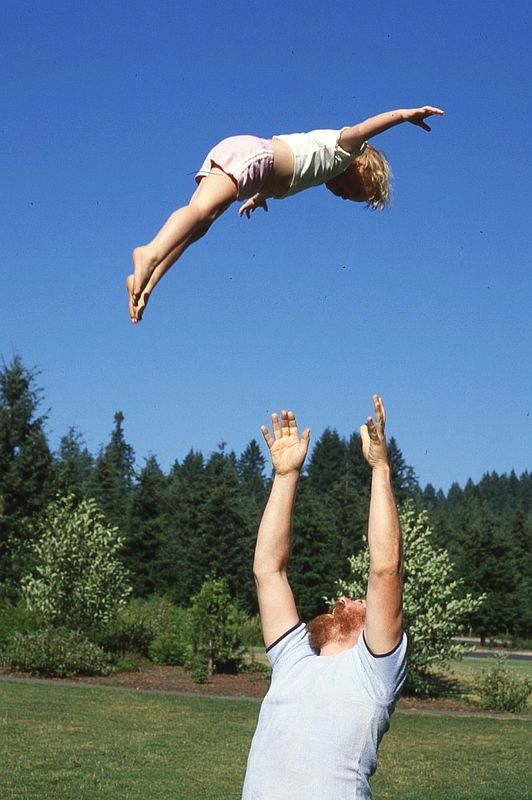Slide and negative Scanning
Oct 22, 2017 11:53:51 #
I have hundreds of slides from when I was in the Navy in the 60s. After looking at slide scanners I decided on making this fixture using my D7100 with a 28-105 AF D lens in the macro mode. The bulb is a 60 watt equivalent LED daylight shinning through a piece of white paper. It works great, and I am sure te cameras sensor is superior to any of the scanners on the market. It is also much faster ten a scanner.
Oct 22, 2017 12:40:47 #
Architect1776 wrote:
I use the Epson V750 Pro (Now replaced by the 850)... (show quote)
Thanks... I'll have a look at that.

Oct 22, 2017 12:48:20 #
brent46 wrote:
I have hundreds of slides from when I was in the Navy in the 60s. After looking at slide scanners I decided on making this fixture using my D7100 with a 28-105 AF D lens in the macro mode. The bulb is a 60 watt equivalent LED daylight shinning through a piece of white paper. It works great, and I am sure te cameras sensor is superior to any of the scanners on the market. It is also much faster ten a scanner.
Now that is a great idea... And, I like the LED bulb. I see they are available as "daylight" or "bright white". Which did you use? LR can help with the color balance, but it is good to at least get close in-camera. Do you also cover the slide/camera area during image acquistion?


Oct 22, 2017 12:53:24 #
Brent, now that looks like an interesting little set up, Rube Goldberg would be proud. 'Necessity is the mother of invention.' I may take some of my equipment and try a set up like that, something interesting to create and do...great job btw. Now if there were just a way to rapidly send the slides through, would you be working on that? 🙂🙂
Oct 22, 2017 13:06:47 #
Blaster34 wrote:
Brent, now that looks like an interesting little set up, Rube Goldberg would be proud. 'Necessity is the mother of invention.' I may take some of my equipment and try a set up like that, something interesting to create and do...great job btw. Now if there were just a way to rapidly send the slides through, would you be working on that? 🙂🙂
OK... I have imported additional scans from the Wolverine F2D Titan and can confidently say that the images are of less than acceptable quality. Some of what I imported today were very good quality images on 35 mm slides. And, the scans were not-so-hot. (Perhaps I am spoiled by steller digital images?) So, I am reporting that I am disappointed, and, "ya live 'n learn". I am now looking at alternatives, including commercial units and Brent's setup. I like Brent's concept because the camera has tremendous dynamic range and the images can be "raw". So, that gives me better adjustment capability in LR... Bonus! Certainly, I'd have to make mine to suit my lens selection, but that shouldn't be too hard. Right?

Oct 22, 2017 13:56:34 #
NBBPH
Loc: Indiana
I have a Canon CanoScan 9000F and have gotten excellent results with slides, negatives, and prints.
Oct 22, 2017 14:21:32 #
A used Nikon Coolscan4000 or 5000 can save in .nef. I saw a Nikon coolscan 4000 on amazon $380
Oct 22, 2017 15:10:02 #
Gitchigumi, I'm continuing my use my Canon Nanoscan since it gives me excellent results and as a previous poster posted, the slides need to be as clean as possible to get the best results. However, I am going to try the camera, board, LED light setup, its looks like a fun project and who knows, maybe even I can put something together that actually works....🙃🙃
Oct 22, 2017 17:41:39 #
It is a daylight LED. I don't cover it. Ambient light indoors doesn't seem to bother it. Maybe a different story outside in sunlight.
Oct 22, 2017 18:38:04 #
brent46 wrote:
It is a daylight LED. I don't cover it. Ambient light indoors doesn't seem to bother it. Maybe a different story outside in sunlight.
Pretty clever! I'm going to try it... Thanks!



Oct 23, 2017 15:53:19 #
I bought an F2D, and my first attempts showed minor artifacts and scratches. I thought it was the scanner, but after closely evaluating the slides again the issues were always with the original slide. On one entire roll of slides, I must have used a dirty squeegee to wipe the solutions from the slides during processing years ago. I'd never noticed it before, but when converting to a 22MP digital file, the scratches show up quite nicely. I've kept the scanner, & I am enjoying what it can do with various adapters for all film sizes & types. I just don't expect it to fix my old mistakes.
Oct 23, 2017 16:36:00 #
bfstuff wrote:
I bought an F2D, and my first attempts showed mino... (show quote)
Thanks for your response and information. I am not worried about minor defects in the slide. My issue is that I was expecting the F2D to be better at focusing. And, there is no adjustment for focus, as it is fixed... I know some of these slides are sharp, but the F2D did not produce a sharp image file. Having a 22MP file that is not in focus is pretty much useless to me. And, the resulting file is a JPG, which I can only do so much Post work with. So, the F2D is going back to B&H and I will likely use an outside vendor for the work. The files from them would be TIFF, and I can work with them. Before that, though, I am going to try building my own setup, like the one Brent46 described earlier in the thread. What a great idea! Those files would be RAW, and I prefer that.



Oct 23, 2017 22:53:16 #
I too have an Epson scanner for negatives and slides even though I only do negatives and I must say I'm very impressed .
Oct 24, 2017 00:08:48 #
Like many others here, I use the Epson V600 for scanning slides. IIRC it was about $300. That was about ten years ago, so I'm sure there's a newer model.The results exceeded my expectations.
The only issues for me were:
(1) How much dust finds its way to my old slides even though they were stored properly. Cleaning can be tedious, often taking more than one attempt.
(2) How much time scanning takes - I have many thousand slides. While slides are scanning I use a small light box and loupe to preview more slides and choose which to scan. Background music helps.
To me the Epson V600 was a lot of bang for the buck and I'm retired with lots of free time.
YMMV
Here's a 40 year-old Ektachrome that my wife took (after I set the camera and handed it to her.) Some dust got past my first attempt to clean.
The only issues for me were:
(1) How much dust finds its way to my old slides even though they were stored properly. Cleaning can be tedious, often taking more than one attempt.
(2) How much time scanning takes - I have many thousand slides. While slides are scanning I use a small light box and loupe to preview more slides and choose which to scan. Background music helps.
To me the Epson V600 was a lot of bang for the buck and I'm retired with lots of free time.
YMMV
Here's a 40 year-old Ektachrome that my wife took (after I set the camera and handed it to her.) Some dust got past my first attempt to clean.
Gitchigumi wrote:
The reason for this post is to see if any of my fellow UHH members have any experience with the F2D Titan. Or, any other slide/negative scanner. If so, I'd like to hear from you in regards to scan-accuracy and overall image quality.
Oct 24, 2017 17:31:54 #
If you want to reply, then register here. Registration is free and your account is created instantly, so you can post right away.