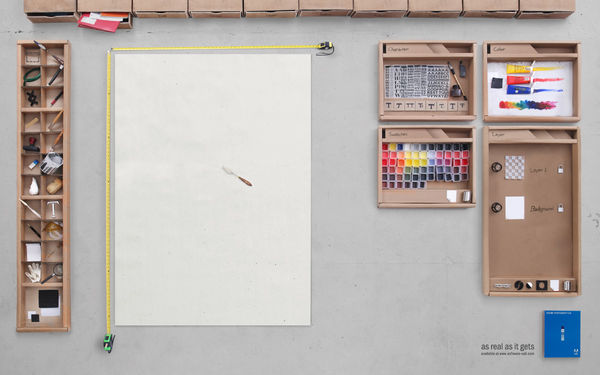Ranking Post Processing Software
Sep 23, 2017 04:00:39 #
I’d like the experts’ opinions as to which of the following programs is best for very general post processing. I’ve taken cursory looks at several, used stand-alone, and rank them in order of my view of the finished product (viewing at 100% up to 500% in IrfanView, and starting from a single good original). The distinction in ranking the top three is not that easy to discern: ON1 Photo Raw 2017, Paint Shop Pro X9, Topaz Studio, Photomatix Essentials and Franzis Sharpen Project.
I do know that most here have their favorite software, but would appreciate any comments on those programs I have listed - I do not use either of the two most consider most popular, and do not intend to.
Should it make any difference, my current cameras are Canon PowerShot G16 and Canon 70D with several Canon lenses, including the “Nifty 50”, the EF-S 18-135mm f/3.5-5.6 IS STM, the EF-S 10-18mm IS STM and the EF 70-200mm f/4 L IS USM. (My first digital camera was the Sony Cyber-shot DSC-F717; my first SLR was the Pentax K1000, for which I did my own processing and printing.)
I guess I’m more than just an amateur – take a lot of pictures – but never have tried to market anything. I’m in process currently of culling through 157,000 pictures, eliminating many duplicates as well as those no longer of any interest. I have software to do that, but it still is very time consuming.
Loren – Glendale, AZ and Baguio City, Philippines
I do know that most here have their favorite software, but would appreciate any comments on those programs I have listed - I do not use either of the two most consider most popular, and do not intend to.
Should it make any difference, my current cameras are Canon PowerShot G16 and Canon 70D with several Canon lenses, including the “Nifty 50”, the EF-S 18-135mm f/3.5-5.6 IS STM, the EF-S 10-18mm IS STM and the EF 70-200mm f/4 L IS USM. (My first digital camera was the Sony Cyber-shot DSC-F717; my first SLR was the Pentax K1000, for which I did my own processing and printing.)
I guess I’m more than just an amateur – take a lot of pictures – but never have tried to market anything. I’m in process currently of culling through 157,000 pictures, eliminating many duplicates as well as those no longer of any interest. I have software to do that, but it still is very time consuming.
Loren – Glendale, AZ and Baguio City, Philippines
Sep 23, 2017 04:15:28 #
Couple of links I found helpful:
https://www.pcmag.com/article2/0,2817,2369237,00.asp
http://www.techradar.com/news/the-best-free-photo-editor
http://www.techradar.com/news/photography-video-capture/cameras/best-photo-editing-software-1284627
http://www.creativebloq.com/software/best-photo-editor-51411752
Note: no one program does it all, as you may have already learned. With 157k photos, you'll probably want to look at a program that has strong cataloging capabilities (at least compare to what you are already using), but these, as you may know, tend to be light on image processing, so you probably need to look at a second program that does that, after you've organized your photos - the last link focuses on these programs. I don't think the camera or lens will make much of a difference, since many can recognize what you use and adjust on import, but you should check the programs specs to see if they adjust automatically for the frame and lens (mine does) - will save you some time.
https://www.pcmag.com/article2/0,2817,2369237,00.asp
http://www.techradar.com/news/the-best-free-photo-editor
http://www.techradar.com/news/photography-video-capture/cameras/best-photo-editing-software-1284627
http://www.creativebloq.com/software/best-photo-editor-51411752
Note: no one program does it all, as you may have already learned. With 157k photos, you'll probably want to look at a program that has strong cataloging capabilities (at least compare to what you are already using), but these, as you may know, tend to be light on image processing, so you probably need to look at a second program that does that, after you've organized your photos - the last link focuses on these programs. I don't think the camera or lens will make much of a difference, since many can recognize what you use and adjust on import, but you should check the programs specs to see if they adjust automatically for the frame and lens (mine does) - will save you some time.
Sep 23, 2017 05:34:22 #
Sep 23, 2017 05:55:37 #
It's because they are the top two.
CHG_CANON wrote:
There's a reason the big 2 are the big 2 ...
Sep 23, 2017 06:13:04 #
I have used Zoner Photo Studio for years, it's an excellent piece of software and fairly easy to learn.
Here's a link for the latest version ZPS X, you can use it free for 30 days to see if you like it.
https://www.zoner.com/en/free-photo-editor-download
Here's a link for the latest version ZPS X, you can use it free for 30 days to see if you like it.
https://www.zoner.com/en/free-photo-editor-download
Sep 23, 2017 06:36:29 #
rlv567 wrote:
Iâd like the expertsâ opinions as to which of ... (show quote)
Loren, the best overall software is the one that contains all the things you need today, and what you may need down the road as your skills and vision improve. Unfortunately, the answer to your question is not one you are open to entertaining, so I'll guess you'll settle for second best, in which case anything that YOU like will fit the bill. There are so many titles out there, and so many different photographers with different requirements that it would be hard to respond to your question.
Personally, I am a retired professional photographer who did commercial, some sports, product, events (including weddings and concerts), architectural, some portrait, etc and now do travel, landscape/seascape/cityscape, wildlife, waterfall, frost and ice, botanical, etc. I shoot raw, with a D800 and D810.
I use the following software (in order of time spent in each)
Lightroom (100% of my images get their first edits in Lr)
On1 10 and On1 Raw (99% of my images are finished in On1 with Photoshop)
Photoshop
TK Luminosity Panel
Photokit Creative Sharpener
Focus Magic
DXO Optics Pro
Sharpener Pro
Helicon Focus
Hugin (pano stitching)
PanoTools GUI
Nik
Topaz
Lucis Art
Portrait Pro
Portraiture
Photomatix
SNS HDR Pro
And this is a screen shot of my desktop workstation:
.
.
Sep 23, 2017 06:49:40 #
rlv567 wrote:
I’d like the experts’ opinions as to which of the ... (show quote)
With due respect to our members, if you want to know the strengths and weaknesses of various programs, look for comparisons and reviews online. I use mostly LR and some PS, so I would have good things to say about them. Other people like Corel, ACDSee, Gimp, etc.
https://www.pcmag.com/reviews/photo-editing
https://www.reviews.com/photo-editing-software/
https://www.tomsguide.com/us/best-photo-editing-software,review-1972.html
http://www.toptenreviews.com/software/multimedia/best-photo-editing-software/
Free -
http://www.techradar.com/news/the-best-free-photo-editor
Sep 23, 2017 07:52:06 #
Thanks all, for the suggestions and comments. I'm still in process of coming to a reasonable decision as to what two or three programs will do the best job for me. I did not - do not - use the "Big 2" because the cost is too much for me; I live on my Social Security, one of the two reasons I moved to the Philippines.
My daughter graduated from UC Riverside in 2006 as an Art major, then decided she would become a professional photographer - at which she is exceptional - and covers the country from Palm Springs. She uses primarily the "Big 2". I have been using PSP since before it became Corel, ON1 more recently, and have tried a number of other programs, some OK and some not so much, probably a dozen at least. I intend to continue to check, but want to come to a conclusion soon.
Again, thanks to everyone for the input.
Loren
My daughter graduated from UC Riverside in 2006 as an Art major, then decided she would become a professional photographer - at which she is exceptional - and covers the country from Palm Springs. She uses primarily the "Big 2". I have been using PSP since before it became Corel, ON1 more recently, and have tried a number of other programs, some OK and some not so much, probably a dozen at least. I intend to continue to check, but want to come to a conclusion soon.
Again, thanks to everyone for the input.
Loren
Sep 23, 2017 08:30:58 #
rlv567 wrote:
I’d like the experts’ opinions as to which of the ... (show quote)
For someone to be able to make a ranking, they would have had to have used the different programs.
Sep 23, 2017 12:44:49 #
rlv567 wrote:
I’d like the experts’ opinions as to which of the ... (show quote)
I use LightRoom, Photo Shop, Photo Shop Elements, Paint Shop Pro, NIK and Franzis Projects (all of them, not just Sharpen). LR always, PS or PSP depends on what I am doing, somethings I like in one, some in the other. NIK of course is used as a plugin for LR/PS as are the various Franzis Projects apps. I am just starting to learn Helicon for focus stacking.
If you are into Graphic Arts and don't mind the $$$ then Corel Draw has a photo editor called Photo Paint that I used to use all the time. I had Corel Draw to make posters etc for the classroom because I got it at a huge discount as a teacher and could deduct it on my taxes. Then I retired, had no more justification for Corel Draw and switched to Paint Shop Pro. Then a few years ago I got LR and loved it. But it was a hassle to send things over to Paint Shop and back so I tried Photo Shop. The integration got me. But I still prefer Paint Shop for some things and have added NIK, Francis and a few other plugins over the years. I seldom use PSE anymore but if I had to cut back to only one or two apps on a stand alone basis it would be my Stand Alone copy of LR6 (I have it on a laptop) with PSE - or - Paint Shop Pro and After Shot (their version of LR) Corel products can interface much better with plugins now then they did years ago. All of those can be purchased as stand alone and perpetual licenses. The Corel Products are a bit cheaper. I too am on a retirement budget, but better than your SS, I have a pension as a 30+ year teacher from Los Angeles Unified School District (at least until California goes bankrupt) plus VA and a small partial pension from working for Ralphs Markets weekends and summers. But I have expensive hobbies, like our youngest just graduated Pre-Med at UCLA and is applying to medical schools now. She is back in Boston interviewing at Boston University Medical School and visiting Harvard - not to mention getting culture shock from the difference between the East Coast and Southern California which was all she knew for 23 years with the exception of a grand total of about 3 months on vacations/trips to my home areas of Western Kentucky and St Louis.
Sep 23, 2017 13:05:20 #
robertjerl, I'm interested in your comments on PaintShop. I have CaptureOne, thanks to a substantial discount from Sony, which works for me as a cataloger and basic image processor. But as you noted, there are some things a cataloger (be it C1 or LR or...) just can't do. Photoshop has always been the gold standard, but the subscription format doesn't appeal to me, at least in the near future as I re-acquaint myself with all this new digital photography (I learned in the darkroom some decades ago) and try to master the equivalent of both a whole new language and culture - a bit overwhelming at times for an old guy. I've been looking at image processors and PaintShop seems pretty highly recommended, but haven't pulled the trigger yet. Since you have experience with both PSs, would love to hear your views on how PaintShop stacks up.
Thanks.
Thanks.
Sep 24, 2017 07:56:00 #
If you are happy with what you are using, then use it. Light Room and Photoshop are tops and are probably used more than any other software.
Sep 24, 2017 08:02:04 #
david vt
Loc: Vermont
Gene51 wrote:
Loren,
And this is a screen shot of my desktop workstation:
.
.
And this is a screen shot of my desktop workstation:
.
.
That is your desktop??? That is really, really cool!!!!!
Sep 24, 2017 08:18:58 #
Sep 24, 2017 08:34:30 #
For quick fixes, I'd certainly consider CANONS DPP supplied with your camera. I use DPP v3, got DPP v4 but don't find as quick easy. Quick fixes means brightness, contrast, highlights, shadows, sharpness etc. Also stamp tool (but I found it takes a bit of getting used. The convert and save is very easy with this too.
I use PSE10 for more complicated stuff.
I use PSE10 for more complicated stuff.
If you want to reply, then register here. Registration is free and your account is created instantly, so you can post right away.