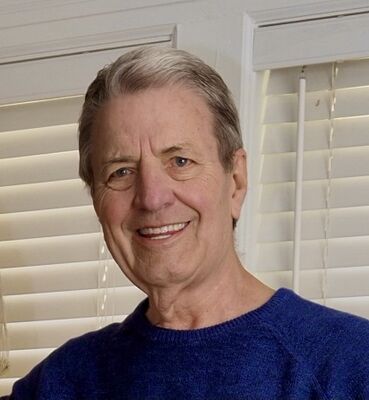Help needed in purchasing an external hard drive
Sep 16, 2017 15:31:46 #
Grace98 wrote:
I also use seagate hdd's. One tb so far. I use a rosewill enclosure and also a sabrent hot swap able lie flat enclosure. You can take either of these with you as long as you have a usb 3 port you're good to go. They also make a usb 2.0 model. BTW you might be interested in an image backup program. Macrium reflect has a great free version of their backup software. It works!Hello - I need your expert help please. I've got ... (show quote)
Sep 16, 2017 15:54:26 #
My $.02. Have used LaCie for a long time, and have quite a few since I double back-up everything. (Since we're in a tornado prone area, I keep one in home safe and one in bank safety deposit box.). Never an iota of a problem. If you want one for travel, I'd recommend your taking a hard look at the LaCie "Rugged" model. They're small and I think tolerate more moving around, etc.
Sep 16, 2017 18:11:56 #
The main problem with hard drives is that the moving parts do wear out. One of the most common failures is the with the scanning head. Were I looking I would do some research on solid state storage. Not exactly, SD cards but something similar. Seagate used to have a very good reputation but their quality control has lagged to where their drives give spotty performance. I have not seen any fairly comprehensive articles with WD or La Cie.
Sep 16, 2017 18:16:22 #
I have the Seagate 4 GB drive and I have moved my entire Lightroom catalog onto it. I also have a desktop with a large drive and copy it to that drive. I am happy with it and it has taken a few bumps and has had no problem. That being said drives are drives and there is always that risk. Seagate is a stable brand for what it is worth. I do not use the backup software that came with it. I do not want compressed data I want a copy of the actual file if I want to see it or pull it down. best of luck.
Sep 16, 2017 18:16:44 #
rmalarz wrote:
Grace, here's a link to an article posted by a company renowned for their back up service. It assesses hard drive failures. Since they use thousands of drives, I'd say they have a pretty good insight into drive reliability.
--Bob
https://www.backblaze.com/blog/hard-drive-failure-rates-q1-2017/
--Bob
https://www.backblaze.com/blog/hard-drive-failure-rates-q1-2017/
Not negating the chart's value, but it is followed by a number of disclaimers about it's accuracy. >Alan
Sep 16, 2017 18:34:35 #
aellman wrote:
Not negating the chart's value, but it is followed by a number of disclaimers about it's accuracy. >Alan
I don't see anything negating its accuracy except the disclaimer(s) concerning their new use of enterprise class drives.
Sep 16, 2017 18:35:39 #
Another though, I have been using for awhile is a docking station. I use a two port station that will take either standard hard drives or SSD drives. The advantage is that you can switch them out while the station is turned on. They also clone from disk to disk while being disconnected from your computer. This make it very easy to keep one backup or ten if your want. There are numerous brands out there, some even have card readers. As to which hard drive is better, look for the best bang for your buck.
Sep 16, 2017 21:14:46 #
Grace98 wrote:
Hello - I need your expert help please. I've got ... (show quote)
I suggest two smaller drives and back up to both of them at the same time.
It's not likely they will both fail at the same time. If one ever does you will have time to replace it. Either Seagate or WD should work fine.
Sep 16, 2017 21:45:54 #
Grace: I'm a retired IT guy.
Backups are critical. IMO doing regular backups is far more important than what brand of HD you use. Use a system that backs up files automatically; mine runs every night. Having a reliable backup system provides me (some) peace of mind.
I use both WD and Seagate. IMO there is far more difference between different HD models of any brand that there is between brands. But we don't know which models are more prone to fail until some time has passed.
Since I worry about burglary (if a burglar took my PC he's probably take the external HD that's next to it) and fire as well as HD failure, I make a second backup of my personal photos and document onto a portable HD which I leave at a neighbors house. (I have two of those HDs and trade them every week).
Many use cloud storage for backup. I would reccomend using one HD at home for backup and the cloud for the second backup.
I'm sure by now that you feel as if you're drinking from a fire hose :-)
Backups are critical. IMO doing regular backups is far more important than what brand of HD you use. Use a system that backs up files automatically; mine runs every night. Having a reliable backup system provides me (some) peace of mind.
I use both WD and Seagate. IMO there is far more difference between different HD models of any brand that there is between brands. But we don't know which models are more prone to fail until some time has passed.
Since I worry about burglary (if a burglar took my PC he's probably take the external HD that's next to it) and fire as well as HD failure, I make a second backup of my personal photos and document onto a portable HD which I leave at a neighbors house. (I have two of those HDs and trade them every week).
Many use cloud storage for backup. I would reccomend using one HD at home for backup and the cloud for the second backup.
I'm sure by now that you feel as if you're drinking from a fire hose :-)
Sep 16, 2017 22:47:56 #
Grace98 wrote:
Hello - I need your expert help please. I've got ... (show quote)
Hi Grace, Sorry your head is spinning! There are plenty of choices out there to consider. It is kind of like the Nikon vs. Canon discussions. Those with good experiences will prefer the ones they use. However, every company has its different levels of products, even Nikon and Canon. I've never used Seagate, so cannot speak to that. I have used WD products exclusively until recently. They can be programmed for automatic backups on a schedule you choose.
Just as for cameras, sometimes people just cannot afford the professional level products and have to settle for something not as good but still serviceable. This is one reason that multiple backups are highly recommended. Those who say they have never had a failure should add the word "yet"! As I said, I have been using WD external hard drives [xHD]. I did not even know that WD makes higher grade products with longer warranties [WD Black and WD RE]! Because my backups are beginning to exceed the size of my xHDs, I have just ordered an HGST Ultrastar 7K6000 - their newest model - that is 4TB. Also an enclosure with a fan. Chose this on recommendation from Gene21 but also noted that some others such as Jerry41 recommend them highly. More expensive, yes.
Regardless of which drive you choose, be sure to first evaluate how much space you will need. Whatever amount of space your pictures currently take up on your HD, you might want to add at least that amount, possibly more [double?]. I was using 2TB xHDs and they started filling up, then I got a 4TB which is taking a lot longer to fill. Now I will have a second 4TB for redundant backups. The 2TB units will be changed over from photos to documents, and documents will no longer be backed up along with pictures! My 4TB drives will each have their own power source, rather than have a USB link to the computer. The 2TB drives are WD Passport Ultra, which use USB and are very portable, so I will find them great for when I travel and want to back up photos before I get back home.
Hope this helps more than it adds to the sensation of spinning!
Susan
Sep 17, 2017 01:11:27 #
I concur, Seagates are what I use, a 1T and a 2T, duplicating my image files to each drive. I have two additional 2T drives on order.
Sep 17, 2017 02:22:59 #
Grace98 wrote:
Hello - I need your expert help please. I've got ... (show quote)
Both personally and corporately I have had nothing but problems with Seagate drives. Mind you it was several years ago that we had the problems (and knocked Seagate off our vendor list). It is very possible they have improved their reliability but I'm not willing to take the chance.
At present we only use Western Digital drives and have had excellent results with them, i.e.: no lost drives in five years!
bwa
Sep 17, 2017 07:34:03 #
Ha Ha...yes Jouster, I am drinking from a fire hose and still not sure...but I am leaning towards WD and cloud storage for back up. Thanks for your input..Grace
jouster wrote:
Grace: I'm a retired IT guy. br br Backups are... (show quote)
Sep 17, 2017 07:35:48 #
Thanks Susan...my head is spinning so fast I've got a migraine...ha ha. Grace
SusanFromVermont wrote:
Hi Grace, Sorry your head is spinning! There are ... (show quote)
Sep 17, 2017 12:33:01 #
SusanFromVermont wrote:
Hi Grace, Sorry your head is spinning! There are ... (show quote)
Susan - Thank you for your consistently clear and concise comments. In my humble opinion you are one of the best writers on the forum. You present your expert advice in a very understandable way.
If you want to reply, then register here. Registration is free and your account is created instantly, so you can post right away.