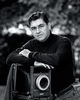Improving My Photography Skills
Aug 28, 2017 11:00:45 #
I have always used dates to organize images. However, after thousands of images, I can't remember when I took a particular image. Back in DOS days I had a database in which I entered every image, used keywords to identify each one, and added all the other necessary info. Then I could search by keyword and find the image I wanted and go straight to it. Not so easy with current OP's and database programs. So, as part of my back-up by duplication method, I keep a copies of images by 1) camera download (that means every image from that particular camera), 2) by date/trip (images taken on a particular trip or on a certain date at a particular place), and 3) eventually by subject matter (these are only my "keepers" that have been processed and are ready for posting/printing.
Aug 28, 2017 11:27:34 #
"If you use Lightroom, you can give keywords to every image. You can also get free organizing software or a buy a program. There is a lot online about organizing." Thanks, jerryc41
I was going to mention the keywording system...I am a scientist who also wants to keep track of names of insects, butterflies, flowers, cloud types, etc plus I want to be able to correlate these observations by season or location. I love the fact I can have multiple ways of searching for a specific observation or a range of all the butterflies I saw in my yard during the month of July.
I was an original Picassa user but lost all my "albums" when they switched to tags. I decided to go with Lightroom then, and while it is a lot of work to benefit from all the features, I was able to start Keywording pretty much right away.
Good luck.

I was going to mention the keywording system...I am a scientist who also wants to keep track of names of insects, butterflies, flowers, cloud types, etc plus I want to be able to correlate these observations by season or location. I love the fact I can have multiple ways of searching for a specific observation or a range of all the butterflies I saw in my yard during the month of July.
I was an original Picassa user but lost all my "albums" when they switched to tags. I decided to go with Lightroom then, and while it is a lot of work to benefit from all the features, I was able to start Keywording pretty much right away.
Good luck.

Aug 28, 2017 11:38:51 #
I don't use a program to organize my photos, exactly. The software that came with my original camera uploaded to the computer in folders that were in the following order: Year/month/(date shot). I have a separate folder for each camera. My current camera software(s) allows me to continue this, but I must change the month when appropriate. However, these are all in a folder I called Archive, which in turn, is under photos. In these folders are the files SOOC. Also under photos are subjects such as birds, cars, wildlife, and so on. In these I put images AFTER post processing. Since the Exif data tells me date shot, I can always go back to the originals by date.
Aug 28, 2017 11:49:20 #
With Lightroom, it is very easy to search by camera type too...there are quite a lot of ways to search. Date works well when you know exactly when you took something, but 4 or 5 years later, I know I can't remember. Guess that still relates to why I photograph. I love keeping records of events, sightings, changes over time. I have over 8 years of photos that I have taken in exactly the same spot of the same view, through the same link in a chain link fence. I am able to sort these by year, by season, as well as rate them.
Aug 28, 2017 11:59:22 #
Garyminor
Loc: Raleigh, NC
Longshadow wrote:
I organize my images by subject, I can [i[never[/i] remember the date I shot something. I use sub-directories for different dates on that subject (YYYY-MM). I don't make the day part of the directory as that is in the file info. If I want to find something, it's usually by subject.
Just the opposite! I file each shoot by date. Each photo has a sequence number. I use Lightroom to make collection groups and collections to organize by subject. One photo may be put in several different collections. If I print a photo, I write the date and sequence number on the back. If I export it to jpg, I keep the date and sequence number as part of the filename.
I generally don't look for a particular photo just from remembering what the photo looked like. If I know the subject, I go to my collections. If I have a print or a jpg, I use the date and sequence number. The date and sequence number is in essence a meaningless reference number. I don't remember the date a photo was taken either.
Aug 28, 2017 12:16:36 #
Aug 28, 2017 14:10:17 #
Treepusher wrote:
Welcome to the forum! For about ten bucks a month, you can't go wrong with Lightroom and Adobe, as you'll also get full-version Photoshop, with free updates! Sounds scary, it's not. It's what we like to call 'a value.'
 In the long run, it is far more economical to subscribe to Adobe's Photographer's package. The best cataloging and editing software available with automatic updates that you don't have to pay extra for. IMHO.
In the long run, it is far more economical to subscribe to Adobe's Photographer's package. The best cataloging and editing software available with automatic updates that you don't have to pay extra for. IMHO.Aug 28, 2017 15:09:21 #
What is the basic purpose for organizing photos? I submit it is for being able to find them in the future. Computer software applications sort and catalogue photos on the basis of EXIF data prepared by the camera software. But the camera does not know whether the picture of Aunt Gerg on her 80th birthday or of Fido after frolicing in a mud pit. The only cataloging system is the one that makes sense to you. Which factors and in what order: who, what, where, when. One effective software tool would be a relational database, such as FileMakerPro.
Aug 28, 2017 15:46:34 #
Berkshires wrote:
Hello Everyone, br br I'm not new to photography,... (show quote)
I use the computer's O/S to create a tree of folders, and final versions of "keepers" get filed in that tree. For example, I have a subtree for my family, for my in-laws, for vacations, etc; within the vacations subtree I have a folder for each trip.
Aug 28, 2017 16:14:57 #
John_F wrote:
What is the basic purpose for organizing photos? I... (show quote)
One such relational database is lightroom, if you don't want to get it on subscription you can upgrade price from any earlier version of lightroom is $72 and as a first purchase i think $146 it works with any external editor you care to use with it from the free (e.g gimp) to the subscription Photoshop and others.
It is designed to make adding useful information and retrieving it very easy. Import the photo's from Aunt Gerg's 80th birthday select all of that import and type "Aunt Gerg on her 80th birthday" and lightroom will add that to all the selected photo's. This takes seconds. if at a later date you wish to find aunt gerg just start typing aunt or even just gerg and the matching photo's start popping up. Off course you probably have her 79th birthday as well so initially it will find both but you can narrow it down with a couple more key strokes.
The other cute thing is you can make hierarchies Aunt Gerg is family so if you tag her photo's Aunt Gerg doesn't it make sense to tag those photo's family. Uncle Bob is family too by using a hierarchy family would include any relatives uncle bob would be more specific.
but lets say you were not so organised to start with and you had Aunt Gerg and Uncle BoB as top level keywords. Well How about you create a new keyword family and drag the keywords Aunt Gerg and Uncle Bob under that. Well thats going to get lightroom busy for a minute as it finds every photo you have taken with the keywords Aunt Gerg or Uncle Bob and add a new keyword family to each and every one.
Thinking up hierarchies and categories can be hard and you can pay good money for keyword lists.
But here are some free ones to get you started.
https://lightroom-keyword-list-project.blogspot.ie/
If you are a birder there is a specialised bird list with just about every bird you can think off (also cats and dogs lists too).
You can do it manually rename files to something memorable but if you have 20,000 photo's and spend on average a minute rewriting the file name.
thats going to be around 334 hours of tagging or 42 8 hour days non stop tagging.
Lightroom can also dig through your hard drive and store just one copy of each photo you have.
Yes there is a bit of a learning curve but you will get your life back with a system like lightroom far far faster than any manual system.
Aug 28, 2017 16:27:23 #
Lightroom will enable you to add keywords to photos, titles, and captions. You can rate your photos - 1 to 5 stars, can color code them, and LR will enable you to use the GPS data in the photos, if it's there, or add it, if it isn't. You can sort your photos by file name, capture time, edit time, aspect ratio, etc. You can search by metadata. LR can be trained to recognize and label faces. It has everything I can think of to get my photo collection under control.
Aug 28, 2017 16:34:07 #
I am a retired Professional Photographer. We have a Motorhome, and travel often. I love photography and when visiting an specific area will make a pictorial book
of the trip. In the film days I used albums for the photos after editing, but did not get the enjoyment that I get from the 12x12 or 10x10 books that I make now.
The archival system that I used now is the same system that I used when I had the Studio (Retired in 2010), I photograph mostly using Raw+Large JPG.
Upon returning home I use the JPG images as a sorting tool and that way will see what I want to separate for my books and any prints (Duplicates are eliminated).
At this time I sort the selected RAW images and open them in Adobe PS. The whole trip is archived by the year-(dash)month and day of the beginning of the trip+an small description ( Example a trip to the Michigan Upper Penn. in october20th, 2016 will be labeled: 2016-1020MICHIGAN UP. Inside that folder we will have JPG and RAW sub-folders. (Occasionally I create a sub-folder or two separating the JPG images by region),( also a folder call selected images). Everything is archived in a 4 TB HD, then the selected manipulated images will be further archived in another HD.
I found this system to be simple, requires only time, but using the windows viewer, I can separate what appeals to me, the MAYBE'S and the NO"S fast and easy. and only have to convert and adjust what I like from the RAW using the same image numbers. Converting and adjusting images is the REAL time consuming task, but I do convert and adjust the ones I like. Anything exceptional gets separate also.
Hope this helps you from and old fart that thinks knows what is doing, after a lifetime as a photographer. (Duplicates are eliminated also).
of the trip. In the film days I used albums for the photos after editing, but did not get the enjoyment that I get from the 12x12 or 10x10 books that I make now.
The archival system that I used now is the same system that I used when I had the Studio (Retired in 2010), I photograph mostly using Raw+Large JPG.
Upon returning home I use the JPG images as a sorting tool and that way will see what I want to separate for my books and any prints (Duplicates are eliminated).
At this time I sort the selected RAW images and open them in Adobe PS. The whole trip is archived by the year-(dash)month and day of the beginning of the trip+an small description ( Example a trip to the Michigan Upper Penn. in october20th, 2016 will be labeled: 2016-1020MICHIGAN UP. Inside that folder we will have JPG and RAW sub-folders. (Occasionally I create a sub-folder or two separating the JPG images by region),( also a folder call selected images). Everything is archived in a 4 TB HD, then the selected manipulated images will be further archived in another HD.
I found this system to be simple, requires only time, but using the windows viewer, I can separate what appeals to me, the MAYBE'S and the NO"S fast and easy. and only have to convert and adjust what I like from the RAW using the same image numbers. Converting and adjusting images is the REAL time consuming task, but I do convert and adjust the ones I like. Anything exceptional gets separate also.
Hope this helps you from and old fart that thinks knows what is doing, after a lifetime as a photographer. (Duplicates are eliminated also).
Aug 28, 2017 17:30:27 #
Berkshires wrote:
Hello Everyone, br br I'm not new to photography,... (show quote)
Hi Jim,
First off you say you are "open to suggestions" and then say "...I'll probably keep it that way..." So, which is it? Why ask for suggestions when you are not actually wanting to hear what others say that could be very helpful for you. I use Lightroom and can find any photo in seconds as needed; I do 95% of my editing work in the same program. Organization is more about who you are and how your brain operates than it is about any program. Many programs can work out fine for you, but if you cannot get your photo organization straight in your mind and then utilize each and every time you shoot than none of them will work out well for you.
Aug 28, 2017 19:11:42 #
royb_36-cox.net
Loc: Phoenix
Berkshires wrote:
Hello Everyone, br br I'm not new to photography,... (show quote)
You could consider Coral AfterShot Pro 3 which is a very good replacement for LightRoom but with a one time cost of about $50 because the next version is being released. http://www.aftershotpro.com/en/ The full cost is $80 but discounts are always available from reputable sights. AfterShot has good cataloging functionality using keywords or dates with more flexibility than LightRoom. There are numerous YouTube tutorial videos about the software plus a few which compare it to LightRoom. https://www.youtube.com/watch?v=GX7ek7xJYJ0&t=2431s It also works with PaintShop Pro the way LightRoom works with PrintShop for additional PP.
Aug 28, 2017 19:47:25 #
Berkshires wrote:
Hello Everyone, br br I'm not new to photography,... (show quote)
Jim, I also have my photos organized by date: One folder per year, withing the year one folder per month, withing the month: loose photos and events.
Additionally, I add tags to the photos in Windows File Explorer:
Just open Explorer, highlight a photo. In the top panel, select View -> (Extra) Large icons.
In the panel on the right hand side is some metadata information, but also, near the top, a line "Tags" with "Add a tag" right behind it. This you can overwrite with a (or several) tags or keywords, as long as you separate them by a semicolon.
Later on, if you're looking for a particular photo, you can use the search box just above this panel, to find the pictures with the keywords.
A little bit lower in the right hand panel, is a line "Comments"- you can write in there whatever you choose. I have used it for location (in writing as well as in GPS terms).
If you want to reply, then register here. Registration is free and your account is created instantly, so you can post right away.