external hard drive
Jul 14, 2017 06:37:59 #
dandina wrote:
what would be the best external hard drive to store photos, and would it be better to use usb drives for storage?
I've settled on HGST Ultrastar drives. They're enterprise class, designed to operate 24/7.
https://smile.amazon.com/s/ref=nb_sb_ss_c_2_9?url=search-alias%3Dcomputers&field-keywords=hgst+ultrastar&sprefix=hgst+ultr%2Caps%2C136&crid=SAFWYQQJ983I
WD Black are also good.
https://smile.amazon.com/s/ref=nb_sb_noss_1?url=search-alias%3Dcomputers&field-keywords=wd+black&rh=n%3A541966%2Ck%3Awd+black
Jul 14, 2017 07:58:49 #
A lot of the cloud storage systems like dropbox have storage limits that seem great, but for a photographer they can be maxed out quickly. Look for a truly unlimited amount of storage like Crashplan, which costs $5 a month. Install the app, set the backup drives and it will back up at night and you will never notice it running.
https://www.crashplan.com/en-us/features/
https://www.crashplan.com/en-us/features/
Jul 14, 2017 09:26:42 #
jerryc41 wrote:
I've settled on HGST Ultrastar drives. They're enterprise class, designed to operate 24/7.
https://smile.amazon.com/s/ref=nb_sb_ss_c_2_9?url=search-alias%3Dcomputers&field-keywords=hgst+ultrastar&sprefix=hgst+ultr%2Caps%2C136&crid=SAFWYQQJ983I
WD Black are also good.
https://smile.amazon.com/s/ref=nb_sb_noss_1?url=search-alias%3Dcomputers&field-keywords=wd+black&rh=n%3A541966%2Ck%3Awd+black
https://smile.amazon.com/s/ref=nb_sb_ss_c_2_9?url=search-alias%3Dcomputers&field-keywords=hgst+ultrastar&sprefix=hgst+ultr%2Caps%2C136&crid=SAFWYQQJ983I
WD Black are also good.
https://smile.amazon.com/s/ref=nb_sb_noss_1?url=search-alias%3Dcomputers&field-keywords=wd+black&rh=n%3A541966%2Ck%3Awd+black
Good choices. If I were going to use an external, I'd purchase my own case (with a fan) and put an HDST or high-end WD drive in it.
Jul 14, 2017 09:44:45 #
I use a portable 4TB Seagate Backup Plus as my "working drive" and do regular backups to a Western Digital 8TB MyCloud Mirror. It has two removable Hitachi 4TB drives that are mirrored. If one drive fails, you can hot-replace and the data from the other good drive will be copied so you always have two identical copies. You can also access the My Cloud remotely via the internet. I also do periodic backups of all images to a separate iOSafe fire proof hard drive as a third line of backup just in case.
Jul 14, 2017 09:46:00 #
TriX wrote:
Good choices. If I were going to use an external, I'd purchase my own case (with a fan) and put an HDST or high-end WD drive in it.
Just for the heck of it, I made a case. Two drives, a fan, and lights.

Jul 14, 2017 09:48:16 #
I have 3 external drives for backing up all my internal drives and I also backup each to the cloud.
Mark
Mark
dandina wrote:
what would be the best external hard drive to store photos, and would it be better to use usb drives for storage?
Jul 14, 2017 10:02:48 #
I've been happy with ioSafe hard drives, as they are waterproof and fireproof. They're big, heavy and have holes drilled into their bases to allow security cables or chains to be attached. I use two for my photos (one as a back-up) and another one as my Time Machine Mac back-up. Once a month I back up all images to a portable WD hard drive which I store off premises. I think I'm covered for most situations.
Jul 14, 2017 10:06:53 #
JerryOSF
Loc: Bristol, VA
I have 3 usb drives. I back up ALL my data including photos to one each month. It goes to the safe deposit box. The previous one comes home. Each drive has 2 or 3 full backups so I have multiple options. If the house burns down I still have it all.
Jul 14, 2017 10:23:30 #
rfmaude41
Loc: Lancaster, Texas (DFW area)
whitewolfowner wrote:
No, the best and cheapest way is to use two hard d... (show quote)
Seagate's quality is down ? Try one of their "enterprise" class drives and repeat that, eh ? I've had four of them running "non-stop" for over 5 years, without a single problem; and yes, they still make them that way.....
Jul 14, 2017 11:06:12 #
photoman022
Loc: Manchester CT USA
I am not going to make a suggestion as to the "best", but do have more than one. External hard drives fail (I've had two fail on me). I now store all of my photos on external hard drives (the drive on my laptop filled up!) and I have 3 external drives. The moment one fails I go out a purchase another to replace it and immediately start the process of transferring the files from one of the remaining hard drives to the new one. This is a long process, but I have back-ups to my back-up. To be succinct, have more than one external hard drive!
Jul 14, 2017 11:16:51 #
whitewolfowner wrote:
No, the best and cheapest way is to use two hard d... (show quote)
===========
Yep!
This is what I do.... When on the "road" and on different locations, I use two 500 Gig drives (Redundant travel back-up) to keep everything from the days shooting (Each Day's Up-Load). AND I also I carry 4 each 64 Gig thumb-droves for a back-up of images as well. I have had "Things" occur on trips that have caused me "anger and disappointment in myself" ....
Shown below is a way I use to back-up from time to time.
-0-
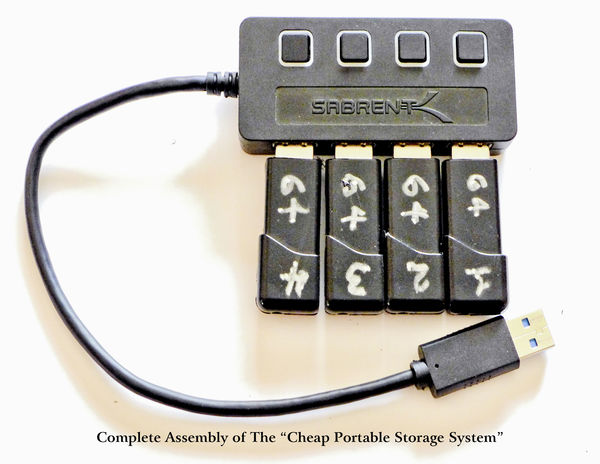
Jul 14, 2017 11:45:18 #
dandina wrote:
what would be the best external hard drive to store photos, and would it be better to use usb drives for storage?
Everyone should have a system that works for them and their workflow. I use large SD cards as well as a 128gb flash drive on my laptop. I transfer to LR and store the files on the flash drive every night but keep the files on the SD card until the flash drive has been backed up to an external HD. My Lightroom catalogue is backed up on OneDrive for Business. I also have a second external HD that backs up the primary and keep off-site. I do this once a week. I can store thousands of RAW images on the large SD cards if necessary so that serves as a 'Travel' backup. I know that professionals will carry one or two external sealed HD's with them. That is too cumbersome for me. Of course, I know that it's possible that the SD cards AND the flash drive could fail at the same time which would cause me to lose that series (for me, no more that a week of images) of images but this system works for me and allows me to travel light. YMMV.
Jul 14, 2017 11:57:04 #
If you are not travelling and use the drive for backup, go for the least expensive as they all operate under the same principal, unless you get solid state. As long as they are both stationary, no problem. If it doesn't work it will happen right away and if you purchase it from a company like B&H, you have a 30 day guarantee. Go for the higher end drives if you need speed and other functions other than storage. Definitely back up on 2 different drives. If you are traveling, solid state is the most durable and if dropped or jostled around, less likely to break.
Jul 14, 2017 12:31:44 #
I agree with whitewolfowner - use multiple hard drives to back up. I learned a lesson years ago when my Iomega drive crashed and I lost a lot of pics. Now I backup my Documents and Pictures monthly on a 3TB Toshiba Canvio drive and make backups by date so that I can delete the oldest. Then as I work on my files, I back up on Western Digital drives - 1B and 2TB - as often as I do anything important. Years ago I was taught to backup using the father/grandfather method and that reduces your risk of loss.
My wife always ignored my suggestions to her to backup her data, but never paid attention. Then within the last two months, her Apple hard drive crashed and she lost everything. I bought her a WD 2TB drive for her new Apple - maybe that will be the last lost data files for our house.
My wife always ignored my suggestions to her to backup her data, but never paid attention. Then within the last two months, her Apple hard drive crashed and she lost everything. I bought her a WD 2TB drive for her new Apple - maybe that will be the last lost data files for our house.
Jul 14, 2017 13:01:48 #
I have two WD 4 TB drives hooked up to my computer & a LaCie 1TB hooked up to my wifes...
If you want to reply, then register here. Registration is free and your account is created instantly, so you can post right away.






