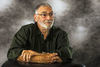Downloading Photos from memory card to computer
Jul 2, 2017 10:02:14 #
Jul 2, 2017 10:04:39 #
She does not have a "Mac". Clearly stated in previous posts.
Mark
Mark
Maz wrote:
If you have a Mac, plug the camera directly into your computer and open the photos in iphoto
Jul 2, 2017 10:04:52 #
TomV
Loc: Annapolis, Maryland
sammie15 wrote:
Well I just got back from my Alaska trip and I'm panicking. I'm trying to download my photos from the memory card to my pc. I keep getting error message "no photos found". When I put the card in the camera the pictures show up. Any suggestions as to what the problem might be?
Hi Sammie,
After reading 5 pages of 'stuff', I still do not know what you are doing to get the "no photos found" error message. Are you using the Windows file management sw or a photo editing program? I use Win 10 and do not have problems. If I did, I doubt the message would be using "photos" in the error message, it would be using "files".
Someone suggested using another mem card. I think using this concept, taking a photo with jpeg and raw, will help isolate the problem. If your program can download the jpeg but not the raw, then your photo program is the problem. It would be looking for specific photo file formats and if it does not recognize the one on your mem stick then your message "no photos found" makes sense. If you have only a raw shot and no jpeg then you will get the message.
Tom
Jul 2, 2017 10:05:21 #
markngolf wrote:
Sammie, br You may want to try this. Download Fast... (show quote)
Wow, someone else who uses this. One of the best viewers I have run across. I used to use CPIC but when that stopped being supported I went to FASTSTONE for a very similar interface. I really like the batch convert feature. Excellent inage viewer.
Jul 2, 2017 10:12:07 #
As a viewer, I like it better than LR or PS Browser. Very fast for browsing. I do not use it for post processing. It's very useful in my original "culling through process". I right click images I prefer and open PS CC for post processing. I still have not gotten totally comfortable with LR. That's just me.
Mark
Mark
Woodsman wrote:
Wow, someone else who uses this. One of the best viewers I have run across. I used to use CPIC but when that stopped being supported I went to FASTSTONE for a very similar interface. I really like the batch convert feature. Excellent inage viewer.
Jul 2, 2017 10:14:17 #
aphelps
Loc: Central Ohio
Lexar has a program called Image Rescue. It will read everything on the card, even deleted photos. It has saved me numerous times. It comes preloaded on their usb drives. Or contact Lexar directly.
Another idea is to use windows explorer or file explorer to copy the entire card at the root level. If you can get DCIM to show click on that without opening it and copy DCIM to a known good hard drive outside the pc. Then try save as selecting jpg sscthe format. Worth a try.
Another idea is to use windows explorer or file explorer to copy the entire card at the root level. If you can get DCIM to show click on that without opening it and copy DCIM to a known good hard drive outside the pc. Then try save as selecting jpg sscthe format. Worth a try.
Jul 2, 2017 10:15:05 #
I have a similar problem with a card. The camera tells me the card is full, can't take a picture. When I try to view the pictures, the camera says there are no pictures available.
Aaaagggghhh!
Aaaagggghhh!
Jul 2, 2017 10:21:11 #
I had a similar problem a while back, where I could see the photos when viewed in my camera, but my PC Card reader didn't see them. I cleaned the contacts on the card with an eraser, and the computer was then able to see them.
Jul 2, 2017 10:21:27 #
Sammi, I would definitely try to get some outside help with this and not mess with it too much or you risk losing your shots. As several have said here, whatever you do DO NOT REFORMAT the card. There shouldn't be any issues because of Windows 10. I have downloaded photos on computers that came with it and computers I have updated with it. My guess is that there is a problem with the card reader (portable ones are cheap enough to get a second one). It is possible that it could be an issue because the T7i is a fairly new camera and Windows 10 doesn't update the raw codecs (the info you need to see the photos) on your computer. I was battling that with a 5D Mk IV until recently, but even then, I was able to download the photos just not see them. I hope trying it with the second computer helped. Good luck!!!!
Jul 2, 2017 10:21:28 #
You said that you tried connecting the camera directly to the computer. I'm very surprised that that didn't work. Stupid questions: Was the camera turned on? Is the USB cable good? Have you uploaded photos from the same camera to the same computer using the same software in the past without problems? I've never had a problem with my card reader so I'm floundering with you.
Jul 2, 2017 10:26:44 #
Good that you emphasized that. Sammie, do not reformat the card.
Mark
Mark
Selene03 wrote:
Sammi, I would definitely try to get some outside ... (show quote)
Jul 2, 2017 10:28:45 #
sammie15 wrote:
Thank you for all the suggestions and patience. I'm going see what I can do and get this done. If nothing works I'll check with photo company or so. Done who can retrieve info.
Sammy,
I am just guessing here, since you are getting an error message that Says No Photos present you are using photo down loading software to access the card. Try the suggestions mentioned earlier to use Windows Explorer to see if the PC can view the card. If it can then the problem may be that your software is not recognizing your raw files. Try updating the software.
Good luck,
Jan
Jul 2, 2017 10:41:31 #
Sammie, please try this:
1. Insert card into reader or computer slot.
2. Using mouse, right click the Windows "Start" icon - bottom left of screen
3. From the menu, select, "File Explorer"
4. Look for "EOS _ Digital, followed by a capital letter
5. Double click that.
6. Double click the folder, "DCIM"
7. Double click the folder that has your camera name
8. Are there image files in that folder?
9. double click one of the files.
10. Can you now see an image?
Let me know results, please.
Mark
1. Insert card into reader or computer slot.
2. Using mouse, right click the Windows "Start" icon - bottom left of screen
3. From the menu, select, "File Explorer"
4. Look for "EOS _ Digital, followed by a capital letter
5. Double click that.
6. Double click the folder, "DCIM"
7. Double click the folder that has your camera name
8. Are there image files in that folder?
9. double click one of the files.
10. Can you now see an image?
Let me know results, please.
Mark
sammie15 wrote:
Well I just got back from my Alaska trip and I'm panicking. I'm trying to download my photos from the memory card to my pc. I keep getting error message "no photos found". When I put the card in the camera the pictures show up. Any suggestions as to what the problem might be?
Jul 2, 2017 10:42:06 #
Windows 10 is known for this type of thing, especially after updates are applied. A reboot of the computer with the memory card still plugged in has fixed it for myself and a few others.
Jul 2, 2017 10:42:31 #
If you want to reply, then register here. Registration is free and your account is created instantly, so you can post right away.