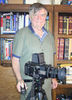Canon file identification issues
Jun 25, 2017 13:23:20 #
BHC wrote:
Can you rename the file naming system to include your initials (e.g., change IMG####.xxx" to VWZ####.xxx; on my Nikon they are WHC 0123.nef or drg)?
This makes the most sense in Canon has the option. I renamed Nikon DSC to my 3 initials. There is no need to look for any fields or use any software. The file names all start with my initials.
--
Jun 25, 2017 15:20:00 #
Take a look at the following link. It is a utility to apply bulk renaming actions to files. My wife and I both shoot Canons and this has helped. Also, stock photo sites often have specific file name formats. This utility helps with that immensely.
http://www.bulkrenameutility.co.uk/Main_Intro.php
http://www.bulkrenameutility.co.uk/Main_Intro.php
Jun 25, 2017 15:24:16 #
Bill_de wrote:
This makes the most sense in Canon has the option. I renamed Nikon DSC to my 3 initials. There is no need to look for any fields or use any software. The file names all start with my initials.
As Bill mentioned, if your cameras support custom image filenames this would be the surest bet. I have Nikon D300, D610 and D3X cameras and they all support this feature. Nikons by default name image files DSC_nnnn, where nnnn is simply a counter that increments with each shot. On my D610 for example, I changed the image name to 6AA_nnnn (the 6 indicating it is the D610). Once I get to 6AA_9999 I will change the image name to 6AB_nnnn to avoid duplicate filenames. That way I can shoot roughly 6,760,000 images before I run out of filenames.
Jun 25, 2017 15:54:55 #
Jun 25, 2017 15:59:07 #
Jun 25, 2017 16:20:39 #
kseawel wrote:
BHC-- I have looked but have not found any way to change the prefix on Canon file numbers.
On a mac you could just copy the folder from your sdcard (you could do it on the card but play safe) say to your desktop open the folder cmd A to select all and select rename you can just add a prefix or replace the existing prefix (bulk renaming is built into the finder). Then import to picasa as normal.
Jun 25, 2017 17:19:38 #
Bill_de wrote:
This makes the most sense in Canon has the option. I renamed Nikon DSC to my 3 initials. There is no need to look for any fields or use any software. The file names all start with my initials.
--
--
And if you need to look at them sequentially, make sure "Date Taken" is on the option selected in File Explorer (using Windows), the open the folder in File Explorer and click on the arrow at the top of the Date Taken column. If they are newest to oldest and you want them the other way around, click the arrow again.
Jun 26, 2017 17:16:14 #
Jun 26, 2017 18:38:45 #
Linda From Maine wrote:
Are you using Picasa to download the files from the cameras? If yes, you can give the folder a specific name then; see the box at bottom of import screen. They do not have to be labeled solely by date. One can be "2017-06-30 John" and the next "2017-06-30 Judy."
If you actually want the photos in the same folder as your roommate's, just ignore my comment
If you actually want the photos in the same folder as your roommate's, just ignore my comment

That's a good idea, Linda. Can create the uniquely named folders without any extra steps. Thanks!
Jun 26, 2017 18:43:43 #
kseawel wrote:
My roommate and I bird together frequently. We sh... (show quote)
What operating system are you using? Windows 7, Windows 8, or Windows 10??
Jun 26, 2017 20:19:52 #
Jun 26, 2017 20:36:43 #
kseawel wrote:
I use Windows 10.
The "proper" way for two people to share a Win10 machine is for each of them to have a separate user ID. When you log onto your account, Win10 will make a separate folder system available for/to you. If you use the system in that way, Win10 will do all the work in keeping your stuff separate from your roommate's stuff.
If you want to reply, then register here. Registration is free and your account is created instantly, so you can post right away.