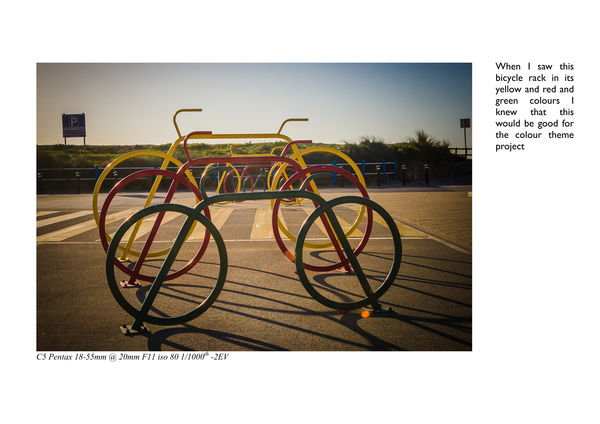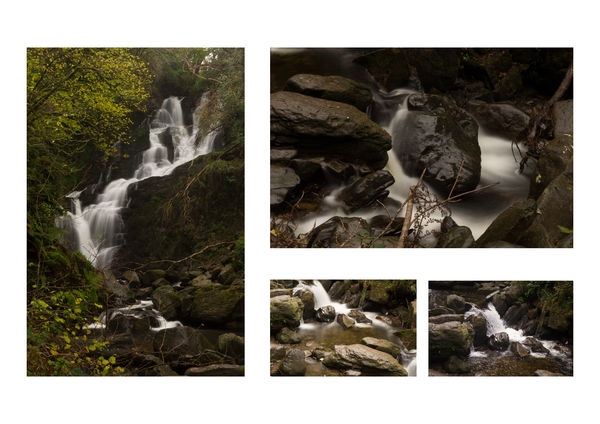What to use after Mac Aperture?
Jan 26, 2017 15:21:14 #
Dngallagher wrote:
Lightroom is a fantastic database for images, orga... (show quote)
I agree almost completely. I find 90% of my editing is done in Lr and 10% in Ps. I was using Ps way way before Lr, but I find Lr is very handy for most things. Best of luck!
Jan 26, 2017 18:14:41 #
barrisster
Loc: Palm Springs
I switched to Lightroom after Aperture was no longer supported. I did not want to use another Apple product, since they have a habit of dropping support with little notice. (I formerly used the Apple word processor until they dropped that too.)
I had a little trouble in making the conversion, but with the help of several Youtube videos I was able to work through it. It is much more powerful than Aperture ever was. I especially like Clarity and the lens correction feature.
I purchased the stand alone version, I hate monthly fees.
I had a little trouble in making the conversion, but with the help of several Youtube videos I was able to work through it. It is much more powerful than Aperture ever was. I especially like Clarity and the lens correction feature.
I purchased the stand alone version, I hate monthly fees.
Jan 26, 2017 18:50:38 #
leftj
Loc: Texas
barrisster wrote:
I switched to Lightroom after Aperture was no long... (show quote)
Just to be clear. Apple still has a word processor. It's now called Pages.
Jan 26, 2017 18:55:31 #
P.Beau wrote:
All Mac users who do Post Processing work what have you moved on to after Aperture is no longer supported or upgraded by Apple? I still use it, back up all my work on hard drive but feel limited. Adobe seems very complex or requires a high learning curve. Thanks for any help and ideas on how and what you use to file and pp. your shots. paul
I subscribe to Photoshop CC, $10/month for the latest of both Photoshop and Lightroom, I have no regrets.
Jan 26, 2017 18:59:35 #
cmoroney
Loc: Pasadena, California
To go off on a tangent, Pages isn't the industry standard unlike Microsoft Office. For those people using Macs, I recommend Microsoft Office 2016 as it's streets better than the previous 2008 and 2011 versions. I generally loathe Microsoft products (I will not go near Windows except at gunpoint), but they really got it right with Office 2016 for Macs. And if you know somebody who works at Microsoft, ask them to buy it at the company store for you at a 90% discount!
We now return to the regularly scheduled debates of Canon vs. Nikon, Aperture vs. Lightroom, etc ...
We now return to the regularly scheduled debates of Canon vs. Nikon, Aperture vs. Lightroom, etc ...
Jan 26, 2017 19:10:39 #
leftj
Loc: Texas
cmoroney wrote:
To go off on a tangent, Pages isn't the industry s... (show quote)
I never said Pages is the industry standard. I simply said that Pages is Apple's word processing software. I agree that Microsoft Office which includes Word is the industry standard and Office for Mac is what I have used since it came into existence.
Jan 26, 2017 19:58:43 #
leftj wrote:
I never said Pages is the industry standard. I simply said that Pages is Apple's word processing software. I agree that Microsoft Office which includes Word is the industry standard and Office for Mac is what I have used since it came into existence.
Why are we talking about word processors?
Jan 26, 2017 20:04:49 #
Blurryeyed wrote:
Why are we talking about word processors?
Conversations flow like a river :)
That being said - instead of falling back to a Microsoft product - give LIBREOFFICE a look - FREE, as good as Office for multiple platforms (Mac, Linux, PeeCee)
http://www.libreoffice.org/
Jan 26, 2017 20:42:47 #
Dngallagher wrote:
Conversations flow like a river :)
That being said - instead of falling back to a Microsoft product - give LIBREOFFICE a look - FREE, as good as Office for multiple platforms (Mac, Linux, PeeCee)
http://www.libreoffice.org/
That being said - instead of falling back to a Microsoft product - give LIBREOFFICE a look - FREE, as good as Office for multiple platforms (Mac, Linux, PeeCee)
http://www.libreoffice.org/
I will use writer, word, pages but pretty much for writing text documents. Anything that has images in they are horrible.
What does work for me is to work in one of these and then print to pdf.
I then use affinity designer to produce the pages i want I can put an image or text anywhere on the page I can reshape a text box to form a column as wide or as narrow as i want i can set the leading to 110% (usually) or make the kerning tight or loose. There is no 1 inch margin around my document i can place things where i want. I can crop photo's paste them into shapes and when i'm done i can export at the resolution I want.
So yes word processor for generating content Affinity Designer for laying it out. I bought Affinity Photo first and it has better image editing tools but affinity designer i wouldn't give up. I think a lot of people see getting a finished edited photo as their final goal but I think that getting them on to the page is more important. I design web pages, stuff for print and photo's are an important element and i want them to look excellent.
No matter how good the photo you are never going to open a page here on the hog and go wow. The pages on here are really ugly, not that many sites are much better. So if you want to go further than a bare photograph. Affinity Designer is a great tool to use. Affinity Photo is good for finishing a photo, but i really do not like the Raw Development I much prefer Lightroom, Standalone :)
I think Don said he paid $9.99 a month for the last 3 years, Essentially $360 Lightroom cost me €142 and is about €80 to upgrade to version 6. I paid €40 and €25 for Affinity Photo and Designer respectfully and i am still getting free updates. To be fair I am pretty sure we are both equally happy with our choices.
Hope this post kinda kicks things back in the direction of photo editing software :)
Jan 26, 2017 20:55:05 #
leftj
Loc: Texas
blackest wrote:
I will use writer, word, pages but pretty much for... (show quote)
Probably has a lot folls scratching their heads !!****#\!
Jan 26, 2017 21:33:07 #
leftj wrote:
Probably has a lot folls scratching their heads !!****#\!
Yes you are probably right, let me illustrate this with a couple of simple pages i made in designer i've exported as jpeg, but they were part of a pdf booklet. In applications such as preview or kindle or adobe digital editions you can have each page full screen you can zoom each image to full screen or more if you want. The pages look best when they are full screen and you are in the book, but these should give a flavour of what I was trying to do. The second page is 4 related photographs presented as a single page i think they work better than separately. You might try to do something like this in powerpoint but you do not have the layout tools which make this so easy to do in designer.
Jan 27, 2017 06:57:24 #
I use Capture One Pro which although organised in tabs is similar in use to Aperture, which I used for several years. It delivers the best RAW conversion in my and many others view (better than Aperture and Lightroom) but it's probably the most expensive option. Google for a take on several Aperture users that made the move to it.
A new kid on the block that merits interest is ON1 Photos RAW - well organised albeit a bit similar to Lightroom, lots of tools making it a genuine all-in-one and cheaper than above but not quite the same level of detailed conversion as Capture One Pro. In similar vein but even cheaper and very new is Luminar from MacPhun - it lacks some important features at this stage though.
I tried Lightroom but never took to it and my comparative conversion tests showed it to be inferior to Capture One Pro and DxO Optics Pro (the latter though excellent in RAW conversion, lens correction and noise reduction, does not have a digital asset management system though).
A new kid on the block that merits interest is ON1 Photos RAW - well organised albeit a bit similar to Lightroom, lots of tools making it a genuine all-in-one and cheaper than above but not quite the same level of detailed conversion as Capture One Pro. In similar vein but even cheaper and very new is Luminar from MacPhun - it lacks some important features at this stage though.
I tried Lightroom but never took to it and my comparative conversion tests showed it to be inferior to Capture One Pro and DxO Optics Pro (the latter though excellent in RAW conversion, lens correction and noise reduction, does not have a digital asset management system though).
Jan 27, 2017 18:35:39 #
Mac wrote:
Photos for OS, which is what Apple has replaced Aperture and iPhoto with, isn't bad. If you don't want to use that, look at Macphun Luminar, and Creative Kit.
I am starting in photography again, using Mac system. Every photo I take I put in Photos. "If you don't want to use that" should be said "if you want more" since Luminar works as a plug-in, but you can use it as a stand alone application, too.
Jan 29, 2017 00:21:14 #
Dun1
Loc: Atlanta, GA
Several years ago when I decided to move from Windows machines to Apple/Mac machines I purchased Aperture. I used Aperture and later decided it was not user friendly. I moved to Lightroom, and now use Lightroom CC/CS CC and have never regretted the move.
I will add that one of the selling points of Macs used to be Photos nee iPhoto and found if you wish to make minor changes it is a fair piece of software, Photos has gone through several revisions and updates but I have have never found it as useful as Lightroom, not only for cataloging or editing my photos.
You can use the trial version of Lightroom to see if it fits, as far as being useful for you
I will add that one of the selling points of Macs used to be Photos nee iPhoto and found if you wish to make minor changes it is a fair piece of software, Photos has gone through several revisions and updates but I have have never found it as useful as Lightroom, not only for cataloging or editing my photos.
You can use the trial version of Lightroom to see if it fits, as far as being useful for you
If you want to reply, then register here. Registration is free and your account is created instantly, so you can post right away.