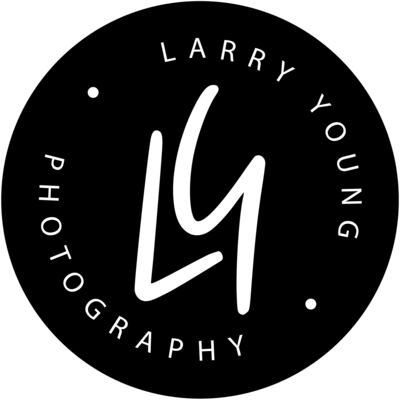Check out Printers and Color Printing Forum section of our forum.
Apeture by Apple
Oct 20, 2011 11:06:28 #
Does anyone out there use Aperture? I am considering it but would like to know what others think of it..
Oct 20, 2011 11:07:17 #
Oct 20, 2011 11:14:34 #
I use it on regular basis. I like its editing and the photo organizing. It was easy to learn. The only problem I have had was setting up a slide show, both the original and the edited version showed up in the show. Could not figure out how to remove the original without losing the edited version.
I'm sure that it can be done in a simple matter but could not figure it out. Maybe someone can help me. Would like to see a disscussion group start for Aperture,
I'm sure that it can be done in a simple matter but could not figure it out. Maybe someone can help me. Would like to see a disscussion group start for Aperture,
Check out Landscape Photography section of our forum.
Oct 20, 2011 11:20:00 #
I use I photo and I looked at Aperture and it doesn't look too hard to use. I guess becasue I use I photo already. You can download a free trial. I don't think it has seletive color or to be able to change the background on a picture. If you get it let us know how you like it. I think it is $225.
I have Photo Shop Elements 9 but haven't learned to use it. I need to work on it..
I have Photo Shop Elements 9 but haven't learned to use it. I need to work on it..
Oct 20, 2011 11:29:37 #
the version I looked at online was $80 and you can download a 30 day free trial.
Oct 20, 2011 12:52:10 #
I bought Aperture about three months ago and find it fairly easy to use. I found the Tutorials on (You Tube) type in 'Aperture 3', and watched them for several days first then started playing with it. If you own a Mac you can Down load full version for $80 I think. Hope this helps.....
retired wrote:
Does anyone out there use Aperture? I am considering it but would like to know what others think of it..
Oct 20, 2011 15:11:14 #
If you don't want the unedited copy to show up in your slide show try rating those photos you want to appear in the slide show (just click on the photo and type in a 1, 2, 3, etc) You will see stars in the left corner which means the photo is rated. Once you have done that adjust your viewing to only show those with a rated number. You should only see those photos you have rated AND you can then transfer them with ONLY the ones you have rated being transferred. Hope this work for you.
Oct 20, 2011 20:38:01 #
retired wrote:
Does anyone out there use Aperture? I am considering it but would like to know what others think of it..
I just found this and it was helpful information.
http://www.kenrockwell.com/apple/aperture.htm
Oct 20, 2011 21:25:52 #
alaskanfrog
Loc: Alaska
I have and use aperture on a regular basis. It has features that other photo edit suites don't. It's very intuitive and relatively easy to use. The only tutorials for aperture are for getting you involved and experimenting with the program. It's simple enough that you can learn and grow exponentially, hence the reason it's called an intuitive program.
I also use Adobe Photoshop Elements 9. Both programs have features that the other lacks. By using both programs I am able to achieve the look and quality of the images I'm working on and can make incredible improvements.
What I really like most about Aperture is that you can tweak individual colors without effecting the look of the rest of a photograph. In Photoshop you can tweak the colors individually, but the color change affects the entire color spectrum that changes the look of a photograph.
However in Photoshop, I am able to use it to make detail repairs and corrections on my old historic photos and I can do a restoration on it without too much difficulty. I haven't found that aspect on Aperture. Another aspect about Aperture is that I can make very precise adjustments with leveling and straightening images because it uses a grid that is superimposed on the image during straightening.
So the question remains, do you own a Mac, or are you using a PC? If you have a PC, I don't think that Apple has created a Windows version of Aperture and it's for the most part, proprietary to Mac computers. If you have and use a Mac, then by all means, buy Aperture. I recommend it strongly. If and when you do, don't be disappointed if you can't understand how it works right away. Follow the simple and direct instructions and get to know the program. You won't be disappointed.
I also use Adobe Photoshop Elements 9. Both programs have features that the other lacks. By using both programs I am able to achieve the look and quality of the images I'm working on and can make incredible improvements.
What I really like most about Aperture is that you can tweak individual colors without effecting the look of the rest of a photograph. In Photoshop you can tweak the colors individually, but the color change affects the entire color spectrum that changes the look of a photograph.
However in Photoshop, I am able to use it to make detail repairs and corrections on my old historic photos and I can do a restoration on it without too much difficulty. I haven't found that aspect on Aperture. Another aspect about Aperture is that I can make very precise adjustments with leveling and straightening images because it uses a grid that is superimposed on the image during straightening.
So the question remains, do you own a Mac, or are you using a PC? If you have a PC, I don't think that Apple has created a Windows version of Aperture and it's for the most part, proprietary to Mac computers. If you have and use a Mac, then by all means, buy Aperture. I recommend it strongly. If and when you do, don't be disappointed if you can't understand how it works right away. Follow the simple and direct instructions and get to know the program. You won't be disappointed.
Oct 20, 2011 21:59:21 #
I'm a MAC person all the way with 2 table tops, a lap top, IPad and a Iphone 4S. Work mostly with Aperture and Iphoto. Use Elements 9 for panorama photo's. Have just purchased CS 5.5 to learn. That may be the biggest challenge of my life. The photo's are from a trip to South Africa. That we finished last month. It was a great Trip.



Oct 21, 2011 03:59:08 #
CAM1017 wrote:
I'm a MAC person all the way with 2 table tops, a lap top, IPad and a Iphone 4S. Work mostly with Aperture and Iphoto. Use Elements 9 for panorama photo's. Have just purchased CS 5.5 to learn. That may be the biggest challenge of my life. The photo's are from a trip to South Africa. That we finished last month. It was a great Trip.
Wow what great pictures. What kind of a camera do you have? What lens did you use to take these?
Check out Infrared Photography section of our forum.
Oct 21, 2011 07:32:42 #
I been using Aperture for the last 4 yrs... To me it is a great file management system, however I use it as a "Host" for NIKON Capture 2 and NIK add on software which are my editing programs.
Oct 21, 2011 07:55:06 #
I used Apeture for many years....I switched to Lightroom 3 this summer and I have not looked back. Apeture is a memory 'hog' and can be quite slow. The workflow is some what easier to navigate. I would compare the two before you commit to one or the other. Just my thoughts.....
Oct 21, 2011 08:41:17 #
Oct 21, 2011 09:52:39 #
dparker708 wrote:
Gorgeous! What camera and lens did you use?
Nikon D300 / Signa 10-20 mm & 18-250 mm

If you want to reply, then register here. Registration is free and your account is created instantly, so you can post right away.
Check out Smartphone Photography section of our forum.