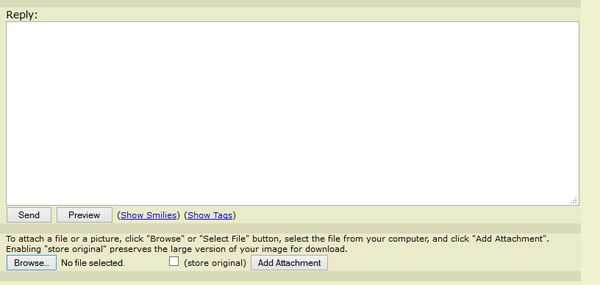Check out Panorama section of our forum.
Posting a picture(s)
Dec 16, 2016 13:51:15 #
Dec 16, 2016 13:57:19 #
Dec 16, 2016 13:58:44 #
collhart wrote:
How do add the download option to your pictures??....Thanks
Put a check in store original.
Check out AI Artistry and Creation section of our forum.
Dec 16, 2016 14:01:37 #
CHG_CANON wrote:
This should help: http://www.uglyhedgehog.com/help/how_to_post_a_picture.jsp
I may have overlooked it, but I didn't see the any thing in the tutorial about checking the "Store Original" box for downloading.
If it isn't checked, you can't download the larger file and attached metadata.
(edit...dirtpusher's a bit faster on the trigger
 )
)Dec 16, 2016 14:16:39 #
Dec 16, 2016 14:16:54 #
GoofyNewfie wrote:
I may have overlooked it, but I didn't see the any thing in the tutorial about checking the "Store Original" box for downloading.
If it isn't checked, you can't download the larger file and attached metadata.
(edit...dirtpusher's a bit faster on the trigger )
)
If it isn't checked, you can't download the larger file and attached metadata.
(edit...dirtpusher's a bit faster on the trigger
 )
)Thanks.
Dec 16, 2016 14:17:30 #
CHG_CANON wrote:
This should help: http://www.uglyhedgehog.com/help/how_to_post_a_picture.jsp
Thank you.
Check out The Pampered Pets Corner section of our forum.
Dec 16, 2016 14:21:45 #
Dec 16, 2016 14:28:12 #
PHRubin wrote:
I don't see any such boxes below the "Send" button"
It next to add attachment
Dec 16, 2016 14:45:35 #
I see no add attachment. I post a screen shot, but can't see how to attach it - no kidding.
I'm using a Windows 7 Home Premium computer and a Chrome Version 55.0.2883.87 m browser
I'm using a Windows 7 Home Premium computer and a Chrome Version 55.0.2883.87 m browser
Dec 16, 2016 14:51:34 #
PH - see the Reply or Quote Reply links below any of these posts? Press one of those links and then see if you can see the buttons. Same if you start a new topic.
Dec 16, 2016 16:02:41 #
PHRubin wrote:
I see no add attachment. I post a screen shot, but can't see how to attach it ...
same line, left to right:
choose file --> store original --> add attachment
After it reloads your screen and you are satisfied, you can select send.
Dec 16, 2016 18:43:40 #
PHRubin wrote:
I see no add attachment. I post a screen shot, but can't see how to attach it - no kidding.
I'm using a Windows 7 Home Premium computer and a Chrome Version 55.0.2883.87 m browser
I'm using a Windows 7 Home Premium computer and a Chrome Version 55.0.2883.87 m browser
Below is a screen shot of what I had before I started replying to you.
At the very left bottom is a button labeled "Browse".
When you press that, you'll be given a standard screen to select the image
To the right of that button is a "(store original)" checkbox.
Select that if you want us to get more than a thumbnail, to have a "Download" choice.
To the right of that checkbox is the "Add Attachment" button
Press that when you want to add your selected image to your post.
Dec 16, 2016 22:52:16 #
I haven't see any responses in the past few hours.
Does that mean that everyone has got this down now?
Does that mean that everyone has got this down now?
Dec 17, 2016 14:22:57 #
CHG_CANON wrote:
PH - see the Reply or Quote Reply links below any of these posts? Press one of those links and then see if you can see the buttons. Same if you start a new topic.
Thanks - I've been using the quick reply at the bottom of the page. Makes a world of difference :)
If you want to reply, then register here. Registration is free and your account is created instantly, so you can post right away.
Check out The Pampered Pets Corner section of our forum.