The Merits of RAW over JPEG: the Truth Exposed (pun intended)
Nov 15, 2016 15:49:54 #
John -
I think you've done a good job in rephrasing the question now 11 pages into it ... Now you've posed some clarifying questions rather than an impossible challenge where others do your homework to somehow prove RAW is better. Now there's something to discuss.
Quick background: I have my camera set to record RAW to the CF card and small / fine JPEG to the SD card. Only while traveling last winter have I ever had a use for those JPEGs. I don't even off load them from the SD card and every few months just erase them all. So, your original challenge was beyond my ability to recover and present a SOOC jpeg for comparison to the completed work from RAW.
I can't speak for all software, but Canon's DPP does not present an 'as shot' RAW the same as the SOOC JPEG. The SOOC JPEG always has the camera's settings applied. Below I've done some screen captures from FastRawViewer (FRV) of two RAW images. The RAW files are large and I've found FRV as an effective tool for culling. I present these two examples to clarify one point in your questions and questions that regularly appear in UHH regarding R v J: If you open a RAW image and it looks just like your JPEG, you are not viewing the RAW image. Your RAW image should look flat and unsharp boarding on out of focus. The RAW image literally has no processing performed at this point.
For your new question 3, above, the answer is yes. Yes, you can develop processing parameters that suit your taste that greatly improve the efficiency of your RAW processing workflow, depending on your choice of software. I've read that noise clean-up on RAW is more effective than on JPEG although I forget the source of this idea. In LR you can set-up processing specific to most any aspect of your camera. In my case I have default profiles for ISO settings with sharpening and noise settings specific to each ISO value. I tweak them now and again as I work with images; but for the most part, once the time is spent to create these defaults, they just need to be applied with a few clicks after sorting new images within LR by ISO value. I have different profiles for different camera bodies. I can revisit images from the past and update their processing, if desired.
So, this 'set-up effort' isn't measured in hours, but rather days expended over months of learning, doing and evaluating (and continued refinement). So anyone can ask, at this point, why don't I just take the large / fine JPEGs straight from my camera? The answer is that if you have a camera that does well with high ISO and auto WB, you probably can. As a lot of responses have already said: if you understand the details of the settings available from your camera and you use them, you should be able to create excellent results just using the camera. Personally, I think all images require some additional refinement on a large monitor and computer, but that's the cloth I'm cut from ...
The file types and file size limitations of UHH really did defeat your original challenge even before the discussion started. There's no effective way to 'share' the originals and results that could have clearly demonstrated what you requested. Even those who have responded have been limited in what they've posted. I haven't noted anyone that give a before and after comparison. Here's my attempt at before and after. The "before" is just a low resolution screen capture so there isn't any detail to click into. The "after" are the processed images from my Flicker photostream. The "after" image can be clicked and there are more details to 'click into' if you're interested although even the Flickr images are downsized from the full-sized 22MP image captured by the camera.
(Since I can't intersperse attachments with the Flickr links, here's just the RAW "befores")
I think you've done a good job in rephrasing the question now 11 pages into it ... Now you've posed some clarifying questions rather than an impossible challenge where others do your homework to somehow prove RAW is better. Now there's something to discuss.
Quick background: I have my camera set to record RAW to the CF card and small / fine JPEG to the SD card. Only while traveling last winter have I ever had a use for those JPEGs. I don't even off load them from the SD card and every few months just erase them all. So, your original challenge was beyond my ability to recover and present a SOOC jpeg for comparison to the completed work from RAW.
I can't speak for all software, but Canon's DPP does not present an 'as shot' RAW the same as the SOOC JPEG. The SOOC JPEG always has the camera's settings applied. Below I've done some screen captures from FastRawViewer (FRV) of two RAW images. The RAW files are large and I've found FRV as an effective tool for culling. I present these two examples to clarify one point in your questions and questions that regularly appear in UHH regarding R v J: If you open a RAW image and it looks just like your JPEG, you are not viewing the RAW image. Your RAW image should look flat and unsharp boarding on out of focus. The RAW image literally has no processing performed at this point.
For your new question 3, above, the answer is yes. Yes, you can develop processing parameters that suit your taste that greatly improve the efficiency of your RAW processing workflow, depending on your choice of software. I've read that noise clean-up on RAW is more effective than on JPEG although I forget the source of this idea. In LR you can set-up processing specific to most any aspect of your camera. In my case I have default profiles for ISO settings with sharpening and noise settings specific to each ISO value. I tweak them now and again as I work with images; but for the most part, once the time is spent to create these defaults, they just need to be applied with a few clicks after sorting new images within LR by ISO value. I have different profiles for different camera bodies. I can revisit images from the past and update their processing, if desired.
So, this 'set-up effort' isn't measured in hours, but rather days expended over months of learning, doing and evaluating (and continued refinement). So anyone can ask, at this point, why don't I just take the large / fine JPEGs straight from my camera? The answer is that if you have a camera that does well with high ISO and auto WB, you probably can. As a lot of responses have already said: if you understand the details of the settings available from your camera and you use them, you should be able to create excellent results just using the camera. Personally, I think all images require some additional refinement on a large monitor and computer, but that's the cloth I'm cut from ...
The file types and file size limitations of UHH really did defeat your original challenge even before the discussion started. There's no effective way to 'share' the originals and results that could have clearly demonstrated what you requested. Even those who have responded have been limited in what they've posted. I haven't noted anyone that give a before and after comparison. Here's my attempt at before and after. The "before" is just a low resolution screen capture so there isn't any detail to click into. The "after" are the processed images from my Flicker photostream. The "after" image can be clicked and there are more details to 'click into' if you're interested although even the Flickr images are downsized from the full-sized 22MP image captured by the camera.
(Since I can't intersperse attachments with the Flickr links, here's just the RAW "befores")
RAW 'view' of the Delicate Arch - Dec 2015 Arches National Park
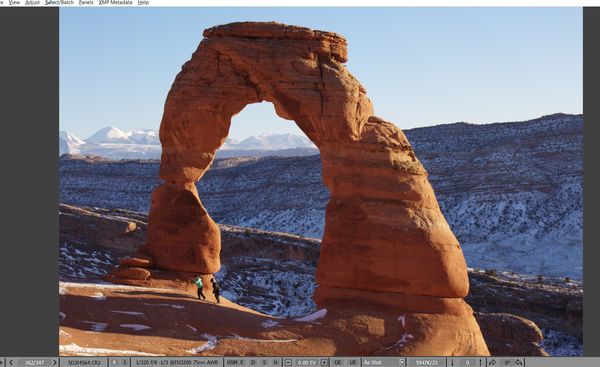
(Download)
RAW 'view' of the Utah sunset - Dec 2015 Arches National Park
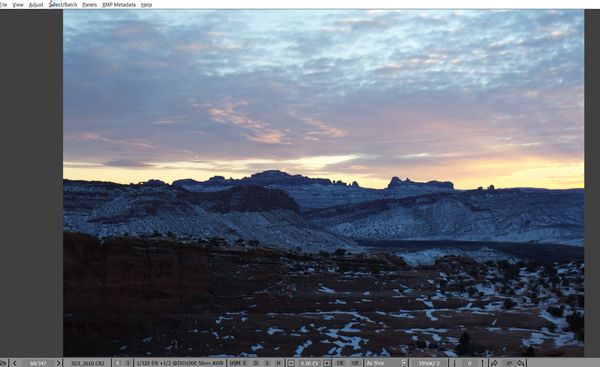
(Download)
Nov 15, 2016 15:50:40 #
"After" images from RAW processing
See the "before" images in my previous response for the context. My initial comment on this thread talked about "shooting for the purpose of post processing". The idea of "well, I have the RAW as back-up" is to me the wrong purpose of capturing in RAW. Rather, as a RAW shooter, your image capture process should maximize the detail captured in the image in the highlights and / or shadows without clipping the details on the highlight end of the scale. The camera's JPEG should border on crap in terms of being a good exposure.
These two examples from a trip to Utah come from the first time I focused on capturing images exposed to the right, captured in Dec 2015. Even with that focus, these two examples are not particularly over-exposed. I've since become more focused on ETTR with the assumed need to 'pull' the exposure back to the left from anywhere of 0.5 to 1.5 of a stop. These examples are really more demonstrative of the bland RAW being transformed into processed RAW.
Delicate Arch by Paul Sager, on Flickr
http://c7.staticflickr.com/8/7691/26886686830_30de2af3c2_b.jpg
http://c8.staticflickr.com/8/7346/27160948135_dc0f77c21a_b.jpg
Arches National Park by Paul Sager, on Flickr
See the "before" images in my previous response for the context. My initial comment on this thread talked about "shooting for the purpose of post processing". The idea of "well, I have the RAW as back-up" is to me the wrong purpose of capturing in RAW. Rather, as a RAW shooter, your image capture process should maximize the detail captured in the image in the highlights and / or shadows without clipping the details on the highlight end of the scale. The camera's JPEG should border on crap in terms of being a good exposure.
These two examples from a trip to Utah come from the first time I focused on capturing images exposed to the right, captured in Dec 2015. Even with that focus, these two examples are not particularly over-exposed. I've since become more focused on ETTR with the assumed need to 'pull' the exposure back to the left from anywhere of 0.5 to 1.5 of a stop. These examples are really more demonstrative of the bland RAW being transformed into processed RAW.
Delicate Arch by Paul Sager, on Flickr
http://c7.staticflickr.com/8/7691/26886686830_30de2af3c2_b.jpg
http://c8.staticflickr.com/8/7346/27160948135_dc0f77c21a_b.jpg
Arches National Park by Paul Sager, on Flickr
Nov 15, 2016 16:04:11 #
CHG_CANON wrote:
... If you open a RAW image and it looks just like your JPEG, you are not viewing the RAW image. Your RAW image should look flat and unsharp boarding on out of focus. The RAW image literally has no processing performed at this point. ...
If you are looking at Live View (or whatever Canon and others call it) or if you are looking at the image on the back of a mirror-less camera, you are not seeing a flat un-sharp image.
The current values being seen by the sensor are being converted on-the-fly directly from raw to a raster image and there is no JPEG involved.
Some of the steps that would be used to create a JPEG have been followed but no JPEG exists until you snap the shutter. Then you might be looking at the JPEG itself (if you are saving raw+JPEG or just JPEG).
If you saving only the raw file only then might you be looking at the image embedded in the raw file.
Nov 15, 2016 17:50:46 #
selmslie wrote:
You know Scotty, I probably could have used an editor's review or peer review before posting... I was writing on two thoughts and probably didn't make my point clear or accurate on either. Regarding viewing the JPEG, the comments in this entire thread haven't covered the idea I was trying to address about "I don't see the difference in the RAW and the JPEG". That comment or similar I've seen too often in other threads. But then again, what you see on your computer may / may not be different than how I see my images on my computer and software. An editor might have helped me skip that idea entirely ... You made some good clarifications where I wasn't maybe completely clear ...If you are looking at Live View (or whatever Canon... (show quote)
Then, when trying to show 'shooting for processing', I could have picked a more recent and demonstrative example. In that idea, I do have a much better example of processing the results of ETTR, below. First the 'after' and then the 'before' attached from here in Chicago earlier in November 2016.
Chicago Skyline by Paul Sager, on Flickr
http://c1.staticflickr.com/6/5809/30603730200_d5bd822be7_b.jpg
Nov 15, 2016 18:32:06 #
CHG_CANON wrote:
You know Scotty, I probably could have used an edi... (show quote)
You are bringing a good point out here. Many people try to do photography with the Wal Mart specials, 17" $59 monitors. These people have no clue because they cannot see any difference. Also, many people have no eye for color, contrast, etc... Before I was allowed to print color in industry, I had to take a test to determine if I could see "correctly" to be able to print color (as wea ll know few companies bothered with this). Digital usage in one's home has no requirement before one gets a digital camera and post processing software. I suspect those that are defending the jpeg fall into one or both of these categories. Anyone who has the right eye and a monitor of good enough quality and is adjusted properly will not even try to defend the jpeg over the a raw file fixed if they ever bothered to check the difference. I'm sure all the old timers that did quality work, can all remember going and picking up a roll of film processed at the local lab and opening the package to see them and trying to explain to the idiot over the counter that they printed all of your photos 40 units too yellow (or any other or combination of colors) and they go get the person that printed them and they stand there and argue with you that you are crazy, they are perfectly fine.
Nov 15, 2016 20:11:18 #
whitewolfowner wrote:
... Anyone who has the right eye and a monitor of good enough quality and is adjusted properly will not even try to defend the jpeg over the a raw file fixed if they ever bothered to check the difference. ....
I get your point but the JPEG from the camera and the one you develop from raw are, after all, both JPEGs.
The real difference is that, the one coming directly from the camera is not based on an individual's judgement after looking at the subject matter and making a conscious aesthetic decision about what is important in this image. It's based on the same camera settings that were applied to the previous image and to the next.
The one developed from raw has had individual attention from yourself. It is a custom job, tailor made to fit or as the British say, bespoke. Unless you are incompetent, it is bound to be at least as good and likely better than the one that is "mass produced" by the camera.
--------------------------------------------------
I also want to clear up something I mentioned earlier regarding the images embedded in the raw file. These same images are also embedded in the JPEG file. They are there so that when you press the "Play" button you can quickly scroll through the thumbnails. With my D610, there are at least five different sizes from nearly full LCD screen down to a tiny thumbnail depending on where you are in the zoom cycle from pressing the "+" or "-" buttons. This is true for both the raw and JPEG files. The question about whether these are TIFF, BMP, GIF or JPEG is immaterial. Any of these can be converted to a raster image for the LCD.
The other point I have made elsewhere is that it is wrong to say that you can't see a raw file but you can see a JPEG. You can't see a JPEG, TIFF, PNG, GIF or BMP file either. But a program can convert the content of any of these, including the raw file, into a raster image that you can see.
Nov 15, 2016 21:38:47 #
selmslie wrote:
I get your point but the JPEG from the camera and ... (show quote)
You have said what I said and then added to it.
Nov 15, 2016 22:14:02 #
John,
12 pages with mostly text and no examples of what you asked for says a lot.
a) the SOOC JPEG image;
b) the adjusted SOOC JPEG; and
c) the image derived from developing/processing the RAW file.
---
12 pages with mostly text and no examples of what you asked for says a lot.
a) the SOOC JPEG image;
b) the adjusted SOOC JPEG; and
c) the image derived from developing/processing the RAW file.
---
Nov 15, 2016 22:19:59 #
starlifter wrote:
But then the computer and PP are taking the photo , not the photographer.
You really don't get photography do you?
Nov 16, 2016 00:00:52 #
What am I missing here?
I thought the biggest advantage of RAW is that it has “more skin” in the game, so to speak, than JPG;-- or rather, it has more pixels available. Thus, when printing very LARGE prints, RAW has the advantage. Comparing JPG and RAW 4x6 or 8x10 prints would probably show no difference, especially if they were shot in JPG-Fine.
The other advantage of RAW is that, with good software, more and different corrections can be made to the image. Some of the same corrections can also be made in JPG. But if there are not enough pixels available in JPG, the results will NOT be the same.
Thus, a “shoot-out” between the two is meaningless, in my opinion.
I thought the biggest advantage of RAW is that it has “more skin” in the game, so to speak, than JPG;-- or rather, it has more pixels available. Thus, when printing very LARGE prints, RAW has the advantage. Comparing JPG and RAW 4x6 or 8x10 prints would probably show no difference, especially if they were shot in JPG-Fine.
The other advantage of RAW is that, with good software, more and different corrections can be made to the image. Some of the same corrections can also be made in JPG. But if there are not enough pixels available in JPG, the results will NOT be the same.
Thus, a “shoot-out” between the two is meaningless, in my opinion.
Nov 16, 2016 00:02:27 #
selmslie wrote:
I also want to clear up something I mentioned earl... (show quote)
Your Nikon D610 embeds only two JPEG images into the Exif data for the JPEG image file. One is a 570x375 "Preview" image used to display the image fullsize on the LCD screen. The other is a 160x120 "Thumbnail" image that is used when multiple images are displayed for selection.
Other cameras might be slightly different. The D4 just embeds those same two image, but the Nikon D810 embeds those two plus a third image called an "MP Image 3" that is larger.
The +/- button does not selected different images to display, it selects different sections of the full sized JPEG image to be resampled to fit the LCD screen.
Again, the JPEG, TIFF, PNG, GIF and/or BMP files are in fact displayed on your PC monitor. They already have raster image data that is RGB encoded, which is required for display. Each of those image formats has exactly that. The only significant differences between the data sent to the monitor and the data saved to an image file are compression and "data framing" markers.
Note that image sensor data contained in RAW files is not raster image data nor is it RGB encoded. It cannot be directly displayed on a monitor the way a JPEG or TIFF can.
Nov 16, 2016 00:30:33 #
GilroyGal wrote:
I thought the biggest advantage of RAW is that it has “more skin” in the game, so to speak, than JPG;-- or rather, it has more pixels available. Thus, when printing very LARGE prints, RAW has the advantage.
Actually a RAW data set has no pixels at all. Not one. It has data for sensor locations. Pixels are unique image elements located at specific locations. It does happen that the sensor locations correspond 1 to 1 with the pixel locations, but the raw sensor data is not unique to that same location. That is, the value for the sensor data at location 1000x2111 does not define the pixel at 1000x2111 after the raw sensor data has been converted to an RGB image.
The sensor data at 1000x2111 is also part of the RGB values generated for surrounding pixels. It might affect as few as 4 pixels, but most likely it affects 16 or 25 pixels. For example if a given value in the raw sensor data is originally all 1's (very bright) and is changed to all 0's (very dark) the difference in a displayed image generated from that data will be a shift in color and brightness in up to 25 pixels on the displayed image. Not all will get darker, but the color will change.
With a 16 bit depth RGB image there are 48 bits that affect the color and brightness of each pixel. They affect only that one pixel, with no effect at all on adjacent pixels. Compare that to raw sensor data where, if a 5x5 matrix is used to demosaic the value for a single pixel in the RGB output file, there are 14*25 or 350 bits in the raw data that directly affect the color and brightness of each pixel output to the 16 bit RGB image produced.
To put it a different way, an 8 bit JPEG has 24 bits per pixel, a 16 bit TIFF has twice that at 48 bits per pixel, and the RAW file as 7 times the TIFF or 14.58 times as many bits per pixel as the JPEG!
None of these is accurate color though. The accuracy of the raw sensor data depends on the size of the matrix used to interpolate it. Hence the 5x5 matrix used for most pixels is more accurate than a 2x2 matrix used along the edge of the image. What the higher bits per pixel numbers provide is higher precision. In the raw sensor data any given color can be precisely specified here and/or over there, and that is what it is. By the time this is distilled down to an 8 bit JPEG those two places may end up with visibly different colors due to a lack of precision in 8 bit data.
Nov 16, 2016 01:23:34 #
Nov 16, 2016 02:16:37 #
JohnFrim wrote:
I don't print my images, so I will ask, what sort ... (show quote)
Sorry it took so long to get back to you. I am on vacation as soon as I get off work Thursday night, but I have to have the sports sections for the next four papers done before I leave. Not as bad as that sounds since we are between high school sports seasons and the stories are all season review stories from the fall sports and season preview stories for the winter sports. Nonetheless, it makes for some long hours.
First your question about printing images. No I would not go to Walmart, Costco, or any other printer of that kind. Why? Because they use a computer to automatically color correct images. I don't want my images color corrected. They already have the color that I choose for them to have.
I view that portion of post processing exactly the same as when I used a darkroom. I took notes each time I printed a photo of exactly what I did. When I got a photo that I really liked I then used those same profiles each time I processed an image with similar contrast. Saved a lot of processing time once I had a series of profiles that were accurate for what I wanted. I do the same thing with prints. Once one is processed to what I think is my liking I send it off to be printed. If the printing matches what I intended I file those post processing notes away and use that profile to process similar photos. Saves a lot of processing time as you get a larger and more accurate group of profiles.
The technical portion of your question is meaningless since as you already pointed out you are unlikely to be able to see the difference on your monitor.
Now for the part that no one is going to like. Any one image that someone on this sight can produce in raw can probably also be produced in jpeg by someone who has set the right profiles on their camera and is reasonably good at post processing. (the raw proponents don't want to admit that)
Now for the part that the jpeg proponents don't like. The advantage of raw is I can make 20, 30, or more different images out of the same raw file. To match all of them in jpeg I would have to have shot several different jpegs with different in camera profiles. Possible, but somewhat tedious, and certainly not very useful for things like sports.
The jpeg people will claim that sooc is the only true photo and the rest are just manipulated images that are art, but not accurate portrayals of the actual scene. The reality is that there is no accurate portrayal. The camera does not see a scene the same way that a human does, so no matter how carefully you shoot an image someone who was at the scene will remember it differently than you do. So the reality is that what a scene really looks like is very subjective.
So here is why I am not going to play the game of posting a sooc jpeg and the resulting processed raw image. The reality is that any one raw image that I can post here, no matter how good, someone else can do the same photo in jpeg.
So then why use raw. Some of the jpeg people seem to think that the reason is because the raw people don't take the time to get the image right in the first place. That isn't necessarily the case.
Example in my job I shoot both for the web and print. As I'm sure that you have noticed many newspaper photos look rather dark, and of not very good quality. Part of the problem is the presses that the images are printed with. Part is the quality of the photography to begin with. Newspapers are using fewer and fewer professional photographers and the quality of the work has consequently suffered.
However, there is another major difference. Newsprint is not white. Consequently if you print the same image that looks good on the web skin tones will be incorrect, the image will look dark and muddied and in general the quality of the print will be poor. A copy of the image on the page printed on bright white paper in a pdf file for proofing will look good, but the final image will not.
I know, this is a long explanation, but it is the beauty of raw. With raw I can quickly process the photo twice. Once for the web and once for print. At least for our press the finished image needs to be cmyk, while the web image needs to be rgb. To look good as a finished print the image needs to be overexposed and the color balance needs to be altered. Otherwise skin tones will tend to look yellowish or even orangish. Not very attractive. If all I do is shoot a jpeg image I don't have enough leeway to process an image that looks really good on the web and an image that really looks good on newsprint from the same file. With raw that is not a problem. Just open the file, process it so it looks good on the monitor, save it as a jpeg file and the web version is done. Then reopen the file, process it so it is overexposed about 3/4 of a stop, and change the color balance, and now it is ready for print. I have profiles for both set up at work on photoshop. We don't use lightroom at work.
Now when I shoot for my own use, there is another reason to shoot in raw. Lets say that I have a scene with some fog and low clouds and beautiful fall colors. If The image is overexposed a half stop the fog will be bright and white, but the fall colors will be somewhat dull and faded. On the other hand if the image is processed differently the clouds can be made to look dark and foreboding, while the fall colors will be more saturated. Neither image is necessarily better than the other, they are just different. With jpeg I could probably shoot both, but it would take time. With raw I can shoot it once and process for both. That's one of the advantages of raw, but you are unlikely to see a significant difference if I post one sooc jpeg and one raw image.
The next reason for raw as has already been stated is to open up shadows. You can do the same ting with jpeg hdr, but I'm sure you have seen what the sooc people here think about that.
The reality is that there are things that raw is better for and there are things where it makes little difference. The second reality is that especially with a non calibrated monitor even a fairly significant difference will still look very similar. The differences will show more clearly in print.
However, there is another issue that is not always adequately covered when this topic comes up. It is easy with a raw file to process an image in such a way that the colors in the image are outside of the range that the monitor can show and even outside of the range that the printer can show. Unless raw is carefully and judicially used with current monitor and printer technology the superior color rendition is actually wasted since it is out of gamut and can't actually be shown.
The real advantage of raw is that all the data is saved. That may not matter today, but with improved technology in the future we may be able to do things with current raw images that are impossible today. When I first started shooting digitally both my camera and image processing skills were suspect. As my processing skills improved I tried to go back and reprocess images that I had already shot years earlier. It is then that I became a raw advocate. The things that I had shot in jpeg only there was very little that I could do to the image that I hadn't already done. On the other hand there were many raw images that I could process significantly better than I had been able to do before. As technology improves I would expect to be able to go back again sometime in the future after I retire and be able to improve, or even save images that are important to my family or my memories, but that were mediocre or even worse photos when originally taken. That's the real advantage of raw, and there is no way to show that to you by posting one image as requested.
If you really want to see the advantages of raw shoot raw + jpeg, open the raw image making sure it doesn't have your camera settings for the jpeg image. It will look dull and flat. Now use arc and adjust the sliders and look at some of the choices that you can get. Change the white balance. Change the amount of black, etc... when you get a version of the image that you like note the settings that you used so that you can duplicate them open the image and compare it to the sooc image. Now reopen the raw file and look for another set of settings that you like but that makes the image look significantly different. Once again write down the settings and compare to the jpeg image.
It won't take long before you will begin to see the real advantage of raw. As you get a bigger list of settings that you like set up profiles in your processing software to match those settings. Your post processing will get faster and more precise.
One final thing. The other problem with posting examples is each of us has our own personal tastes. I tend to like more saturation than my wife does. You may like more black than I do, or more white. If you look at Ansel Adams work later in life he began to use more contrast in his printing, so even as we age our personal tastes may change. Raw images allow me to take advantage of that fact more easily and more precisely. It isn't today that you will really see the advantage of raw, it is 10, 20, or even 30 years down the road when your tastes have changed and you can go back and improve your favorite images.
And sorry I can't give you presets to help with your raw processing. Since our personal tastes are probably different it is highly likely that you won't even like some of my presets.
Hope that answers your question. Sorry the response is so long.
Nov 16, 2016 03:50:09 #
btbg wrote:
Now for the part that no one is going to like. Any... (show quote)
A really great article! There may be a few small things to quibble about, but none are worth any concern at all. The big thing is that the three paragraphs quoted above are essentially true. There is a catch, described in the second paragraph, that can use a little more detail to help understand.
In the first paragraph, while not exactly the same, it is true that one image hand processed from the RAW and compared to another automatically process in the camera can be extremely close. Close enough that most people would not be able to notice a difference in normal use. The catch is that with typical photography (where subject and lighting change with each shot) the JPEG from camera has to be configured without ever seeing what the results look like. And the increments for each adjustment are few with large granularity, generally a range of +/- 5 units. The post processed image will have the same total range in small granularity with increments of +/- 128 units, and the user gets to look at exactly the effect of each adjustment. The camera configuration might be a choice between 3 and 4, and that same range when done with a RAW converter on a PC will be a range of from 50 and 125. If 3 on the camera equates exactly a setting of 75, and 4 on the camera is 100, on the PC the camera cannot be set to 3-5/8. But the PC can be set to 91, or 90, or 89 and so on. The camera has only what equals a setting of 75 or 100, and nothing in between.
That means a JPEG from the camera can easily be reproduced by manually working on a RAW conversion. The opposite is not true, as starting with a manually generated image from RAW it would be very very difficult, and sometimes impossible, to set the camera to do exactly the same thing. In both cases what has to be done is to generate those 20 or 30 different images to compare, which is easy to do in mere seconds with post processing and extremely difficult and tedious with the camera, perhaps taking hours per shot.
That is, in essence, the reason to shoot RAW rather than JPEG. The ability to easily get precisely the image that is desired, as opposed to an image that is close.
The third paragraph is also dead on right. Photographs are an abstraction. Always. Every single one of them. There is no such thing as an "accurate" photograph. What there are is effective photographs. They communicate an emotion to the viewer, and perhaps an effective photograph affects most users in much the same way.
If you want to reply, then register here. Registration is free and your account is created instantly, so you can post right away.






