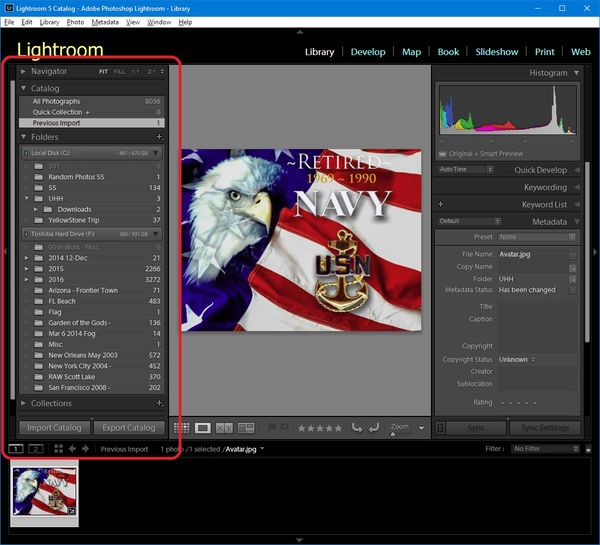LR Directory Suddenly Missing
Nov 7, 2016 16:59:04 #
Just loaded from card reader to External Disk new photos. Then on MacBook pro, opened up LR5 in order to set up file from External Disk for editing. Somehow in the process, however, I've lost the LR directory that runs down the left hand column of LR5 containing over 9,000 photos.
Still have the directory of all the photo files on External Drive, but they don't come up once I go to LR5. Am sure this is a dumb Operator Error, but I'm stymied.
Any suggestions, Hogs???
Still have the directory of all the photo files on External Drive, but they don't come up once I go to LR5. Am sure this is a dumb Operator Error, but I'm stymied.
Any suggestions, Hogs???
Nov 7, 2016 18:29:16 #
It is possible you collapsed the panel -
Fig 1 shows the panel
Fig 2 shows a collapsed panel - note the arrow pointing the the expand panel triangle
If that is not the case, it is possible you need to re-point the program to your catalog - see this article: http://laurashoe.com/2012/05/11/help-lightroom-lost-all-my-photos/
Hope this helps...
Fig 1 shows the panel
Fig 2 shows a collapsed panel - note the arrow pointing the the expand panel triangle
If that is not the case, it is possible you need to re-point the program to your catalog - see this article: http://laurashoe.com/2012/05/11/help-lightroom-lost-all-my-photos/
Hope this helps...
Nov 8, 2016 00:00:47 #
I still have the panel on the left, but it's showing the 42 pictures listed that I downloaded into LR5. And it was during this downloading process from External Hard drive that I evidently hit a key that LR5 didn't like and all my other files containing 9000 pictures just went away.
Nov 8, 2016 10:18:41 #
LR is just a catalog of the files on your hard drive - unless you specifically tell it to delete the file from the hard drive, they should be in the folder you saved them in. It sounds like it built a new catalog with just the new pictures (42) and you will need to tell it to use your previous catalog.
Maybe this will help: https://helpx.adobe.com/lightroom/kb/catalog-faq-lightroom.html
Maybe this will help: https://helpx.adobe.com/lightroom/kb/catalog-faq-lightroom.html
Nov 8, 2016 11:13:59 #
1. are you in the library module? The folders won't show if you are in Development.
If you want to reply, then register here. Registration is free and your account is created instantly, so you can post right away.