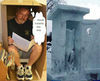How do you download your photos to your computer?
Jun 2, 2012 10:51:19 #
snemetz
Loc: San Jose, California
I use a card reader or Eye-Fi card. Then move them to directories on my network and import them to Lightroom.
While ZoomBrowser is not a bad program. It does not support networks. Since I store all my photos on the network, ZoomBrowser just didn't work for me.
While ZoomBrowser is not a bad program. It does not support networks. Since I store all my photos on the network, ZoomBrowser just didn't work for me.
Jun 2, 2012 11:31:00 #
gilril
Loc: Wilton, Maine
Since I am a Nikon shooter I use Nikon ViewNX 2. Does a great job and I use it as my primary pic file organizer too. When viewing individual images V NX 2 provides a direct click into Nikon Capture NX 2 which I use to do virtually all of my PP.
Jun 2, 2012 13:31:21 #
I use a card slot in my computer (Windows 7)Touch Screen and upload to either Zoom Browser,(Fast) or Fast stone Image Viewer
look here, http://www.faststone.org/, Very good for what you are looking to do and extremely easy to learn to use due to its (Hand Shake) with windows, drag and drop, cut past, etc. and best of all it is FREE COMPLETELY though I have donated funds toward them. Most excellent software and fast, hence its name. It is loaded with features most programs do not have. I am able to set up a folder to download to in My Pictures, ADVISED, and then into folders inside the month taken folder, etc.
I have no tie with this company, but I do appreciate their program. They also have a PDF document on how to use the program and I would be willing to help if interested??
Bullfrogs
look here, http://www.faststone.org/, Very good for what you are looking to do and extremely easy to learn to use due to its (Hand Shake) with windows, drag and drop, cut past, etc. and best of all it is FREE COMPLETELY though I have donated funds toward them. Most excellent software and fast, hence its name. It is loaded with features most programs do not have. I am able to set up a folder to download to in My Pictures, ADVISED, and then into folders inside the month taken folder, etc.
I have no tie with this company, but I do appreciate their program. They also have a PDF document on how to use the program and I would be willing to help if interested??
Bullfrogs
Jun 2, 2012 14:04:18 #
oldtool2 wrote:
I am a Canon user and download my photos from my c... (show quote)
Very old school solution -- I started my own computer file and folder structure for storing photos back when computers and iPhoto were so slow, after loading a few batches of photos, as to be unusable. Thankfully things have improved since then, but I'm still using the same method. "Original" directory with sub-folders by year, then date folders with description, ( the format for those folder names is "yyyymmdd_comment" ), so they sort by date, then a similar "Copy" directory as needed for files that are saved after being worked on. I can hear the groans now, but I'm an old IT guy and it works fine for me.
I don't actually delete the files from the card until it is nearly full, using the Camera's "Format Card" function, so I always keep an extra card or two ready for the next batches of photos. That rotates the use of each card usage to keep that nearly equal over the long run.
I have seen some of the organization methods provided by camera manufacturers such as Canon and I did like the way they worked. Other systems, such as provided by software companies, tend to impose too much of their control and do not allow enough of mine for me to like them much.
I remove the card from the camera and use a SanDisk Firewire card reader (blazing fast) to transfer the photos from the Nikon cards plus other USB readers for my older Olympus point & shoot and wife's Sony P&S. I realized later before traveling to relatives who had Windows machines that a fast USB card reader (Lexar) to match the Nikon's UDMA-type CFs would be needed to download to a PC (DOH!) so I ended up getting one of those, too. It is nearly as fast as the Firewire reader and I could have got along with it alone. I've never had any trouble removing and replacing the camera cards, plus using the readers eliminates worry about having enough camera battery left to do the file transfers.
Jun 2, 2012 14:16:55 #
Hi oldtool2
Yep and its free. Its called FastStone Image Viewer. Nice little program and the price is not bad as well! LOL
Opps I see bullfrogs beat me to it.
Yep and its free. Its called FastStone Image Viewer. Nice little program and the price is not bad as well! LOL
Opps I see bullfrogs beat me to it.
oldtool2 wrote:
Ok, so far it appears that Canon and Nikon supply a program for viewing raw photos. Adobe raw goes with-out saying it will view raw also. Aperture with a PC.
iPhoto for Mac's now added to the list.
Any other manufactures supply a program for viewing raw?
Jim D
iPhoto for Mac's now added to the list.
Any other manufactures supply a program for viewing raw?
Jim D
Jun 2, 2012 17:48:15 #
I've read that it's best to use a card reader because the logis is why use your $1600 camera as a card reader when you can use a $15 card reader instead.
I tried the Canon Zoom Browser - didn't like it. I didn't give it much of a chance but my camera also came with a free copy of PSE6 and I liked it. Not long after that I upgraded to PSE9 and used that until my library was over 14,000 images. Then I got LR3 and really like it for most needs except layering.
I tried the Canon Zoom Browser - didn't like it. I didn't give it much of a chance but my camera also came with a free copy of PSE6 and I liked it. Not long after that I upgraded to PSE9 and used that until my library was over 14,000 images. Then I got LR3 and really like it for most needs except layering.
Jun 2, 2012 21:21:40 #
oldtool2 wrote:
Does Zoombrowser work with Nikon?
Jim D
SteveR wrote:
I found the Nikon program cumbersome and stick with the Canon Zoombrowser that came with my wife's Powershot. I'm may switch, though, as soon as I load my PSE.
Does Zoombrowser work with Nikon?
Jim D
It should. I had the Nikon P 500 for a while & when I downloaded my pics from the Nikon I noticed they showed up on Zoombrowzer, so I did editing using ZB. instead of Nikon Transfer or whatever Nikon supplied. Very easy to use for jpegs only.
Jun 3, 2012 00:14:03 #
My computer has in the front 9 different card readers build in. I use mainly a cf card in my Canon. Every time after a shoot I remove the card from the camera, slide it in the proper reader, right click on the reader and open the reader's drive. Then I start looking at each jpeg picture. The one I do not like got deleted and the one I might use are saved on the computer in a new created folder. When that is done I empty the CF card for the next project. By doing that I have enough with a 4 mb card.
And for your info I should photos of homes for Realtors.
And for your info I should photos of homes for Realtors.
Jun 3, 2012 07:47:00 #
take the SD card out of camera and put it in a reader and transfer it into Aperture .
Jun 3, 2012 08:09:29 #
Most of the time I use a card reader to transfer my files to the PC. I use Nikon ViewNX 2 sometimes to preview the files, but have also installed a RAW file viewer on my Windows 7 machine to view the files prior to importing into Lightroom. Frames that are out of focus, not exposed correctly, or not composed as I wanted are deleted on the spot, saving time in PP and space on the hard drive.
Jun 3, 2012 10:28:44 #
Jun 3, 2012 14:22:57 #
I remove the SD card from my FinePix S8100fd bridge camera, and put the card directly into my laptop card slot, transferring it to Nikon Picture Project. From Picture Project, It is automatically transferred to Picasa 3 into a numbered folder. I then go to Picasa 3 and rename the folder to the proper file number sequence, along with a title and the contents of the card. Usually, I look at each picture with Picasa 3 and give the best pix a gold star, to show which ones look the best, along with any cropping or manipulation that is necessary. I do this with each digital P&S that I use. I also have a Kodak z612 bridge camera - I don't own a DSLR yet. If I make a folder from a cell phone, I use a card reader, as the micro cards don't usually upload well without a reader.
Jun 4, 2012 00:40:57 #
Jun 4, 2012 03:01:03 #
Dun1
Loc: Atlanta, GA
If you want to keep copies of your images in the RAW format, you can use the Canon software that came with your camera to download files directly to a folder wherever you desire on your computer, Canon DPS. If you use this method you can store the RAW untouched or unedited RAW images.
You can also use the USB cable to download the images to a folder you select on your computer.
You can also use a USB card reader to download the images from the cards to your computer.. I use this method rather than lugging the camera bodies from my truck to the computer, I download my images directly into Lightroom and this gives me the option of being able to sort through and preview a set of images
A good practice is also import your images in any of the methods above and burn them to DVDs or CDs if you wish to have a more permanent storage of your images.
I also use iPhoto, if you are a Mac user to import your images, and I since I use Carbonite, all of the photos stored in my photos are backed up on the Carbonite server.
You can also use the USB cable to download the images to a folder you select on your computer.
You can also use a USB card reader to download the images from the cards to your computer.. I use this method rather than lugging the camera bodies from my truck to the computer, I download my images directly into Lightroom and this gives me the option of being able to sort through and preview a set of images
A good practice is also import your images in any of the methods above and burn them to DVDs or CDs if you wish to have a more permanent storage of your images.
I also use iPhoto, if you are a Mac user to import your images, and I since I use Carbonite, all of the photos stored in my photos are backed up on the Carbonite server.
Jun 4, 2012 03:24:22 #
Laurie82
Loc: Essex
I download my photos into apple aperture this program allows you to import raw files which I shoot. I then do a quick run through and decide which ones to keep. These are then backed up to two hard drives. I find this is all you need to do.
If you want to reply, then register here. Registration is free and your account is created instantly, so you can post right away.