Cocked up again.
Aug 18, 2016 06:47:25 #
Hello ,once again I have confused my PC. Recently bought a new HP. Pavilion desk top.Set things up as directed.Clicked on to storage and selected D.Drive for pictures music downloads Etc.as this is 2TB
C.Drive is tiny.Loaded photos from external drive,and downloaded other progs. Disaster, all are on C.Drive,which is now full D.Drive empty.Tried to change things over with no result.Have tried resetting drives from with in Settings.Nothing works.Googled Windows 10 problems.All answers are just to click on D.Drive at set up.
Can any member help.
Thank.you. Meshlg
C.Drive is tiny.Loaded photos from external drive,and downloaded other progs. Disaster, all are on C.Drive,which is now full D.Drive empty.Tried to change things over with no result.Have tried resetting drives from with in Settings.Nothing works.Googled Windows 10 problems.All answers are just to click on D.Drive at set up.
Can any member help.
Thank.you. Meshlg
Aug 18, 2016 06:58:42 #
Old Timer
Loc: Greenfield, In.
Misery must like company. I just bought a new pc yesterday and just recently up grading to windows and now try to set up this new one is a nightmare. I am having similar problems get my accounts browser working the way they supposed. I have trouble also with getting the wi fi to work. It seems as they have made it more difficult instead easier and more instinctive. Maybe eight years old is not helping.
Aug 18, 2016 07:12:49 #
Meshlg wrote:
Hello ,once again I have confused my PC. Recently ... (show quote)
Yes, it does sound like a mess. There's an "easy" way to get what you want transferred from C to D.
1. On the Desktop, find the icon for My Computer, This PC, Computer - whatever it's called on your machine.
2. Double click on it to open it.
3. Double click on the C drive and find the folder with the files you want to move.
4. Now go back and click on This PC (or whatever) again and open the D drive. You'll want the two windows open on the Desktop - C drive and D drive.
5. Find the folder you want to move and just drag it over to D.
6. Make sure the folder and the files are really on D. Then you can delete that folder from C, if it is still there.
You mention programs in your post. You cannot move programs from one drive to another without reinstalling them, and that should be done after uninstalling them. I have only the OS and programs on my C drive. Everything else goes on the D drive.
Good luck. You're from the UK?
Aug 18, 2016 07:15:51 #
Old Timer wrote:
Maybe eight years old is not helping.
You or the computer?

I totally agree. I've never understood why they can't set these things up so they just work. I lost a network connection on one computer and it took me days to get it back. I have no idea why I lost it or how I got it back - just a matter of doing a dozen different things. Now I have to get the rest of my network working properly. Imagine if cars were like this.
Aug 18, 2016 07:35:23 #
richosob
Loc: Lambertville, MI
jerryc41 wrote:
Yes, it does sound like a mess. There's an "... (show quote)
I find it easier to build a nuclear reactor than do anything on a computer. Just my opinion.
Rich
Aug 18, 2016 07:53:11 #
Have you checked the storage capacity of the two drives? My experience has been that the C Drive is usually partitioned larger than the D drive. If that's the case, you may need to either buy a larger internal hard drive or an external hard drive to hold all your files.
Aug 18, 2016 11:48:08 #
I lost the MSN homepage last night. Was reading the news articles, clicked on one of them and my virus protect program shut it out. Now I can't get back into it. I can go everywhere else on the internet but not to MSN. Both McFee and MalwareBytes don't give any indication of what is wrong. Have reset the modem as suggested and shut down and restarted the computer. Still no joy. Guess I have something to keep me busy this afternoon.
Aug 18, 2016 14:38:58 #
Jerryc41. Thank you Jerry ,your advice worked fine. And thanks to others who sent remedies.
Meshlg. N.E. England U.K.
Meshlg. N.E. England U.K.
Aug 18, 2016 16:41:23 #
Meshlg wrote:
Jerryc41. Thank you Jerry ,your advice worked fine. And thanks to others who sent remedies.
Meshlg. N.E. England U.K.
Meshlg. N.E. England U.K.

Aug 19, 2016 08:39:31 #
f8bengal
Loc: West Nawth Carolinah
I'll tell you all I know:
D is for Drive
My dash doesn't have a C on it.



D is for Drive
My dash doesn't have a C on it.



Aug 19, 2016 11:27:23 #
Meshlg wrote:
Hello ,once again I have confused my PC. Recently ... (show quote)
I have trouble reading this because of your punctuation. Please use caps on the first word of a sentence, and use a space after the period of a sentence. It will be much easier for those of us trying to help if we can read and understand your question. Besides, your question is either a fast one you are trying to pull on all of us or your are really an ameture with computers. Have a local kid come over and help you. Using another drive on a computer is about as basic as you can get and any 8 year old should be able to help you.
I'm glad someone was able to read and help you.
Aug 19, 2016 13:24:18 #
Popeye wrote:
I lost the MSN homepage last night. Was reading the news articles, clicked on one of them and my virus protect program shut it out. Now I can't get back into it.
How do you know it was the virus protect that shut it down? Any screen warnings?
Are you using Win 10âs Edge browser or I.E. Explorer or Chrome, etc.?
Have you gone into the browser Settings to see if theyâve been changed?
Popeye wrote:
I can go everywhere else on the internet but not to MSN.
What happens when you try to call up the MSN site in your browser?
Did you try using Google to find the MSN website address and entering from there?
Popeye wrote:
Both McFee and MalwareBytes don't give any indication of what is wrong. Have reset the modem as suggested and shut down and restarted the computer. Still no joy. Guess I have something to keep me busy this afternoon.
Did you check in their Quarantine /History files to see if and what they may have stopped?
Have you checked your Firewall settings to see if MSM is being blocked, as shown here...
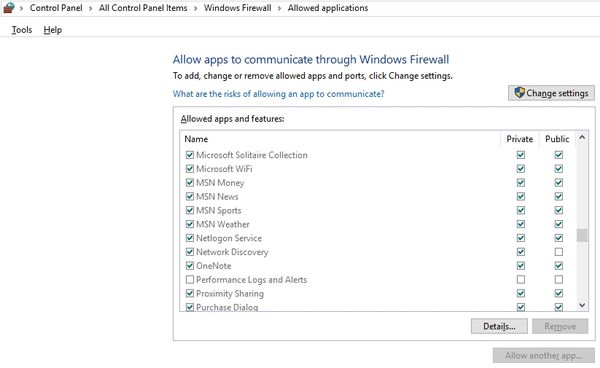
Aug 19, 2016 13:34:01 #
Aug 19, 2016 15:51:29 #
jerryc41 wrote:
You or the computer? 
I totally agree. I've never understood why they can't set these things up so they just work. I lost a network connection on one computer and it took me days to get it back. I have no idea why I lost it or how I got it back - just a matter of doing a dozen different things. Now I have to get the rest of my network working properly. Imagine if cars were like this.

I totally agree. I've never understood why they can't set these things up so they just work. I lost a network connection on one computer and it took me days to get it back. I have no idea why I lost it or how I got it back - just a matter of doing a dozen different things. Now I have to get the rest of my network working properly. Imagine if cars were like this.
Apple does "set things up so they just work". Since 1984, I can count on one hand the times that my Apple computers did not work. Give them a try; life is too short to put up with Microsh%$^&t
Aug 19, 2016 16:29:38 #
Popeye wrote:
Have done all that and still no joy. Thank you for the assistance.
Uh... OK. But can't offer any further suggestions unless you first answer the questions I posed.
If you want to reply, then register here. Registration is free and your account is created instantly, so you can post right away.



