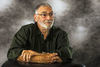PS 2015.5
Jun 21, 2016 13:56:06 #
Adobe has released a completely new Photoshop, version 2015.5. The installation will remove older versions (if you check the box to do so) and install this new version that has some really great new masking functions. I had to update my graphic adapter driver, but with that done, it's all ready to go.
Jun 21, 2016 16:06:28 #
GAAAAHHHHHHH! Just upgraded to PS CC 2015.5 and all my links to external plugins have been lost. "Supposedly" the settings were to have been copied over ....... I guess not.
I happen to know how to recover from this but it's work I would rather not do. C'mon Adobe. If you say you're going to save settings, include the plugins! How hard can it be?!
I happen to know how to recover from this but it's work I would rather not do. C'mon Adobe. If you say you're going to save settings, include the plugins! How hard can it be?!
Jun 22, 2016 06:19:54 #
i lost mine also how do you recover?
Bob Yankle wrote:
GAAAAHHHHHHH! Just upgraded to PS CC 2015.5 and all my links to external plugins have been lost. "Supposedly" the settings were to have been copied over ....... I guess not.
I happen to know how to recover from this but it's work I would rather not do. C'mon Adobe. If you say you're going to save settings, include the plugins! How hard can it be?!
I happen to know how to recover from this but it's work I would rather not do. C'mon Adobe. If you say you're going to save settings, include the plugins! How hard can it be?!
Jun 22, 2016 07:32:53 #
Go to your Adobe folder in Program files. Open your Plug-ins folder from CC 2015.
Copy or drag the the contents to the Plug-ins folder in CC 2015.5
Restart your Photoshop program. They should show up now again in filters.
Have to do this each time they upgrade. Takes two minutes.
Copy or drag the the contents to the Plug-ins folder in CC 2015.5
Restart your Photoshop program. They should show up now again in filters.
Have to do this each time they upgrade. Takes two minutes.
Jun 22, 2016 09:14:35 #
Bob Yankle wrote:
GAAAAHHHHHHH! Just upgraded to PS CC 2015.5 and all my links to external plugins have been lost. "Supposedly" the settings were to have been copied over ....... I guess not.
I happen to know how to recover from this but it's work I would rather not do. C'mon Adobe. If you say you're going to save settings, include the plugins! How hard can it be?!
I happen to know how to recover from this but it's work I would rather not do. C'mon Adobe. If you say you're going to save settings, include the plugins! How hard can it be?!
That happens whenever they change the number, so in this case the number changed from 2015 to 2015.5. It's frustrating but they do it to force the third-party manufacturers to update their own software. With billions of Actions and Plugins available for Adobe products, they can't be responsible for how they react to new technology (which is what a new number represents) so they summarily force you and the manufacturer to do that.
Jun 22, 2016 11:35:39 #
Jun 22, 2016 19:35:15 #
Jacksond
Loc: Melbourne Australia
None of my plugins have been lost in the new version. I only have Nik and ON1.
Jun 22, 2016 19:59:50 #
Takes 30 seconds to fix as was described by TreePusher, just be aware that at least on my Mac, I had to do a restart for it to recognize the changes.
If you want to reply, then register here. Registration is free and your account is created instantly, so you can post right away.