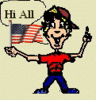tether
May 20, 2012 06:17:42 #
lesv wrote:
can anyone advise me how to tether a nikon d70 to a laptop? i have vision problems looking thur the viewfinder and the small screen. thank you
If you are using Lightroom it's a no brainer. Just hook up your camera to the laptop and power up lightroom. Then go to
" FILE" > tethered Capture" and your ready to go. You won't have to use any other program, AND, when you take the shot it automatically imports it into Lightroom.
May 20, 2012 06:41:35 #
May 20, 2012 07:11:50 #
CaptainC wrote:
quote=watchwinder Do you happen to know if this w... (show quote)
Or, call tech support. I did have a D70 up until about 4 years ago and, as I recall, it worked with a D70 then - but memory could be faulty.
Check out Photo Critique Section section of our forum.
May 20, 2012 07:18:41 #
Will this software give me access to the on-camera p/p functions before down loading them? I see the D5100 is supported....was just wondering.
May 20, 2012 07:27:54 #
lesv, the software has a 14 day free trial, my suggestion is to download the free trial, if it works and you're happy with the product, you can then purchase it. Good luck and have fun with it.
May 20, 2012 07:48:35 #
Danilo wrote:
Check out controlmynikon.com
I've been using their tethering program and find it quite helpful. You can change your shutter speed, aperture, even trigger the shutter with you mouse. You'll need the USB cable that you use to move your photos from your camera to your computer. I added a 10' USB extension so I can position my camera wherever I want.
I got it instantly for $20, which may have been a special deal...haven't checked lately.
I've been using their tethering program and find it quite helpful. You can change your shutter speed, aperture, even trigger the shutter with you mouse. You'll need the USB cable that you use to move your photos from your camera to your computer. I added a 10' USB extension so I can position my camera wherever I want.
I got it instantly for $20, which may have been a special deal...haven't checked lately.
I have a similar problem so will this tethering programme work with Canon
May 20, 2012 08:04:32 #
DFHdez
Loc: Brooklyn
I don't use Lightroom, but I see that your camera is not listed in the Adobe support page. If you use Aperture from Apple it is very simple. there is a support page that lists all the cameras that are supported. D70 is on the list.
http://support.apple.com/kb/HT4176
It is very easy to set up (basically just hook the camera up, turn it on and select start session to begin shooting).
http://support.apple.com/kb/HT4176
It is very easy to set up (basically just hook the camera up, turn it on and select start session to begin shooting).
Check out True Macro-Photography Forum section of our forum.
May 20, 2012 08:48:17 #
winfordb
Loc: Georgia
Nikon has a program called "Camera Control Pro". Take a look at their website and yes it does support the D70
May 20, 2012 09:00:24 #
lesv wrote:
can anyone advise me how to tether a nikon d70 to a laptop? i have vision problems looking thur the viewfinder and the small screen. thank you
If not try TeatherPro, I think its supported might coast more.
May 20, 2012 09:18:18 #
Bkh42 wrote:
quote=Danilo Check out controlmynikon.com br I've... (show quote)
BKH42: I am using a Canon. A utility disk came with the camera and this disk contained the program you need. It was free. Bob
May 20, 2012 10:11:02 #
http://www.diyphotobits.com/
It's free to download and use. I've used it on rare occasions that I've needed to shoot tethered. It works.
It's free to download and use. I've used it on rare occasions that I've needed to shoot tethered. It works.
Check out AI Artistry and Creation section of our forum.
May 20, 2012 10:33:49 #
lesv wrote:
can anyone advise me how to tether a nikon d70 to a laptop? i have vision problems looking thur the viewfinder and the small screen. thank you
If you do not have LR and use a MAC, then download this program.
http://www.sofortbildapp.com/
It's a free tethering programs for Nikons using MACs
May 20, 2012 11:23:14 #
Geez, I really hate to mention this, but I did go to the website! Just wonderd if someone had tried it on a 3100,many times I have found alot of things that work on a 5100 will work on my 3100 but not mentioned......this is a support group not a reminder for the obvious!
CaptainC wrote:
quote=watchwinder Do you happen to know if this w... (show quote)
May 20, 2012 12:40:02 #
watchwinder wrote:
Geez, I really hate to mention this, but I did go ... (show quote)
Well Geez - why didn't you say so. My first reaction would have been to go to the website and Look it up FOR you. If you had given us ALL the information and stated what you just did, the answer would be different. All you asked was if it would work on the 3100 and left off, "Just wonderd if someone had tried it on a 3100,many times I have found alot of things that work on a 5100 will work on my 3100 but not mentioned..."
Sure would have been nice to know that.
May 20, 2012 15:07:34 #
lesv wrote:
if the d70 is NOT listed, anyone know of another way to tether? thanks
Try http://www.tetherpro.com
it said works with D70
If you want to reply, then register here. Registration is free and your account is created instantly, so you can post right away.
Check out Photo Critique Section section of our forum.