How to get a JPG of Menu Screens
May 23, 2016 12:35:40 #
BAnsl
Loc: Southern California
Hi,
I am trying to capture JPG images of each of the Menu pages which appear on my rear camera screen.
Is there an easy way to do this.
Thanks,
BAnsl.
I am trying to capture JPG images of each of the Menu pages which appear on my rear camera screen.
Is there an easy way to do this.
Thanks,
BAnsl.
May 23, 2016 12:40:31 #
May 23, 2016 12:48:20 #
Why? I agree with the last response though. Use another camera with good close-up capabilities. Smart phone, maybe. It might be limited on close ups.
May 23, 2016 13:06:46 #
Crayons or colored pencil.
Or go to dpreview, pull up all the review pages with the menus on them, and use the Snipping Tool (Windows Accessories) to get a screen capture of the portion of the screen you need and save it as a file. Do this with each menu. (Snipping tool is a Windows Screen capture utility that allows you to pick the portion of the screen you want to create either a jpeg or png of).
Easy to use. I have it on my task bar. See?
Or go to dpreview, pull up all the review pages with the menus on them, and use the Snipping Tool (Windows Accessories) to get a screen capture of the portion of the screen you need and save it as a file. Do this with each menu. (Snipping tool is a Windows Screen capture utility that allows you to pick the portion of the screen you want to create either a jpeg or png of).
Easy to use. I have it on my task bar. See?
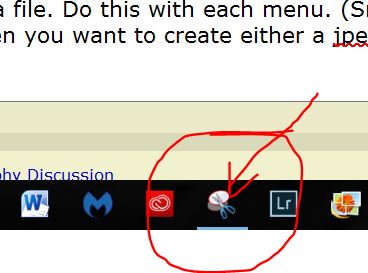
May 23, 2016 13:19:28 #
If your camera has video out, preferably HDMI out, then you can use a capture dongle like the BlackMagic or Magewell:
http://www.magewell.com/usb-capture-hdmi
And you can send the feed to your computer via USB.
http://www.p4pictures.com/2014/07/how-to-capture-camera-lcd-screenshots/
http://www.magewell.com/usb-capture-hdmi
And you can send the feed to your computer via USB.
http://www.p4pictures.com/2014/07/how-to-capture-camera-lcd-screenshots/
May 23, 2016 13:22:12 #
Kuzano wrote:
Crayons or colored pencil.
Or go to dpreview, pull up all the review pages with the menus on them, and use the Snipping Tool (Windows Accessories) to get a screen capture of the portion of the screen you need and save it as a file. Do this with each menu. (Snipping tool is a Windows Screen capture utility that allows you to pick the portion of the screen you want to create either a jpeg or png of).
Easy to use. I have it on my task bar. See?
Or go to dpreview, pull up all the review pages with the menus on them, and use the Snipping Tool (Windows Accessories) to get a screen capture of the portion of the screen you need and save it as a file. Do this with each menu. (Snipping tool is a Windows Screen capture utility that allows you to pick the portion of the screen you want to create either a jpeg or png of).
Easy to use. I have it on my task bar. See?
I have the same app. It's a handy little tool that I use often but I'm not sure it would fit the request unless you could show the camera menus on your computer screen.
May 24, 2016 06:15:54 #
BAnsl wrote:
Hi,
I am trying to capture JPG images of each of the Menu pages which appear on my rear camera screen.
Is there an easy way to do this.
Thanks,
BAnsl.
I am trying to capture JPG images of each of the Menu pages which appear on my rear camera screen.
Is there an easy way to do this.
Thanks,
BAnsl.
Not knowing what camera you have....For Example, if it's a Nikon http://www.imaging-resource.com/PRODS/D700/D700MENUS.HTM
If not...Google Camera /Model menu structure.
May 24, 2016 06:50:35 #
This question has come up several times, and I don't think anyone has found a solution. Good quality instructional videos show the menus, so there must be a way.
EDIT: I haven't read this article, but it may help. It's about recording screens on devices other than cameras.
http://www.howtogeek.com/205742/how-to-record-your-windows-mac-linux-android-or-ios-screen/
EDIT: I haven't read this article, but it may help. It's about recording screens on devices other than cameras.
http://www.howtogeek.com/205742/how-to-record-your-windows-mac-linux-android-or-ios-screen/
May 24, 2016 07:15:35 #
BAnsl wrote:
Hi,
I am trying to capture JPG images of each of the Menu pages which appear on my rear camera screen.
Is there an easy way to do this.
Thanks,
BAnsl.
I am trying to capture JPG images of each of the Menu pages which appear on my rear camera screen.
Is there an easy way to do this.
Thanks,
BAnsl.
Depending on the manufacturere, most of the screen captures s/b in the manual
May 24, 2016 07:20:40 #
May 24, 2016 08:06:36 #
BAnsl wrote:
Hi,
I am trying to capture JPG images of each of the Menu pages which appear on my rear camera screen.
Is there an easy way to do this.
Thanks,
BAnsl.
I am trying to capture JPG images of each of the Menu pages which appear on my rear camera screen.
Is there an easy way to do this.
Thanks,
BAnsl.
On a Mac you can take a screen shot of all or any part of what shows. Hit at one time command/shift/4. This gives your curser a little cross hair which you can click and drag. When you let go, the defined area is a jpeg on your desktop.
May 24, 2016 08:26:31 #
BAnsl wrote:
Hi,
I am trying to capture JPG images of each of the Menu pages which appear on my rear camera screen.
Is there an easy way to do this.
Thanks,
BAnsl.
I am trying to capture JPG images of each of the Menu pages which appear on my rear camera screen.
Is there an easy way to do this.
Thanks,
BAnsl.
Back when I was creating training videos for Herff Jones Photography, here's how I did it:
I connected the Video Out connector on the camera I was using to a video input on a camcorder, and recorded ten seconds of video for each menu of the Canon EOS xxD I was documenting.
I then played the video from the camera into iMovie on my Mac, and saved screen grabs from each menu as JPEG files.
It worked like a charm, MUCH better than photographing the back of the camera.
May 24, 2016 08:41:36 #
bamfordr
Loc: Campbell CA
Ditto snagit. Been using it for years to report bugs and create training documentation.
May 24, 2016 10:40:41 #
BAnsl wrote:
Hi,
I am trying to capture JPG images of each of the Menu pages which appear on my rear camera screen.
Is there an easy way to do this.
Thanks,
BAnsl.
I am trying to capture JPG images of each of the Menu pages which appear on my rear camera screen.
Is there an easy way to do this.
Thanks,
BAnsl.
You want images of the Menus right, not a photo you took? Several people answered that with interesting solutions. A few did not seem to understand the question.

May 24, 2016 16:18:07 #
I did that with my iPhone. I needed to reset my SX 50 & I wanted a visual record of the settings before I did so.
I keep them stored on my iPhone for reference.
I keep them stored on my iPhone for reference.
If you want to reply, then register here. Registration is free and your account is created instantly, so you can post right away.








