Check out Commercial and Industrial Photography section of our forum.
Lightroom Catalog
Feb 9, 2016 14:20:04 #
Sherylc
Loc: TN
I started working in Lightroom 4 a while back, and have just finished watching the you tube tutorials...... Now I think it would be a good idea for me to make corrections in organizing. Can I delete the catalog I have started and create a new one? Is there a tutorial that might help me with this issue? :)
Feb 9, 2016 14:23:37 #
Feb 9, 2016 14:35:56 #
Check out The Dynamics of Photographic Lighting section of our forum.
Feb 9, 2016 16:14:50 #
Sherylc
Loc: TN
I have watched Tim Grey's video on starting Lightroom 5, and found it most helpful. I am thinking about redoing my picture file structure before starting a new catalog in Lightroom. I currently have 4.4. Going through all the files seems like a big task...........but worth it in the end to get Lightroom set up in the best way.
Feb 9, 2016 17:08:54 #
No matter how many files you have now, you will have multiples of that in the future. So, no matter how daunting, there is no time like the present. ;)
Good luck!
--
Good luck!
--
Feb 9, 2016 19:00:01 #
Sherylc wrote:
I started working in Lightroom 4 a while back, and have just finished watching the you tube tutorials...... Now I think it would be a good idea for me to make corrections in organizing. Can I delete the catalog I have started and create a new one? Is there a tutorial that might help me with this issue? :)
Not sure why you would want to throw away a catalog, but if you do make certain changes are written to XMP files no not your catalog. You'd be much better off to reorganize your current catalog than to throw it away.
Feb 9, 2016 21:19:49 #
Capture48 wrote:
Not sure why you would want to throw away a catalog, but if you do make certain changes are written to XMP files no not your catalog. You'd be much better off to reorganize your current catalog than to throw it away.
I would agree, no need to throw away a catalog - it is just as easily reorganized/redone without starting over from scratch....
A catalog is nothing special, it is only a database. Correcting the problems is not difficult.
Definitely write changes/edits to XMP. - Set that on in Catalog Preferences under METADATA, toggle on the write edits in JPG/PSD/TIFF as well....
XMP
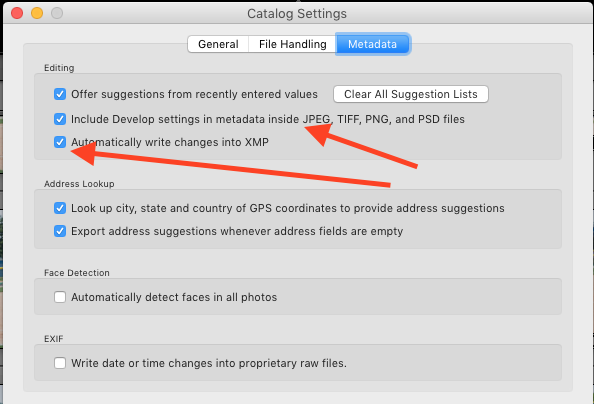
Check out Advice from the Pros section of our forum.
Feb 10, 2016 09:54:48 #
Feb 10, 2016 09:59:22 #
Sherylc
Loc: TN
Yes, I have learned just recently. I will proceed slowly to reorganize. I do not have most of them in Lightroom, as I used Elements for a lot of years.. Then moved the files to an external hard drive. So...proceed with caution will be my new motto. Study first, then make changes. Thanks for the help.
Feb 10, 2016 21:40:40 #
amfoto1
Loc: San Jose, Calif. USA
If you start a new catalog and trash your current one, you'll lose all your individual image edits and be back to square one.
You can do a lot of reorganizing within Lightroom.
Or you do it outside LR and then just go in and tell LR the new location of your images.
It will still take some work, but either of those would retain all the work you've already done on individual images within LR, which wouldn't be much fun to have to unnecessarily do all over (depending upon how many images are involved).
You can do a lot of reorganizing within Lightroom.
Or you do it outside LR and then just go in and tell LR the new location of your images.
It will still take some work, but either of those would retain all the work you've already done on individual images within LR, which wouldn't be much fun to have to unnecessarily do all over (depending upon how many images are involved).
Feb 10, 2016 22:52:23 #
mwsilvers
Loc: Central New Jersey
Sherylc wrote:
I started working in Lightroom 4 a while back, and have just finished watching the you tube tutorials...... Now I think it would be a good idea for me to make corrections in organizing. Can I delete the catalog I have started and create a new one? Is there a tutorial that might help me with this issue? :)
if you delete your catalog you will have to re-import all your photographs. Why not just reorganize your file structure from within Lightroom?
Feb 11, 2016 07:14:45 #
Sherylc
Loc: TN
I feel a need to clarify my issue. I reread my original post and found it lacking and misleading. I have my photos well organized in My Pictures file. Some folders by name and the last several years by date. I have only imported a few in Lightroom 4.4, when I started shooting RAW. I used PSE previously and it failed- very slow and I had broken files on import. I finally removed it completely! Maybe not the best solution!
After watching several videos, my dilemma now is the folder structure. Since I don't have a lot of the pictures in LR, maybe I have the opportunity to "experiment!"
This becomes more complex as I try to explain.........😊
After watching several videos, my dilemma now is the folder structure. Since I don't have a lot of the pictures in LR, maybe I have the opportunity to "experiment!"
This becomes more complex as I try to explain.........😊
Feb 11, 2016 08:10:16 #
Sherylc wrote:
I feel a need to clarify my issue. I reread my ori... (show quote)
If you like your existing folder structure, you import it as is into LR and it will appear like that in your LR folder hierarchy, leaving your pictures just as they are. But if you want to reorganize you may want do it before you add everything to LR. If your pictures are all on your computer, it is a good time to consider transferring them to an external hard drive (with backup of course) before setting up your catalog. The Adobe site and the Lightroom Queen site have good info about setting up and managing catalogs. If you don't like your first attempt at a catalog you can create a new one and go forth, eventually discarding the old. I did that when I first started. Just study carefully!
Feb 11, 2016 08:28:37 #
Sherylc
Loc: TN
Thanks to all. Your experience and suggestions are helpful. I will keep on keeping on!
If you want to reply, then register here. Registration is free and your account is created instantly, so you can post right away.
Check out Professional and Advanced Portraiture section of our forum.


