Check out Professional and Advanced Portraiture section of our forum.
Watercolor tinting of a photograph
Dec 2, 2015 08:11:12 #
In experiment #2, I've chosen watercolor tinting of this image. Again, the inkjet paper is Illuminata and is most accommodating for this technique with virtually no buckling. That said, one does not wet the paper per se, but works in small, concentrated areas using a nearly dry brush. Blending is quite easy however and the effect pleasing but; I leave it to your judgement.
original image

converted to b & w
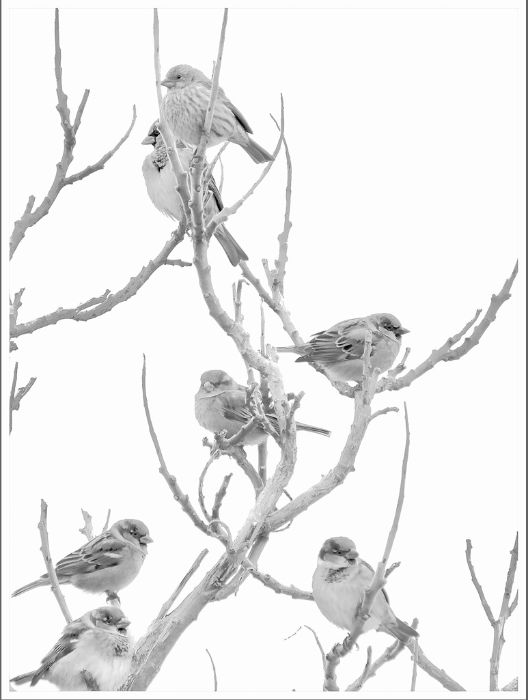
tinted image

Dec 2, 2015 08:33:19 #
This is an interesting idea and very creative. I can definitely see this as an art form worthy of framing.
Dec 2, 2015 08:37:23 #
Check out Black and White Photography section of our forum.
Dec 2, 2015 08:40:51 #
Cwilson341 wrote:
This is an interesting idea and very creative. I can definitely see this as an art form worthy of framing.
Yes, this has potential. You know, photographers used this technique in the days of film for over 100 years very successfully but with a whole lot more effort than we have to put out today in the digital age! Worth exploring, definitely.
Dec 2, 2015 08:41:26 #
Dec 2, 2015 09:07:11 #
pixelmaven wrote:
Yes, this has potential. You know, photographers used this technique in the days of film for over 100 years very successfully but with a whole lot more effort than we have to put out today in the digital age! Worth exploring, definitely.
My grandmother was a talented artist. I have pictures that were taken by a professional artist and tinted by my grandmother. They are treasures!
Dec 2, 2015 09:07:12 #
pixelmaven wrote:
Yes, this has potential. You know, photographers used this technique in the days of film for over 100 years very successfully but with a whole lot more effort than we have to put out today in the digital age! Worth exploring, definitely.
My grandmother was a talented artist. I have pictures that were taken by a professional photographer and tinted by my grandmother. They are treasures!
Check out Wedding Photography section of our forum.
Dec 2, 2015 09:57:17 #
Cwilson341 wrote:
My grandmother was a talented artist. I have pictures that were taken by a professional photographer and tinted by my grandmother. They are treasures!
Indeed, those would be treasures. How fortunate you are.
Dec 3, 2015 06:38:33 #
Dec 3, 2015 07:25:51 #
fizzog wrote:
I like this very much and would like to know what software you used
No software. Human hands, a brush, and watercolor! Old fashioned stuff... LOL
Dec 3, 2015 08:05:51 #
Dec 3, 2015 08:07:42 #
gypsy02
Loc: Indiana
Very nice. I haven't seen this technique before. So if I understand correctly, you printed your photo off in b&w and then colored with water colors by hand. Just without an overly wet brush so paper didn't buckle? Am I on the right path.? Wonder if watercolor paper would go through a printer. Some paper for making cards is rather thick and textured. Thanks for sharing.
Dec 3, 2015 10:15:03 #
gypsy02 wrote:
Very nice. I haven't seen this technique before. So if I understand correctly, you printed your photo off in b&w and then colored with water colors by hand. Just without an overly wet brush so paper didn't buckle? Am I on the right path.? Wonder if watercolor paper would go through a printer. Some paper for making cards is rather thick and textured. Thanks for sharing.
I have an Epson Stylus Photo 2200 which is able to print on Illuminata watercolor rag paper (320gms) with no difficulty. You might want to check your printer manual to see what stock it can handle. While I don't use Epson papers, they are spec'd for the printer. This paper is textured, by the way, since you mentioned it. A lot of this is just experimenting and exploring so don't be faint of heart!
Dec 3, 2015 10:32:04 #
One can also use oils for a slightly different look. I use Marshall Oils that are getting hard to find but still available.
Your watercolor looks is very good. Have you tried pastels? I have yet to find a paper that accepts pastels well.
Your watercolor looks is very good. Have you tried pastels? I have yet to find a paper that accepts pastels well.
Dec 3, 2015 10:47:44 #
AzPicLady wrote:
One can also use oils for a slightly different look. I use Marshall Oils that are getting hard to find but still available.
Your watercolor looks is very good. Have you tried pastels? I have yet to find a paper that accepts pastels well.
Your watercolor looks is very good. Have you tried pastels? I have yet to find a paper that accepts pastels well.
No, I've not tried pastels as yet. Oil pastels are what are recommended and I don't have any. Books suggest matte paper is best for that medium. I'd like to see your oil rendering, by the way.
If you want to reply, then register here. Registration is free and your account is created instantly, so you can post right away.
Check out Bridge Camera Show Case section of our forum.




